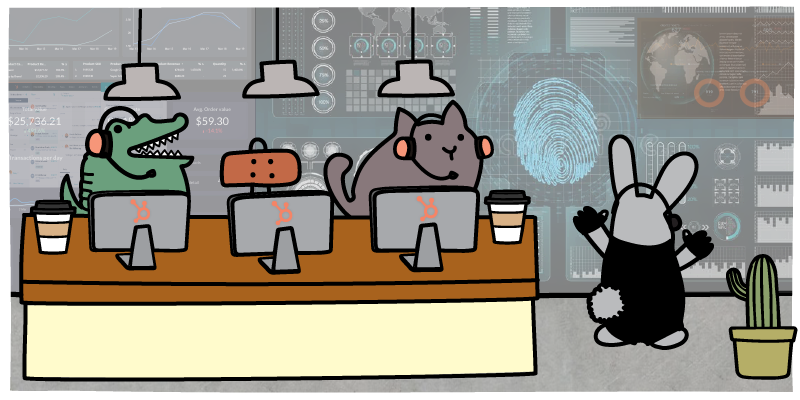Customers expect swift and accurate responses to their queries. HubSpot's Service Hub aims to meet these expectations and elevate the overall customer experience. But one limiting factor is the system's inability to dynamically adjust to the real-time availability of support representatives.
Support teams are subject to the ebbs and flows of everyday life. Representatives might be attending a crucial training session, recovering from an illness, or enjoying a well-deserved vacation. There might also be instances of sudden turnover, where a seasoned rep departs, leaving a temporary void in the team. In such scenarios, the absence of a feature that takes availability into account can lead to inefficiencies in ticket routing and long waits for responses for customers.
Imagine a bustling e-commerce platform during the holiday season. A customer, having issues with a time-sensitive order, raises a ticket. The system routes the ticket to a rep who is on vacation. As hours tick by without a response, the customer's anxiety escalates. They might resort to multiple follow-ups, raising more tickets or even expressing their dissatisfaction on public platforms, affecting the brand's reputation. Ultimately, they might just pack up and take their order to a competitor.
The ripple effects of such inefficiencies extend beyond just the customer. Other team members might be burdened with the additional workload, leading to increased stress and potential burnout. Management, on the other hand, might grapple with skewed performance metrics, making it challenging to assess the team's true efficiency and areas of improvement.
HubSpot's lack of flexibility in adjusting to real-time rep availability can hamper a company’s attempts to improve customer satisfaction. To complement HubSpot, companies need a way to route tickets based on expertise and real-time availability.
Not Taking Rep Availability Into Account Slows First Response Time
First response time (FRT) is a critical metric in customer support that indicates the time it takes for a customer to receive an initial response after raising a query or concern. A swift FRT often translates to higher customer satisfaction, as it assures customers that their concerns are being addressed.
However, when ticket routing systems lack the capability to factor in rep availability, FRT can be adversely affected. If a ticket is routed to an unavailable rep, it remains unattended until either the rep becomes available or the system reroutes it. Either way, there will be a delay.
Further, in industries where time-sensitive issues are common, such as healthcare, cybersecurity, or finance, delays in FRT due to rep unavailability can have more severe consequences. It's not just about customer satisfaction; it could be about addressing critical issues that have broader implications.
While advanced ticket routing systems like HubSpot's offer numerous advantages, the inability to dynamically adjust support rep availability can be a significant drawback.
How To Set Up Rep Availability in HubSpot Service Hub
While there are no standard rep availability settings in HubSpot Service Hub, you can use HubSpot Workflows to design your own custom solutions, taking into account:
- daily work hours
- time zones
- pre-arranged absences
- unexpected absences
Daily Work Hours
The regular working hours of representatives are essentially the windows of time during which they are available to address customer queries.
When a ticket routing system overlooks the daily work hours of representatives, it inadvertently paves the way for potential misrouting of tickets. In such scenarios, tickets dispatched to representatives outside of their working hours will inevitably remain in a state of limbo until the representatives clock in for their next shift. This delay in ticket handling harms FRT and sours the customer experience.
Handling daily availability requires setting up individual workflows for each availability window. You can only set the operation times for a workflow as a whole, which means that you’ll need to make many different workflows. This has the additional problem of HubSpot’s workload balancing features only considering the workflow in which they exist, so reps that are receiving assignments across multiple workflows will need their workloads to be balanced manually.
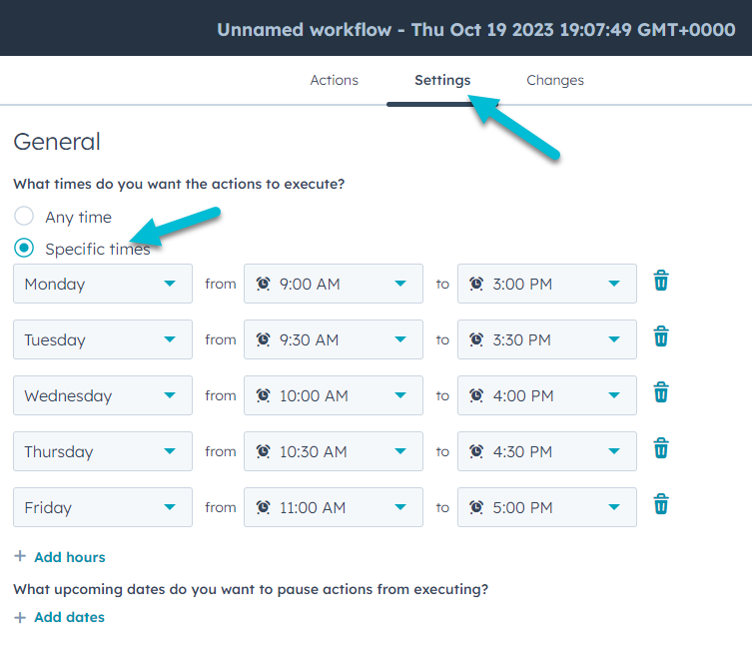
This approach of setting rep availability through HubSpot workflow scheduling adds a layer of complexity as it requires ongoing management. On the other hand, manual interventions like removing a representative from the workflow during their off hours or manually reassigning tickets that landed with unavailable representatives are not scalable solutions. These manual processes are not only labor-intensive, but are also prone to human error, which could further exacerbate the problem.
Time Zones
The intricacies of time zones in a global business introduce complexity to customer support operations. When a business caters to an international clientele or employs a geographically dispersed team, managing time zones becomes an imperative, not a choice. However, the absence of time zone settings can impact FRT.
When ticket routing systems operate oblivious to the time zone differences, tickets may be routed to representatives during their off hours, based on the time zone of the customer or the server, rather than the representative.
Like general daily availability, taking time zones into account requires that you build Workflows for specific time zones, which adds complexity to your ticket routing automation setups with ongoing maintenance requirements.
PTO, Vacation, and Pre-Arranged Absences
When a representative is on paid time off (PTO) or vacation, they are naturally unavailable to address customer queries. In the absence of availability settings that factor in these pre-arranged absences, tickets may be erroneously routed to unavailable representatives. This not only bloats the FRT but also mars the customer experience as they are left waiting for responses.
Often, managing rep availability for expected absences requires manual removal of reps from your assignment workflows during their off days. And if you are accounting for rep availability by building many workflows, that means you must manually add and remove reps from many workflows daily. These manual processes are time-consuming and error-prone, which could further exacerbate the issue of delayed responses.
Aligning the ticket routing process with the reality of expected absences is a prudent move to enhance the FRT metric and, by extension, customer satisfaction.
Sick Days and Unexpected Unavailability
Customer support operations are not immune to sick days or sudden unavailability of representatives. However, the absence of availability settings within ticket routing systems to account for such unforeseen events can have a detrimental effect on the business.
When a representative calls in sick or becomes unexpectedly unavailable, they are naturally unable to attend to customer queries. If a ticket routing system lacks the foresight to adapt to these sudden changes in availability, tickets might be misrouted to unavailable representatives. This results in an elongated FRT, which could, in turn, tarnish the customer experience as customers endure longer waiting times for their concerns to be addressed.
Like expected absences, unexpected absences create the daily manual work of removing absent reps from the assignment workflows, and adding them back when they return. There is no simple way to toggle a rep as “unavailable.”
Adapting the ticket routing process to accommodate the unpredictability of sick days and unexpected unavailability is critical for reducing manual tasks and ensuring a more consistent, error-free experience.
Insycle Delivers Automated HubSpot Rep Availability With Easy Day-to-Day Adjustments
In HubSpot, ensuring that out-of-office and unavailable reps aren’t assigned leads often means digging through dozens of HubSpot workflows and manually removing the rep from every assignment workflow in which they are included.
Insycle offers deep flexibility for rep availability. You can quickly select a rep to edit their availability settings from a simple dashboard:
You can set working hour availability for reps on an individual basis, including time zone settings:
You can set upcoming out-of-office, paid time off, and unavailable dates in advance. Then the rep will not receive any assignments on those selected days:
On sick days, you can quickly toggle the rep unavailable as well:
With these rep availability management features, you can ensure that tickets are assigned to available reps, so that response times are quick and customers have a good experience.
Insycle Facilitates Exceptional HubSpot Ticket Routing
Ticket routing efficiency is paramount. While HubSpot's Service Hub offers a robust platform for customer service management, many companies may want more advanced controls. Insycle delivers on those desires, seamlessly complementing HubSpot's capabilities. By dynamically adjusting to rep availability Insycle ensures that businesses can optimize their ticket routing strategies and provide unparalleled support to their customers.
But Insycle's prowess doesn't stop at ticket routing. It’s a comprehensive solution for all HubSpot data management needs. From deduplication and standardization to continuous optimization and feedback-driven improvements, Insycle is a complete HubSpot data management tool.
We invite you to delve deeper, explore the myriad features Insycle offers, and discover how it can revolutionize your HubSpot experience.