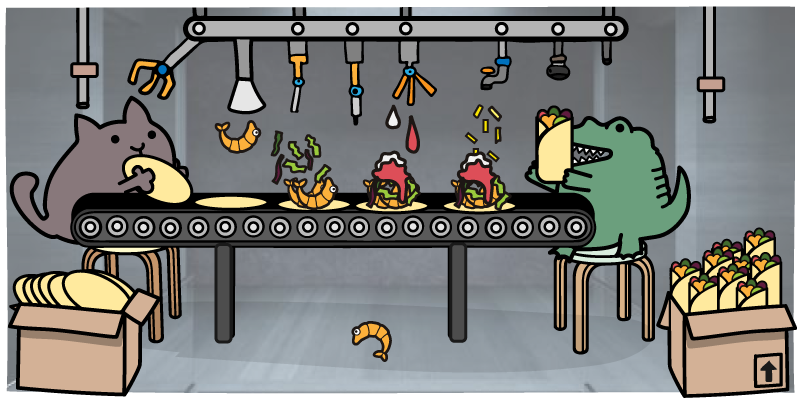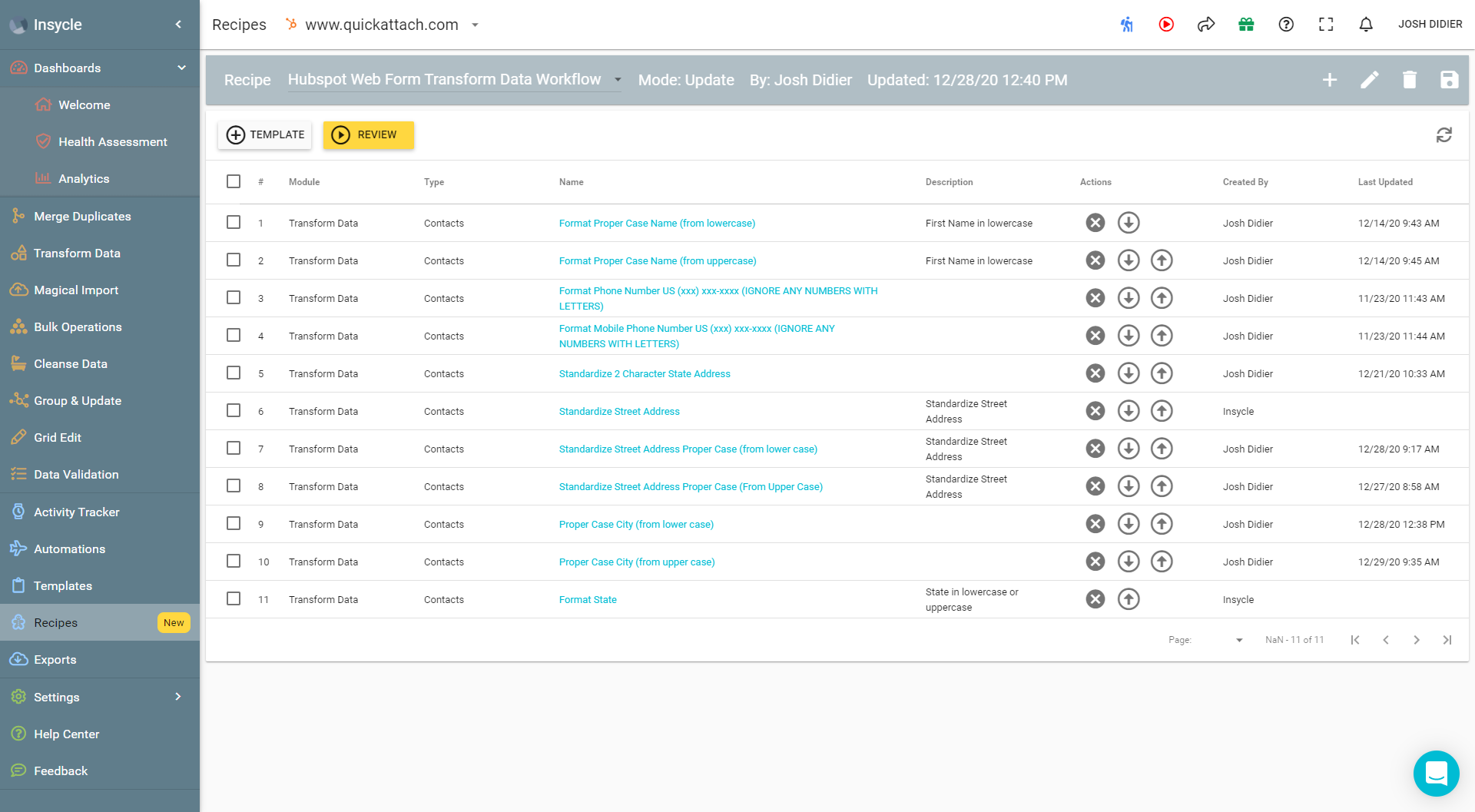Who is Quick Attach?
Quick Attach is a construction equipment company that designs, manufactures, and markets attachments for machines by Bobcat, Caterpillar, John Deere, and others.
Josh Didier is the Senior Database Administrator for Quick Attach. After inheriting a system to manage their contact database, Josh discovered that due to duplicate records and data issues, their sales and marketing teams were also duplicating work. Due to their active user community and engagement with multiple forms and entry points, customers had multiple contact records and received duplicate calls, catalogs, and emails.
Other issues included:
- Missed customer opportunities due to misspelled/mistyped email addresses
- Messy customer data with variations in capitalization, phone number styling, and more making it difficult for sales team members during prospect outreach
When Josh found the Insycle workflow integration with HubSpot, he was able to eliminate almost all of their contact problems, add more leads to the database, and more.
Resolving CRM Data Issues with Insycle + HubSpot
Josh uses HubSpot’s CRM and Marketing Hub as his marketing and sales software solutions. Using the unified customer database, his marketing team and sales team both use contacts within their HubSpot database. He needed a data solution that would work with his HubSpot data and could be easily incorporated into their existing workflows.
“I found out that we had Insycle through a previous marketing manager. Problem was, we weren’t using it. It was just kind of sitting there dormant,” Josh adds. When he realized the capabilities of the tool and how they could be used for their purpose, he was excited.
By leveraging the Insycle workflow integration in HubSpot, Josh and his team were able to reduce duplicate efforts and improve the customer experience along the way.
“We really thrive on internet leads, internet forms, and catalog requests. We have a pretty big group of contacts, and what winds up happening is— we get a lot of duplicates,” Josh says.
He explains that users will request a catalog, then request another catalog a few years later with a new email address. Before implementing the Insycle workflow integration with HubSpot, that individual would receive multiple follow up calls from team members at Quick Attach .
They needed a surefire solution, though. Josh’s team needed to make sure that the data integration they chose would be smart enough to distinguish between customer Bob and customer Bob Jr. within their contact database.
“With Insycle, before they even hit the salesperson, we format the data correctly and check if it’s a duplicate record even before it gets assigned and gets to our end users [on the sales team].” Josh adds.
With proper formatting and the elimination of duplicate records, Quick Attach’s sales and marketing teams are able to be more efficient and improve the experience for their customers, avoiding multiple calls or different forms of outreach. They were also able to unlock leads that would previously have been missed by correcting emails entered as “gmil.com or gmai.com” to gmail.com, automatically.
“[The integration] definitely solved a very big problem that we had. The salespeople are happy they’re getting nice, clean data, they’re not getting duplicates. We have 10 different ways of doing things if you’re a salesperson, this way we’re consistent across the board with everybody. We implemented in November of last year, and since then I haven’t heard a peep,” Josh says.
|
Related articles How to Merge Duplicates in HubSpot and Salesforce and Keep them Syncing |
Quick Attach's HubSpot + Insycle Workflows
Josh and his team are using the Insycle workflow integration in HubSpot to trigger Insycle recipes from HubSpot workflows to format and de-duplicate contacts prior to being routed to individual sales reps.
“Almost all of our data issues have been resolved from a duplicate and data quality standpoint,” Josh says. “It’s probably better than 95%. And our bounce rates have improved.”
Quick Attach created HubSpot workflows with Insycle recipes in an 11 step process to clean and de-duplicate data. Then, using workflows, once the data has been optimized, it is routed to the correct sales representative, beautifully formatted and all.
HubSpot Deduplication Workflow
Insycle Recipes
Using a minimum of three identifiers per contact, (“That’s kind of our sweet spot, the rule of three,” Josh adds), Quick Attach has created a series of steps to format, clean, and de-duplicate contact data prior to being routed in the system.
They run their workflows when contacts enter the system and nightly to make sure none of their organic or manually entered data is forgotten.
“We can check the data, make sure it’s a unique person, clean the data, and pass it on to our sales team within 5 minutes,” Josh says. “It definitely has made some cutting edge data progressions for us.”
Benefits of Insycle workflow integration with HubSpot
For Quick Attach, the benefits of the workflow integration with HubSpot included:
- Saving their sales team time, creating consistency in the data and avoiding manual updating of contact records
- Standardizing and formatting customer-entered data
- Eliminating duplicate mailings of catalogs, saving the marketing team time and money
- Correcting contact information like misspelled emails, improving incoming lead volume and prospective customer experience
“Just having the ability to run Insycle before the data even gets assigned to our salespeople has been absolutely huge. It creates trust in our processes that they’re not getting jumped, they’re not getting a duplicate contact, and they have the ability to follow up with these contacts within 5 minutes if they have to. It really accelerates our sales process.” - Josh Dider, Quick Attach
Josh enjoyed working with the Insycle team, “Jonathan has been amazing,” he says. He even has ideas for how the integration can help in other areas. After talking about his improved bounce rates, he says, “Now that I mention bounce rates, I’ve got another workflow to implement…”
With the Insycle workflow integration with HubSpot, his team was able to instantly process and update data, then route accordingly, creating a workflow and providing data that works for his sales team.
Learn more about ways to improve your sales and marketing results by automating HubSpot data maintenance using HubSpot Workflows.