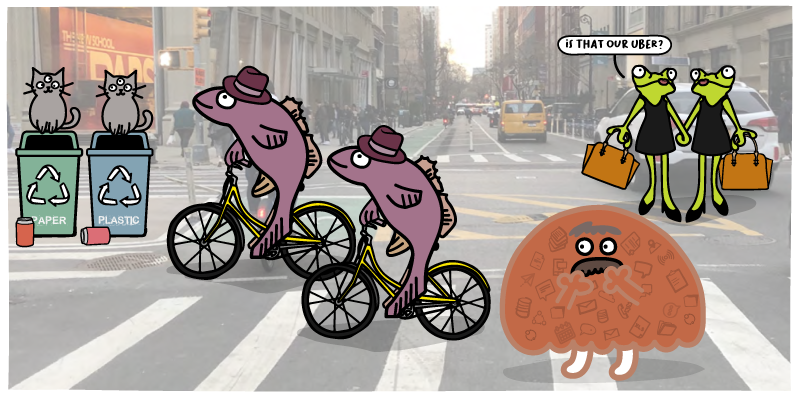HubSpot tickets play a critical role in many HubSpot organizations.
While they are most commonly used for tracking customer support requests, tickets can be used to track any task across your organization.
But duplicate tickets are a common problem that can cause many issues throughout a company. When you have duplicate tickets, your employees may step on each other's toes and will have to check multiple tickets for missing context manually. Duplicate tickets also skew reporting, which can impact decision-making at the highest levels.
But unfortunately, deduplicating tickets in HubSpot is not so simple.
Automatic ticket creation settings result in default ticket names, making it very difficult to determine what is a duplicate and what is not. And when you rely on your employees to name tickets, names can vary widely unless you strictly enforce a convention. But ensuring employees follow the convention in the long term isn’t always so easy.
Let’s explore how duplicates impact your business, why ticket deduplication is complex in HubSpot, and how you can simplify this process.
How Duplicate HubSpot Tickets Impact Your Company
Duplicate ticket records can have a big impact across your company.
Customer support agents will find that the context for each ticket is often split up between the two records, leading to situations where they are either missing important information or are manually searching through multiple tickets to gain that context. But searching for tickets can be difficult with automatic naming conventions.
Additionally, ticket owners assigned duplicate tickets are likely to step on each other’s toes. When two people work the same problem on two separate tickets, they may send the customer mixed signals, which isn’t a good experience.
Additionally, duplicate tickets clutter your database. Automatic naming conventions already make it hard to locate tickets, and duplicates just compound the issue.
Duplicate HubSpot tickets also skew reporting. If you report on customer requests and tickets but have many duplicates in your system, many ticket categories may be inflated in your reporting. This can cause your c-suite to make decisions based on skewed information.
Customer tickets are a critical cog in the gears of the entire customer lifecycle. Before customers buy a product, they often contact support to ask questions. After becoming a customer, they may interface with support periodically. Their interactions with support impact how prospects and customers feel about your brand. And if you use tickets in other departments to track tasks or jobs to be done, they will play an important role in those processes as well.
But there are many HubSpot ticket management issues to consider, and duplicate tickets is one of the most impactful
Issues With Deduplicating HubSpot Tickets
Deduplicating HubSpot tickets is more complicated than it seems on the surface.
There are several different ways duplicate tickets can be created in your system. And depending on the details, the duplicates may be difficult to even identify before you can merge them. Let’s look at how ticket duplicates come to be and why they are difficult to deal with in HubSpot.
Automatic Record Creation Creates Duplicates in Tickets and Other Record Types
One of the main sources of duplicate tickets in HubSpot comes from the automatic ticket creation feature. When you turn on the automatic ticket creation setting for HubSpot Inbox, the shared inbox inside of HubSpot for customer support teams, a new ticket will be created whenever a new email is sent to your organization’s support email.
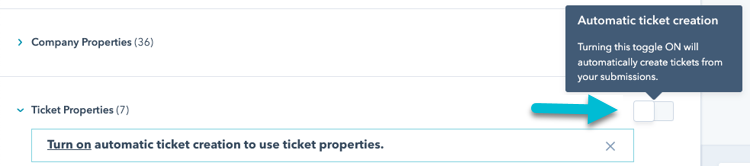
Toggling automatic ticket creation on or off in HubSpot
So, if a customer sends two emails about the same problem, you’ll end up with two different duplicate tickets in your system, which might be assigned to different reps, creating confusing situations.
In addition to automatic ticket creation, there is also automatic contact creation. When an email enters your system, the customer’s email address will be compared against your HubSpot contacts. If the address is found, the resulting ticket will be associated with the correct contact. If one is not identified, a new contact will be created and associated to the ticket. This can create situations where a customer emails from a new email address and both a duplicate ticket and a duplicate contact are created and associated. The new record will look legitimate and be harder to identify as a duplicate.
These problems with automatic record creation settings can also extend to companies. When the automatic contact and company creation settings are turned on, HubSpot will compare customer email domains to existing company email domains. If a matching company domain is not found, a new company record will be created and populated with information from HubSpot’s internal company database.
Normally, this would be a good thing. But it can create duplicate companies in HubSpot when the company email in your HubSpot database does not match HubSpot’s internal company database that they use to create and populate company records. For example, perhaps you have the company domain in your database as “Microsoft.co.uk,” but HubSpot’s internal database lists it as “Microsoft.com.” This could potentially create a new company record that is associated with the duplicate contact, and potentially a duplicate ticket as well. The result is a tangled mess where it can be difficult to discern which records are duplicates and which are not, even when you check by hand.
Automatic Ticket Naming Makes Deduplication Difficult
When HubSpot automatically creates a ticket, various naming conventions may be used depending on the channel that the ticket came through, and some tickets will be automatically named by HubSpot.
For example, if a customer emails your company and a ticket is created automatically, the email subject line will be used as the ticket name. This is usually a good thing because it gives you some idea of what the ticket contains, and each ticket should have a mostly unique name. But some customers will use the same subject name to solve common problems, which may make two unique tickets look like duplicates without further analysis.
If a ticket comes in through Facebook Messenger, the default ticket name is based on the date the ticket was opened. So tickets received on a specific day will all have similar, nondescript names.
These ticket naming conventions make it hard to discern duplicate and legitimate records. Usually, you would want to use the ticket name as a matching field for identifying duplicates. But that is impossible without first re-writing the ticket names, which makes the necessary process of deduplication even more of a headache than it is for other record types.
Integrated Help Desk Software Adds Complexity
It is common for companies that use HubSpot and HubSpot tickets to continue to use an integrated and synced third-party help desk app. While HubSpot’s customer support and ticketing features are far from basic, apps that are specifically designed for that purpose usually have more advanced features that companies may require.
But with an integrated help desk system that syncs with HubSpot, you add a layer of data complexity to an already-complex situation. You have to know not just that the data syncs with HubSpot, but how it syncs to solve ticket data issues.
Every help desk has its own nuances for how it interfaces with HubSpot. And depending on the system, there may be several ways the integration could create duplicate tickets and other records in your system, just as HubSpot sometimes does with its automatic record creation settings.
Additionally, the ticket records in your help desk app will likely sync with specific records in HubSpot. So when you merge duplicate tickets, you must ensure that the resulting master record is the one that is synced with your help desk app—otherwise, the sync between the two systems is likely to break. When that happens, new information about the ticket will not be reflected in your help desk app.
All of this complexity makes a duplicate tickets problem in HubSpot difficult to manage without a more focused data management solution.
How Insycle Simplifies HubSpot Ticket Deduplication
Insycle is a complete solution for HubSpot deduplication, including fixing common issues surrounding duplicate tickets.
Rewrite Ticket Names to Identify Duplicate Tickets Reliably
First, Insycle makes it easy to rewrite ticket names and use other fields in your database to make them more informative, searchable, and unique. This aids with deduplication, allowing you to use the Ticket Name field as a viable matching field for identifying duplicates.
For example, a ticket naming convention template might look like:
“existing ticket name / company name / ticket created by / ticket open date / number of times contacted support.”
Here’s what the template would look like in Insycle:
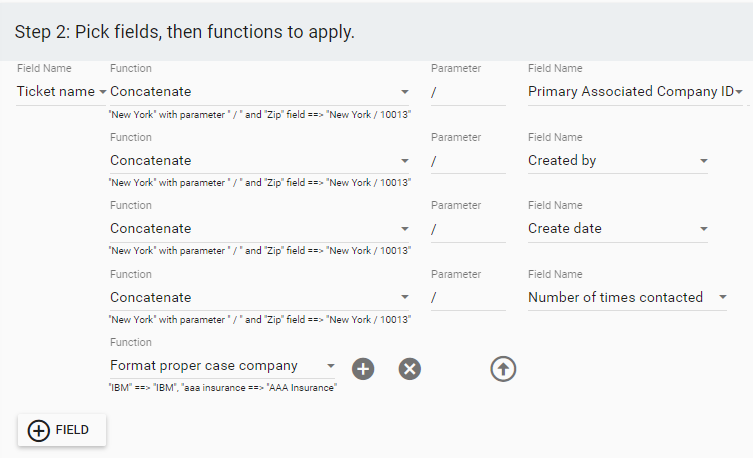
Rewriting HubSpot ticket names using data from other ticket fields
And this would output ticket names like this:
Billing Question / Acme Inc. / Rob Johnson / 3-8-2023 / 3
This helps in multiple ways. It makes your database more searchable and usable for your team. Ticket names are more descriptive so they can tell more about each ticket from its name. It also makes deduplication easier, and opens up ticket names as a legitimate matching field to identify duplicates.
Dedupe HubSpot Tickets In Bulk, Using Any Field To Identify Duplicates
With rewritten ticket names, you can reliably deduplicate your HubSpot tickets. Insycle allows you to match tickets using any field in your database, including the ticket name and primary associated company ID.
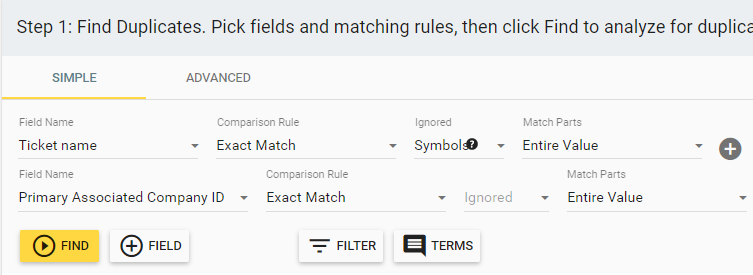
Template for deduplicating tickets in Insycle
You also have complete control over how those fields are evaluated. For example, you can choose to use Exact Match or Similar Match. Using Similar Match allows you to identify records that are close to a match, but have a character of difference.
Additionally, you can instruct Insycle to ignore certain aspects of each field. You can ignore things like symbols, digits, and whitespace. Or you can choose parts of the field to evaluate: first x characters, last x words, etc.
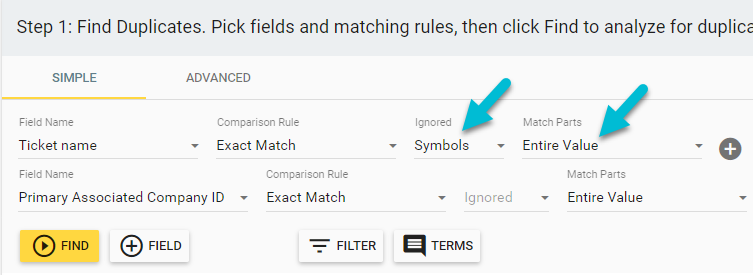
Setting ignored elements and matched parts for the matching fields in Insycle
You also have complete control over how data is retained when you merge HubSpot tickets and full control over the resulting master record after the merge. For example, if you had tickets that were synced to a third-party help desk solution, you could use Insycle to ensure that the master record that all duplicates merge into is the synced record. This guarantees that you won’t not break the sync for those records.
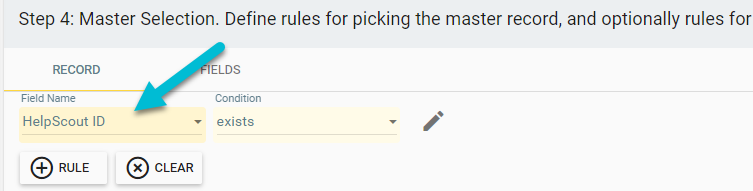
Setting controls to ensure that the master record is the record syncing with Help Scout
With your template reliably deduplicating records, you can then automate it.
Automate HubSpot Ticket Deduping
With your template completed, you can then automate your HubSpot ticket deduplication to happen automatically on a set schedule.
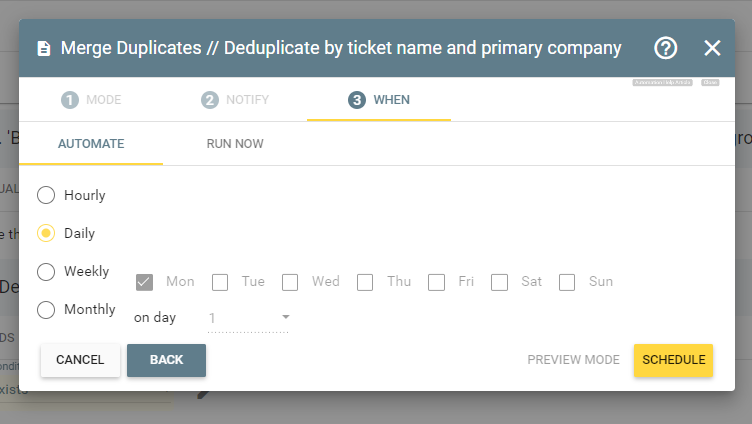
Automate your ticket deduplication templates
Or you could inject deduplication templates directly into HubSpot Workflows, so that duplicate tickets can be identified and merged immediately after they hit your system and before the ticket is assigned to a rep.
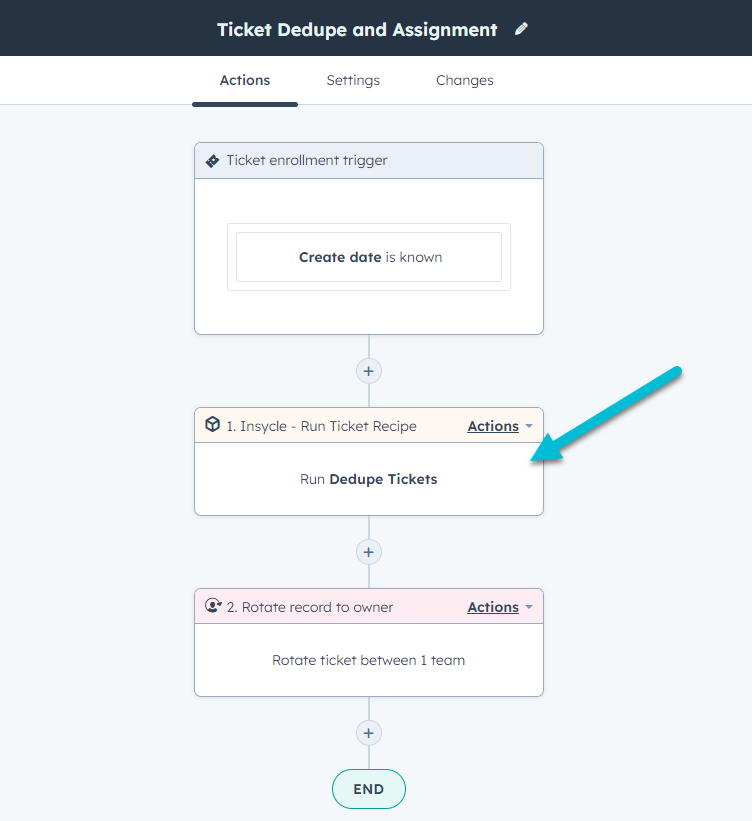
Deduplicate HubSpot tickets automatically in HubSpot Workflows
Insycle: A Complete Tool for HubSpot Data Quality Management
Insycle makes it easy to deduplicate tickets in HubSpot. With Insycle, you can overcome common issues that make the process too complex for companies to bother with, despite the paralyzing effects duplicate tickets can cause in your support processes.
With Insycle, you can use any field in your database as a matching field to deduplicate HubSpot tickets. You can do this automatically on a set schedule, in bulk, or directly in HubSpot Workflows so that your companies are deduplicated as soon as they enter HubSpot CRM.
But Insycle helps with more than just ticket duplicates. Insycle is a comprehensive customer data management platform that helps companies analyze, clean, organize, and collaborate on data issues inside of HubSpot.
Without Insycle, it’s tough to even identify data problems inside of your database. And fixing many data issues requires custom solutions. But with Insycle, you gain visibility into the overall health of your database, identify issues to fix, and then clean them in bulk or automatically. Learn more about how Insycle helps companies deal with duplicate HubSpot records.