At the heart of any successful sales strategy lies the concept of lead routing. But lead routing isn’t just about directing leads. It's about ensuring that each lead reaches the right person at the right time. A well-executed lead routing process can be the difference between a closed deal and a missed opportunity. It streamlines operations, reduces response times, and, most importantly, enhances the overall customer experience.
As HubSpot has grown as a platform, it has extended its functionality for sales teams, including lead routing features through HubSpot Workflows. Such features allow companies to consolidate into a single CRM for all of their teams.
However, no platform is without its challenges. As versatile as HubSpot is, it presents certain intricacies when it comes to lead routing. But every challenge presents an opportunity.
As we delve deeper into the world of lead routing in HubSpot, we’ll look at how lead routing works in HubSpot, where companies commonly run into issues, and workarounds that they have adopted for smoother sales operations.
Why Lead Routing Is Critical for Sales Team Productivity
At its core, lead routing is the systematic process of distributing incoming leads to the appropriate sales reps or teams. When it’s working well, your lead routing should function like a well-oiled machine, ensuring that the most qualified rep promptly attends to every lead.
Maximizing Conversion Rates
One of the primary goals of any sales team is to convert potential leads into paying customers. When leads are routed to the right representative—someone who has expertise or experience relevant to the lead's needs—the chances of conversion skyrocket. Matching the lead's requirements with the representative's strengths ensures a more personalized and effective sales approach.
Efficient Use of Time and Resources
Time is of the essence in sales. The quicker a lead is attended to, the higher the likelihood of a successful conversion. Efficient lead routing eliminates the lag between a lead coming in and it being addressed. This speeds up the sales process and ensures that sales reps are working on leads that align with their expertise, which is the most efficient use of resources.
Enhancing Customer Experience
Customer experience is paramount. When a rep follows up on a lead promptly, that potential customer feels valued. This is the best foundation for a positive customer relationship.
Data-Driven Decision Making
With a structured lead routing process in place, sales teams can gather valuable data on lead sources, conversion rates, and representative performance. This data is invaluable for making informed decisions, refining sales strategies, and identifying areas of improvement.
Reducing Lead Leakage
Without a proper lead routing system, you risk leads falling through the cracks. This "lead leakage" can result in potential revenue loss. Efficient lead routing ensures that every lead is accounted for and addressed, minimizing the chances of missed opportunities.
Lead routing is not just a logistical necessity; it's a strategic tool that, when utilized well, can significantly boost a sales team's productivity and success rate.
Why Lead Routing Isn’t Always Easy in HubSpot
As sales processes have evolved to become more nuanced and intricate, the demands on platforms like HubSpot have grown. While HubSpot is equipped with many features to manage and nurture leads, its lead routing mechanisms are too basic to meet many companies’ needs.
Customization Challenges
HubSpot's default settings aim for comprehensive coverage to satisfy its broad user base, which includes fledgling startups and established enterprises. However, HubSpot’s feature set might not always align with specific business requirements. Tailoring HubSpot's lead routing system to specific needs can be challenging.
A Lack of In-Depth Rep Availability Settings
In an ideal scenario, when a lead comes in, it should be routed to the sales rep who is not only best suited to handle that particular lead but also available to engage with it promptly. The availability of a sales rep can depend on various factors, including current workload, time zone, scheduled meetings, or even vacation days. A CRM should ideally factor in all these variables to ensure efficient lead routing.
However, HubSpot's current lead routing settings do not offer in-depth customization options to account for the dynamic availability of sales reps. This limitation can cause leads to be routed to reps who are not available to engage immediately, resulting in delays in lead response times.
No Deep Control Over Rep Workload Balancing
Effective lead routing is not just about assigning leads to sales reps; it's about ensuring that all reps have balanced workloads that align with their capacity and expertise. This requires a deep understanding of each rep's current workload, areas of expertise, and availability. While HubSpot provides basic lead routing capabilities, it does not allow for more advanced workload balancing features, both in general and for set time frames like the last month or quarter.
Integration Hurdles
Most businesses operate with a combination of tools ranging from CRM systems to communication platforms. Ensuring that these tools integrate flawlessly with HubSpot's lead routing can be challenging. Any misalignment in data flow or processes can lead to inefficiencies, potentially jeopardizing lead management.
Recognizing these challenges is pivotal to finding solutions and optimizing the lead management process within HubSpot so that businesses can harness the platform's full potential.
How Are Companies Dealing With Lead Routing Issues in HubSpot?
Companies that understand the importance of effective lead routing must find a solution for dealing with the lack of features in HubSpot. Often, these companies will look to integrate third-party tools that offer specialized features to fill the gaps in HubSpot's lead routing capabilities. By seamlessly integrating these tools, companies can enjoy the best of both worlds: HubSpot's comprehensive CRM features and the specialized lead routing capabilities of other platforms.
How Insycle Gives You HubSpot Lead Routing Superpowers
Specifically tailored to address the challenges of data management and lead routing, Insycle has emerged as a trusted ally for companies looking to optimize their sales processes.
Insycle features a number of add-on apps, called RevOps Acceleration Apps.
Here's a deep dive into how Insycle aids in lead routing:
Advanced Lead Segmenting and Routing for More Accurate Assignments
Insycle's advanced filtering options allow businesses to segment leads using any field in their database.
For example, you could route leads based on job title:
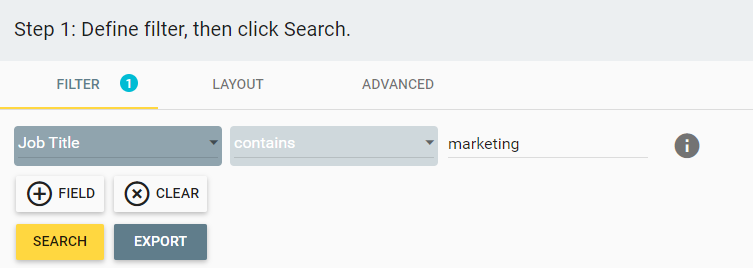
Or you could route leads based on locations:
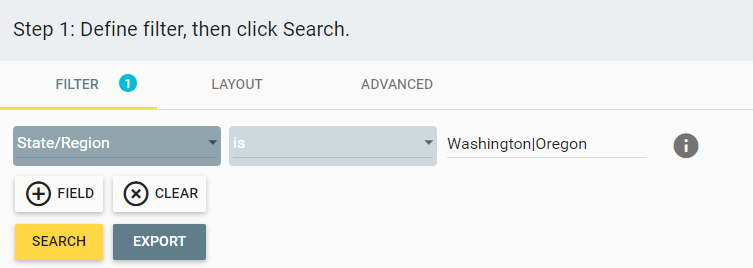
You could get very granular, ensuring that high-value accounts are appropriately routed.
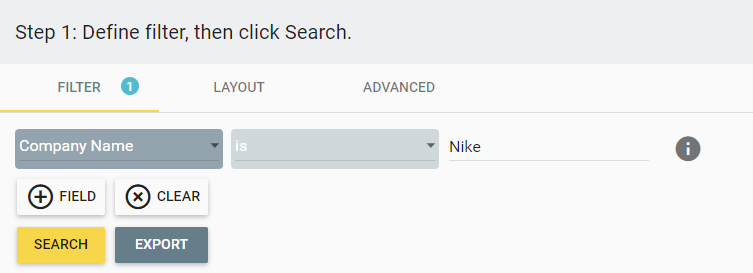
Or get even more advanced, routing leads based on multiple field variables:
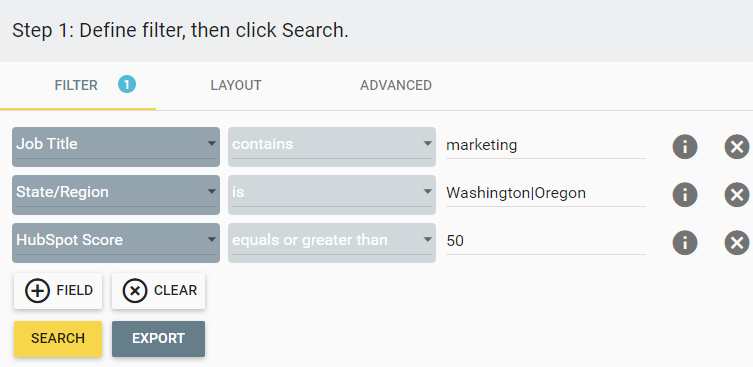
Once you’ve decided which leads you’d like to route, you need to determine where you would like them routed to.
Advanced Lead Assignment and Load Balancing for Better Sales Experiences
For truly advanced lead routing, you’ll want to take rep workloads and availability into account when assigning leads. With Insycle, businesses can automate lead assignment and load balancing. Insycle will use the criteria you define to automatically route leads to the appropriate sales representative, ensuring timely and effective follow-ups.
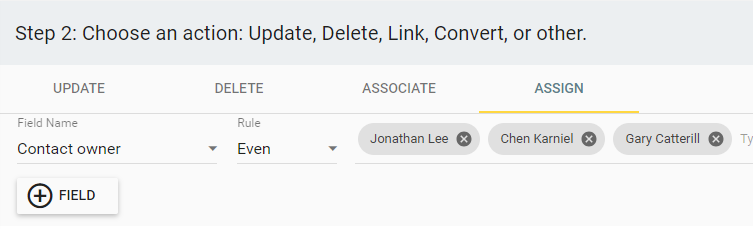
For lead routing, you have three assignment rule options:
- Balanced: Insycle will balance assignments between your selected reps, taking into account current assignment levels.
- Even: Insycle will distribute assignments evenly among the selected sales reps.
- Random: Insycle will randomly assign ownership of each lead to a selected sales rep.
The Balanced lead balancing rule also gives you greater control over the time period that Insycle considers when balancing the assignments.
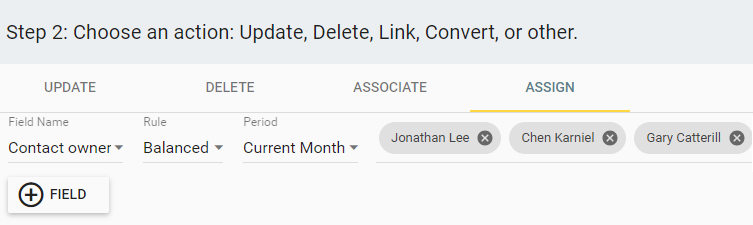
Insycle can balance assignments across your rep list for the current month, quarter, or year.
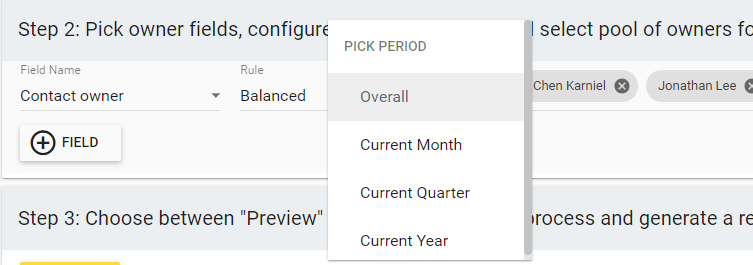
This gives you unparalleled control over rep workload assignments, ensuring that all reps are satisfied with their current assignments, and no one single rep is overloaded. With these precautions in place, you have a better chance of delivering a solid sales experience to each account.
If this is not enough, you can take advantage of another level of control that Insycle offers: availability settings for individual reps.
Deep Rep Availability Control for Faster Lead Times
Insycle allows you to set availability settings for each individual sales rep. This way, fresh leads are never assigned to a rep who can not service them immediately, greatly reducing time-to-talk for new leads that enter your system.
Using the general weekly availability, you can set the rep's time zone and their available working hours. Once set, leads will only be assigned to this rep within the timeframes that you have specified.
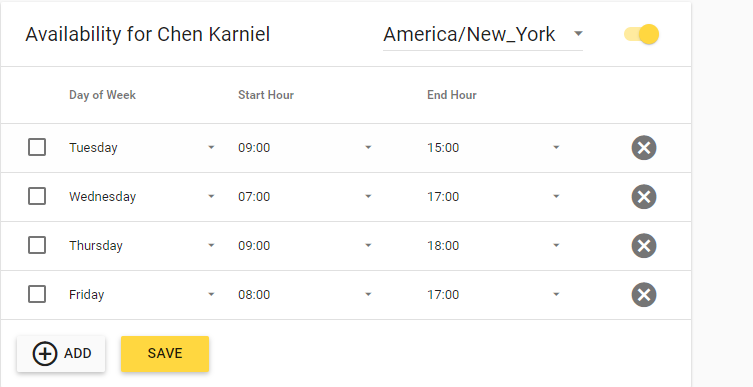
Additionally, you can set dates that specific reps will be unavailable—such as a sick day, vacation, training day, or any day when a rep might be otherwise occupied and should not receive new lead assignments.
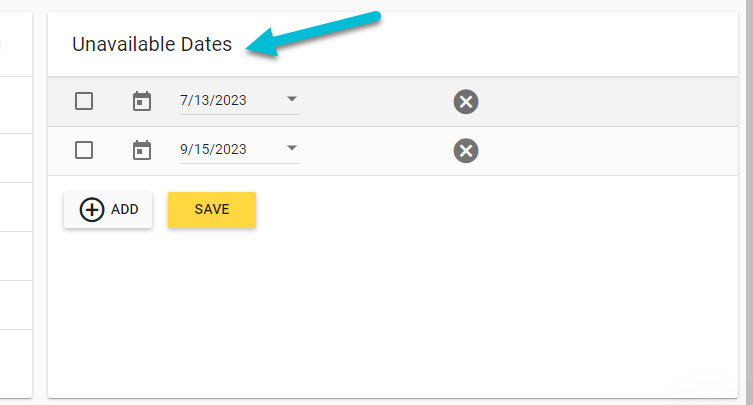
With Insycle’s deep lead routing and load balancing features, you get unparalleled control over your deal flow processes. But Insycle takes it a step further, allowing for near-instantaneous lead routing to happen after a lead hits HubSpot CRM.
Automation That Routes Leads Immediately
Once you have your lead routing templates built, you can bundle them into an Insycle Recipe, and inject them directly into your HubSpot Workflows.
In the example below, leads that come into the system are automatically checked to see whether the account is already owned. If not, Insycle’s lead routing and assignment recipe runs automatically, routing leads in advanced ways to your sales reps and teams.
Using Insycle’s HubSpot Workflow integration, you can ensure that there is almost no lag time between the creation of a contact or company lead record in HubSpot and its routing to the correct owner.
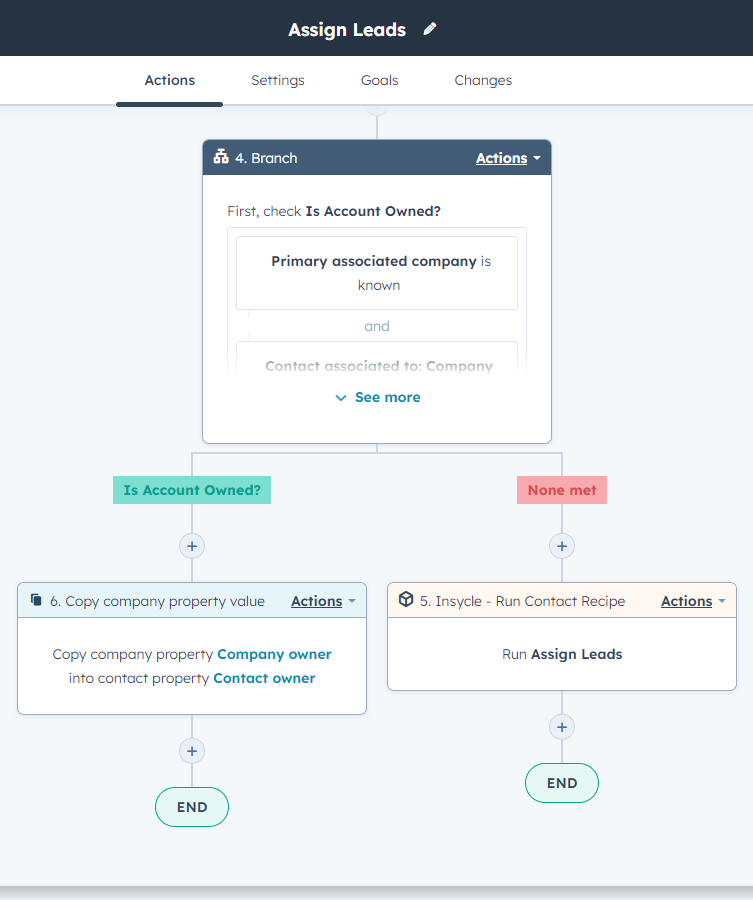
If you don’t have access to HubSpot Workflows, you can still automate Insycle Recipes to run on a set schedule. For example, you could set your collection of Insycle lead routing templates for Hubspot to run on an hourly basis, so that a lead will never remain unassigned for more than one full hour.
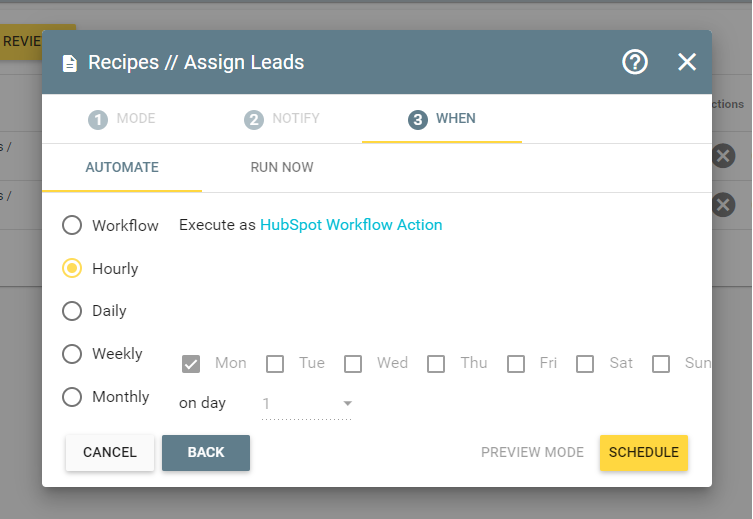
Supercharge Your HubSpot Lead Routing
HubSpot continues to grow into a comprehensive sales solution for companies of all sizes, but some gaps do exist in the short-term. Right now, the most prominent gaps lie in HubSpot’s lead routing, load balancing, and rep availability features. Insycle closes these gaps to help HubSpot sales teams run an efficient sales operation that focuses more on customer experience and less on data management.
Insycle for Lead Routing in HubSpot
Insycle has emerged as a beacon for businesses navigating the complexities of HubSpot's lead routing systems. With advanced filtering capabilities, advanced loan balancing options, individual rep availability calendars, and seamless HubSpot integration, Insycle addresses many of the challenges inherent in lead routing. Its automated lead assignment systems ensure that businesses can track, measure, and refine their lead routing strategies.
Beyond Lead Routing: Insycle Is a Complete Solution:
But Insycle's capabilities extend far beyond just lead routing. As a complete HubSpot data management solution, Insycle offers a holistic approach to managing your HubSpot data. From data cleansing and deduplication to advanced analytics and automation, Insycle ensures that businesses can harness the full potential of their HubSpot data. This comprehensive approach not only streamlines lead routing but also enhances every aspect of the sales and marketing process.
Close More Deals With Insycle
The journey to supercharging your HubSpot lead routing begins with the right tools and insights. If you're looking to elevate your lead management process, delve deeper into your HubSpot data, and truly optimize your sales strategy, then it's time to explore what Insycle has to offer. Dive into the world of efficient data management, discover innovative solutions, and supercharge your HubSpot experience. Learn more about Insycle and embark on a journey to sales excellence.






