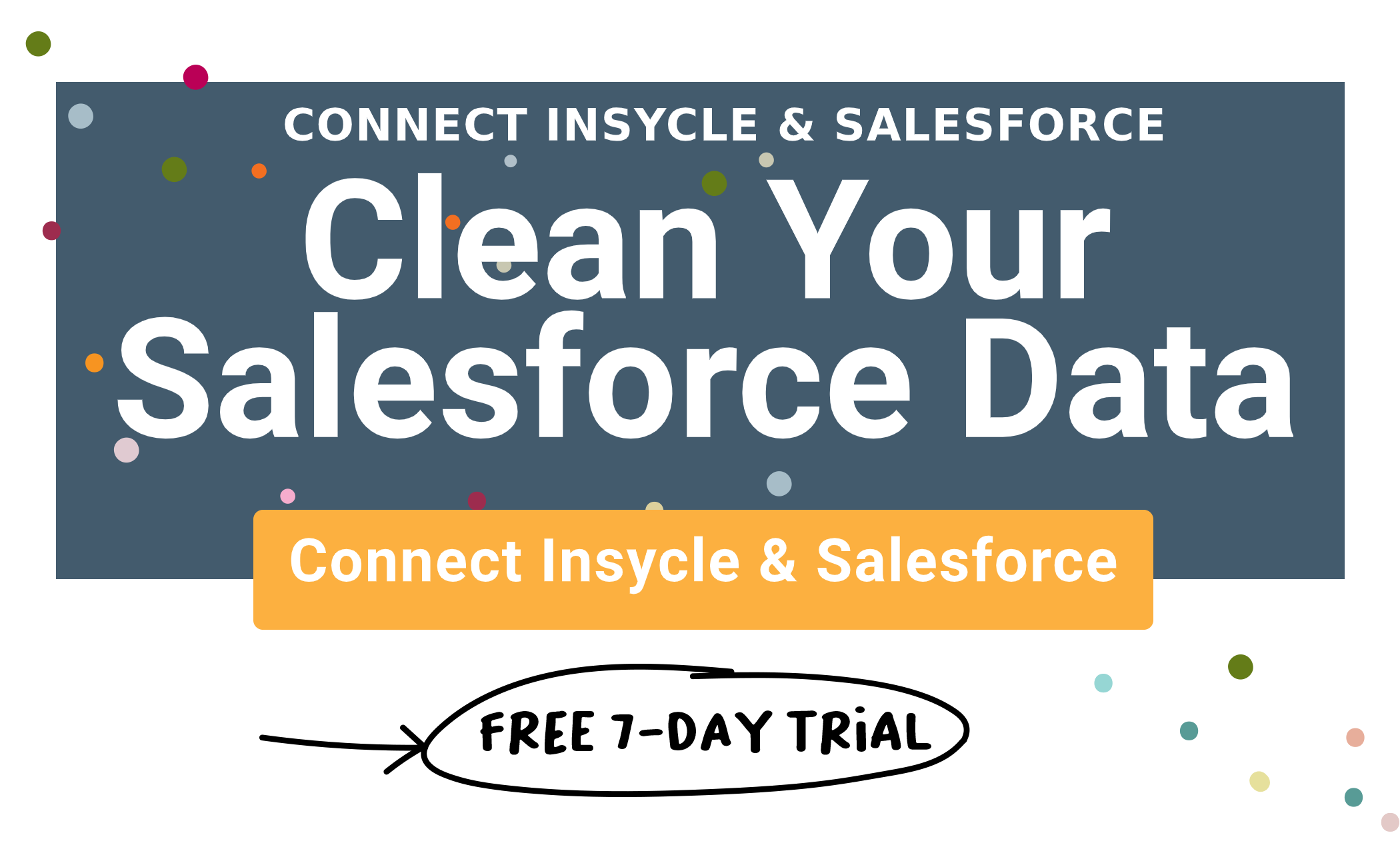Bad Salesforce data can suck the life out of your marketing campaigns and sales initiatives. Duplicate Salesforce data, missing data, inaccurate data, outdated data — it all adds up over time as prospects and customers have negative experiences engaging with your brand. Poor-quality data costs US companies up to $15 million annually as it leads to problems with productivity and effectiveness.
Without proper Salesforce data cleansing initiatives in place, these issues compound over time. Errors that go unfixed can have a negative impact on personalization in your marketing campaigns and sales initiatives. Those issues continue throughout the lifecycle of every customer, until the data is fixed.
But having a Salesforce database that is chock-full of problematic data isn’t the end of the world. You can use tools like Insycle to clean already-existing data, then schedule regular automated data cleaning sessions to run on a daily, weekly, or monthly basis.
When you combine Insycle’s powerful Salesforce data cleansing system with the best practices outlined in this article, you can greatly reduce the amount of bad data in your Salesforce database and minimize the impact of common data issues. Dirty data is a thorn in the side of any organization.
To understand why most companies need a Salesforce data cleansing solution, we first have to take a look at what “bad” Salesforce data actually is.
- What is Bad Salesforce Data?
- 4 Salesforce Data Cleansing Best Practices
- The Best Salesforce Data Cleansing Solution
What is Bad Salesforce Data?
Bad data can refer to almost any data-related error in your Salesforce database. While there are some common outliers, there are a few common data errors that plague most companies:
- Duplicate records.
- Typos and other data entry errors.
- Formatting for phone numbers and addresses.
- Errors from importing and exporting data between platforms.
- Missing values for critical fields that drive lead scoring, assignment, and other workflows
- Inconsistent values in free text fields like Job Title
- Legacy fields that are not in use anymore and simply clutter the database
These are just a few of the most popular types of data errors that you will find in any Salesforce dataset. Most companies know that their database is filled with these kinds of errors, but most underestimate the effect that it has on their business. A recent study showed that marketing and sales professionals estimate that 30% of their customer records contain bad data. Bad data costs U.S. businesses $3 trillion per year.
A data cleansing program puts you in a position to minimize the impact that bad data will have on your company. By being proactive in your data collection, auditing, and cleansing practices, you can ensure that you maximize your marketing budgets, give your internal teams confidence in your data, and put yourself in a position to reliably scale personalization in marketing and sales campaigns.
Let’s take a look at some must-follow best practices for Salesforce data cleansing and mitigating the impact of bad data in any database.
4 Salesforce Data Cleansing Best Practices and Data Quality Standards
There are a few best practices that any company that wants to improve their data quality standards should follow. 70% of CRM data becomes obsolete each year, so regular data cleansing should be a part of any Salesforce organization's data management plan.
#1 - Regular Data Health Audits
You never know exactly how bad your “bad data problem” has gotten until you dig in and get your hands dirty.
The unfortunate truth is that most companies are shocked to learn just how much bad data exists in their Salesforce database. When you start connecting those data errors to potentially missed opportunities — well, it can make your head spin.
Any company that collects a decent amount of customer data should be performing regular audits to evaluate that data. Without it, you could have huge amounts of waste in your marketing and sales budgets and never know it.
Insycle is an excellent solution for auditing Salesforce data. Using Insycle, you can filter all of your data in Salesforce and pinpoint records with specific types of errors. You can find and create reports of fields that contain improper formatting. You can identify inconsistency issues, such as name capitalization problems. You can even filter your data to find records that are missing data for specific fields.
#2 - Validation
You get out what you put in, as they say — and the same is true for your business data. If you have manual data entry from customers through forms, you are almost certain to have a high level of data errors. The same is true for data input by your own teams. Even the most diligent individuals will make mistakes when entering large amounts of data.
The best thing that you can do for the health of your data is to make sure that you have proper validation on forms that input data into your Salesforce databases.
Make sure that emails contain the proper formatting (name@company.com). Make sure that first names, last names, and city names are capitalized. Make sure that phone numbers and addresses are formatted correctly. Even if the customer inputs the information using a different format, ensuring that you have systems in place to consistently clean that data is so critical.
Clean data in, clean data out. Proper validation on input forms can pump the brakes on a lot of data errors before they even hit your database. Preventative measures are always the cost-effective choice.
In addition to upfront validation, it’s useful to do periodic validation checks for data that slips through the cracks — whether it was entered manually, imported, or integrated from a different system.
#3 - Use the Right Tools
When you are dealing with datasets that contain thousands (or even millions) of entries, having the right tools on hand is critical.
You can’t expect your staff to run data cleanup on Excel for datasets that big. The program will crash. Their VLOOKUP queries won’t catch all data related issues. There will always be gaps. You need a more specialized tool.
Insycle is the most powerful Salesforce data cleansing tool available today. Not only does our system offer pre-built templates for bulk cleaning all of the most common data problems, but it also allows you to schedule automated data cleansing on a daily, weekly, or monthly basis.
#4 - Internal Education
Your own staff will be responsible for the consistency and cleanliness of your data. They will only make data cleanliness a priority when they understand the impact that it has on the company overall. Your first goal should be to educate your teams on the importance of data quality standards.
Then, you can show them the steps they can take to improve Salesforce data integrity. Here are a few small training-related steps that you can take to drastically reduce the amount of bad Salesforce data in your database and position yourself for higher data standards moving forward:
- Train web development teams to include proper validation on all customer-facing and internal data capture forms.
- Use data audit statistics to show your staff just how much bad data you’ve been dealing with. Try to connect those errors to real-world estimates of what it might have cost your company.
- Make sure that you have a number of employees trained in using your Salesforce data cleansing solution. You never want to be stuck without someone with specialized knowledge in your data cleaning practices. Proper documentation is key.
Making data quality training a priority will save time, money, and headaches down the road.
The Best Salesforce Data Cleansing Solution
If you want a cost-effective solution that can help you to audit your data, cleanse existing Salesforce data, and automate the cleaning of your data moving forward — Insycle is the solution for you.
Insycle connects directly to your Salesforce database and is a complete data management solution for Salesforce. Changes are reflected in real-time! You can use the pre-built formulas to tackle common data problems (Salesforce deduplication, field formatting, empty fields, etc.), or build your own custom Salesforce data cleansing process.
Best of all — you can try Insycle free today. Just fill out the form below to get started.