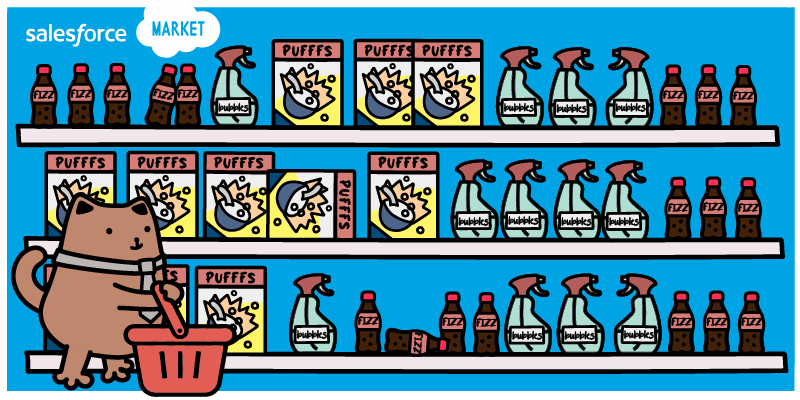Cross-object deduplication—the ability to spot and merge duplicate records across leads and contacts—is the superpower every Salesforce user wishes they had.
Salesforce's native deduplication tools help to limit duplicates of the same record type, but there is no way to identify and merge cross-object duplicates. This limitation is a pebble in the shoes of sales, support, marketing, and RevOps teams, negatively impacting efficiency, customer experience, and team morale.
The Challenges and Impacts of Duplicate Contacts and Leads in Salesforce
For most companies using Salesforce, leads are temporary objects. Once a lead reaches a specific stage, it’s converted into a contact. This conversion process often results in one of the most persistent CRM issues: duplicate data. Why does this happen? Well, it’s all about overlap. Although leads contain data fields that closely align with the account object, there is redundancy between the lead and contact objects fields. Fields such as name, email, and phone number exist in both, but Salesforce treats these as separate objects. This is why duplicate contacts or accounts can easily be created during lead conversion.
When cross-object duplicates are created, crucial customer information is scattered across multiple records. This fragmentation disrupts the single-customer view, making it difficult for sales and marketing teams to access the full context of customer interactions. As a result, negative customer interactions happen, such as multiple reps contacting the same lead or a prospect receiving an email with the wrong personalization.
The challenge of duplicate data is a time-sink and a barrier to seamless operations. Fortunately, tools like Insycle help by automatically merging duplicate Salesforce leads, contacts, and accounts, ensuring that your Salesforce data stays clean, unified, and actionable.
How Insycle Solves for Salesforce Contact and Lead Duplicates Automatically
Insycle’s Merge Duplicates module for Salesforce offers a comprehensive, automated solution that eliminates the significant pain of Salesforce duplicate management by allowing you to deduplicate across contacts and leads easily.
Deduplicate Contacts and Leads Simultaneously with a Single Checkbox
One of the standout features of Insycle’s Merge Duplicates module is the "Include Leads" checkbox, which enables you to deduplicate both record types together. You can scan, identify, and merge duplicates in bulk, using fields like email addresses or names as matching criteria.

Building templates to identify and merge duplicates using different fields ensures that no duplicate leads or contacts slip through the cracks, helping you maintain a cleaner, more organized CRM with minimal manual effort.
Keep the Information You Need from Each Record When Merging
Insycle offers field-level settings for retaining data, enabling you to define precisely how duplicate records are handled once identified.
Based on the rules, you can choose which fields to retain from each duplicate record to ensure you keep the most accurate and relevant information across your records. Whether you want to automatically select the newest or most complete record or choose to keep a particular field value, Insycle provides the flexibility to fine-tune your deduplication process.

|
Related articles Retaining Salesforce Lead Owners When Bulk-Converting to Contacts Salesforce Lead Routing: Solving Common Issues to Close More Deals |
Automating Duplicate Management
Insycle allows you to schedule deduplication templates to run automatically so you can continuously monitor and merge duplicate leads, contacts, and accounts in Salesforce without lifting a finger.

Elevate Your Salesforce Data Management With Insycle
Insycle's power extends beyond deduplication. As a comprehensive Salesforce customer data management platform, it empowers you to audit, clean, and organize your entire Salesforce database. This holistic approach ensures your team always works with accurate, up-to-date information, leading to improved decision-making, more effective sales strategies, and enhanced customer experiences.
Ready to revolutionize your Salesforce data management? Discover how Insycle can transform your Salesforce experience.