Salesforce's Contacts-Linked-to-Multiple-Accounts feature provides businesses the flexibility to link a single contact with multiple accounts. This is particularly useful in complex business scenarios where a contact might interact with your business in multiple capacities. A contact may be a founder of several companies, an employee of one and a consultant for another, or hold multiple roles in a company hierarchy.
However, this feature also introduces a unique challenge when it comes to deduplicating contacts. When you deduplicate contacts with multiple account links in Salesforce, you are required to choose existing primary links from one of the records to keep post-merge. This means that some relationships might be lost during the merge process.
Losing these relationships can lead to a loss of valuable information about the contact's interactions with different accounts. This could potentially disrupt your business's understanding of the customer journey, making it harder to provide personalized experiences or make informed business decisions for account-based marketing and sales. Additionally, it is hard to deliver high-level customer service to these contacts when you are unable to identify which deals and accounts they were part of.
Additionally, when contacts have overlapping secondary account links, the merge is prevented from continuing and an error is generated.
But avoiding these lost link issues is hard. The process of manually reviewing and merging these duplicates is time-consuming and prone to errors. This not only increases operational costs but also diverts valuable resources away from other important tasks.
Let’s start by exploring why retaining all of this account information is critical.
Why It Is Important To Retain All Related Accounts When Deduplicating
The importance of retaining all related accounts when deduplicating cannot be overstated, especially when considering the potential business implications. Here are some key reasons why:
- Comprehensive customer view: Understanding your customer's journey is paramount for account-based marketing (ABM) campaigns. When a contact is linked to multiple accounts, it often means that they have multiple touchpoints with your business. Losing any of these relationships during the deduplication process can result in an incomplete view of the customer and hinder your ability to provide personalized experiences and make informed business decisions.
- Data integrity: The accuracy and consistency of your data are crucial for maintaining a reliable CRM system. When relationships are lost during deduplication, it can lead to data inconsistencies, making it difficult to trust the data you're working with. This could impact various business operations, from marketing campaigns to sales strategies and customer service.
- Efficiency in business operations: Each relationship a contact has with an account could signify a different aspect of your business operations. For instance, a contact might be a customer for one account (indicating a sales relationship), a supplier for another (indicating a procurement relationship), and a partner for yet another (indicating a strategic alliance). Losing any of these relationships could disrupt the respective business operations, leading to inefficiencies and potential revenue loss.
- Customer satisfaction: Finally, and perhaps most importantly, losing relationships could directly impact customer satisfaction. If a customer's interaction with one account is lost during deduplication, it could lead to a break in the continuity of their experience, resulting in dissatisfaction and potential loss of business.
Because of these impacts, Salesforce companies often seek out different ways of dealing with lost links during the deduplication process.
|
Related articles Salesforce ABM: Associating Leads and Contacts to Accounts Salesforce Account and Contact Owner Match: Using Flow Automation for Efficient ABM |
How are Companies Dealing With Lost Links When Deduplicating?
Companies typically deal with the issue of lost links in two ways, neither of which do enough to solve the problem. Let’s explore the common approaches.
Time-Consuming Manual Deduplication Processes That Don’t Scale
The process of deduplicating records using standard Salesforce features while retaining multiple contact-to-account associations is arduous and error-prone.
Here are the steps involved in this manual process in Salesforce:
- Log in to the Salesforce platform.
- Navigate to the Contacts tab.
- Create a report to identify contacts that are linked to multiple accounts. To do this, click on the Reports tab and select New Report.
- In the report builder, select the Contacts & Accounts report type.
- Drag and drop the Contact Name field into the report preview section.
- Add a filter to the report to show only contacts that are linked to more than one account. To do this, click on the Add button under the Filters section and select the Account Name field. Set the operator to "greater than" and the value to 1.
- Run the report to generate a list of contacts that meet the criteria.
- Review the report results and manually identify duplicate contacts that need to be deduplicated. Pay attention to the contact names and the accounts they are linked to.
- For each duplicate contact, decide which account should be the primary account and which accounts should be merged into it. Consider factors such as account ownership, activity history, and any relevant business rules.
- Once you have determined the primary account and the accounts to be merged, go to the Contacts tab in Salesforce.
- Search for the duplicate contact by name and open it.
- Click on the Merge Contacts button.
- In the Merge Contacts interface, select the duplicate contacts to merge with the primary contact. Make sure to select the correct accounts associated with each duplicate contact.
- Review the merge options and select the appropriate settings for other fields.
- Click on the Merge button to initiate the merge process.
- Repeat steps 11 to 15 for each duplicate contact identified in the report.
- After merging all the duplicate contacts, review the merged contact records to ensure accuracy and completeness.
- Update any relevant account records to reflect the changes made during the deduplication process. For example, you may need to update the primary account on related opportunities or cases.
- Finally, run the report again to verify that all duplicate contacts have been successfully deduplicated. The report should now show no contacts linked to more than one account
But this process is too long and difficult to be considered as a consistent solution to the problem.
Ignoring the Issue and Dealing With the Consequences
While some companies actively seek solutions to the challenge of deduplicating contacts linked to multiple accounts, others choose to ignore the issue, often due to a lack of resources or understanding of the potential implications.
Without a viable alternative, companies have to weigh what impacts them more—leaving duplicates in the system, or losing associations when merging. The impact of duplicates may be more apparent in daily operations, making it a more prioritized issue, but losing associations also has the potential to impact the customer at every touchpoint on the customer journey.
How are Companies Dealing With the "Can't Merge Contacts, These Contacts Have the Same Related Account" Error
While trying to combine duplicate contacts associated with the same "Secondary" Account, a Salesforce error will trigger: "Can't merge contacts. These contacts have the same related account. Remove the redundant account–contact relationships and then try merging again." This error will take place irrespective of the roles of the two contacts.
Currently, the only way to deal with this is to manually remove the redundant association from one of the records, then merge.
But companies that rely on ABM may have many contacts in their database linked to multiple accounts, and therefore many duplicates that are likely to be linked to the same secondary accounts. Sometimes fixing this issue by hand is too time-consuming to consider, leaving many companies to opt to deal with the duplicates simply.
How Insycle Helps Deduplicate Contacts With Multiple Related Accounts
Insycle offers a comprehensive solution to the challenge of deduplicating contacts linked to multiple accounts in Salesforce. Here's how Insycle can help:
Retaining All Relationships When Merging
When you enable Salesforce's setting for relating a contact to multiple accounts, Insycle ensures that all relationships are retained during deduplication. It automatically reassigns the relationships to the master record and removes any redundant ones. This applies to both primary and non-primary relationships, ensuring a complete view of the customer's interactions with your business.
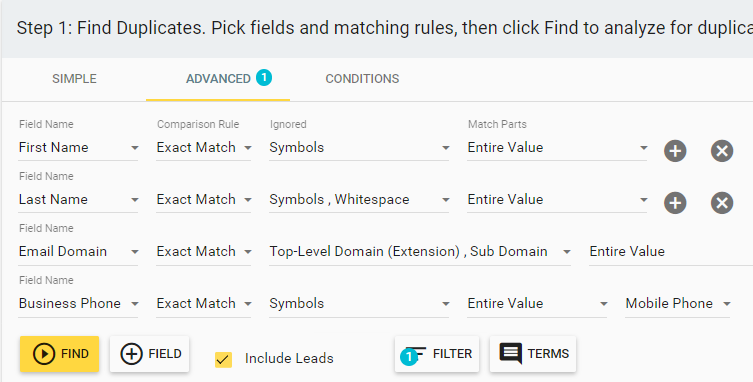
Avoid "Same Related Account" Errors
Insycle automatically identifies when duplicate contacts are linked to the same secondary accounts and remove the link from the correct accounts to avoid the error and retain the link in the master record.
With Insycle, you can entirely avoid dealing with the "same related account" error, rid yourself of pesky duplicates, and retain all of your logged links after the merge.
Intelligent Deduplication
Insycle's deduplication process is designed to identify duplicates based on multiple criteria, providing a more accurate and efficient deduplication process. This reduces the risk of human error and saves valuable time and resources.
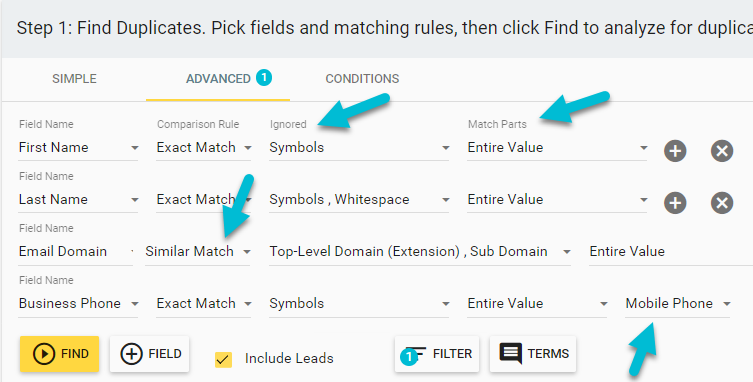
Customizable Merge Rules On the Field Level
With Insycle, you can customize how you want to merge your duplicates. For example, you can choose to keep the primary contact's address, phone number, or other fields. This gives you control over the deduplication process and ensures that the merged record contains the most accurate and relevant information.
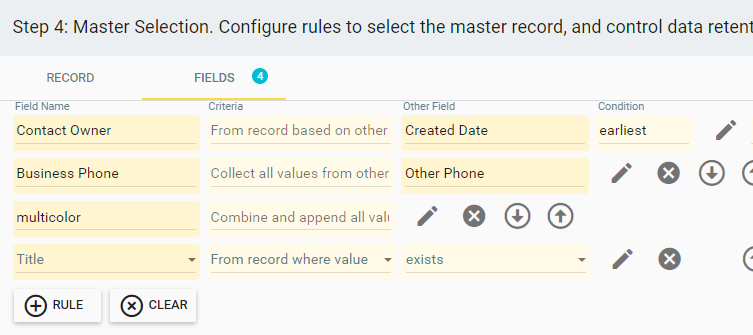
Preview Merges Before Running
After the merge process, Insycle allows you to review the merged contact records to ensure accuracy and completeness of information. This helps maintain the integrity of your data and ensures that no valuable information is lost during the deduplication process.
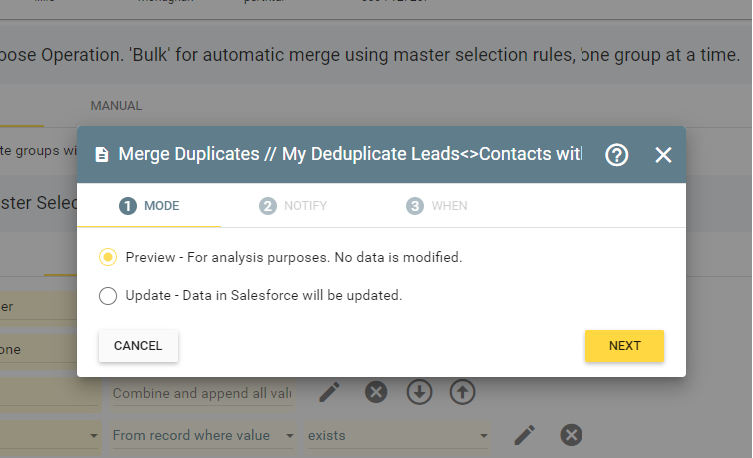
Automation
Insycle is not just a one-time solution. It provides ongoing maintenance to help you keep your Salesforce database clean and reliable. This means you can focus on your core business operations, knowing that your data is in good hands.
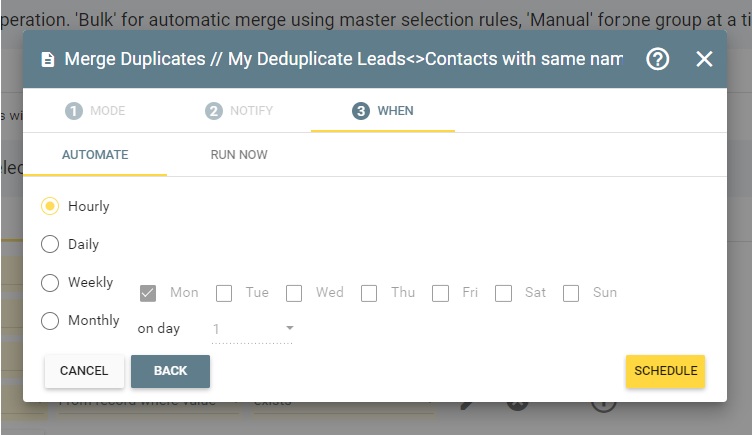
Insycle provides a comprehensive solution to the challenge of deduplicating contacts linked to multiple accounts in Salesforce. It not only helps retain all related accounts during the deduplication process but also offers intelligent deduplication, customizable merge rules, post-merge review, and ongoing maintenance. In the next section, we will wrap up our discussion and provide a call to action for businesses looking to improve their Salesforce data management.
Navigating the Maze of Deduplication With Insycle
Deduplicating contacts linked to multiple accounts in Salesforce can feel like navigating a maze. However, with the right tools and strategies, it's possible to turn this challenge into an opportunity for improving your business operations.
Insycle offers a comprehensive solution to this issue, ensuring that all relationships are retained during the deduplication process, providing intelligent and customizable deduplication, and offering post-merge review and ongoing maintenance. By doing so, Insycle helps businesses maintain a clean and reliable Salesforce database, leading to more accurate customer insights, efficient business operations, and improved customer satisfaction. Additionally, Insycle allows companies to forego dealing with the "same related account" error completely by automatically removing the link from the correct records and retaining the link in the master record.
A Complete Salesforce Data Management Solution
But the benefits of Insycle go beyond deduplication. As a complete Salesforce data management solution, Insycle can help businesses tackle a range of data management challenges, from data cleaning and formatting to data migration and analysis.
So, if you're ready to navigate the maze of deduplication and take your Salesforce data management to the next level, we invite you to learn more about how Insycle can help. With Insycle, you can turn the challenge of deduplication into an opportunity for business growth.






