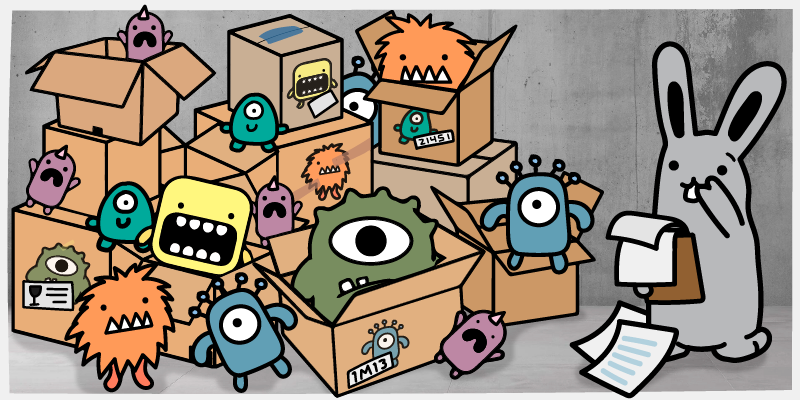HubSpot tickets are a part of HubSpot's Service Hub, the customer service and support platform inside of HubSpot CRM. Tickets serve as a means of tracking, organizing, and addressing customer inquiries.
Tickets can be created through various communication channels, including email, live chat, social media, and phone calls. This functionality allows businesses to manage customer inquiries from different sources in one unified system.
But one of the biggest snags that companies hit when using HubSpot tickets relates to the conventions for naming tickets using the default settings. Depending on the channel it comes through, a ticket may be named after a date, or given a generic name that makes it hard to distinguish one ticket from the next.
HubSpot ticket naming conventions are important because they provide a consistent and organized way to identify, track, and manage customer issues within the system. Well-defined naming conventions can improve the support team’s efficiency, streamline ticket management, and enhance overall customer support processes.
Default naming conventions create ambiguity and confusion when ticket names are too generic or similar. But it can be difficult for reps to understand the nature of the issue at a glance. Poor naming conventions make it challenging to search for and locate specific tickets, impacting the efficiency of support teams and increasing resolution times. And, when tickets all have similar names, identifying and merging duplicates is very difficult.
How Poor HubSpot Ticket Naming Conventions Impact Your Business
There are many ways in which using default naming conventions for HubSpot tickets can impact your business.
Ambiguity and confusion: Default ticket names are often too generic or similar, so it can be difficult for team members to understand the nature of the issue at a glance. This leads to confusion and delays in addressing customer concerns. Additionally, being unable to identify any earlier tickets from an account or individual easily makes it hard for support reps to get up to speed.
Inefficient searching and filtering: Non-specific names also lead to inefficient searching and filtering. Poor naming conventions can make searching for and locating specific tickets challenging, increasing resolution times. In some cases—such as tickets that come through Facebook Messenger, which are named after the date they were received—they are nearly impossible to search for.
Difficulty prioritizing: Without more descriptive ticket names, reps work less effectively. When the names don’t clearly indicate an issue’s severity, support teams won’t know what to prioritize, leading to delays in addressing time-sensitive or otherwise high-priority issues.
Miscommunication: Inconsistent naming conventions can result in miscommunication among team members, leading to mistakes, duplicate work, or missed opportunities to resolve customer issues.
Inaccurate reporting and analytics: Poorly named tickets also impact the accuracy of reporting and analytics, making it difficult to identify trends, measure performance, and gain insights into customer support processes. Ultimately, this will result in poor decisions made on bad data.
With all of these issues in mind, it’s easy to see why rewriting and standardizing a convention with more descriptive names would be a priority for many companies.
Issues With Managing Ticket Naming Conventions in HubSpot
Let’s look at some of the specific causes of ticket naming issues in HubSpot and how companies deal with them.
Automatic Names and Searchability
One of the primary challenges with HubSpot ticket naming conventions is the automatic naming feature. When tickets are created through various channels, they are often assigned generic names that make them difficult to search for individually.
For example, tickets submitted through forms are named "New Ticket Submitted Through Form," while those created through Facebook Messenger receive a generic name based on the date that the ticket was submitted. Although there are options for customizing these names using unique identifiers like Chat ID, this does not necessarily improve their searchability, as those identifiers are just a string of numbers.
Tickets that come through email use the email subject to name the ticket, which can be helpful. Often, customers will enter a subject that directly relates to their inquiry, which is better than a generic ticket without any useful information. But it doesn’t always make it more searchable, because many customers will enter a similar subject.
Ultimately, automatically named tickets make it hard to see what the ticket is about at a glance—and even harder to locate a specific ticket through search.
Manual Naming Conventions Are Hard to Enforce
Even when employees enter ticket names manually, searchability remains an issue. Manual naming conventions are difficult to enforce, leading to inconsistencies and confusion among support team members. Furthermore, manually created tickets often lack the required fields to provide the appendable data that is necessary for rewriting ticket names to be unique and searchable. To address this issue, businesses may need to require more fields when creating tickets manually, but that comes with its own drawbacks.
Lack of Conversation Tagging System
Another technical challenge in managing HubSpot ticket searchability is the absence of a ticket tagging system commonly found in other help desk systems. Ticket tags enable support teams to categorize and filter tickets more efficiently, improving searchability and organization. Without a conversation tagging system, support teams must rely on ticket names and descriptions alone to search tickets, which can be time-consuming and prone to error.
Confusion in Follow-Up Feedback Surveys
An important part of any customer support process is following up with surveys and other methods of collecting feedback from customers. Collecting feedback is critical for evaluating reps, spotting issues in your processes, and improving the customer experience.
But without a descriptive company name, it may be difficult for the customer to understand what interaction the ticket is pertaining to. They may have had multiple tickets serviced, and may have different feedback depending on the ticket referenced.
We asked Carlos Martinez, an Insycle Agency Partner at Binomial, about his thoughts on the impact that undescriptive naming conventions can have on feedback and customer experience:
"Standardizing ticket names is crucial for accurate email automation when sending feedback surveys. It ensures that customers easily recognize the issue related to the survey and that the feedback collected reflects specific interactions with your business. Without standardization, valuable insights may be lost, and customers may become frustrated with irrelevant or confusing surveys" — Carlos Martinez, Co-Founder, Binomial.
Third-Party Apps and Naming Conventions
Additional ticket naming convention challenges crop up when syncing HubSpot with third-party apps, because each platform will have its own set of rules and standard formatting. This can result in ticket names that are inconsistent, unclear, or difficult to search for in HubSpot. Moreover, if the third-party app generates tickets automatically, it might not adhere to the established naming conventions within HubSpot, making it challenging for support teams to manage and locate tickets across both platforms efficiently. To mitigate these issues, businesses should ensure that the integration between HubSpot and third-party apps is configured properly to maintain consistent naming conventions. They should also consider implementing additional data validation and transformation processes to harmonize ticket names across all systems.
Depending on the platform, a third-party app may have a range of other quirks. Maybe it won’t deliver all of the information that you would like into the HubSpot ticket. Or, perhaps there are nuances with how the tickets are associated with other records. Because many different support platforms can be integrated with HubSpot, businesses must do research to fully understand how the data between the two systems is shared.
Overcoming Ticket Naming Challenges
Managing ticket naming conventions in HubSpot can be challenging due to technical issues such as automatic names, manual naming inconsistencies, the lack of a ticket tagging feature, and difficulties with support system integrations.
These factors make it difficult for support teams to search for and locate individual tickets, hindering their efficiency and effectiveness. To overcome these challenges, businesses should consider:
- implementing clear and consistent naming conventions using other collected data and injecting it into the name
- requiring additional fields for manual ticket creation
- exploring alternative methods for categorizing and filtering tickets
By addressing these technical issues, businesses can enhance their customer support processes and deliver a better overall experience to their customers.
How Insycle Simplifies HubSpot Ticket Naming
Insycle can help you re-write and standardize naming conventions by injecting data from any field in HubSpot CRM into your ticket names. In this way, you can make them searchable, reportable, and easier to use across the board.
For example, you could inject things like company name via a custom field, the ticket creator, ticket open dates, and the number of times they’ve contacted support.
Then, you could use slashes or something similar to separate the injected data. So in this example, a ticket name template might look like:
ticket name / company name / ticket created by / ticket open date / number of times contacted support
Here’s what the template would look like in Insycle:
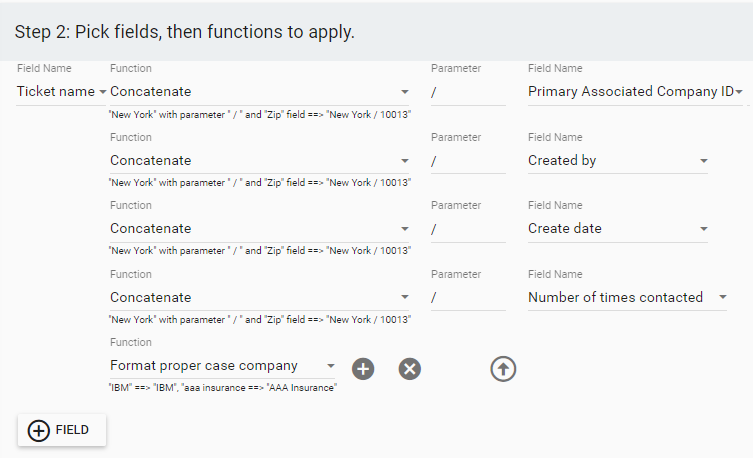
Rewriting HubSpot ticket names using data from other ticket fields
The resulting ticket names would look like this:
Billing Question / Acme Inc. / Rob Johnson / 3-8-2023 / 3
Rewriting existing and future ticket names with a standardized convention that uses other descriptive data from your database ensures that your tickets are more searchable—and that reps have more context as soon as they see the ticket.
If you need data that is stored on another field for the ticket name—such as a contact name, email, or company name—you can use Insycle’s Bulk Operations module to copy values from one record type to another.
Copying company names from associated contacts to tickets
You can also use Insycle to ensure that ticket names are rewritten on an ongoing, consistent basis.
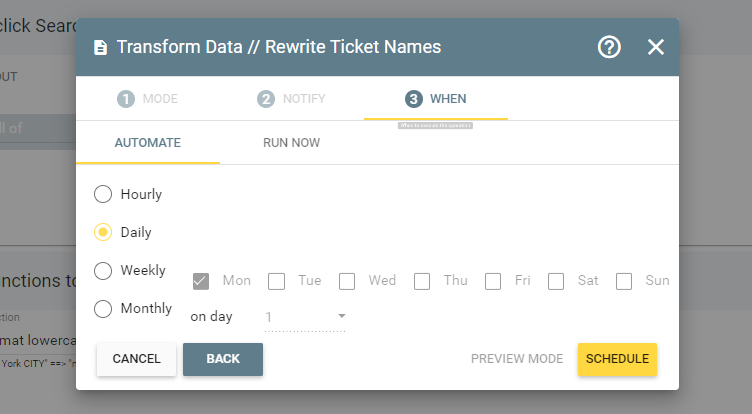
Automating ticket naming on a set schedule in Insycle
With Insycle, you can analyze what ticket records are missing vital fields, enrich the records with the necessary information and use that data for ticket automation.
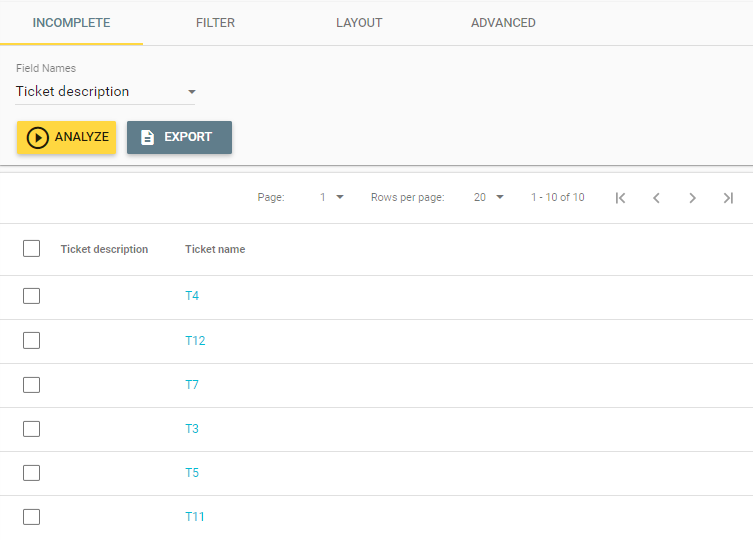
Identifying tickets that have a missing ticket description in Insycle
Insycle is useful for managing integrations with third-party customer support toolsl, just as it is for other synced apps. Insycle can help you identify, fix, and mitigate potential data issues from integration on an ongoing basis.
In addition to this, Insycle’s wide range of features—including deduplication, association, bulk-updating, analysis, and collaboration—make it an ideal platform for managing the quirks and nuances that come with having an integrated third-party help desk system.
Insycle Is a Comprehensive Tool for HubSpot Data Quality Management
In conclusion, Insycle plays a crucial role in helping businesses effectively manage HubSpot ticket naming conventions and overcome common challenges associated with ticket name management. By utilizing Insycle's robust features, you can efficiently search for, deduplicate, and rename tickets to streamline processes and enhance reporting capabilities across your organization.
However, Insycle's capabilities extend far beyond HubSpot ticket name management. As a comprehensive customer data management platform, Insycle facilitates data analysis, updating, cleaning, operations, and collaboration. It equips operations teams with the tools necessary to address HubSpot data quality issues in bulk and automate critical data tasks.
Without Insycle, maintaining data quality can be a significant challenge for organizations. By integrating Insycle into your workflow, you can gain valuable insights into data quality issues and address them while establishing documented processes for your organization. To learn more about how Insycle can help you manage customer data in HubSpot, explore the platform's extensive range of features and benefits.