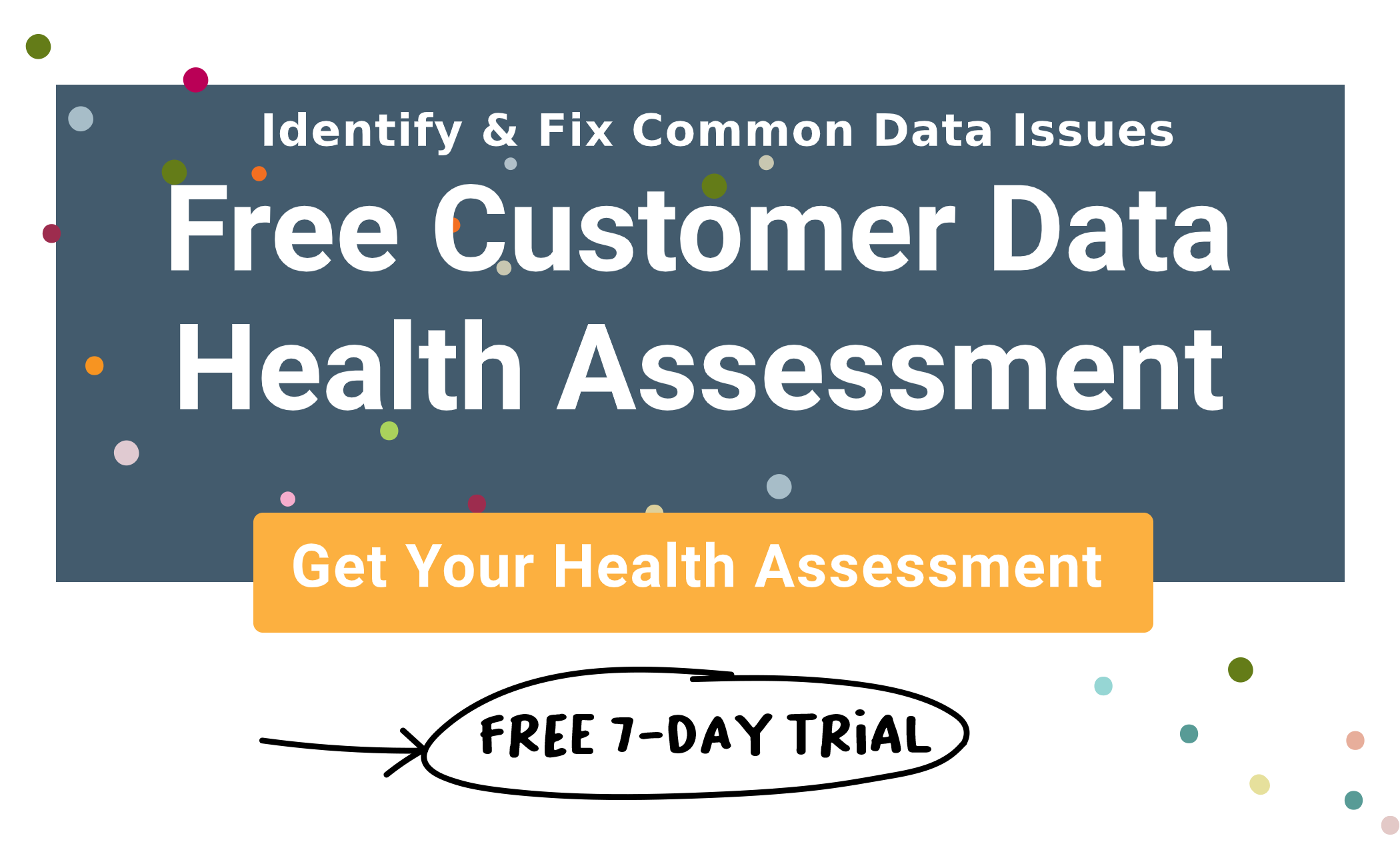We’ve all been there.
You just finished launching a new campaign — maybe a webinar, media buy, or podcast. You’ve had your message heard by a wide variety of your ideal customers. Now you have a .CSV full of their data.
It’s critical that you act on those new relationships and begin delivering relevant contextual marketing content to them right out of the gate. You only stay top-of-mind for so long.
But you don’t want to blindly import a .CSV file into your Hubspot, Salesforce, or Intercom account. That would cause all sorts of problems. You want to analyze the data before importing it to gauge the effectiveness of your campaign.
First you have to determine whether your event attendees were existing customers, prospects, or new leads.
Realistically, you can’t go through all of the contacts in your .CSV file by hand, either. That wouldn’t be a good use of your time.
Still — you need to know how successful the event was. Did the campaign generate a long list of new, buy-ready leads? Or were most of the people in attendance your current customers? Or existing contacts?
For existing contacts and prospects, you can figure out their stage in the pipeline as well. Are they just beginning the buying journey? Are they already having warm conversations with your sales team? Are they about to close a deal? Understanding this can provide clear insight into who finds your content valuable.
You have no simple way of knowing. So, what do most companies do? They either:
- Go through each record by-hand, one-by-one and compare those records to existing records in their database. This can take hours and you’re still likely to make some mistakes.
- Export your HubSpot or Salesforce data, then use complicated Excel formulas to compare the two datasets.
- Blindly import your event data and hope that there are as few duplicate records as possible, never fully knowing the ROI that your event achieved.
It’s no wonder why only 27% of leads get contacted by sales ever, even one time.
Fortunately, Insycle is here to help.
In this article, we’ll explain exactly why analyzing event data to measure ROI presents such a problem for so many companies and then show you the simple steps that you can take to learn whether your digital event attracted new leads, existing prospects, or current customers.
- Disconnected Platforms Kill Event and Campaign ROI
- Importing Data Without Checking May Leads to Duplicate Data
- How Insycle Helps Analyze Event Data to Measure ROI
- Associate Contacts to Companies to Avoid Orphaned Contacts
- Measure Your ROI to Make Data-Backed Decisions
Disconnected Platforms Kill Event and Campaign ROI
There is a platform for everything.
You probably use HubSpot or Salesforce for your customer relationship management operations. Then, if you run a webinar, there is a separate platform that you use to deliver that. The same for a podcast, video series, or in-person event. If you’re lucky those platforms might integrate with HubSpot and Salesforce. However, many don’t, and when they do they may not provide full data-sharing in the way you’d expect.
This leads to a whole lot of data that should be used in your sales and marketing campaigns floating outside of your HubSpot, Salesforce, or Intercom databases.
But it’s so critical that you get in touch with new leads quickly after the event. The longer that you wait to load that data into your sales automation systems, the lower your conversion rates will go.
- 30%-50% of sales go to the vendor that responds first.
- Only 37% of online businesses respond to leads in under an hour.
- Calling leads within 5 minutes leads to a 100x greater connection rate.
Speed matters.
So, trying to analyze your event data .CSV by-hand or compare it to another dataset in Excel is just slowing you down. You might put it off for a couple of days. Your leads get into your system slower. They are contacted slower. By the time you can even take stock of which leads you need to contact, your interest and sales have fallen off of a cliff.
Importing Data Without Checking May Leads to Duplicate Data
It’s all too common.
You can’t be bothered with going through your event or campaign .CSV data by-hand, so you just decide to import it and hope for the best. If you’re lucky, HubSpot or Salesforce will only update existing records.
The problem?
They often miss duplicates. While Hubspot and Salesforce are good at identifying exact-match duplicates by email address, they don’t feature systems that allow you to catch partial-match duplicates (records where only some records match your existing records) or by other fields, which leads to a lot of duplicate HubSpot data slipping through the cracks. Most platforms only identify duplicates by email — but other fields like full name, address or phone number also offer reliable advanced ways to identify duplicate records.
How Insycle Helps Analyze Event Data to Measure ROI
Insycle is the perfect tool for solving these problems.
Inside the Insycle dashboard, you’ll see a tool that is called “Import + Compare.”
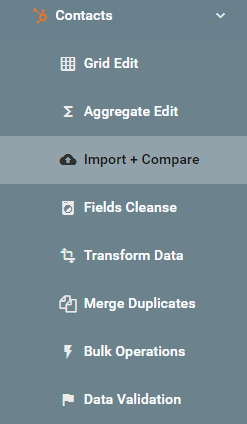
Most solutions would just call their tool the “Import” tool, but “Compare” feature adds a key distinction here that makes Insycle ideal for analyzing and comparing event data to your existing marketing and sales data.
First, you’ll upload the .CSV that you would like to analyze and compare.
.png?width=680&name=insycle-import-compare-upload%20(1).png)
Then, you’ll be asked to map fields to match the fields in your Hubspot, Salesforce, or Intercom database. The key is that you can use any field, not just email — including full name, address, phone, or any other system identifier that exists.
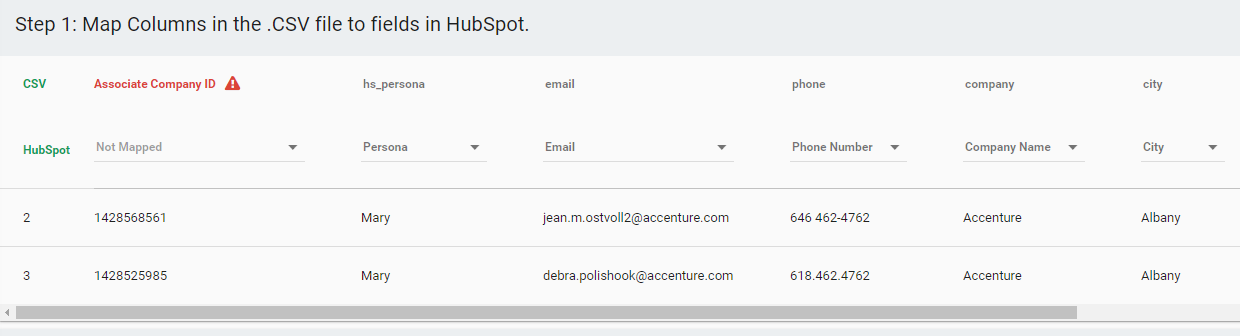
In the third step, you’ll see the “Compare” option.
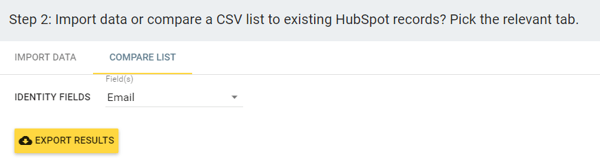
In this screen, you’ll select the field that you would like to use to compare to your HubSpot, Salesforce, or Intercom database.
Then, click on “Export Results.”
This will download a .CSV file. Inside of the .CSV file, you’ll see a field named “HubSpot Exists” (or “Salesforce Exists,” “Intercom Exists,” etc.).
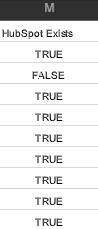
There, you’ll be able to see which contacts from your import .CSV already exists in HubSpot.
Additionally, using the compare tool, you can see how many of your event attendees were fresh leads, current prospects, existing customers, or churned customers.
Insycle makes it dead-simple to compare webinar or other event contact data to your existing HubSpot, Salesforce, or Intercom database, in order to measure and attribute their effectiveness.
Additionally, you can update the “Campaign” field, using Insycle’s bulk update feature, or create a HubSpot list, to associate and track contacts from specific campaigns.
Associate Contacts to Companies to Avoid Orphaned Contacts
A common issue with importing lead and contact data from campaigns that are outside of HubSpot or Salesforce is that those leads are free-floating orphaned contacts — meaning that they are not assigned to any company in the system.
Luckily, Insycle solves this problem for you during the importing process.
Using Insycle, you can associate companies to imported contacts before importing the data.
You can select any field on your .CSV and match it with data fields in HubSpot.
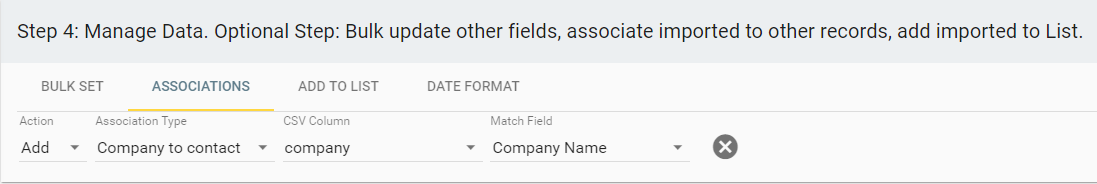
This is critical for any company, but particularly so for companies that rely on account-based marketing and sales. Without the correct associations, the contact may never hear from your sales or marketing teams again, or you may not realize that contacts from key accounts attended an event that you sponsored.
Measure Your ROI to Make Data-Backed Decisions
Measuring the ROI of campaigns and events that are disconnected from your HubSpot and Salesforce accounts is critical for assigning budgets, prioritizing activities, and making data-backed decisions.
Using Insycle, you can quickly and effectively measure the ROI of those campaigns, import campaign lead data into your critical systems, and associate contacts with companies directly on import.