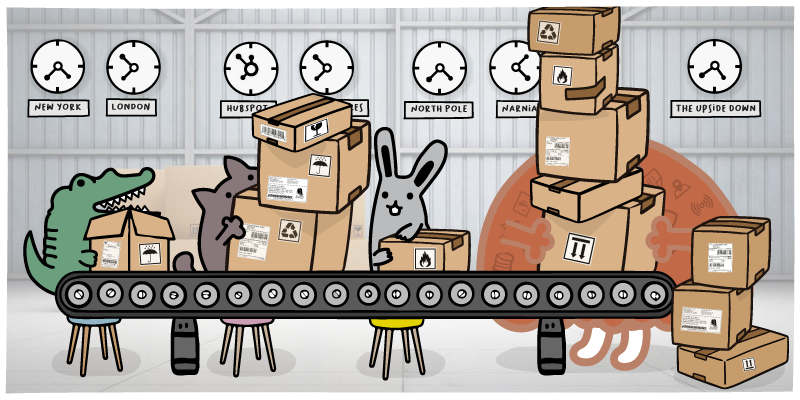How often do you export and share data from the CRM — both internally or externally — for correcting, updating, inputting, or collaboration? If you’re like most companies, the answer is “all the time.”
You may share customer data with your finance department who doesn’t have access to your CRM. Or you might share your customer data with your marketing team to fix issues, enrich data, or for use in campaigns. Your sales teams are constantly entering and updating opportunities. Your support teams are adding new notes from their conversations to provide context and a better experience to customers.
Then you have external teams that you share your data with as well. Perhaps you work with a marketing agency or third-party vendor that needs specific customer records to deliver their service. Those partnerships rely on a consistent stream of accurate CRM data to keep the gears turning. With no direct CRM integration available, you need to filter and export the data manually.
But any time that you share customer data there are concerns and headaches that come along with it.
First, you can’t grant blanket access to your CRM data to everyone. There’s too much risk that people could — accidentally or otherwise — access, alter, delete, or export records that they shouldn’t. Most people will only need access to specific customer records. If changes are going to be made to the data, you’ll want quality control processes in place to evaluate the updates before they go live.
This necessitates that you create customized exports that only include records that are relevant to a particular task.
Secondly, the process of filtering, exporting, and sharing that data is time-consuming and tedious — especially when you have many parties that each require their own customized export. As your need to share data grows, so do the number of repetitive manual tasks, pulling critical team members from more important duties and inundating them with mundane data tasks that sap their morale.
Insycle’s automated exporting helps simplify and automate the process of drilling down to a custom slice of your data, exporting it, and automatically delivering it to the right person on a set schedule.
- Why Sharing CRM Data is More Complicated Than You’d Think
- The Tedious Data Filtering and Exporting Process
- How Insycle Puts Your Data Filtering, Exporting, and Delivery Process on Autopilot
- Case Study: How Global Manufacturing Leader Uses Insycle to Streamline Processes and Improve Delivery of Their Product Catalog
- Insycle Helps Organizations Put Their Data Management Processes on Autopilot
Why Sharing CRM Data is More Complicated Than You’d Think
Sharing customer data is a necessity across an organization and in relationships with third-party companies.
On the surface, delivering this data seems as if it should be simple. You choose the records that you want to share, export them, and deliver them to the relevant person.
Easy, right? Not always.
Often, direct CRM integrations and advanced exporting features just aren’t available. That means that you’ll have to filter your data manually, typically using simplistic CRM filtering options or exporting and using complicated Excel functions. It’s more difficult than you would initially think, and the complications will compound as your need to share your CRM data grows.
Let’s dive into some of the reasons why data sharing and collaboration are often more complicated than expected.
CRM Integrations Are Not Always Available
In some cases, direct integrations might be available to ease the process of sharing data, but this is not always the case.
For instance, your sales team might require customer data to use with their new auto-dialing solution. HubSpot, for example, integrates with many. This would be an ideal situation and may remove the need for the manual filtering and exporting process. But there are many software options and legacy systems in that category that don’t natively integrate with HubSpot or other CRM solutions and would require that the data be exported from your CRM and imported into the auto-dialing software manually.
In cases where your CRM can not integrate with other solutions to share data, a manual process is a necessary headache.
Filtering Data Precisely Can Be Difficult
Filtering data seems like it should be easy, but can be quite difficult — especially without standardized CRM data.
Some exports will be easier than others.
Like, say, if you wanted to export a list of customers that were based in Dallas, Texas. That’s a single variable and is straight-froward. Most CRM solutions allow for this kind of simplistic data filtering and exporting.
But what if you wanted to add another variable? Such as if you wanted to export a list of customers that were both from Dallas, Texas, and had spent more than $5,000 at your business in the last year? Or were from Dallas, had spent at least $5,000 in the last year, and had engaged with your sales team in the last month? Now you have three fields that need to be standardized and accurate to deliver a full, accurate picture of that slice of data.
Some CRM solutions offer advanced filtering features like this, which makes exporting that data easier. However, few offer the advanced cleansing, deduplication, and standardization features that you’ll need to ready the data for export.
The cleanliness and quality of your CRM data as a whole is a compounding factor in this process. Every new export means new filters that rely on clean and consistent data in their targeted fields. Companies that prioritize customer data cleansing and standardization will have an easier time searching and filtering their data. For those that don’t, the process becomes much more difficult.
Growing Data Sharing Requirements Become Time-Consuming
Today customer data plays an integral role in nearly every department in every company. Marketing, sales, customer support, finance, customer success — these teams all need consistent access to relevant records for a wide range of activities including analysis, enrichment, maintenance, data scrubbing, customer support, lead scoring, and launching campaigns, among others.
Consider how much time is being spent filtering, exporting, and delivering data across your organization, both for internal teams and third-party sources.
Increased sharing of your CRM data is a good sign. It’s a sign that your organization is taking a more data-driven approach. But facilitating those growing needs can quickly become a huge time-sink and headache for those that manage it.
In larger organizations, there may be hundreds of customer data exports in a given week. Without an automated solution, those exports must be handled by-hand, costing your operations and management teams precious time and pulling their attention away from more impactful activities.
Then you have the process of actually managing the projects that the exports were intended for.
For instance, if a marketing operations manager had generated 10 exports and distributed them among their team for data corrections, they now have 10 separate assignments that need to be monitored. They need to ensure that the assignments are completed by the deadline. That might involve chasing down assignments in multiple email threads. There also needs to be quality control processes in place to make sure they are not importing problematic data back into the system.
Many of the tasks that require data exporting are recurring. Your marketing team never stops correcting data in your system. Your sales team never stops enriching records and recording engagements. There are always new records being added to your database that contain missing data, inaccurate data, or need data cleaning. That means ongoing, consistent exports for all of those tasks — costing you time and sanity.
Timeliness is Key
Many of the tasks that require sharing customer data are time-sensitive.
A marketing agency that you work with needs up-to-date data to launch new campaigns and deliver effective messaging. Sales teams need customized exports to create reports and forecasts that guide their strategy. Only 50% of sales teams leverage data to produce timely, accurate forecasts.
The more time it takes for them to receive this data, the longer these activities are put on hold. Manual data sharing processes are a productivity killer compared to automation.
As the data sharing needs within an organization grow, the frequency of your exports and timeliness of their delivery suffers.
The Tedious Data Filtering and Exporting Process
Outside of the broader business impact, there is also a heavy toll on the individuals that are responsible for filtering the data, generating the exports, and delivering them to the relevant people.
Exporting CRM data every now and then is manageable. But handling a large number of exports, many of which may be recurring, is a tedious and time-consuming task. It will wear down their morale over time.
For every slice of data that you want to share, you’ll need to:
- Determine which records are relevant for a given task
- Filter your data accurately, often requiring multiple variables and complicated Excel functions
- Select the relevant fields to include in the export
- Export the data into a .CSV file
- Sort the rows in the CSV using an appropriate order
- Deliver the data to the right people, with instructions and details included
But this process can be error-prone. Maybe you include a few of the wrong records or choose the wrong fields by accident. Maybe you realize after you finish that you had not used the correct variables to filter the data. Or maybe Excel crashes and you lose your work.
Now you have to start again from square one. Hopefully, you caught the issues before you deliver the export.
And you’ll need to do this same process every time that you export and share data, both within your organization and externally.
Across all departments and partnerships, this can quickly become difficult to manage. It’s easy to see how a manual process like this could quickly eat large chunks of your valuable time and begin to chip away at your motivation. Especially when you have to repeatedly generate exports on a weekly or monthly basis.
How Insycle Puts Your Data Filtering, Exporting, and Delivery Process on Autopilot
If you’re tired of manually filtering data, generating exports, and delivering them to your team or third-party partners — Insycle is here to help.
Insycle allows you to automate repetitive data sharing processes. With Insycle’s robust filtering, exporting, and data sharing features, you can eliminate the tedious process of preparing exports and delivering them to the relevant party.
Using Insycle, you can:
- Use advanced filtering to slice and dice your data using multiple variables with ease
- Automate the generation and delivery of CSV exports via email, sent directly to the people who need it
- Ensure that recurring exports are always updated with your most recent data
- Inject more collaboration into your data sharing and maintenance processes
Let’s dive into some of the specific ways that Insycle can help in these key areas.
Filtering Data & Generating Always-Updated CRM Data Exports
Insycle makes it easy to filter your data in advanced ways and export CSVs from your CRM. You can use a single variable or multiple variables to drill down into your data and pull very specific segments from your database.
Insycle offers pre-built templates, or you can create custom templates for filtering CRM data and generating always-updated exports.
Here’s an example.
Let’s say that you had a direct mail campaign going out, but have a large number of errors in your “Zip Code” field. Some fields have too many numbers to be an accurate zip code. Others have too few. Others might contain symbols or letters.
If you were to send out your direct mail campaign without fixing these errors, many of your mailpieces would go undelivered and be returned. That equates to a lot of wasted budget.
Finding the errors isn’t enough, because you still need to figure out what the correct zip code is before sending the campaign. This means using data enrichment services or manually researching the correct zip code.
Insycle’s “Grid Edit” tool and pre-built “Invalid Zip Code” template make it easy to identify all of the zip codes in your CRM database that do not meet zip code validation criteria.
Here’s what the template looks like:
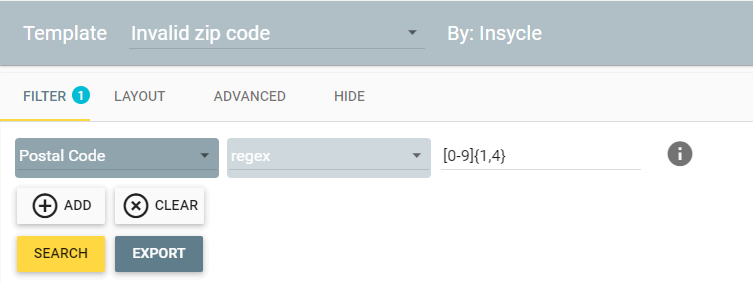
This filters your data and generates a list at the bottom of the screen that contains all records in your database that contain an invalid zip code with less than 5 digits.
But that’s just one example. Insycle can generate these exports for any field in your database, using multiple filter variables.
Here’s an example of using multiple variable filters to drill down into your data.
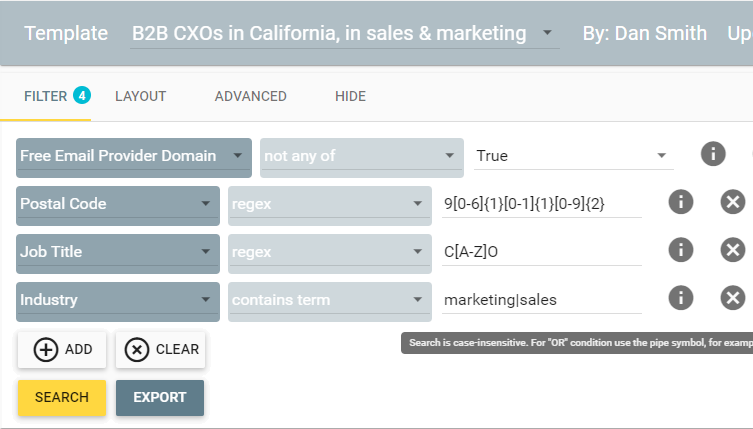
This template creates always-updated, automatically generated CSV reports for leads that:
- Use a company email domain (instead of Gmail, Yahoo, Hotmail, or any other of the thousands free email providers)
- Located in a particular region, in this case in California using zip code range 900-961 (see Zip Code zones map)
- Job title is CXO (for example CMO, CIO, CFO)
- Industry field contains a standalone word "marketing" or "sales" (case-insensitive)
An export like this can be a powerful way to ensure that the most important deals in your pipeline do not fall through the cracks and receive consistent attention from your sales team.
More broadly, it’s important to consider how you can combine several variables to create in-depth customer data filters that give you more insight into your business. Using Insycle, you can export incredibly specific datasets easily.
You can also take it a step farther and generate these always-updated reports automatically, on a set schedule, delivered directly to the people that need them.
Automate CRM Data Filtering, Exporting, and Delivery
With Insycle, you can scratch the tedious process of filtering CRM data, exporting it, and delivering it to the relevant parties off of your to-do list.
With Insycle’s advanced exporting feature, you can not only export the .CSV with relevant records — you can schedule it automatically, with realtime data, to be sent to your inbox (or teammates/third-party collaborators) on a regular schedule.
You’ll have complete control over when specific exports are generated, what data they include, and who they are delivered to.
Imagine never having to manually prepare and send CRM exports again.
Let’s take a look at how it works.
With the correct data filter template in place, select the “Export” button from below the template. The “Export” button is available in every tool within Insycle. In this example, we are using the “Grid Edit” tool.
Once selected, you will be prompted to choose whether you would like the export to generate a new file each time, or to update an existing file.
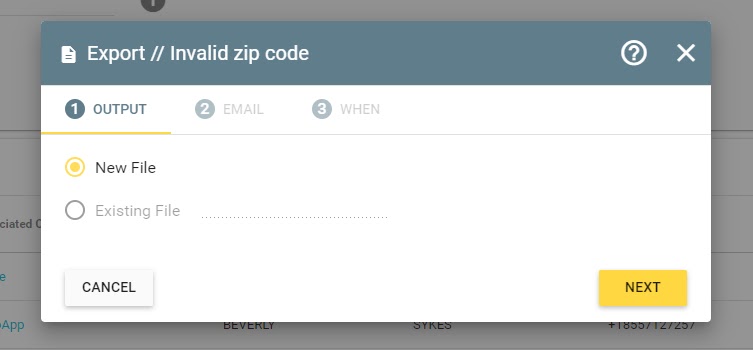
Then, in step two, you can set up who will receive the export, delivered through email.
You can send the export to a single person or multiple people — both inside of your organization and out. They do not need to be an Insycle user to receive an export. You can also customize the subject line and message for each export to provide instructions, details, and context.
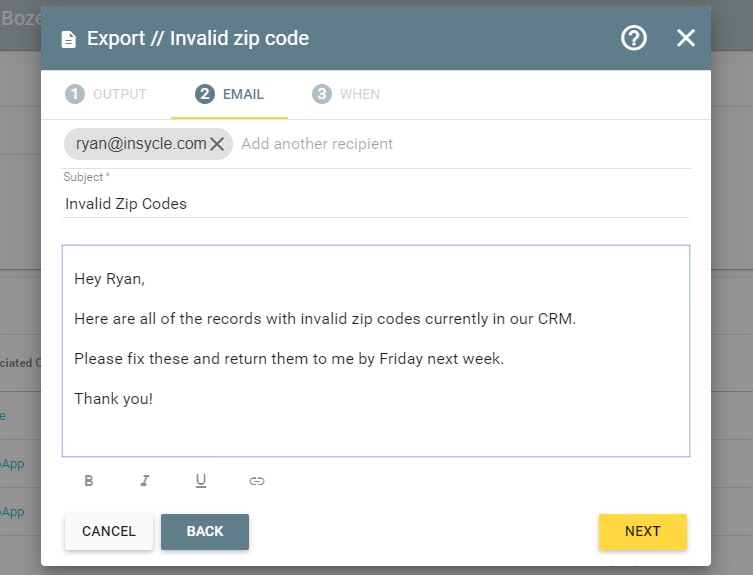
In the last step, you’ll tell Insycle when you would like the export to run. You can choose to export the data immediately (one time) by choosing the “Run Now” tab on this screen. You can also schedule the export to run automatically on a set schedule.
With scheduled automation, your export will always include an updated export containing the latest data from your database.
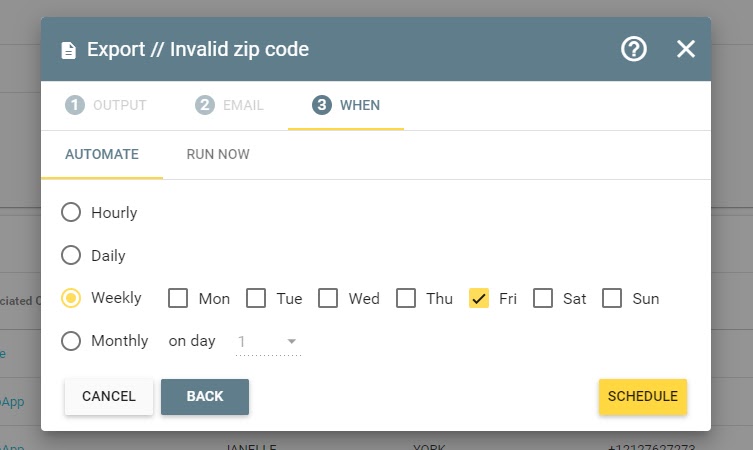
You don’t have to dig through data, create a separate .CSV, or worry about using complicated Excel functions to filter your data each time that you need to export and share. You’ll always have an updated list, exported and delivered directly to the correct inbox, as often as you need.
Case Study: How Manufacturing Leader Uses Insycle to Streamline Processes and Improve Delivery of Their Product Catalog
For a global leader in manufacturing, design, marketing, and distribution for the equipment industry, the primary ways that their customers learn about and order products is through their product catalog.
Customers can request a product catalog either by calling or by filling out a form on their website. They generate a catalog mailing list for delivery each week.
But the process of getting those catalogs delivered was costing them valuable time and they looked for a more efficient solution.
The marketing team, would use HubSpot to create a list of customers in their database who met certain criteria:
- Contacts that requested their product catalog
- Contacts that had a blank “Mailing Date” field, signaling that they hadn’t yet mailed the catalog to them.
This had to be done manually at least once a week so that customers that had made the request would receive the catalog in a timely fashion.
Another issue was that when the team exported these lists from HubSpot, they had to choose which fields to include in the export.
Their direct mail vendor only needed certain data. But there was no way for them to save a template of the required fields for later use. They had to go through the same tedious process of choosing the correct fields every time. Then, they had to manually export the data and deliver the CSV file to the vendor.
Using Insycle, the marketing team was able to automate this entire process and put the handling of their catalog shipping on autopilot.
Every week on Thursday, a CSV of the week’s customers who had requested a catalog is automatically generated, containing only the exact fields that need to be delivered to their direct mail vendor.
Then, they used Insycle’s sharing features to ensure that the data is automatically delivered to the vendor. The process is now completely hands-off, and they can now focus on optimizing the process and finding other innovative ways to improve business performance. They now plan to increase their once-weekly report generation to two-times weekly or more, in order to get their catalog into the hands of their customers more quickly.
The manufacturing leader was able to use Insycle to automate sharing of CRM Data with other vendors and save their marketing team time, all while improving their customer experience.
Insycle Helps Organizations Put Their Data Management Processes on Autopilot
Insycle is the best friend of companies and teams that find themselves wasting too much time on mundane and repetitive data management tasks.
With Insycle, you can automatically cleanse, standardize, deduplicate, import, update, and export your CRM data in bulk, on a set schedule.
When you aren’t knee-deep in mind-numbing data management tasks, you are more effective and able to focus on the big-picture issues that drive growth.
Insycle integrates directly with the most popular CRM systems in use today including Salesforce, HubSpot, Intercom, and Mailchimp.
Want to save time and headaches by putting your data filtering, exporting, and delivery process on autopilot? Fill out the form below to start your free trial.