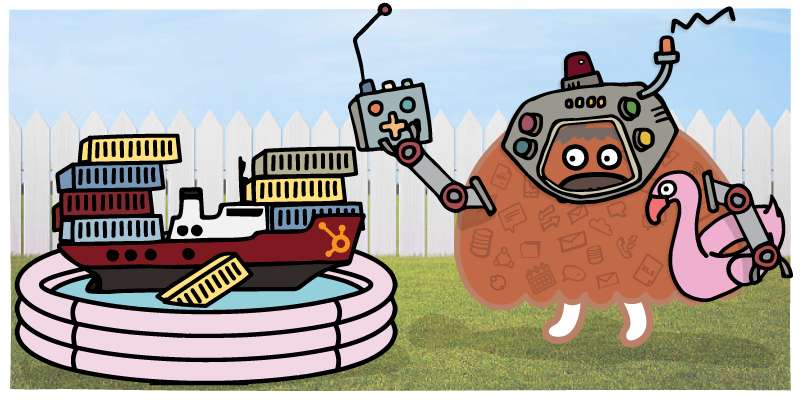Why Companies Export HubSpot Data
Here are the top reasons for regularly exporting data from HubSpot:
- Data analysis and reporting: Regular data exports allow you to conduct in-depth analyses of your business performance and generate insightful reports to make informed decisions.
- Sharing data with other business tools: Exporting data enables data sharing with other mission-critical systems in your organization, ensuring data consistency across platforms.
- Backup and recovery planning: Regularly exporting data from HubSpot is a backup strategy to protect your valuable information in case of system failures or data loss incidents. This ensures you can restore critical information and maintain business continuity in unexpected situations.
- Data cleanup projects: Data exports are key to identifying and resolving data quality issues, such as duplicates, inconsistencies, and inaccuracies within your HubSpot database. Often, data cleanup projects involve exporting data and assigning specific updates to employees.
Exporting data regularly comes with many benefits. But how do you go about it in HubSpot, and why is it so cumbersome? Let's explore how the process looks.
Manual Data Exporting in HubSpot: A Time-Consuming, Ongoing Task
If you've ever used HubSpot to export data, you know the process can be a bit of a slog. It's like doing your taxes — necessary but nowhere near fun.
Here's how it typically goes down:
- Navigate to the contacts, companies, or deals section: First, decide which data type to export. For instance, if you want to export your contacts, go to the contacts section in HubSpot.
- Filter records: Depending on your needs, you may want to export all your contacts or just a specific subset. Use HubSpot's filtering options to narrow down your list.
- Select the records you wish to export: After filtering your list, select the records you wish to export. Select them individually or use the "select all" option to export the filtered list.
- Click on the "Export" button in the top right corner: With your records selected, click the "Export" button to bring up the export configuration screen.
- Configure the export settings: Choose your file format (CSV or XLSX), decide which properties to include in the export, and set up a custom file name optionally.
- Download the exported file: After configuring your export settings, click the "Export" button to generate the file. When it's ready, click the "Download" button to save the file to your computer.
Imagine doing this every time you need a fresh export, with no way to automate this process.
It's time-consuming, especially with large datasets with thousands of records. And if you need to use HubSpot to export data every week or every month? You'll never leave the export loop, especially since there's no easy way to schedule regular exports in HubSpot.
However, because exporting data carries inherent data security risks, companies are reluctant to give exporting permissions to too many people throughout the organization.
But what if there were a solution to these issues?
With Insycle, you can easily schedule automated exports that are delivered straight to your inbox, manage exporting permissions, and track all exports with detailed logs.
Insycle: HubSpot Export Automation With Peace Of Mind
Your teams don't have time to deal with the mundane task of exporting data from HubSpot, yet it is necessary for analysis, reporting, and integrating with other tools.
Schedule Automated Exports To Save Time and Reduce Errors
Manually navigating through the export steps each time wastes valuable hours and leaves room for mistakes. Fortunately, Insycle offers a solution to streamline this process and simplify data exports. It does this by automating exports and allowing users to schedule them on a recurring basis. Time saved, headaches avoided.
Manage Exporting Permissions With Ease To Safeguard Data
With Insycle, you can manage the permissions for each module and user. And users can be added to any Insycle plan with no extra fees. There, you can limit access to modules that allow for exporting and have complete control over who can export data from Insycle.
Track Exports With Detailed Logs For Improved Security
With Insycle, you have a complete record of every export performed using Insycle, including the type of data exported, clickable template link, and the total number of records.
Maintain Your HubSpot Data Integrity & Security with Insycle
Manual data exports can be a major bottleneck in your workflow, consuming valuable time and resources that could be better spent on strategic initiatives.Insycle automates the exporting process and allows you to schedule them on daily, weekly, or monthly basis. No more tedious manual exports every time you need fresh data for analysis, reporting, or integration with other tools. With Insycle, you can set it and forget it, knowing your exported data will always be up-to-date and delivered right to your inbox.
But Insycle is more than just an export automation tool. It's a comprehensive customer data management platform designed specifically for HubSpot. Besides automated exports, Insycle offers powerful data cleansing, deduplication, association, and standardization features to maintain the quality and consistency of your HubSpot data.
Ready to move away from manual HubSpot data management? Visit Insycle for HubSpot to learn more about how Insycle can simplify your RevOps workflow and unlock the full potential of your HubSpot data. With Insycle, you'll have more time to focus on what matters most: driving revenue growth and delivering exceptional customer experiences.