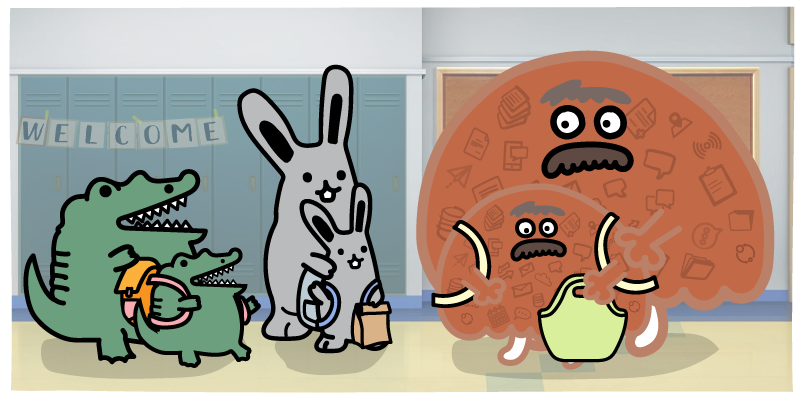This post is part of a series in which we explore problems that our customers have fixed using Insycle. Each post outlines the challenge and shows the solution step by step.
The Problem: Disorganized School and District Records Make Effective Account-Based Marketing Impossible
An Insycle customer in the education industry had recently imported a list of 30,000 schools. This customer, whom we will call Anderson, needed to clean, deduplicate, and associate the records so it could market to the schools.
Because these schools belonged to districts, the company wanted to ensure proper parent-child relationships between each school and the district it belonged to. However, determining which records were from child organizations and which were from parent organizations was quite challenging from the data alone.
Anderson needed to find an effective solution to this problem, which was negatively impacting many aspects of its business.
How Disorganized School and District Associations Were Hurting Account-Based Marketing
Anderson relied on accurate child-to-parent company hierarchies in its CRM. The company’s communications with districts (parent organizations) and schools (child organizations) differed greatly, with completely different needs depending on the situation.
Without clean, reliable company records with the proper hierarchy, Anderson was bound to waste budget and time on inaccurately associated accounts. Without the correct associations in place, the company was also more likely to deliver incorrect materials to prospects. This would hurt its brand reputation in those prospects’ eyes and potentially damage its ability to close a deal with those accounts.
Additionally, the lack of reliable child-to-parent company associations also hurt Anderson’s ability to prioritize opportunities. Schools and school districts were weighted differently in their lead scores, which affected their accounts prioritization. Incorrect associations would cause them to prioritize the wrong opportunities and waste time chasing low-value accounts that had been inaccurately scored.
Ultimately, these issues also trickled down to Anderson’s customers. Without reliable associations in place, Anderson’s sales reps were working with incomplete or unreliable context. This resulted in a bad customer experience and ultimately dealt a blow to perceptions of the company’s brand.
|
Related articles How To Add Associations in HubSpot Workflows How to Fix Bad HubSpot Associations Automatically (Without Spreadsheets) |
The Solution: Identify Schools and Districts, Then Create Hierarchies Automatically
Inaccurate child-to-parent associations renders an account-based marketing approach ineffective. Anderson used Insycle to resolve their issues in three steps:
- Gather information to determine how to differentiate between child and parent companies.
- Create rules to automatically identify child and parent companies.
- Use templates to make associations automatically.
Step 1: Gather Information
While diving head-first into any data problem is tempting, gathering information should be your first step. When you understand the scope of your problems, you can better anticipate potential issues while designing your solution.
Anderson needed to determine whether the current data held any distinctions between child and parent companies that could be used to accurately differentiate the two.
One major problem was that the company name field on contact records and company records often differed. While gathering information, the Anderson team realized that the correct company name data was present on the contact record, not the company record. They created a HubSpot Workflow to correct the issue. The Workflow copied the company name field from contacts to a custom field for companies called “company name from contacts.”
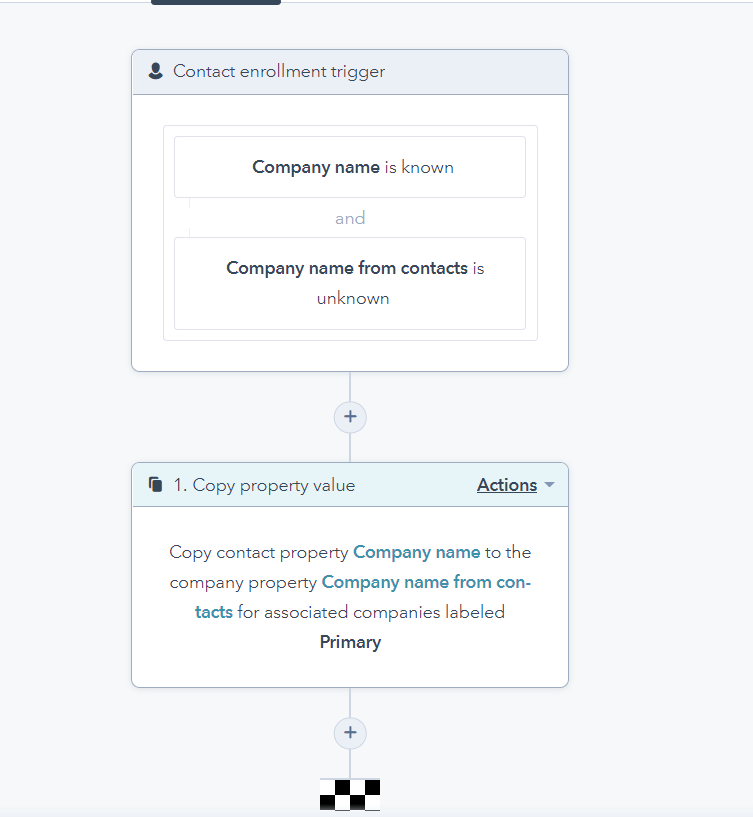
This allowed them to evaluate the data side-by-side for each company record, making spot corrections and gaining a better understanding of how they could differentiate child and parent companies for associations.
Step 2: Automatically Identify Districts and Schools Using Data
In gathering information, Anderson identified key traits that differentiated child and parent companies within the data.
They created some simple rules for identifying the association type:
Parent company names:
- do not have a comma
- may include “district”
- do not contain dashes or periods
- contact and company records match
Child company names:
- may have a comma
- never contain the word “district”
- may contain dashes, commas, and periods
- contact and companies are usually different
Once the Anderson team had identified the patterns that differentiated parent from child accounts, the company harnessed Insycle to label each record automatically. Using Insycle’s Transform Data module, they created a custom “child or parent company” field, which populates with either “child” or “parent” based on the above rules.
Step 3: Associate, Clean Up Edge Cases, and Automate
With these labels in place on the recently created custom field, Anderson set child and parent associations automatically using templates. Some edge cases remained, which they solved using their custom templates.
Then, they bundled this collection of templates into a Recipe to accurately automate the entire process of associating schools to districts.
Now Anderson can run that Recipe consistently, which will accomplish several things when new company data flows into the HubSpot CRM database:
- Child and parent companies will be identified automatically.
- Edge cases will be cleaned up.
- Records will be associated in bulk.
Let’s look at the four templates Anderson used to achieve their goal.
Template #1: Identify Schools and School Districts
Based on the rules discovered in Step 2, Anderson created a template in the Transform Data module to identify parent companies.
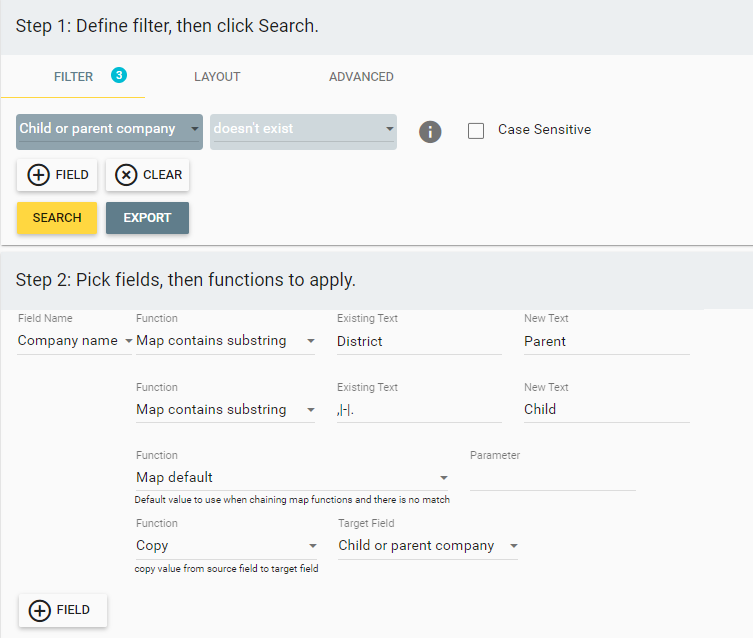
This template looks for the word “district,” a period, or a dash. Then, it populates the word “parent” into the custom child or parent company field.
Additionally, this template also looks for company names that contain either a comma, dash, or period, which are traits of Anderson’s child companies. When one of these traits is detected, “child” is inserted into the child or parent company field.
Anderson used the Map Default function to ensure that the child or parent company field remained empty in records that did not meet these specifications, but used the Copy function to copy the relevant data into the field when it matched the parent and child company identification rules.
Template #2: Fix Inconsistencies in Districts
While the rules for determining child and parent companies were accurate for 99% of companies in Anderson’s database, there were some edge cases.
For instance, there were child company records containing company names that included the word “district” and were errantly labeled as parent companies. One example is “Stevens Lake High in Marion School District.”
Anderson created another template to account for this issue. This template checks for those edge cases. It removes the errant “parent” listing from the child or parent company custom field when the company name contains commas, dashes, or periods, which typically signal that the company is a child company.
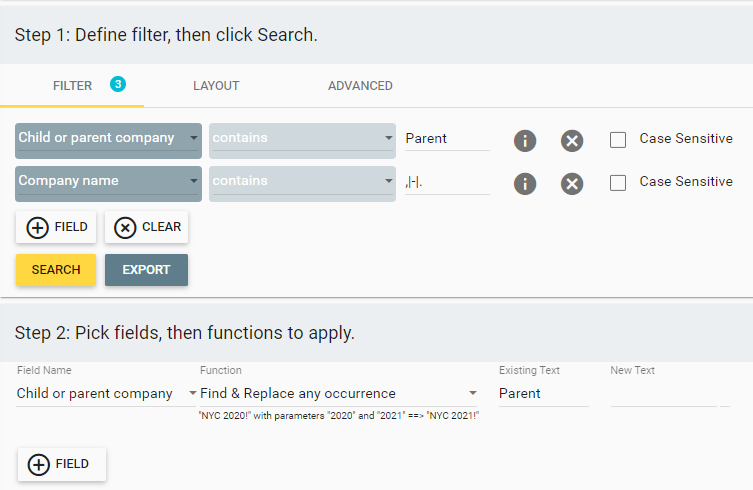
Template #3: Fix Inconsistencies in Schools
Next, Anderson created a template to identify child companies with the word “district” in the company name field. This template would remove the “child” listing from the custom field so that the company wasn’t errantly associated with an incorrect parent company. Instead, it would remain a standalone company, unassociated with other companies.
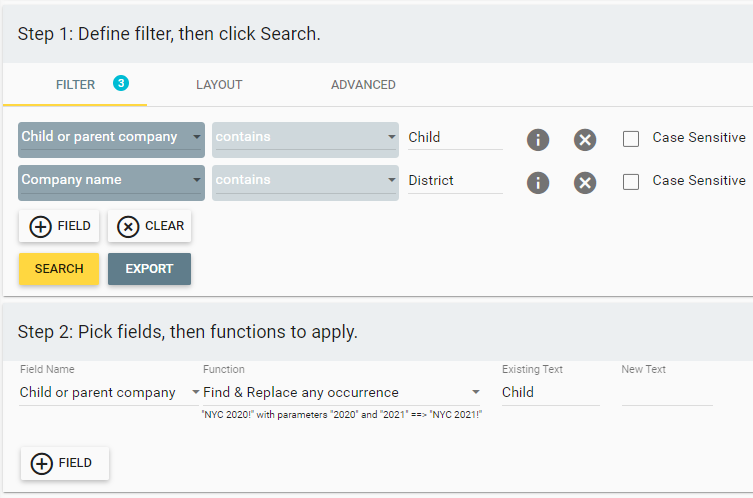
Template #4: Associate Schools to School Districts
Finally, Anderson created an association template in the Bulk Associations module.
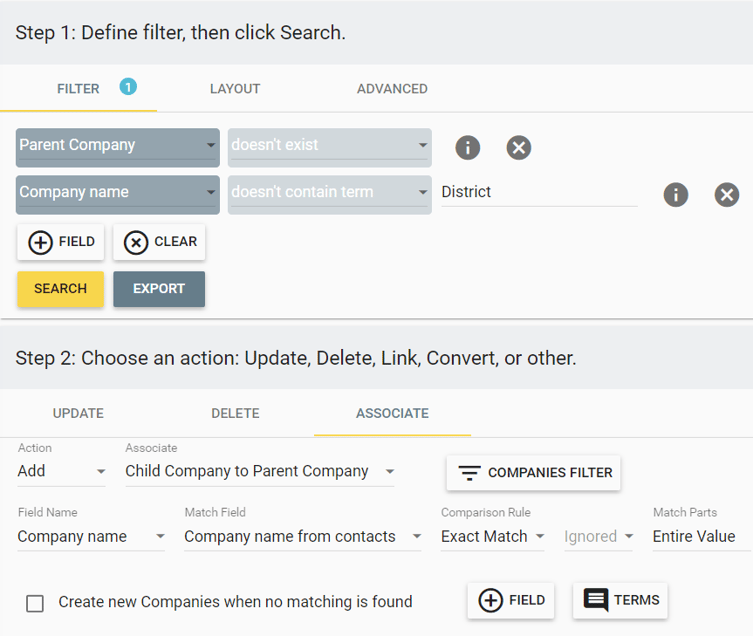
This template looks for records that don’t currently have an associated parent company and don’t contain the term “district.” In this way, Anderson ensured that the template would only work with child companies.
The template makes the association using the company name field and the company name from contacts custom field that was brought to company records using the custom workflow.
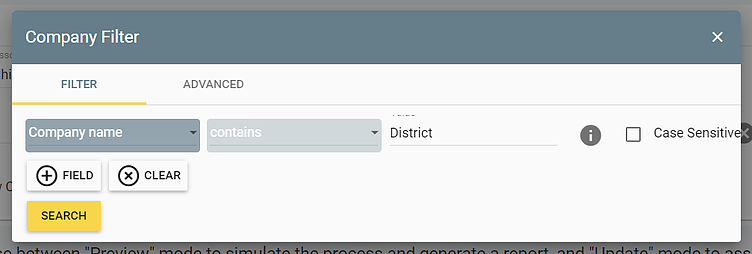
Result: Clean, Reliable School District Hierarchies To Boost Account-Based Marketing
By bundling these templates into a Recipe, Anderson was able to identify child and parent companies in their CRM, fix edge cases, and associate them automatically on an ongoing basis. As a result, they are saving many hours of tedious, unending manual labor to put those associations in place—and putting their account-based marketing team in a position to succeed.
With reliable child-to-parent hierarchies in their CRM, Anderson was able to accurately score leads in their system so that they could prioritize opportunities that had the highest value, while delivering better experiences to their customers.