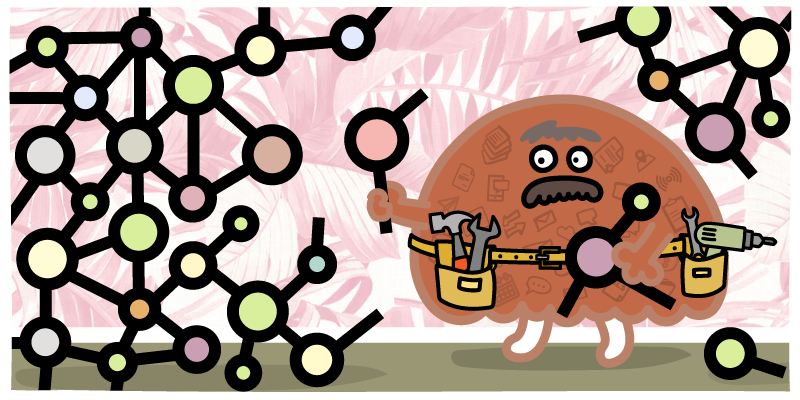Any HubSpot company that relies on clean, consistent associations eventually looks for a solution to automate that process. But HubSpot’s automatic association features always leave edge cases that need to be cleaned up manually.
As they search, they'll start to wonder whether they can associate automatically in Workflows. The answer will be disappointing.
A “Professional” subscription across the HubSpot suite of products offers access to Workflow automation. But while you can automate many aspects of your operations with HubSpot Workflows, there is no way to associate records automatically.
Using HubSpot’s Operations Hub product, you can associate in Workflows, but you must custom-code a solution. This is also easier said than done, however. Association involves many nuances, so developing custom solutions to account for all potential considerations is an uphill battle.
Some companies cobble together inventive workarounds to circumvent this issue, such as building complex Zapier processes. But those approaches are often error-prone and overcomplicated.
With Insycle, you can build flexible, powerful association templates and inject them directly into your HubSpot Workflows. Then your records will be associated immediately after they hit your CRM and before your first communications go out.
You Need Clean HubSpot Associations Without the Manual Effort
Associations are critical for B2B companies. Reliable associations between contacts, companies and deals help improve customer experiences, generate valuable insights, and improve productivity across your organization.
Ensuring your records are accurately linked is critical for account-based marketing and sales, which rely on a full picture of an account and all stakeholders within it. And to ensure that you don’t put opportunities on ice, you need these associations in place right after the data arrives in HubSpot CRM. That way new stakeholders and accounts receive prompt, effective service.
But missing or inaccurate associations don’t just impact your marketing and sales teams. Your support teams won’t be able to reference contacts’ prior communications with your organization, depriving them of vital context necessary to provide good service. Your account reporting will be inaccurate, resulting in decisions that are based on faulty data. Ultimately, unreliable associations in HubSpot CRM leads to worse experiences for customers across their entire journey with your company.
And while Hubspot offers deep association features such as primary and secondary associations, association labels, and child/parent associations, that depth also adds a lot of complexity to the process of setting and managing them. Managing advanced association features manually is quite a time-sink.
HubSpot has a setting to associate new records based on the company domain automatically. While this can be helpful, it is not foolproof. Automatic associations only work when the contact’s email domain and the company's domain name are aligned.
For example, if the feature were toggled on, jane@acme.com would be automatically associated with the company whose domain was acme.com. If a matching company record doesn’t already exist, HubSpot will automatically create the company record and populate it.
This feature does help companies keep unassociated contacts in their database to a minimum. But there are many reasons why a record may not be identified for association by HubSpot’s automatic association feature.
- Contacts may use a personal email address. Maybe your contact filled out your form and provided their personal email address rather than a company email.
- Contacts may use different domain extensions. Maybe the contact’s email uses “acme.net” while the company domain itself is “acme.com.” Legacy domains are also a consideration.
- Contacts may use different subdomains. One example is departmental emails, like john@math.school.edu and jane@science.school.edu.
- Contacts may work from a country outside of the company’s headquarters. For example, the company may use a .com domain, but the contact’s email address is a .co.uk domain.
- Companies going through rebranding, merger, or acquisitions. When companies change their names, email addresses change too. This can break associations and create duplicates.
When Hubspot cannot identify a matching company in such circumstances, it will create a new one, which will actually be a duplicate.
To clean up these edge case scenarios, you may look to Workflows, only to find that association is not possible within them. But without the ability to easily associate records in Workflows, companies play catchup, retroactively manually associating records.
Unfortunately, there are several issues with this approach.
First, the task is tedious and error-prone. Manually associating records requires digging through your database to find contact records and comparing them to company records. In HubSpot, manually associating records is a multi-step process. Across hundreds or thousands of records, it can be incredibly time-consuming.
If the automatic association feature is not an option for a company, they must build a solution for managing associations themselves.
How Companies Are Dealing With Not Having Associations In Workflows Now
The most common approach to association management is to enable automatic associations in HubSpot, then devise solutions for the potential missed associations and resulting duplicates.
Companies may also keep automatic associations turned off and employ their own solutions for handling associations—whether that is making them manually, cobbling together a solution within HubSpot CRM, or using Operations Hub or a third-party app.
But associations can be tricky, and building your own solution isn’t always so straightforward.
You may have special requirements for matching associations. Maybe you have a custom field that you would like to use in the matching process. You may need to manage primary associations, association labels, or parent-child company hierarchies. Or perhaps you have syncs and integrations in place that have to be considered when making associations.
For those advanced problems, building your own solution is incredibly complex. HubSpot encourages companies to use the automatic associations feature, or subscribe to their Operations Hub product and build custom-coded solutions for association. However, accounting for all of the potential nuances through code can be difficult.
After some initial research, companies often realize the project's scope is much larger than they initially thought. And, as with any internally developed solution, quality assurance processes and ongoing maintenance and management will be necessary to keep your solutions working as your data evolves.
Ultimately, many companies end up with a hefty manual process for either making or confirming associations within HubSpot, which kills productivity and hurts the morale of your teams.
But there is an alternative.
Add Associations in HubSpot Workflows Using Insycle
With Insycle, you can add associations between contacts, companies, deals, and custom objects directly within HubSpot Workflows. For example, you could create a template that associates a contact record as soon as the contact fills out and submits a contact form—and before the contact receives any communications from your brand.
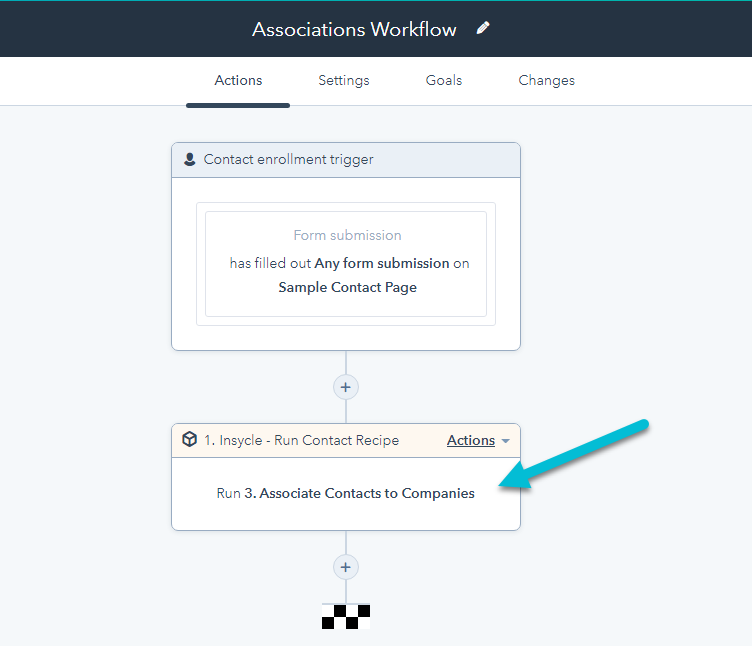
The process is simple.
First, you build your association templates in Insycle’s Bulk Operations module. Insycle comes with some pre-built templates for association in HubSpot that may be a good fit, or you can build your own custom association templates.
Let’s look at some examples.
Associate Contacts to Companies By Domain
Here’s an example of a template that associates contacts to companies by matching the contact’s email domain to the company domain name. However, it ignores top-level domain extensions, so an email from “microsoft.net” and a company domain of “microsoft.com” would still be associated.
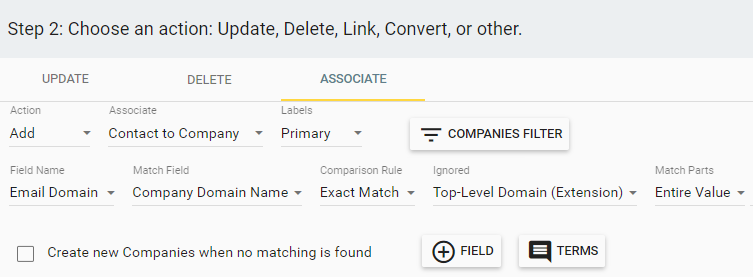
Associate Contacts to Companies Using Company Name
Here’s an example of a template that associates contacts to companies using the Company Name field on both objects. This template also ignores common terms like “inc,” “co,” “incorporated,” “corp” or “ltd” to associate more records. Those terms can be customized by clicking the Terms button.
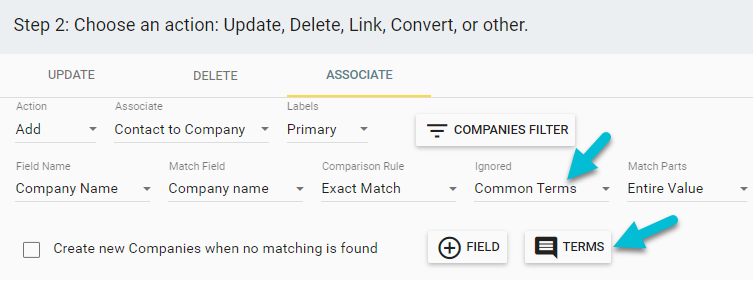
Associate Contacts to Deals by Associated Company ID
And here is a template that associates contacts to deals by matching Associated Company ID fields.
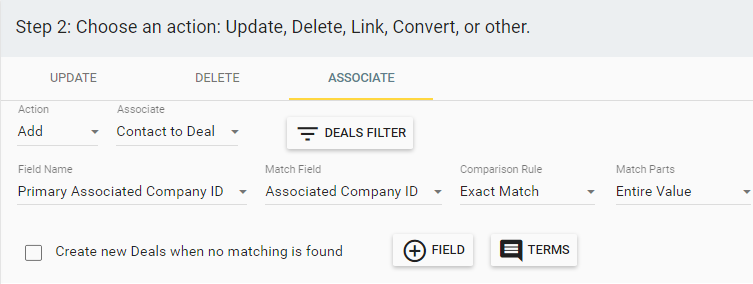
Associate Child Companies with Parent Companies
Insycle can also help you associate child companies with parent companies in bulk and automatically.
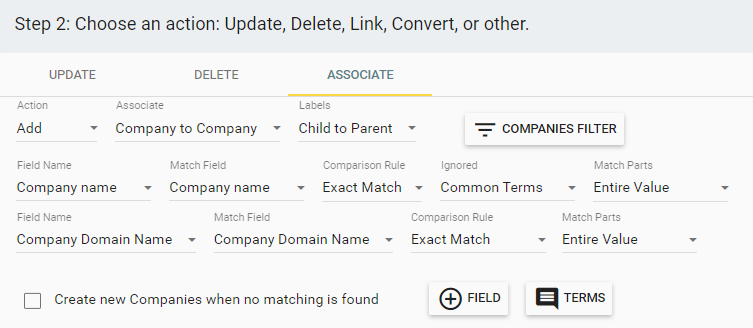
Bundle Templates Into a Recipe
Then Insycle allows you to bundle all of your templates together in a Recipe, to be run in a specific order. That Recipe can be automated to run on a set schedule.

Add Recipe to HubSpot Workflows
Recipes can be injected into HubSpot Workflows. That way, your contacts are associated with companies immediately after they hit your CRM, and before your first communications are sent to them.
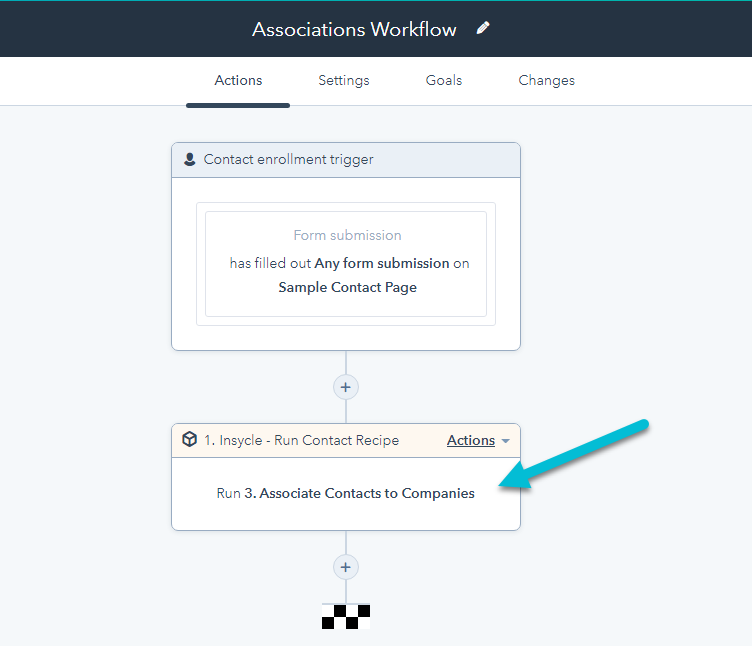
Associating Directly in HubSpot Workflows
Just to review, the process for associating directly in HubSpot Workflows is
- Create association templates in Insycle.
- Bundle the templates together into a Recipe.
- Inject that Recipe into your HubSpot Workflow.
Remove Association Busywork From Your Plate
Insycle pairs seamlessly with HubSpot’s automatic association features to clean up edge cases or create more advanced templates to deal with your unique association issues. Then, you can bundle those templates into a Recipe, and inject them straight into your HubSpot Workflows.
When contacts are associated with companies in your HubSpot Workflows, you can be confident that your teams will have the necessary context when communicating with accounts.
But Insycle isn’t just for associations. It’s a complete data management tool helping companies analyze, understand, identify, fix and collaborate on data issues across their organizations.
Insycle enables operations teams to fix CRM data quality issues in bulk and automate data maintenance processes. Without Insycle, the cost of bad data is a major blind spot for marketing and sales leaders and a roadblock for execution by their teams.
Want to learn more about how Insycle can help automate advanced associations in HubSpot Workflows? Learn more about Insycle's features for association management in HubSpot, and improve your account-based marketing.