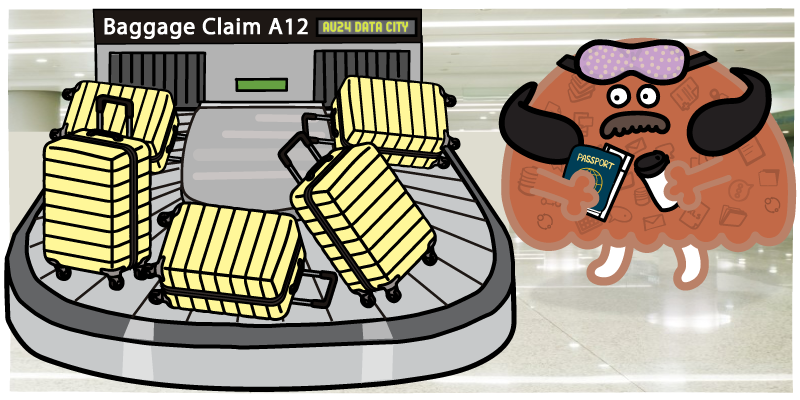Imagine your top rep accidentally reaching out to the same prospect twice, or worse, different reps unknowingly competing for the same account. It’s a quick way to send prospects packing to a competitor — and duplicate records are the most common culprit.
Duplicate data has a significant business impact. In a recent Validity study, over 30% of CRM admins said poor-quality data accounts for 20% of lost revenue. And, 53% reported duplicate data as a significant contributing factor. Few companies escape the negative impact of duplicates — a recent Salesforce study found that the average CRM has 25% duplicate records.
Thankfully, Salesforce offers deduplication tools. However, they come with their own set of challenges. Manual merging wastes valuable selling time, rigid matching rules miss subtle duplicates, and cross-object deduplication? Not happening.
Many companies resign themselves to these headaches, while others attempt DIY solutions or cobble together complex Salesforce flows. But there's a better way.
Insycle is a complete Salesforce data management solution that fills the gaps, automates the tedious, and turns messy data into clean, reliable insights. Ready to reclaim those lost hours and boost your team's efficiency? Let’s get into it.
The Business Impacts of Salesforce Duplicate Records
Sarah, a sales ops manager, spends her Friday afternoon hunched over her computer, manually merging duplicate records in Salesforce. She can only tackle three at a time, and hundreds are waiting. By the time she finishes, new duplicates have already crept in.
Sounds like a never-ending headache.
Deduping records in Salesforce is like trying to empty the ocean with a teaspoon. Sure, you can merge records, but it's a time-intensive slog since you can merge just three records at a time. Salesforce offers some automation through Duplicate Jobs and Flow (in Salesforce Lightning Experience version), but these solutions can become complex beasts that require constant feeding and care.
Duplicate rules and matching rules help identify potential duplicates and can alert users or block new entries. But here's the issue: these are primarily prevention tools, not cure-alls for your existing data woes. They still require manual intervention and don't fully automate the deduplication process.
The result? Companies either accept defeat and lose countless hours to manual deduping, or they cobble together in-house solutions using the API or build complicated Salesforce flows. Either way, it's a recipe for inefficiency, data quality issues, and missed sales opportunities.
Rigid Matching Rules in Salesforce
Salesforce's matching rules are sometimes too strict, leaving out the sound data.
For instance, your top sales rep, Alex, is about to close a deal with Jane Doe from Acme Corp. Excited, Alex enters Jane's info into Salesforce, only to get blocked. Why? Because the system already has a "J. Doe" from "ACME Corporation" on file. Despite being the same person, Salesforce fails to connect the dots.
Salesforce's native matching rules operate on a binary system — it's either a match or not. This can lead to two issues:- False negatives: Slight variations in data entry (nicknames, typos, or abbreviated company names) can slip past the rules, creating duplicates that should’ve been caught.
- False positives: Overly broad rules may flag unrelated records as duplicates, causing unnecessary confusion and manual review.
While Salesforce offers customization in matching rules, the options are limited. You can assign weights to different fields, but it's more guesswork than science. Is a matching phone number really twice as important as a matching email? And if you need to match by complex criteria or custom fields — you'll find yourself hitting walls fast.
The result? Your sales and marketing teams work with fragmented customer data. Campaigns misfire, opportunities are missed, and customer experience suffers.
Without more flexible, intelligent matching capabilities, companies often resort to time-consuming manual reviews or risk letting their data quality slowly erode. It's a classic case of "you don't know what you don't know" — and in this case, what you don't know could be costing you sales and customer loyalty.
Single-Object Focus
Salesforce's deduplication tools are a one-trick pony — great at what they do but limited in scope.
Picture this: Susie, your star sales rep, is excited about a hot new lead. She enters the info into Salesforce, unaware that this "new" lead is actually an existing contact in your system. Why? Because Salesforce's native deduplication only works with a single object type at a time.
This single-object focus means you can duplicate leads or contacts, but not leads and contacts together. This leads to a fragmented view of your customer data, which can cause some seriously awkward situations.
For example, your marketing team may waste resources nurturing a "lead" who's already a loyal customer. Or worse, different departments may contact the same person with conflicting messages, making your company look disorganized and unprofessional.
This limitation doesn't just affect your day-to-day operations — it can have far-reaching consequences for data analysis and strategic decision-making. Without a holistic view of your data across objects, you could miss crucial insights about customer journeys or account relationships.
Companies often try to work around this by creating complex, manual processes to cross-reference data between objects. But it's time-consuming, error-prone, and frankly, a waste of your team's talents.
The single-object focus of Salesforce's native deduplication tools is more than just an inconvenience — it's a significant roadblock to maintaining clean, unified customer data. And in today's data-driven business landscape, that's not just a nice-to-have — it's a must-have for staying competitive and delivering top-notch customer experiences.
Field-Level Data Retention Customization
Salesforce's native tools aren’t sharp enough to merge duplicate records in an industry that demands surgical precision. Here’s why this matters.Let’s say you're merging two contact records for Jane Doe. One has her most recent job title, while the other has her up-to-date phone number. Ideally, you'd cherry-pick the best data from each record. But with Salesforce's built-in tools, you're often forced to choose between keeping all fields from one record or the other.
This all-or-nothing approach is error-prone and time-consuming. It's a lose-lose situation that can lead to:
- Data quality degradation: Even as you update others, you may end up with outdated information in some fields.
- Loss of valuable historical data: Those nuggets of information from past interactions? Gone.
- Compliance headaches: In regulated industries, this lack of precision can lead to serious issues with data governance and audit trails.
This limitation is particularly painful for sales teams. Imagine losing a prospect's preferred contact method or a crucial note about their buying preferences during a merge. That's potential revenue walking out the door.
Many organizations resort to manual, field-by-field comparisons before merging. It's effective, sure, but about as efficient as painting the Golden Gate Bridge with a toothbrush.
Orphaned Related Records
When merging duplicate records, Salesforce's native tools often overlook data integrity afterward, leading to serious data health issues. Let’s look at why this matters.
For example, you merge two contact records for Jane Doe. Success, right? Not so fast. Jane had a dozen open opportunities, several ongoing support tickets, and a slew of activity records attached to her duplicate profile. Now what?
Salesforce's built-in merge process does a decent job of combining the main records but can leave related records in limbo. So, after a merge, you're left with the tedious task of reconnecting or reassigning these orphaned records.
This oversight can lead to numerous problems:
- Lost opportunities: That hot lead you've been nurturing? They might get left behind in the merge, potentially costing you a sale.
- Customer service nightmares: Imagine trying to resolve a support ticket that's suddenly unattached to any customer record. Talk about a wild goose chase.
- Incomplete customer histories: When activity records don't follow the merged contact, you lose valuable context about your customer interactions.
- Compliance risks: In regulated industries, this data fragmentation can lead to serious issues with maintaining accurate audit trails.
The workaround? Many Salesforce admins create complex, custom flows or triggers to handle these related records post-merge. While it gets the job done, it can feel like over-engineering a simple task, leading to inefficiencies.
Prevention-Heavy Approach
Salesforce is excellent at preventing duplicate data but doesn’t offer ongoing data hygiene, leaving your database to deteriorate over time. This results in untrustworthy data.
It’s like this: Your Salesforce org is a pristine garden, and duplicate records are weeds. Salesforce's native tools are like a state-of-the-art fence — excellent at keeping new weeds out but not much help with the ones already sprouting in your flowerbeds.
This prevention-heavy strategy leaves companies with a significant blind spot:
- Existing duplicates remain untouched: All those duplicate records that snuck in before you set up your duplicate rules? They're still there, multiplying like rabbits.
- Data decay over time: Even if you start with a clean slate, data naturally degrades. People change jobs, companies merge, and suddenly, your once-pristine database is a mess again.
- Limited retroactive cleaning: Salesforce has tools for finding existing duplicates, but they're often cumbersome and time-consuming, especially at scale.
- Missed opportunities for data enrichment: Merging duplicates isn't just about cleaning — it's an opportunity to create more complete, accurate records. A prevention-only approach misses this chance.
In the end, companies find themselves with a Salesforce org that's like a house with a state-of-the-art security system but dusty, cluttered rooms inside. They've prevented new messes, but the old ones remain, slowly impacting data quality, reporting accuracy, and, ultimately, business decisions.
How Insycle Gives You Salesforce Deduplication Superpowers
Insycle isn't just a band-aid for Salesforce's deduplication limitations—it's a full-body armor upgrade. Let's explore how Insycle transforms Salesforce data management from a chore into a competitive advantage.
Easily Automated Deduplication
Imagine your sales team spending their Monday mornings manually merging duplicate records instead of closing deals. With Insycle, those days are over. While Salesforce requires you to review and merge records manually, Insycle automates the entire process with a few clicks.
With a few clicks, you can set up a rule to merge leads automatically with matching email addresses and company names. Insycle will run this job nightly, ensuring your team starts each day with a clean, duplicate-free database. No more manual reviews, no more wasted mornings — just clean data and more time for what matters…selling.
Lead-Contact Cross-Object Deduplication
When your sales team accidentally treats existing customers as new leads, it causes confusion and damages relationships. Salesforce's single-object focus makes this scenario all too common. Insycle bridges this gap, allowing seamless deduplication across leads and contacts.
For example, a hot lead may come in, but it's actually an existing customer. With Salesforce, this may slip through unnoticed. With Insycle, you can set up a rule to automatically match new leads against your existing contacts. If a match is found, it can be merged or converted automatically, ensuring your sales team always has the complete picture of each customer relationship.
Advanced, Flexible Rules
Rigid deduplication rules in Salesforce are causing headaches, missing subtle duplicates, and triggering false positives. Insycle ends this frustration with its customizable, flexible matching rules that adapt to your unique data patterns.
With Insycle, you can create complex, custom rules that fit your exact needs. For instance, you could set up a rule that matches records based on a combination of email domain, company name, and phone number area code. You can even slice and dice field data, like matching only the numerical part of phone numbers. This flexibility ensures you catch duplicates that Salesforce's rigid rules miss.
Bulk Deduplication with Field-Level Control
Weeks spent manually merging thousands of duplicate records, one by one? Not anymore. Insycle ramps up this process, enabling you to deduplicate thousands of records in one go while maintaining granular control over data retention.
For example, you could merge 10,000 duplicate contacts, keeping the most recent phone number, the longest company name, and the earliest creation date from each set of duplicates. This level of control ensures you're not just merging but creating the most complete, accurate records possible.
Automated and Scheduled Deduping
It is exhausting to clean Salesforce data only to find it cluttered again within days. Break free from this loop with Insycle's automated, scheduled deduplication, which maintains data cleanliness around the clock.
Set up a job to run nightly, weekly, or on any schedule you choose. This ongoing maintenance keeps your data quality high and saves countless hours of manual work.
CSV Backup and Export
Merging duplicates without a safety net is a recipe for disaster. Insycle eliminates this risk by providing automatic CSV backups before any merge operation, giving you peace of mind.
Insycle can automatically export your duplicates to a CSV file. If anything goes wrong, you have a detailed record of the pre-merge state. You can easily reference the CSV to understand what happened and take corrective action.
Automated After-Merge Reassignment of Linked Records
Post-merge chaos with orphaned related data is a common Salesforce headache. Insycle prevents this scenario by automatically reassigning all related records — like opportunities, activities, or custom objects — during the merge process, effortlessly maintaining data integrity. This ensures no valuable data or context is lost in the merge process, maintaining the integrity of your customer relationships.
Reclaim Your Time and Data Quality with Insycle
Salesforce's native deduplication tools are a good start, but they often fall short for organizations with complex data needs. Insycle fills these gaps, offering automated, flexible, and powerful deduplication capabilities that work across objects and seamlessly handle related records.
But Insycle isn't just about deduplication. It's a comprehensive Salesforce customer data management platform that empowers you to take control of your entire data ecosystem. From data cleansing and standardization to import and export, Insycle provides the tools to maintain high-quality, actionable data.
Ready to supercharge your Salesforce data management? Sign up for a free 14-day free trial and take the first step towards cleaner, more valuable Salesforce data today.
Get started with a 14-day free trial of Insycle today!
|
Related articles Salesforce Duplicate Management: How to Automate Salesforce Deduplication |