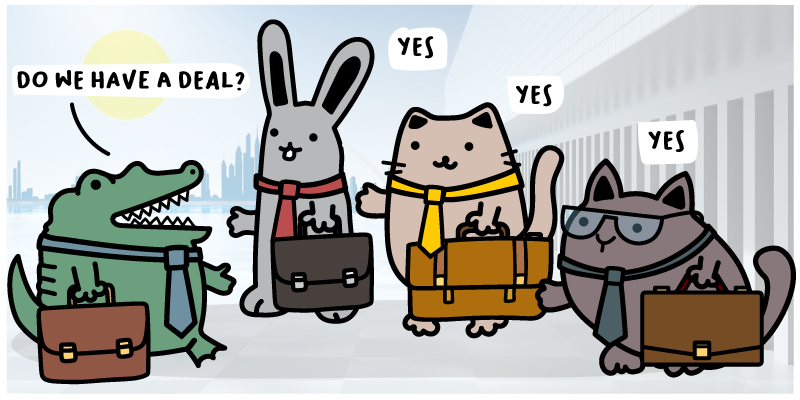The Business Impact of Missing Contact-to-Contact Associations
Imagine your CRM as a bustling city. Each contact-to-contact association is a bridge connecting different parts of the city. What happens when some of these bridges are missing? Chaos and confusion:
- Missed personalization opportunities: Without proper associations, your marketing team is flying blind. They can’t craft the personalized messages that make your prospects feel like you really get them. It's like buying a gift without knowing the recipient's interests—the gift receiver can tell you don’t know much about them.
- Segmentation and reporting snafus: When your teams can't segment leads using company association data, it is difficult to accurately report on these companies.
- Automation anomalies: Your carefully crafted marketing and sales automations may rely on accurate associations to work their magic. Missing associations throw a wrench in the works, leading to broken workflows and wasted time.
- Low lead scores lead to lost leads: When companies aren't linked to related companies, their engagement doesn't contribute to the company's overall lead score. This can underestimate a prospect's interest, and ultimately, sales may overlook hot leads.
- Missing dominoes in marketing sequences: Contacts may be left out of multi-step marketing sequences without the right associations. This means potentially interested parties don't get the follow-up they need, leading to lost opportunities.
Keeping your CRM's contacts connected isn't just about avoiding these pitfalls—it's about building a smoother, more efficient path to success. So, let's make sure those bridges are strong, the city is bustling, and your marketing and sales efforts are hitting the mark every time.
How To Associate Contact to Contacts in HubSpot
Connecting contacts with other contacts is critical for delivering positive sales processes and personalizing communications for stakeholders. If you're using HubSpot as your CRM, you can take the following steps to associate contacts manually:
- Step 1: Navigate to your contacts: Log into your HubSpot account, then click Contacts in the toolbar at the top of the screen. Select Contacts from the pull-down menu.
- Step 2: Choose a contact record: Select the contact in the system that needs association with another contact
- Step 3: Go to the associations section: In the contact record, you'll spot the Contacts section on the right sidebar, where you can add related contacts.
- Step 4: Add an association: Click Add in the Contacts section, and a search bar will appear. Then, type in the name of the contact you want to associate, or create a new contact record by typing in the contact’s email, first name, and last name.
- Step 5: Confirm the connection: Once you've found the right contact, click the Add button, and you're all done.
Remember, HubSpot won't automatically link your contacts, so you must repeat this process to create every association you need in your database. This is a tedious and time-consuming manual task that is also prone to errors.
This step-by-step process for associating contacts with other contacts in HubSpot can be a laborious and time-consuming task when performed manually. This manual approach demands significant effort, concentration, and attention to detail from the employees, who must invest a considerable amount of their time to ensure the accuracy and completeness of the associations.
Relying on employees to manually associate contacts is not only inefficient but also susceptible to errors and inconsistencies. Human error is a common occurrence, particularly when dealing with repetitive tasks and large volumes of data.
Employees may inadvertently overlook important connections, mistype information, or make mistakes while navigating through the various steps in HubSpot. These errors can lead to incomplete or inaccurate contact associations, compromising the integrity and reliability of the database.
The business impact of missing or inaccurate contact-to-contact associations can be substantial and far-reaching. Further, the time and resources wasted on manual contact association processes could be better allocated to more strategic and value-adding activities, such as customer engagement, business development, and innovation.
But there is a better way. Insycle offers an automated contact-to-contact association feature that will free up your time and ensure your associations are intact and error-free. By making these connections in bulk, businesses can improve efficiency, reduce errors, and free up their employees to focus on tasks that drive growth and profitability.
How Insycle Gives You Complete Control Over Bulk Contact-to-Contact Associations in HubSpot
Manually associating hundreds, or even thousands, of contact records, is an arduous and mind-numbing task. Fortunately, there's an alternative that's faster, cheaper, and a lot less painful.
Insycle is a customer data platform that allows you to create and automate custom associations, including contact-to-contact associations. It offers many features that make this process more efficient.
Bulk Association Flexibility
If you're a fast-growing or mature enterprise company, then you likely have a CRM filled with thousands of contacts. Attempting to clean up such a large database manually is resource-intensive and a recipe for errors that you’ll have to fix later on—which won’t be cheap.
Insycle offers a powerful feature that allows you to tackle this problem with a few clicks: bulk associations.
Using the bulk association feature, you could set Insycle up so that whenever a new contact from X company is added to HubSpot, it will automatically associate with every contact record you have for X company. You have the flexibility to create automated contact associations based on various fields, including labels, companies, what to ignore, what to compare, and more.
Or, you could use Insycle’s existing associations feature to identify missing contact-to-contact associations based on contacts that are associated with a specific deal. This will identify contacts that are associated with the same deal but are not associated with one another.
Now, the next time your marketing team is ready to launch a new account-based marketing (ABM) campaign, they'll have a complete and up-to-date list of contacts ready to go.
Automated Associations in HubSpot Workflows Using Recipes
The only thing better than automating HubSpot contact-to-contact associations in bulk is the ability to build Recipes, which can contain several templates, executed in a specific order. For example, with Insycle you can bundle multiple association templates and schedule them to run together. This allows you to schedule all of your bulk associations during off hours so that you don’t create confusion for employees during the work day.
The Recipe will run automatically in this order whenever there's a trigger, such as when a new company record is added to HubSpot or when a form is submitted via your website.
Insycle Recipes also work with HubSpot Workflows. All you have to do is import your Recipe into your HubSpot workflow and it'll execute from there.
Witness the Insycle Advantage for HubSpot Contact-to-Contact Associations
You can maximize your business's income while reducing wasted resources if you adopt tools that save time and improve productivity and efficiency. If you’re struggling with missing contact-to-contact associations and are looking for an alternative to tedious manual fixes, Insycle can help.
But Insycle doesn't stop there. It also helps with other critical database maintenance tasks. For instance it can duplicate and cleanse data and perform bulk updates for contacts, companies, vendors, and more. It eliminates common CRM challenges that keep your sales, marketing, and support teams from doing their jobs.
Interested in seeing how Insycle can cleanse and update data, align cross-departmental teams, and save money? We invite you to learn more about using Insycle for HubSpot in your business.