Initially, Salesforce emerged as primarily as a sales solution; however, it has since evolved into the world's leading CRM platform. Today, Salesforce serves as a comprehensive organizational engine, catering to various departments such as support, marketing, and operations. Additionally, numerous integrations are available, further expanding the platform's capabilities and functionality.
For example, many companies have turned to Salesforce Marketing Cloud for their marketing automation. The app includes the Pardot marketing suite, which offers email marketing features, along with Email Studio, Salesforce’s email marketing automation solution.
Email Studio empowers companies to pesonalize email messages by leveraging customer data from Salesforce Sales Cloud, Service Cloud, or other sources. This enables the delivery of promotional, transactional, and triggered messages. Enhanced with segmentation capabilities, Email Studio assists in refining your campaigns over time. Meanwhile, you can track your performance using the robust reporting tools available in Marketing Cloud.
But as fully featured as Email Studio is, there are many reasons why companies may choose to use a third-party solution instead. Maybe they started with a third-party solution and do not want to migrate away from it. Or perhaps a third-party tool has some specific feature that makes it more appealing.
In this article, we’ll examine three of the top email automation apps available in the Salesforce AppExchange. We’ll discuss what scenarios each app is best suited to and look at how their features compare to Salesforce’s Email Studio.
1. ActiveCampaign
The ActiveCampaign app is one of the most-used email marketing apps on the Salesforce AppExchange. The app has an intuitive visual interface that makes it easy to build and launch campaigns and features many email marketing features that go beyond Marketing Cloud’s Email Studio.
With ActiveCampaign, you can ensure that leads are delivered directly into your marketing email automation flows in Salesforce. The app also triggers action-based follow-up emails. As a result, you can tailor your messaging based on the data that is contained within your Salesforce CRM, while installing automated emails into your sales and operations process.
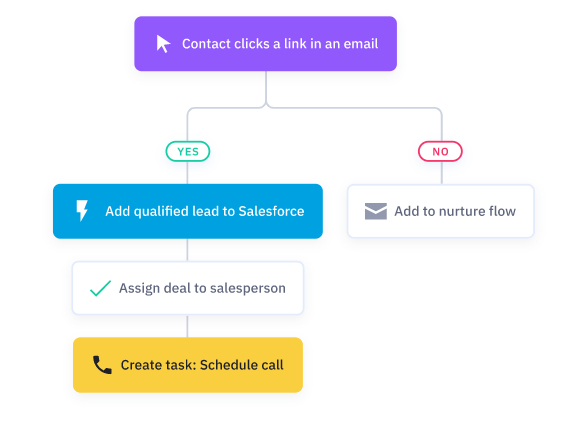
Source: ActiveCampaign
SMS messages can also be delivered through automated workflows. If a contact were to come in through ActiveCampaign instead of Salesforce, corresponding contact and lead records would be created in Salesforce as well, ensuring that the two platforms remain synced.
ActiveCampaign makes it easy to sync leads, contacts, and accounts between the two platforms, ensuring that you can use the critical data that you have collected in Salesforce and ActiveCampaign collaboratively.
Then, you can track how those leads and contacts engage with your marketing messages and qualify the leads with ActiveCampaign’s automated lead scoring. You can also add leads and contacts automatically to Facebook custom audiences.
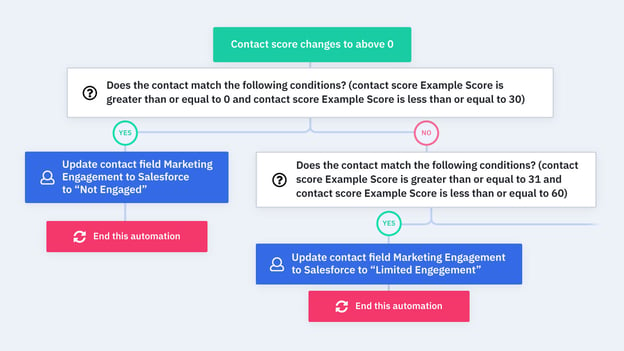
Source: ActiveCampaign
ActiveCampaign has become a popular solution in part because of its modern interface and ease of use. On the other hand, users have commented that Salesforce’s solutions are clunkier.
In all, ActiveCampaign is a well-rounded solution that brings a host of new email marketing capabilities to Salesforce. Its advanced syncing of different record types makes it an ideal solution for Salesforce companies who want to make the most of the data that they have collected without sacrificing email capabilities. Syncing across apps is critical for ensuring that you have a single source of truth from which all of your teams can pull information.
- Pricing: $149 per company per month
- Total Reviews: 140+
- Review Score: 4.2 / 5
|
Related articles Top 3 Salesforce-Google Sheets Connector Apps Top 7 Salesforce Excel Connector Apps |
2. ChimpSync for MailChimp Integration
MailChimp is one of the most popular email marketing platforms in the world, owning more than 60% of the email marketing industry market share. That means that lots of Salesforce companies will also be MailChimp users, and would benefit from a way to connect the two solutions.
ChimpSync is an ideal solution for companies that want to maximize the effectiveness of MailChimp but keep a majority of their team’s work in the Salesforce platform.
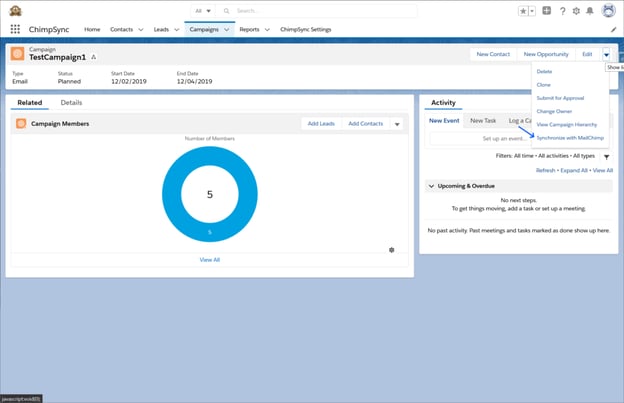
Source: ChimpSync
ChimpSync allows you to segment data in Salesforce using both custom and standard fields for contacts and leads. You can also segment contacts and leads using related objects.
Because ChimpSync syncs MailChimp and Salesforce, you can launch campaigns quickly using MailChimp lists on the Salesforce Campaigns page. ChimpSync also delivers automatic updates between the two platforms. For instance, MailChimp campaign reports and subscriber activity update back to Salesforce.
For larger companies with Salesforce API usage restrictions, ChimpSync is a great option. It was built with API usage in mind, making minimal API calls to conserve your API call credits.
Admins also have control over storage. They can limit users from importing subscriber activity from MailChimp and burning through their storage quota too quickly. Even without subscriber activity synced, you can still see the MailChimp history of contacts and leads on their detail pages.
ChimpSync is the best Salesforce app available today for bringing the features of MailChimp to Salesforce and providing a reliable data sync between the two platforms.
- Pricing: $49 per company per month
- Total Reviews: 15+
- Review Score: 4.3 / 5
3. Emma for Salesforce
Emma for Salesforce has quickly become a popular option for companies that would like to integrate their email campaigns with broader marketing activities, such as landing page creation.
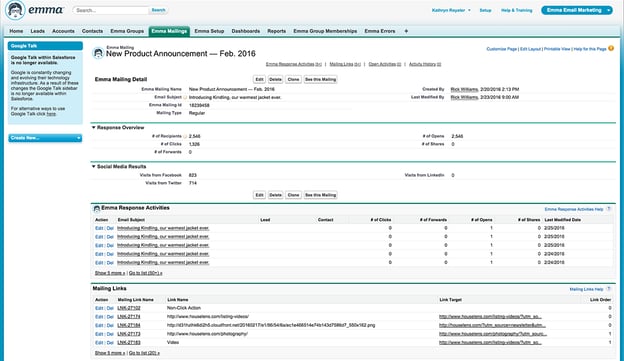
Source: Emma
Emma’s ever-expanding feature list includes advanced segmentation, dynamic personalized content (such as images with recipient names on them), custom landing pages, and advanced A/B testing for all of your emails.
All contact and lead data flows seamlessly between Salesforce and Emma, ensuring that records are updated as new information becomes available.
Emma for Salesforce facilitates complete access to all of your Salesforce contact and leads data to deliver personalized content for each recipient. Emma’s email tracking features are also accessible directly through Salesforce, improving your email reporting and analysis.
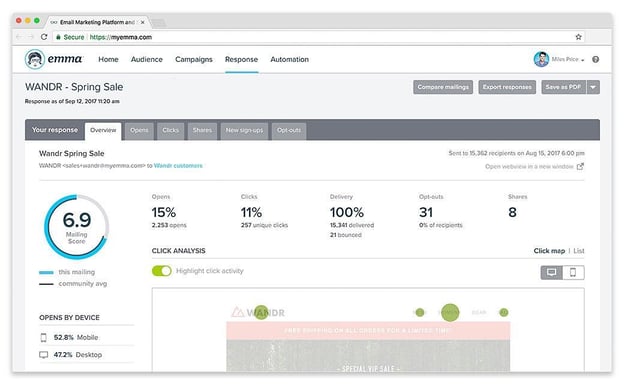
Source: Emma
The app plugs directly into the Salesforce Process Builder and Flows, allowing you to build automation workflows with advanced email features. You can also manage multiple Emma accounts in Salesforce at once, allowing you to ensure that all of your data is in the same spot, even when launching disconnected campaigns.
Emma syncs with most data in Salesforce, including objects, use reports, list views, map fields, and scheduled imports. Additionally, Emma automatically manages opt-outs through Salesforce so that you do not continue to email recipients who do not want to be emailed.
Emma for Salesforce is tightly constructed, easy to use, and endlessly powerful. It’s also the most affordable Salesforce email automation app on this list.
- Pricing: $25 per company per month
- Total Reviews: 4+
- Review Score: 4.75 / 5
Which Salesforce Email Marketing App is Right For Me?
The Salesforce email automation app that you choose will likely depend on several factors.
First, what solution are you using now? If you are already using a third-party solution and it has a quality corresponding Salesforce app, it is likely easiest for you to go ahead and use that system in Salesforce.
But if you are currently using Salesforce Marketing Cloud and want to extend the functionality, the best app for you depends entirely on the features you are looking for.
For larger companies, ActiveCampaign may be the better choice. Like Salesforce itself, ActiveCampaign is much larger than an email marketing platform. Instead, they have positioned themselves as a “customer experience platform, " including different packages for sales, marketing, and service teams.
ChimpSync is known for its simplicity and low-cost options. Your standard ChimpSync package is free up to 2,000 contacts. That may make ChimpSync an ideal solution for companies just starting with email marketing, but do not want to pay for the full Salesforce Marketing Cloud experience. ChimpSync has also expanded its feature set to become a broader platform catering to other marketing and sales activities.
Emma is a good middle ground between the two. Emma offers some features, such as dynamic content, image personalization, split testing, and landing page creation, which may make it a better choice for more innovative and agile companies interested in creating more robust campaigns.
All three solutions offer advanced features that improve upon the functionality offered by Salesforce. But even the most powerful email automation app will be stymied by a CRM full of dirty data.
Insycle: The Key To Clean and Consistent Email Data
Clean, consistent CRM data fuels your marketing campaigns. It gives your teams the ability to speak directly to prospects.
To target the right people, you need to be able to segment your data. Segmenting your contact lists allows you to speak to small groups of your customers and utilize the information that is more specific to their segment.
Your marketing teams won’t be comfortable sending out personalized communications if they don’t have faith in the quality of the data behind the campaign. They might refer to a customer as “jane” instead of “Jane.” They might send the same communications to a prospect twice, because there are duplicate contact records in Salesforce. Or they could miss out on important communications during the sales process because stakeholders aren’t correctly associated with their company in Salesforce.
All of this impacts the quality of your email campaigns. Quality customer segmentation eliminates these problems while also allowing you to:
- create effective customer profiles for use across teams
- interact better with specific customer personas
- identify new business opportunities in your pipeline
- leverage a data-backed product strategy to grow sales
- improve churn and customer retention numbers
- analyze interactions with key customer personas
Insycle makes customer segmentation and personalization easy.
First, you can better filter and search your records with consistent formatting.
If you were targeting company CEOs, for instance, they might be represented through many individual titles within your database:
- CEO
- C.E.O.
- Chief Executive Officer
- Founder/CEO
- Acting CEO
Insycle allows you to select all of these potential job titles listed in your Salesforce database and standardize them to whatever consistent title that you want.
Or, you could select variations and standardize them to a consistent convention for US States and other geographic fields.

Choosing US state variations to standardize in Insycle
Here’s an example of what standardizing the titles of “VP Sales” and “VP Marketing” might look like in Insycle:
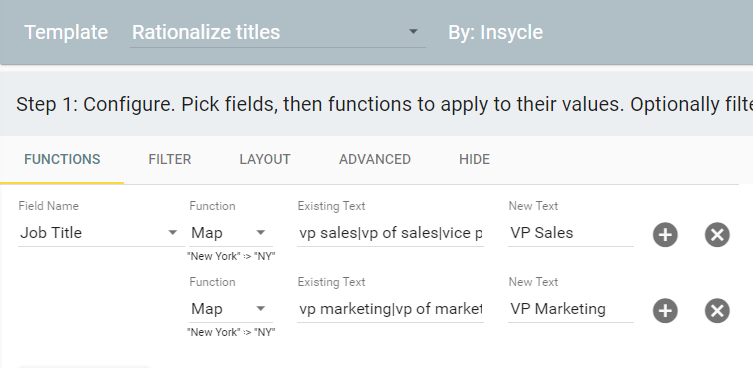
This feature is also useful for standardizing other fields such as states and industries.
Insycle also makes it easy to improve fields for personalization. In the image below we are applying several functions to the First Name and Last Name fields, including formatting them for proper capitalization, removing leading and trailing whitespace, and removing salutations from the First Name field.
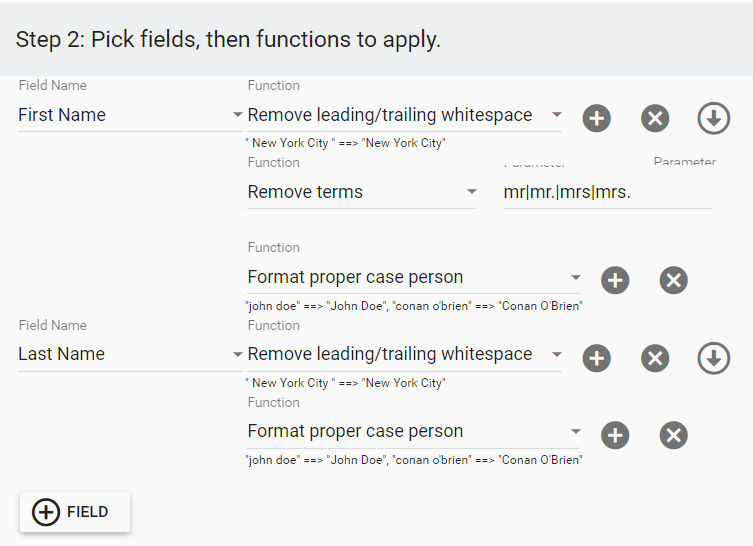
With confidence that your First Name and Last Name fields are properly formatted and clean, you can inject them into marketing materials without worry. Then, you can do the same for any field in your database.
Insycle makes segmentation and personalization easy by giving your teams confidence in the data inside of Salesforce.
Improve Salesforce Data Quality with Insycle
Insycle is a powerful complement to email marketing and automation apps in Salesforce, helping you to segment and personalize your Salesforce CRM data to send more targeted campaigns.
But Insycle isn’t just for email automation improvement. It’s a complete data management tool that helps companies analyze, understand, identify, fix, and collaborate on data issues across their teams.
Insycle enables operations teams to fix CRM data quality issues in bulk and automate data maintenance processes. Without Insycle, the cost of bad data is a major blind spot for marketing and sales leaders and a hindrance to execution by their teams.
Insycle delivers advanced data management features for Salesforce that allow you to analyze, manage, improve, and maintain Salesforce data in bulk and automatically, while effectively collaborating with colleagues.





