HubSpot is an all-in-one marketing, sales, content management, and customer support system. But while the platform offers advanced features for email automation and marketing, there are no built-in features for phone SMS messaging. In recent years, SMS messaging has become a sought-after marketing channel, as companies are attracted by the stories of high open rates and effective campaigns.
If you were to scroll through your text messages right now, you would probably find quite a few text messages from brands and businesses.
You’ve probably received:
- notifications about discounts and sales from retail stores
- payment reminders for bills
- receipts for subscriptions
- informational reminders
- texts from sales professionals
- customer service updates
- shipping updates from Amazon and other ecommerce stores
SMS marketing is part of a truly modern multi-channel approach. It’s only natural that companies that use HubSpot would be interested in using that channel to connect with their customers, whether they are a B2B or B2C business. SMS marketing is also a perfect choice for automation, as text messages are typically short and direct.
Since HubSpot doesn’t offer this feature, companies that wish to harness SMS marketing will need to do so via a third-party app. In this article, we’ll break down the top three integrated HubSpot SMS tools and extensions that you can use to bring text messaging functionality to HubSpot.
1. Sakari SMS
Sakari SMS is a cloud-based text messaging service that allows HubSpot businesses to send SMS reminders, alerts, confirmations, and marketing campaigns to their customers.
Sakari can be directly built into your HubSpot workflows, triggering automated actions based on how your customers engage with your texts.
With Sakari, you can build a cadence that includes SMS as one step of many. After a lead signs up for your mailing list, they typically receive a number of emails as part of an automated sequence—a series of automated emails that deliver relevant information to your user and nurture them toward the point of sale at a later date.
With Sakari SMS, you can inject SMS steps into that sequence.
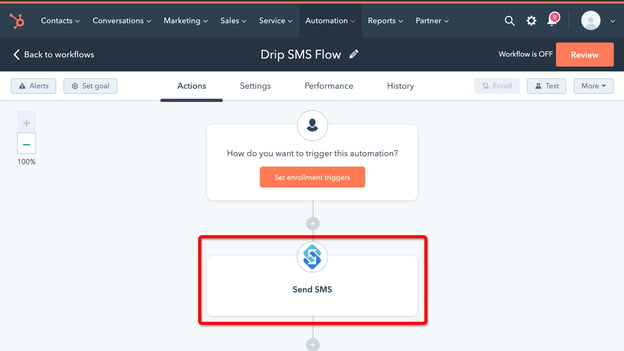
Source: HubSpot App Marketplace
Workflows can be triggered when contacts in your HubSpot database perform a variety of different actions, including things like downloading a resource, making a purchase, or reaching a specific point in the sales cycle.
Further, sending or receiving a text message using Sakari SMS can itself be used as a trigger to prompt additional actions in a workflow. For example, receiving a response from a customer could trigger a particular email sequence, or cause the contact to be assigned to a sales rep.
Sakari also allows you to send two-way SMS messages, meaning that your customers can reply directly to the texts that you send. Those messages can then be routed to your customer support team, who can answer any questions that they may have.
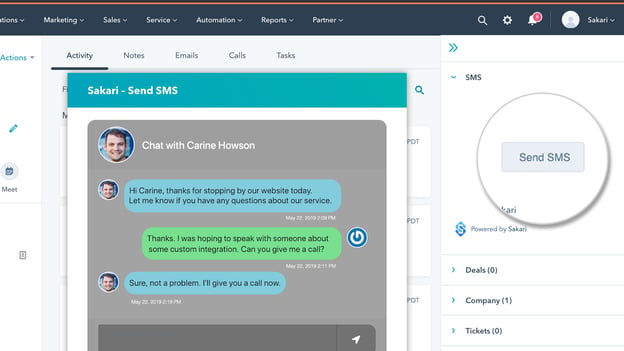
Source: HubSpot App Marketplace
All sent and received text messages are available in the contact record for your team to review at any time.
Further, Sakari offers deep personalization features for your text messages. You can personalize text messages to all of your customers using a single template.
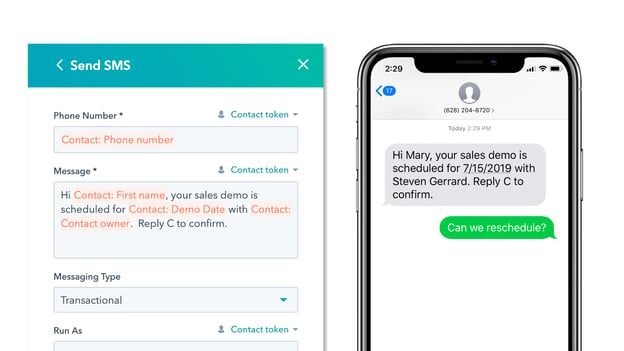
Source: HubSpot App Marketplace
Other critical features include the ability to send and receive image messages, and automatically enroll a contact into a list when they respond.
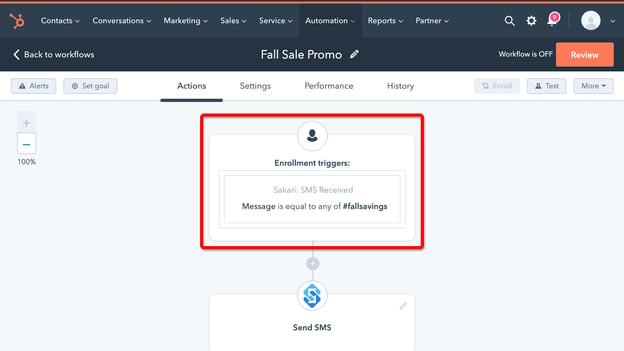
Source: HubSpot App Marketplace
At $16 per month for up to 500 customer segments, Sakari SMS is an affordable solution that opens SMS messaging up to companies of all sizes.
- Pricing: $16 per month for 500 customer segments
- Total Reviews: 80+
- Review Score: 4.0 / 5
2. Salesmsg
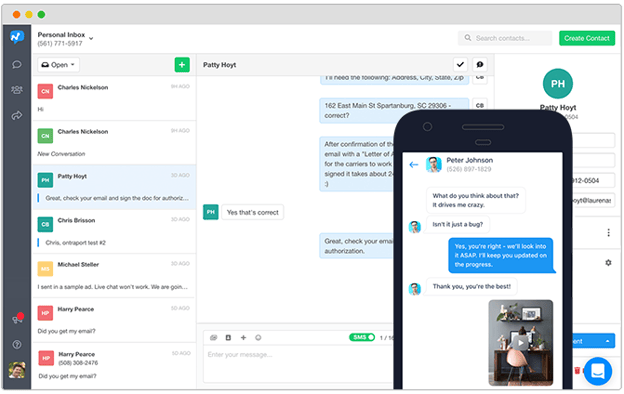
Source: Salesmsg
Like Sakari, Salesmsg is a two-way business testing and SMS marketing solution for HubSpot.
Salesmsg strives to give businesses an instantaneous way to engage with leads, customers, and clients over text messages. In a world where multi-channel communications are becoming increasingly important and customers pick up the phone less and less, Salesmsg opens up a channel that is a natural fit for modern customers.
Salesmsg offers many core features that make it an ideal solution for HubSpot companies.
First, it is a two-way solution. That means that you can send texts to customers and they can reply right back. This includes transactional SMS messages—such as a notification or receipt of a recent purchase. Messaging can be personalized using fields in your HubSpot database.
One area where Salesmsg separates itself from the pack is in the ability to deliver bulk SMS messages. If you have a list of tens of thousands of contacts, Salesmsg is able to deliver the messages, so long as you subscribe to a plan that allows you to send enough SMS messages. You can upload a CSV file directly into the system for bulk-sending, then connect those additions to your HubSpot CRM.
Salesmsg also allows you to send rich-text MMS messages, such as pictures, gifs, and emojis, to contacts. This can provide your team with some fun and creative ways to engage with customers.
Like Sakari SMS, Salesmsg allows for both contact and deal workflow integrations. You can send texts directly from the contact owner—such as a sales rep. Or, you can trigger workflows when the customers respond to your text message or call you.
Salesmsg is more expensive, at $21 for 500 sent messages, but is still a very affordable choice.
- Pricing: $21 per month for 500 messages
- Total Reviews: 40+
- Review Score: 4.5 / 5
3. JustCall
Unlike the other solutions on this list, JustCall is a complete cloud phone system (and SMS system) that is accessible inside your HubSpot dashboard.
JustCall offers features that are built specifically for sales and support teams. Sales teams will love JustCall because the integrated app logs all of the calls and text messages under a given lead, right in the contact’s activity log.
JustCall also features a full, hands-free power-dialer for sales reps. As a sales rep, if you have a list of contacts that you need to go through, JustCall will help you call them automatically, without having to dial. This greatly increases calling speeds and frees up reps’ time to focus on other aspects of their jobs.
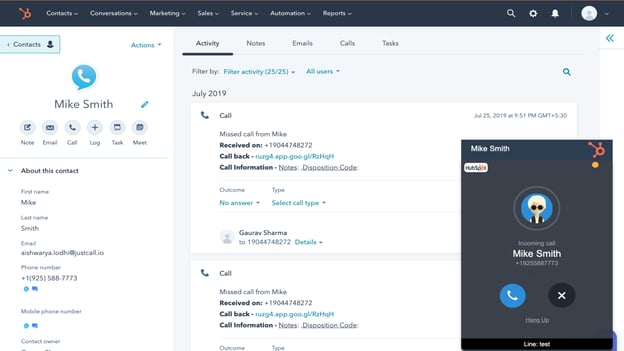
Source: HubSpot App Marketplace
Support teams will also love JustCall. The built-in JustCall dialer provides a direct link to the customer’s phone on HubSpot. Then, support reps can easily call customers directly from inside the platform.
Managers are able to keep a close eye on how JustCall is being used, too. They get access to a full analytics suite, call records, and training materials to evaluate their customers.
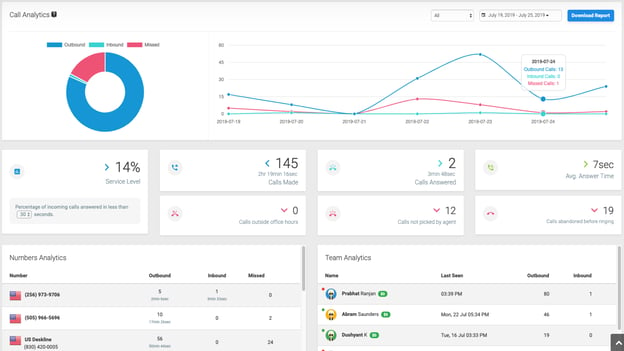
Source: HubSpot App Marketplace
Like Sakari and Salesmsg, JustCall’s SMS messaging capability integrates with HubSpot workflows. Messages can be triggered or act as a trigger within the system.
The text messages are two-way. Customers can respond to your texts, giving your sales or support teams a new channel on which they can interface with prospects, customers, and leads.
For HubSpot teams that have needs that go a bit beyond SMS messages, JustCall is an affordable, well-rounded phone integration solution.
- Pricing: $24 per month
- Total Reviews: 25+
- Review Score: 4.2 / 5
Finding the Right HubSpot SMS Tool For You
All three of the HubSpot SMS apps that we have reviewed in this article are excellent options. However, there may be certain situations where some are a better choice than others.
Sakari SMS, for instance, offers many integrations, making it an ideal choice for companies that are using many different platforms and want to keep their data consistent between them all. Sakari SMS syncs with platforms like HubSpot, Pipedrive, and Intercom natively.
If simplicity is what you are looking for, Salesmsg is the right choice. Salesmsg’s dashboard and user interface is simple, intuitive, and easy to use. This means minimal training for your teams and easy integration with HubSpot and other systems with native integration with Salesmsg. Salesmsg also allows you to send emojis and GIFs, which might be a selling point for companies that want to take a more casual approach.
For companies that are looking for additional features with their text messaging system, JustCall may be the best fit. JustCall provides a complete cloud phone system, including outbound calls, text messages, call recording, live call monitoring, and appointment scheduling features. It’s a complete calling system.
There is no wrong answer when it comes to these solutions, but each does manage to shine in unique ways.
Insycle: The Perfect Complement to HubSpot SMS Apps
When using SMS systems with HubSpot, you will rely heavily on accurate and consistent phone number data to engage with your customers and prospects.
Whether customers or your own teams input the numbers into the system, formatting errors and inconsistencies will happen. Those different formats may or may not play nicely with your SMS messaging software, increasing the likelihood of missed touchpoints and stalled campaigns.
There are dozens of different ways that phone numbers could be formatted:
- 2124567890
- 212-456-7890
- (212)456-7890
- (212)-456-7890
- 212.456.7890
- 212 456 7890
- +12124567890
- +12124567890
- +1 212.456.7890
- +212-456-7890
- 1-212-456-7890
The most common format is the E.164 standard. This is an internationally recognized phone number format that will work with nearly any software.
The E.164 phone number format uses this template:
[+][country code][area code][local phone number]
So a phone number that uses the E.164 phone number format looks like this:
+14151234567
E.164 does not use spaces, dashes, or parentheses.
|
Country |
Local Phone Number |
E. 164 Format |
|
USA |
415 123 1234 |
+14151231234 |
|
UK |
020 1234 1234 |
+442012341234 |
|
Lithuania |
8 601 12345 |
+37060112345 |
Improperly formatted phone numbers could keep HubSpot from reliably connecting with your SMS apps—and make the data hard to read and sift through for your team. If you want to maximize your delivery rates through SMS, you’ll need a solution to help you maintain contact phone number data formatting, which is exactly how Insycle can help.
Insycle makes it simple to fix issues within your phone number field, and automatically format phone numbers. With Insycle, you can format contact and company phone numbers in HubSpot, across your entire database, automatically.
Insycle offers a range of pre-built phone number formatting templates that you can use, including E.164 standard.
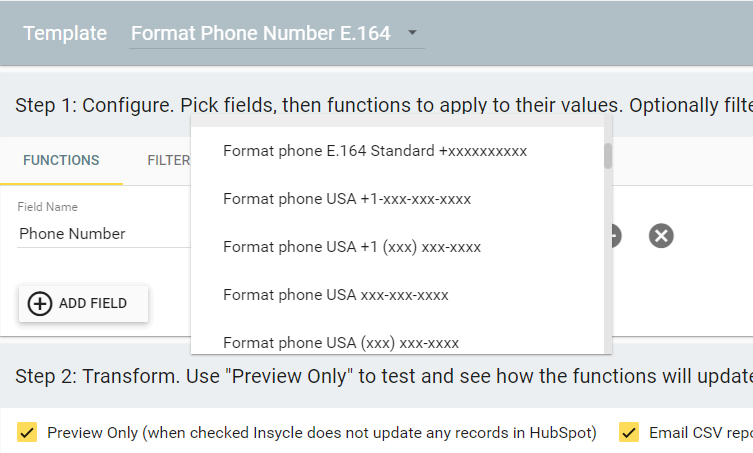
Insycle offers numerous pre-built templates for phone number formatting.
With just a few clicks, you can reformat all phone numbers for contacts and companies in HubSpot.
You can also use Insycle to fix specific errors within the phone number field—such as removing non-digits, or adding a “+” at the beginning of each stored contact or company phone number.
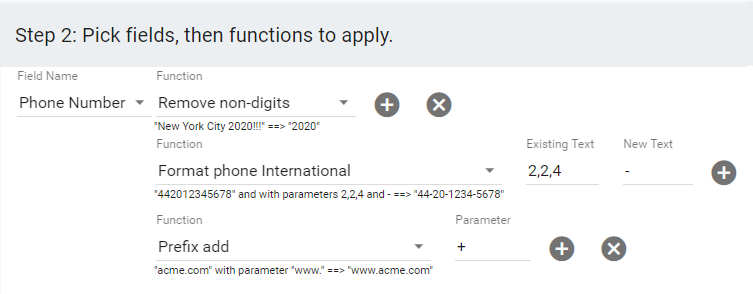
Applying various formatting and cleanup function to the phone number field in Insycle.
Then, you can set Insycle to continually reformat phone numbers on an ongoing basis. In fact, you can have Insycle format and standardize your phone numbers immediately after the data hits HubSpot CRM, using HubSpot Workflows.
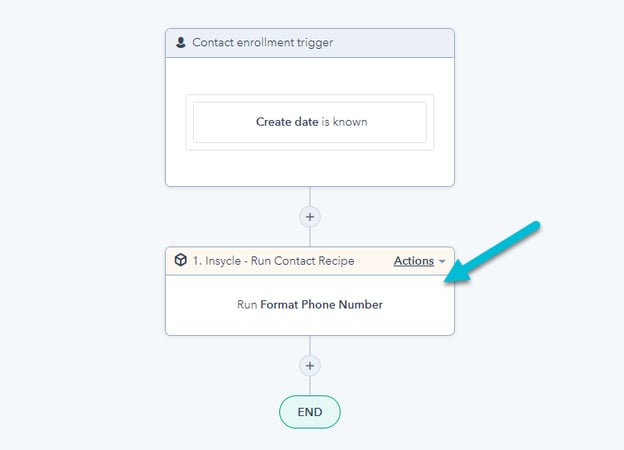
In this Workflow, an Insycle Recipe is inserted and runs immediately after a contact is created in HubSpot.
Insycle makes it easy to fix and format phone numbers across contact and company record types. Then, you can be certain that you are maximizing your reach through phone or SMS across all of your teams.
A Complete Data Management Solution
Insycle is a powerful solution for formatting phone number data for HubSpot SMS apps.
But Insycle isn’t just for phone number formatting. It’s a complete data management tool that helps companies identify, fix, maintain, and collaborate on data management across their organization.
Insycle enables operations teams to fix CRM data quality issues in bulk and automate data maintenance processes. Without Insycle, the cost of bad data is a major blind spot for marketing and sales leaders and a roadblock for execution by their teams.
Insycle delivers advanced data management features for HubSpot that allow you to improve HubSpot data quality in bulk and automatically. Learn more about how Insycle helps with HubSpot data management.





