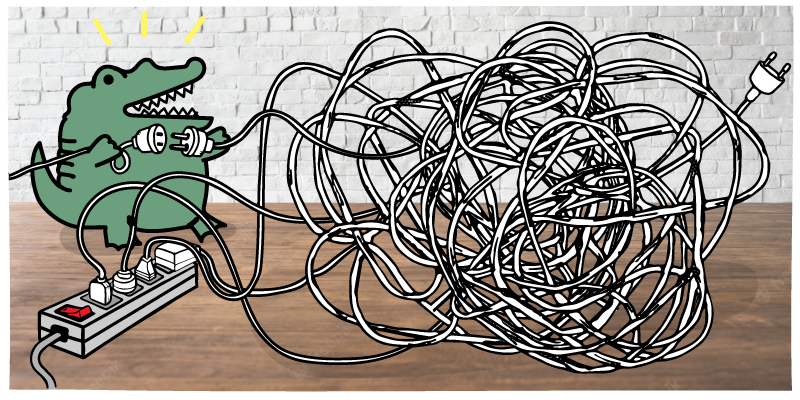Inconsistent and non-standardized company names seem like insignificant issues. But they can wreak havoc on your HubSpot CRM data, leading to inaccurate reporting, ineffective segmentation, and overall data integrity issues.
Variations like "Acme," "Acme, Inc.," and "Acme Incorporated" for the same company make it difficult to maintain a single customer view, limit duplicate records, analyze and report on things at the account-lvel, and can break integrations with other systems.
Unfortunately, there's no "off-the-shelf" HubSpot company name standardization tool that automatically fixes all record types at once. This forces companies to rely on manual cleanup, complex workflows, or third-party tools.
Tedious tasks aren't something you or your teams look forward to.
Yet, if you ignore this, you risk dealing with heaps of duplicate records and inconsistencies that make everyone's jobs harder. Sales and customer success teams lack the reliable context to have meaningful conversations, resulting in worse customer experiences. When data integrity is compromised, it jeopardizes the accuracy of insights and decisions that drive the business forward.
So, let's review the specific challenges around company name standardization in HubSpot, the limitations of native tools, and how Insycle provides a robust solution to overcome those challenges.
The Business Impact of Inconsistent Company Name Standardization
A CRM filled with inconsistent data is unwieldy and hard to use effectively.
Here's a look at the negative impact of having fluctuating company names in your database:
- Challenges in reporting: Inconsistent company names can cause duplicate records, making reporting and data analysis impossible. Overestimating or underestimating key metrics like customer count, revenue per company, or market share, can misguide business decisions. For example, if "Acme Inc." and "Acme Incorporated" aren't recognized as the same company, reports will show inflated customer numbers and fragmented revenue data.
- Decreased effectiveness in segmentation and targeted marketing: Inconsistent company names hinder the ability to segment and target companies. Marketing messages may not reach the intended audience or be sent multiple times to the same company, leading to wasted resources and potential frustration for recipients. For instance, a company listed under different names may receive the same promotional email multiple times or be included in the wrong segmented campaign.
- Missed opportunities and customer engagement: Fragmented company data across different systems and departments can lead to missed sales opportunities and disjointed customer experiences. Sales teams may not have a complete view of a company's history and engagement, causing them to miss key details or fail to provide a seamless experience. For example, if a sales rep is unaware that their colleague has already engaged with "ABC Co.," they may make a redundant outreach attempt, appearing uninformed to the prospect.
- Compliance risks: Inaccurate company data can lead to compliance issues, especially when dealing with legal entities and financial regulations. Incorrect reporting, improper data handling, or failure to meet audit requirements can result in fines, legal consequences, and damage to brand reputation. For instance, if "XYZ LLC" and "XYZ Corporation" aren't properly linked, financial reports may not accurately reflect the full scope of the business relationship, violating reporting regulations.
Fortunately, there's a better way to manage your company's data. Let's look at the manual method for HubSpot company name standardization.
Standardizing Company Names in HubSpot
Standardizing company names manually in HubSpot requires sifting through countless records, identifying variations, and updating each individually.
Not only is this process time-consuming, it also leaves room for human error and inconsistencies. Imagine manually updating hundreds or thousands of records while ensuring that every variation of "Acme Inc." is accounted for. It's enough to make even the most meticulous data manager cry.
Here's a look at the steps to manually standardize company names in HubSpot:
- Step 1: Select companies or contacts in the drop-down menu
- Step 2: Select the companies or contacts you want to update
- Step 3: Navigate to the company record
- Step 4: Click the pencil button next to the company name, and update it manually

HubSpot's native tools don’t allow for automating company name standardization and require this highly manual process. Workflows, often used for other data management tasks, aren't a viable solution. While workflows can update certain fields based on specific criteria, they lack the flexibility and intelligence to handle company name variations' complexities. It isn’t like standardizing a country, where the data is predictable. When every company name is unique, there is no simple way to create workflows to standardize them.
Plus, HubSpot offers no built-in features for automatically standardizing company names across all record types. So, even if you manage to standardize company names on contact records, you'd still have to repeat the process for deals, tickets, and other records that store company names. It's like trying to solve a puzzle where the pieces keep multiplying — a frustrating and seemingly impossible endeavor.
Then, establishing and maintaining consistent naming conventions for departments and divisions within companies can be a real headache. Different teams may have their preferred ways of entering company names, leading to a hodgepodge of variations, and difficulties enforcing your standard across an organization. For instance, one team might use "Acme Marketing" while another uses "Acme — Marketing Dept."
The good news is there's a better way to standardize company names in HubSpot.
|
Related articles How to Standardize Phone Numbers in HubSpot In Bulk and Automatically How to Standardize Job Titles in HubSpot for Better Segmentation |
How Insycle Facilitates Company Name Standardization
Insycle is a powerful tool that automates the process of company name standardization in HubSpot, making it easy to maintain consistent and accurate data across your organization.
With Insycle's Transform Data module, you can efficiently standardize company names in HubSpot in bulk, saving time and effort compared to manual processes or complex workflows.
First, you can define custom standardization rules. For example, you can remove suffixes like "Inc." or "LLC," capitalize names or replace abbreviations with full words. Insycle’s built-in functions make company name formatting and standardization simple and straight-forward.

These template removes common terms like LLC and Inc, while removing white space, and properly capitalizing the company name.
Then, you can schedule your company name standardization to run on a set schedule:

Or inject Insycle templates directly into Hubspot Workflows, so that company names are standardized immediately after entering your database and before your first communications with them go out, or your first reports are generated.

For larger organizations with multiple departments or divisions, Insycle helps define and apply naming conventions to ensure a coherent and scalable approach to data management. By automating this critical aspect of data management, you can save time, reduce errors, and make better-informed decisions based on high-quality data.
Maintain Clean, Consistent Data in HubSpot with Insycle
Insycle offers a powerful solution for overcoming the challenge of HubSpot company data standardization. By automating the process and providing tools for bulk standardization, Insycle eliminates the need for tedious manual work and reduces the risk of errors.
But Insycle's capabilities don't end with company name standardization. It's a comprehensive solution for CRM data management that addresses various uniformity and cleaning needs—from managing state and country variations to handling phone numbers and addressing inconsistencies. Insycle provides a centralized platform for maintaining high-quality data across your entire HubSpot database.
Ready to take control of your HubSpot data quality? Discover how Insycle can revolutionize your data management processes in HubSpot today.