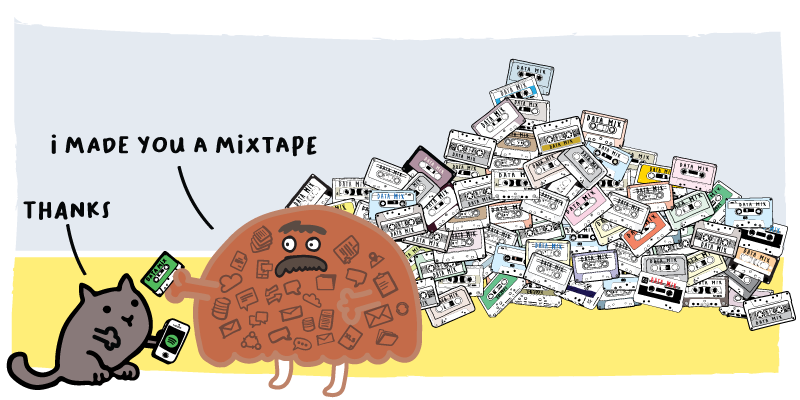Consistent data cannot be overstated. For organizations using HubSpot CRM, data standardization is a critical factor in achieving accurate segmentation, insightful reporting, efficient operations, and high customer satisfaction. However, standardizing CRM data can be a complex and error-prone task. Without proper standardization, companies may face numerous challenges, from fragmented data to inefficient processes.
When company names vary from "IBM" to "International Business Machines," or phone numbers are formatted inconsistently, it can wreak havoc on your CRM's effectiveness. These inconsistencies lead to duplicated records, miscommunication, broken integrations, and flawed analysis, affecting everything from sales and marketing efforts to customer service quality. The problem extends to various fields, such as job titles and state names, where even slight differences can cause significant issues.
Further, the lack of built-in standardization features in most CRMs and the cumbersome process of using tools like Excel exacerbate these challenges. Automated solutions can alleviate these issues by detecting and correcting variations, ensuring uniformity and accuracy across CRM data.
Insycle is a comprehensive solution to these problems, offering robust features that streamline data standardization across all fields. From merging duplicate industry names to converting state abbreviations to a consistent format, Insycle ensures your CRM data is clean, reliable, and actionable. This saves time, reduces errors, and enhances overall operational efficiency and customer satisfaction.
How a Lack of CRM Data Standardization Hurts Companies
A lack of standardized data impacts organizations across nearly every department, hampering processes and operations that are critical to efficiency.
- Sales Department: Inconsistent data can lead to missed opportunities and follow-ups, making it difficult to track sales pipelines effectively.
- Marketing Department: Poor data quality hampers segmentation, leading to less effective campaigns and lower conversion rates.
- Customer Support: Inaccurate or incomplete customer information results in inefficient service and frustrated customers.
- Operations: Mismanaged data can disrupt workflows and processes, reducing overall operational efficiency.
- Finance: Inconsistent data affects reporting accuracy, leading to potential financial discrepancies and poor decision-making.
- Product Development: Misleading customer feedback data can impact product improvements and innovations.
- Human Resources: Inconsistent data can complicate employee records management and hinder effective HR operations.
- Executive Management: Poor data standardization can skew key performance indicators (KPIs) and affect strategic decision-making.
Standardizing CRM Data Today Is Difficult
Standardizing CRM data today is a significant challenge for many organizations. Most CRMs do not have the necessary built-in features to standardize all of the fields that you need effectively. When they do provide options for standardization, you are often locked into a particular format or way of doing things, which might not suit your specific requirements.
Using Excel is a viable alternative for standardization, but it comes with its own set of issues. You have to come up with a way to detect every variation in the data and rewrite it to your predetermined standardized format. This process is error-prone, as you are unlikely to catch every variation type.
Additionally, Excel does not allow for automation within HubSpot. You still have to go through the segmentation and filtering, export, fixing, and import process, and you are likely to run into your own errors or problems during that process. This makes the entire standardization effort cumbersome and prone to mistakes.
Let’s examine some of the different fields that you may want to standardize in HubSpot, examine why they are important, and analyze how Insycle can help.
Standardizing Industries in HubSpot CRM
Standardizing industry data in HubSpot CRM is crucial for accurate segmentation, reporting, and targeted marketing efforts. Industries often have varied naming conventions, which can lead to fragmented data and inefficient processes. For instance, one record might list an industry as "Information Technology" while another lists it as "IT" or "Tech." This inconsistency makes it difficult to analyze data and draw meaningful insights.
To overcome this, it's important to establish a standardized list of industry names and ensure all data entries conform to this list. Automated tools can help identify and correct inconsistencies, but manual oversight is often necessary to catch all variations. By standardizing industry data, companies can improve their ability to segment their audience, tailor their marketing strategies, and generate more accurate reports.
Insycle allows you to easily identify and merge duplicate industry names, automate the standardization process, and maintain consistent data across your CRM. This not only saves time but also reduces the risk of human error, ensuring your data remains clean and reliable.
For more detailed insights, refer to the article on Standardizing Industries in HubSpot.
Standardizing Phone Numbers in HubSpot CRM
Standardizing phone numbers in HubSpot CRM is essential for ensuring accurate and efficient communication. Phone numbers can be entered in various formats, such as "(123) 456-7890," "123-456-7890," or "+1 123 456 7890." These inconsistencies can cause problems in automated dialing systems, lead to misdialed numbers, and complicate data analysis.
To address this issue, adopting a consistent phone number format across all records is crucial. This involves selecting a standardized format that suits your organization's needs and implementing tools to detect and correct deviations from this format automatically. Phone numbers are often critical for phone-based integrations and sales auto speed dialers. Consistent phone number formatting enhances the efficiency of communication efforts, ensures reliable data, and simplifies reporting and analysis.
Insycle provides comprehensive features to streamline phone number standardization. It allows you to detect various phone number formats automatically, convert them to a standard format, and ensure uniformity across your CRM. This not only improves communication but also reduces the risk of errors and enhances overall data quality.
For more detailed insights, refer to the article on Standardizing Phone Numbers in HubSpot.
Standardizing Job Titles in HubSpot CRM
Standardizing job titles in HubSpot CRM is vital for precise segmentation, targeted marketing, and accurate reporting. Job titles can vary widely, with similar roles described differently across records, such as "Sales Representative," "Sales Rep," or "Account Executive." These discrepancies make it challenging to segment contacts effectively and analyze data accurately.
To address this issue, it's essential to create a standardized list of job titles and ensure all data entries conform to this list. This involves identifying common variations and consolidating them into a unified format. By standardizing job titles, companies can improve their ability to segment their contacts, tailor marketing campaigns, and generate more reliable reports.
Insycle offers powerful features to facilitate job title standardization. With Insycle, you can automatically identify and merge duplicate job titles, standardize job titles across your CRM, and maintain consistent data. This not only saves time and reduces the risk of human error but also ensures your data remains accurate and actionable.
For more detailed insights, refer to the article on Standardizing Job Titles in HubSpot.
Standardizing Countries in HubSpot CRM
Standardizing country data in HubSpot CRM is essential for effective segmentation, reporting, and global marketing efforts. Country names can be entered in various formats, such as "USA," "United States," or "United States of America." These inconsistencies can lead to fragmented data, complicating data analysis and global marketing strategies.
To address this issue, it's crucial to establish a standardized list of country names and ensure all data entries conform to this list. This involves selecting a standard format that fits your organization's needs and implementing tools to automatically detect and correct deviations. Consistent country formatting enhances data reliability, simplifies segmentation, and improves the accuracy of reports and marketing campaigns.
Insycle provides robust features to streamline country data standardization. It allows you to automatically detect different country name formats, convert them to a standard format, and ensure uniformity across your CRM. This not only improves global marketing efforts but also reduces the risk of errors and enhances overall data quality.
For more detailed insights, refer to the article on Standardizing Countries in HubSpot.
Standardizing Company Names in HubSpot CRM
Standardizing company names in HubSpot CRM is crucial for accurate segmentation, reporting, and account-based marketing. Company names can vary significantly, with the same company being listed as "IBM," "I.B.M.," or "International Business Machines." These inconsistencies can lead to duplicate records, miscommunication, and difficulties in data analysis.
To address this issue, it's essential to create a standardized list of company names and ensure all data entries conform to this list. This involves identifying common variations and consolidating them into a unified format. By standardizing company names, companies can improve their ability to segment their accounts, target marketing efforts, and generate more reliable reports.
Insycle offers powerful features to facilitate company name standardization. With Insycle, you can automatically identify and merge duplicate company names, standardize company names across your CRM, and maintain consistent data. This not only saves time and reduces the risk of human error but also ensures your data remains accurate and actionable.
For more detailed insights, refer to the article on Standardizing Company Names in HubSpot.
Standardizing State Fields in HubSpot CRM
Standardizing state fields in HubSpot CRM is essential for accurate segmentation, reporting, and regional marketing efforts. State names can be entered in various formats, such as "California," "CA," or "Calif." These inconsistencies can lead to fragmented data, complicating analysis, and regional marketing strategies.
To address this issue, it's crucial to establish a standardized list of state names and ensure all data entries conform to this list. This involves selecting a standard format that fits your organization's needs and implementing tools to automatically detect and correct deviations. Consistent state formatting enhances data reliability, simplifies segmentation, and improves the accuracy of reports and marketing campaigns.
Insycle provides robust features to streamline state field standardization. It allows you to automatically detect different state name formats, convert them to a standard format, and ensure uniformity across your CRM. This not only improves regional marketing efforts but also reduces the risk of errors and enhances overall data quality.
For more detailed insights, refer to the article on Standardizing State Fields in HubSpot.
The Power of CRM Data Standardization with Insycle
Standardizing CRM data in HubSpot is crucial for improving segmentation, reporting, operations, and customer satisfaction. Insycle helps companies realize these benefits by providing powerful tools to standardize any free text field in HubSpot CRM. Whether it's industries, phone numbers, job titles, countries, company names, or state fields, Insycle ensures data consistency and accuracy, leading to more reliable insights and efficient operations.
Beyond standardization, Insycle is a comprehensive HubSpot CRM data management solution. It offers features for data cleansing, deduplication, enrichment, and overall data quality improvement. By maintaining clean and consistent data, companies can enhance their marketing efforts, streamline their sales processes, and improve customer relationships.
To learn more about how Insycle can help with HubSpot data management, visit Insycle's HubSpot Data Management page and discover the full range of features and benefits it offers.