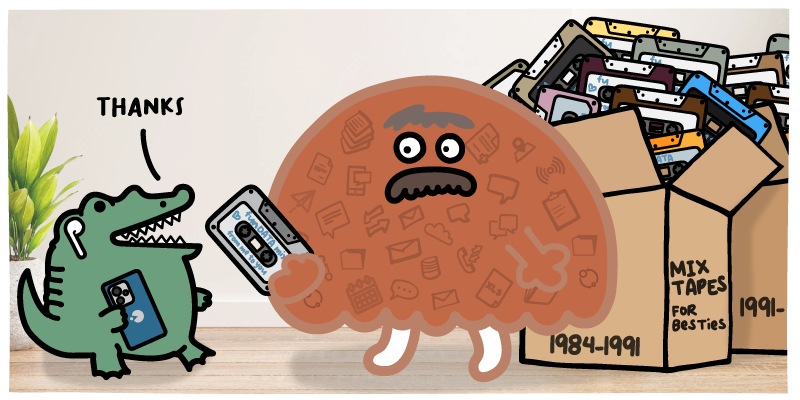Salesforce multi-select picklists are notoriously tricky to use effectively.
On the one hand, their benefits are understandably alluring. Like single-select picklists, multi-select picklists provide standardization. They allow you to offer standard options instead of relying on a customer or employee to enter data into a text field.
Multi-select fields are ideal for specific types of situations. For example, companies use multi-select picklists to do things like:
- denote interest in a product
- track attendance at events
- track contact engagement and actions
These are just a few examples. With a little creativity, companies can find many other ways to use multi-select picklists. However, organizations that go out of their way to use them often end up regretting it.
There are many reasons for this. First of all, multi-select fields have many quirks that can make them difficult to use and potentially inhibit your ability to do specific things in the future.
For example, updating multi-select picklists in Salesforce is complicated. When updating, you need to separate different selections in your CSV field using semicolons while including all historical data with updates and imports. If you don’t do this, your existing data will be overwritten.
There are also complications associated with deduplicating, reporting, truncating, grouping, integrations, and automation. In the end, keeping track of all of these issues is often too much of a hassle for most companies, leading them to avoid using multi-select picklists altogether.
Organizations need to find ways to neutralize these issues if they want to take advantage of the benefits of multi-select picklists.. Software solutions can help here.
The Issues with Salesforce Multi-Select Picklists
Salesforce multi-select picklists come with a range of different issues. You are likely to run into roadblocks if you’re not aware of these drawbacks.
Multi-Select Updating Issues
Updating multi-select picklists in Salesforce is a time-consuming and error-prone process. This is because you have to include historical data when adding new data to a multi-select field.
Let’s look at an example. In this scenario, you are using multi-select picklists to track event attendance.
You already have multiple events—Dreamforce 2019 and Dreamforce 2020—selected in the “Event” field. You would like to add Dreamforce 2021. To do this, you have to make sure all three events are included in the update or import data. If you do not, Dreamforce 2019 and Dreamforce 2020 will be overwritten, leaving just Dreamforce 2021 selected in the field.
In your CSV, you must separate the selections in this field using semicolons:
Dreamforce 2019;Dreamforce 2020;Dreamforce 2021;
Semicolons are used because CSV are comma-delimited files. But those semicolons can also cause other issues, including problems with building formulas and reporting.
Multi-Select Reporting Issues
Reporting is also difficult with multi-select picklists. Including multi-select fields in reports also separates selections by a semicolon without a space, giving them an unprofessional appearance.
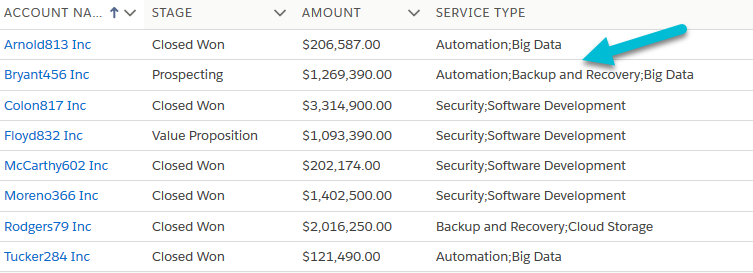
Additionally, picklist selections are automatically truncated at 40 characters. The combination of semicolons without spaces and truncated selections adds up to messy-looking reports.
Reports using multi-select picklists also cannot use the “equals” operator and instead must use the “contains” operator. This makes grouping data for reporting difficult.
For example, say that you had three different records with these picklist selections:
Dreamforce 2019;Dreamforce 2020;Dreamforce 2021;
Dreamforce 2019;
Dreamforce 2019;Dreamforce 2021;
If you were to group by “Dreamforce 2019,” you would have three different groupings. One for each unique variation. But there is no way to say “Show me all of the contacts that attended Dreamforce 2019” and have them all show in a single group.
Multi-Select Deduplication Issues
Multi-select fields also present a problem when deduplicating. As a rule, when merging records, the only multi-select picklist data that is retained is the data from the master record—the record that all other duplicates are merged into.
For example, if you merge Record A, Record B, and Record C into Master Record D, only Record D’s multi-select data will remain. And the only way around this issue is to merge that data manually.
This differs from other field types, where you can decide which record’s data to keep or append data from multiple records together.
This is potentially a huge problem and can quickly become a direct cause of data loss.
Multi-Select Automation Issues
Multi-select picklists are also difficult to use in Salesforce automation.
For instance, Apex triggers quickly become complicated using semicolon-delimited strings. You need to separate selections from one another with semicolons before you can use any individual selection in Apex automations.
Additionally, as a rule, Salesforce Workflows cannot update multi-select picklists. For many companies, this means they cannot include multi-select picklists in any Salesforce Flow automation.
Multi-Select Integration Issues
Multi-select fields may or may not work with your Salesforce integrations and AppExchange apps.
Many apps outright do not support multi-select fields. That means you cannot use the app to edit, update, or otherwise manipulate multi-select picklist fields at all. Some apps do support them but have their own issues with using the field. This adds additional headaches and knowledge requirements.
Ultimately, you should investigate app support for multi-select fields on a case-by-case basis.
How Organizations Work Around These Issues
Because of all of the issues that companies have to consider when using multi-select picklists, they often avoid using them entirely.
In fact, avoiding multi-select picklists has become something of a meme in the Salesforce community. And while that might be sound advice sometimes, multi-select picklists are the right choice in certain situations.
There is no blanket rule you can apply to determine when multi-select picklists are appropriate. But because every company's Salesforce data organization is unique, each application has its considerations. Ultimately, companies need to consider when and how they use multi-select picklists to avoid complications while maximizing their benefits.
Analyzing the situation and making that determination requires expertise. When companies don’t have that, they find ways around using multi-select fields entirely.
When you bulk-update multi-select data, you have to use complicated Excel functions to append new data to historical data. Or you can alter the data manually. Both can be time-consuming and error-prone processes that risk the introduction of inaccurate data due to data entry errors or ineffective Excel formulas.
Checkbox fields are a popular alternative to multi-select fields, as they can serve a similar purpose. However, checkbox fields come with their own pitfalls. Checkboxes cannot be shown in full if you have more than a handful of selections, and users may end up scrolling far to reach the bottom of the checkbox list on forms. This hurts the customer experience. Additionally, like multi-select picklists, checkboxes have issues with grouping and reporting.
Some companies use complicated workarounds like combining custom objects, using records as values, and junction objects to create related lists on records.
For example, if you wanted to track interest in courses, you could create a “Courses” custom object, then create records for “Course 2019,” “Course 2020,” and “Course 2021.” Then on contact records, in the “Interests” related list, you can add the course selections. However, this method has its drawbacks, such as difficulties with reporting.
Complicated multi-select issues often require development help to tie a working solution together. This, of course, pulls these employees from other vital tasks.
It’s easy to see why companies would choose to avoid using multi-select picklists. But what if there were a solution that could negate many of the drawbacks, while offering the benefits of multi-select picklist fields?
How Insycle Simplifies Using Multi-Select Picklists
Insycle solves many of the problems associated with multi-select picklists in Salesforce, making them a viable option for companies that otherwise would have avoided them.
Bulk Updating and Appending to Multi-Select Picklists
First, Insycle makes it easy to bulk-append multi-select picklist data to existing historical selections.
You simply select the field that you would like to update, select the “Add” action, and tell Insycle what selections to append to records in that field.
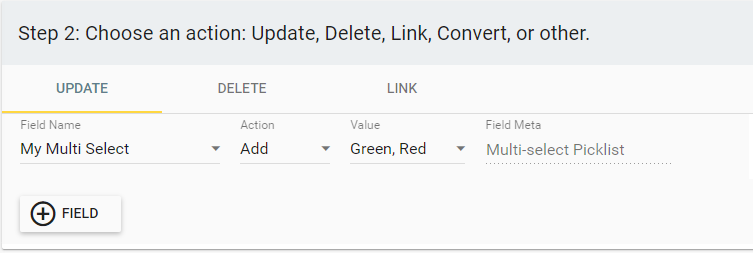
You can filter the records that are updated using smart rules.
You can also use Insycle to append new multi-select data to existing selections from CSVs, using Insycle’s Magical Import module. You simply have to select “Append” for your multi-select picklist field.
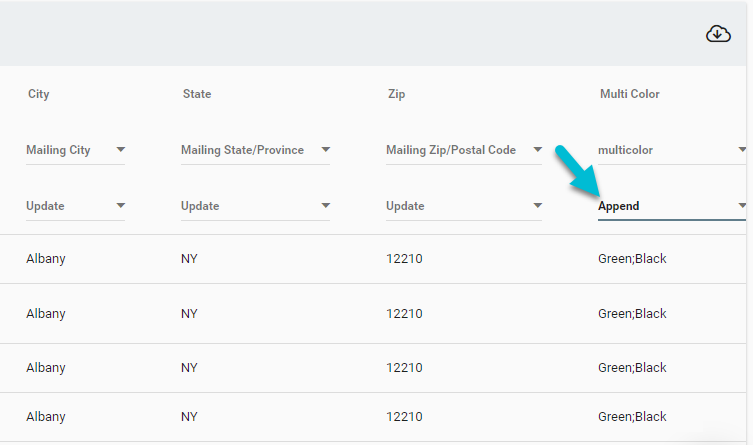
With Insycle, there’s no need to get bogged down in complicated Excel formulas or manual data updates that are time-consuming and morale-killing.
Append Picklist Data From All Records When Merging Duplicates
In Salesforce, when merging duplicates, you only retain the data from the master record for multi-select fields. But Insycle gives you complete control over the data that is ultimately retained in your master record.
You could combine and append all values from your multi-select fields when merging:
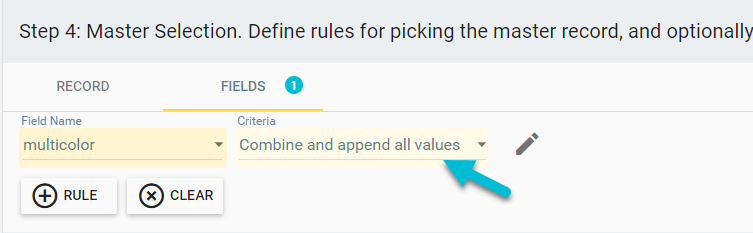
Or retain data from a merged record based on rules. For example, you could choose to keep data from the oldest of your merged records.
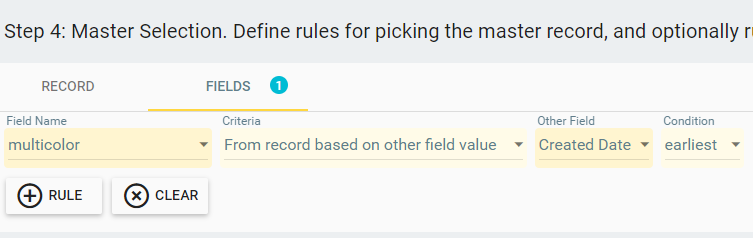
With Insycle, you never have to risk losing important multi-select data when merging duplicates.
Use Multi-Select Picklists in Data Automation
Insycle offers deep automation, including for multi-select fields, which is useful because many of the standard Salesforce automation options are unavailable for that field type.
Let’s look at an example. In this template, we tell Insycle to add a selection to a picklist for any account with more than 5,000 employees.
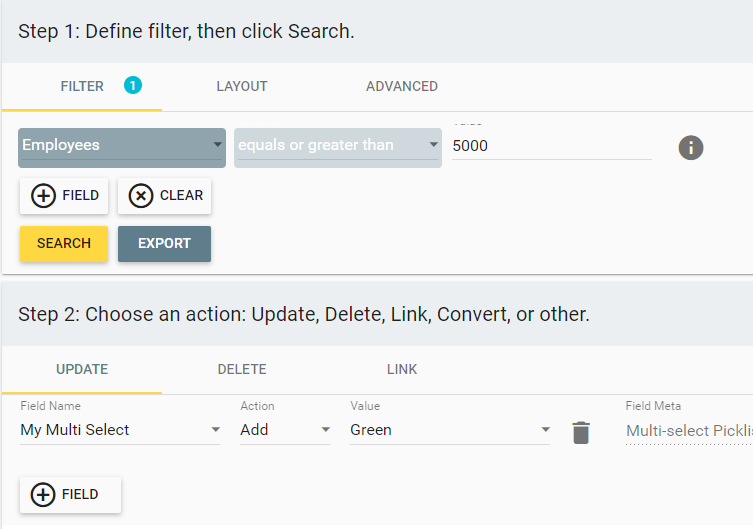
This operation can then be automated to run on a set schedule, so Insycle consistently finds companies with more than 5,000 employees and adds the selection to the multi-select picklist.
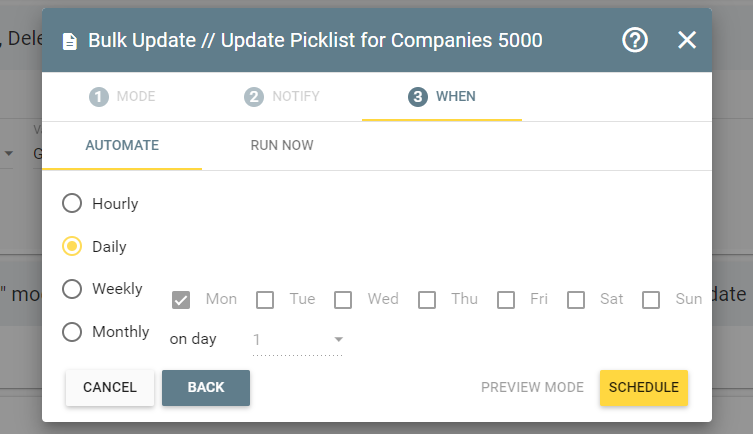
Insycle is a Complete Salesforce Data Management Toolkit
Using Salesforce multi-select picklists requires a lot of forethought and planning. But when you can mitigate some of the challenges of using them, the good easily outweighs the bad. Not only that, but Insycle can help Salesforce organizations with much more than just their picklist issues.
Insycle is a complete Salesforce data management toolkit that empowers operations teams to find and fix CRM data quality issues in bulk and automate the data maintenance process. Without Insycle, the cost of bad data is a prominent blind spot for marketing and sales teams and a roadblock to execution.
Want to harness the benefits of Salesforce multi-select picklists? Learn more about how Insycle facilitates effective Salesforce data management, enabling your teams to spend less time on data maintenance and more time on big-picture activities.