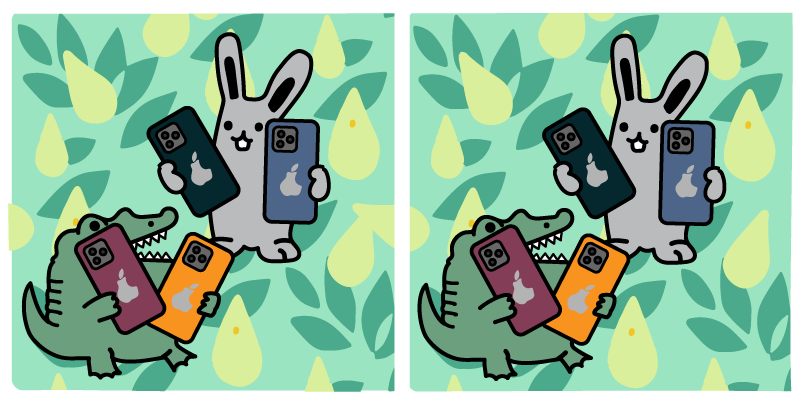Staying on top of duplicate CRM data is a constant battle, and deduplication tools in popular CRMs typically only scratch the surface.
To identify and merge more duplicates, companies must match and merge using a broader spectrum of matching fields. Email is the most commonly used matching field. It is a uniquely identifying field that is likely to be similar across duplicate records.
In an effort to catch more duplicates, companies often expand the number of matching fields they use.
Often, they consider using phone numbers, which seem like a good choice for a matching field. It’s also a field that is unique to each contact, as no two people have the same phone number.
However, phone number fields have many issues that complicate deduplication and make duplicates difficult to detect.
Email addresses deliver a natural way to parse the data—the email domain. Detecting Jane.Durham@Microsoft.com and Jane.D@Microsoft.com as duplicates is relatively simple and straightforward when combined with other data like first name and last name.
Phone numbers are more complicated. There are dozens of different formats that phone numbers may use. Beyond the format, they may use different separators—dashes, periods, parentheses, stars, or spaces. Then you have to consider extensions and country codes. With all of these hurdles, matching duplicate phone numbers is actually quite difficult. Most CRM deduplication tools are not able to analyze phone number data around these nuances.
And using “Similar” matching options is often a bad idea with phone numbers because you are likely to falsely detect phone numbers with a digit or two difference as duplicates.
That isn’t to say that the phone number field isn’t a powerful tool for deduplication. It is. But you either need to find a tool that can analyze data regardless of format, or standardize the existing phone numbers in your CRM.
How Phone Number Formatting Impacts Deduplication
Phone numbers are often a good choice for deduplication, usually as part of a well-rounded strategy that uses other matching fields as well. However, the field generally isn’t useful until you have standardized formatting.
But most CRM systems do not have an advanced way to catch duplicates for the myriad of different possible formats. For example:
- 897-563-4321
- 897.563.4321
- 1-897-563-4321
- (897)-563-4321
- (897)563-4321
- (897).563.4321
- 1.897.563-4321
Then there are country codes and extensions to consider, and CRMs are usually unable to tell whether those are included. Phone number duplicates are difficult to find manually, too. It’s hard to sift through data and recognize advanced duplicates when the data doesn’t have consistent formatting.
For some companies, phone number is the most relevant data point for matching duplicates. For example, many B2C companies have customers in their database who have provided a phone number, but not an email address. For them, phone number formatting is even more crucial. Without it, they may not have a reliable matching field to use for a large portion of their database.
But while phone number formatting is critical for deduplication, it isn’t always easy to implement.
Deduplicating By Phone Number Requires Manual Updates
Companies must manage records pouring in from multiple sources, some of which are entered manually through forms, and others that come in from integrations.
This usually results in a number of different phone number formats. And in the absence of slick Excel functions to account for all potential variations, you’re stuck with hours of error-prone manual work to convert your phone numbers to the desired standardized format.
Of course, companies and their employees do not want to do this. So what do they do?
Often, companies impose a formatting convention on data-entry employees. This is done with the best intentions but rarely is a long-term solution. That’s because employee-entered data is often just a small percentage of a company’s overall CRM data, as data flows in from customers, integrations, and imports as well.
Many companies consider using their internal development resources to solve this problem. But developing a solution that can account for all variations in the phone number field isn’t an easy fix, and will require pulling developers away from other important projects.
Validation and Enforced Formatting Help, But Do Not Eliminate Duplicates
To combat these standardization issues, companies may implement phone number validation on their forms, both internal and customer-facing. This helps standardize formatting for records submitted through these forms, and that is a good idea. It limits the number of duplicate contacts that are created in your database because the phone numbers can’t be matched to an existing record.
But it won’t fix all of your issues with phone number deduplication.
Records will still flow into your CRM through integrations, API updates, and imports. And each source might have a standardized format that is different from your company’s.
CRM Limitations Can Make Deduplication by Phone Difficult
There may also be CRM limitations. For example, in Salesforce, phone numbers entered through the user interface are formatted automatically. However, if the data is entered into the database directly through the API, no formatting takes place. For companies that depend heavily on data flowing into their CRM through their API, this is an issue.
These issues compound when you are using multiple different CRMs. Then, you have to consider how each CRM works and the specific nuances of the merging processes—and figure out how to deduplicate without breaking the sync. The more systems you want to keep current, the more complex this becomes.
Auto-Dialer Integrations Create Duplicates in Your CRM
Auto-dialing solutions and other phone-based integrated apps are another source of duplicates by phone number. They often create duplicates when there is inconsistency in formatting between the app and your CRM.
For example, if Jane Doe has the phone number “12121234567” in HubSpot, and Aircall or CallRails are looking for “212-123-4567,” they will create a duplicate.
In the end, it’s clear that companies simply can not avoid manual formatting of phone numbers if they want to use that field for deduplication. Asking employees to follow a convention may help improve the situation, but is not a long-term solution. And trying to manage what customers enter into forms is a losing battle.
But manual formatting means that your team will spend many hours exporting data to Excel for formatting and standardization and then importing it back into the CRM—all so that you can begin your deduplication process. This is time-consuming, aggravating, and costly.
Often, this means that the phone number field is abandoned as a duplicate matching field, despite how many duplicates its use would help to catch.
Insycle helps companies by allowing them to bypass manual phone number formatting. Insycle can detect and merge duplicates regardless of format while helping to ensure that all future records are consistently formatted.
How Insycle Enables You to Effectively Use Phone Numbers to Deal With Duplicates
Insycle’s Merge Duplicates module offers powerful and flexible deduplication using phone numbers, even when they have inconsistent formatting.
Compare Phone Numbers Regardless of Format
When using the "Phone Number" field as a matching field, Insycle is able to ignore various aspects of the field—symbols, whitespace, and letters—and only analyze the actual numbers contained within the field.
This means that you are able to deduplicate by phone number without going through the painful process of formatting and standardizing all of the phone number data, old and new, within your database. This frees your teams from hours of manual work reformatting entries in Excel.
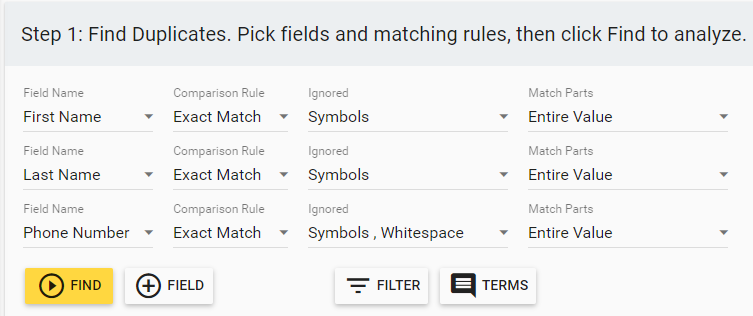
With Insycle’s pre-built templates, you can identify and merge duplicates using a variety of field combinations. But you’re not limited to those templates. You can create custom templates for detecting duplicates using any field in your CRM.
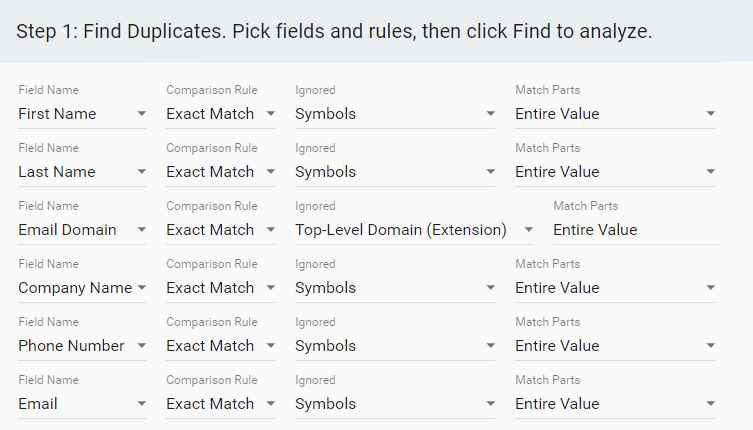
Then, you can schedule your deduplication templates to run on a regular set schedule.
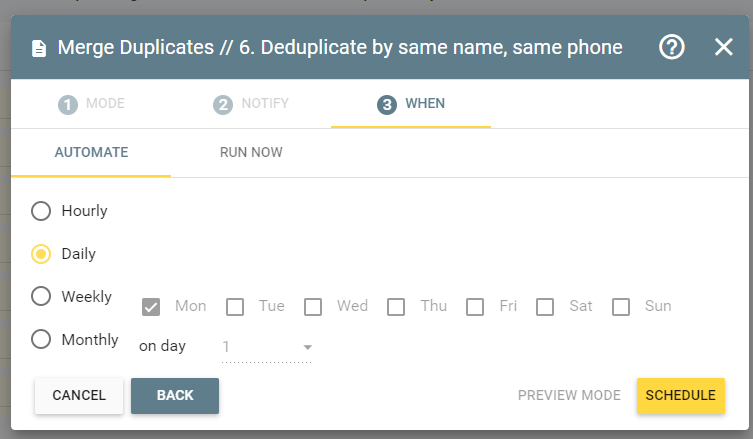
Imagine never having to worry about phone number duplicates again. With Insycle, you can set up automated processes that regularly scan your CRM data, identify duplicates, and merge them automatically.
Identify and Track Duplicate Data In Your CRM
Insycle also allows you to identify and track duplicate data in your CRM.
The Insycle Customer Data Health Assessment audits your CRM data for common data issues and automatically tracks multiple types of duplicates. Then, with the click of a button, you'll be redirected to the correct template to merge those duplicates. When you create custom templates, you can also add them to the Customer Data Health Assessment.
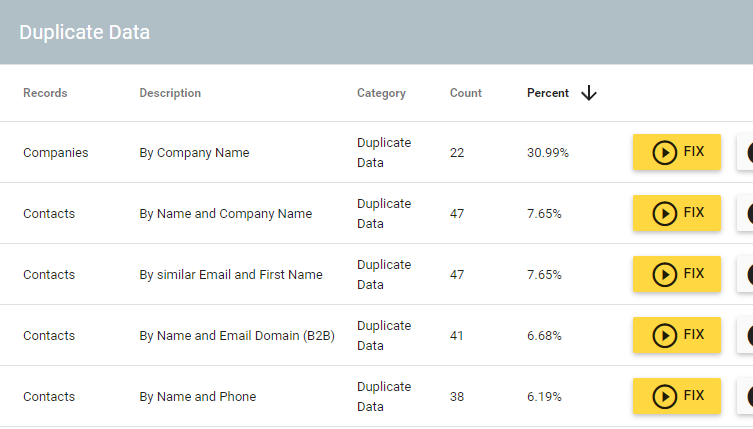
Formatting Phone Numbers
Although Insycle's deduplication tools can ignore phone number formatting, there are other reasons why phone number formatting may be important such as duplicates in other systems, readability, and syncing with integrated tools.
Insycle allows you to format your phone numbers using one of multiple popular domestic and international standards. Then your CRM default deduplication features will be able to identify duplicate records by phone number.
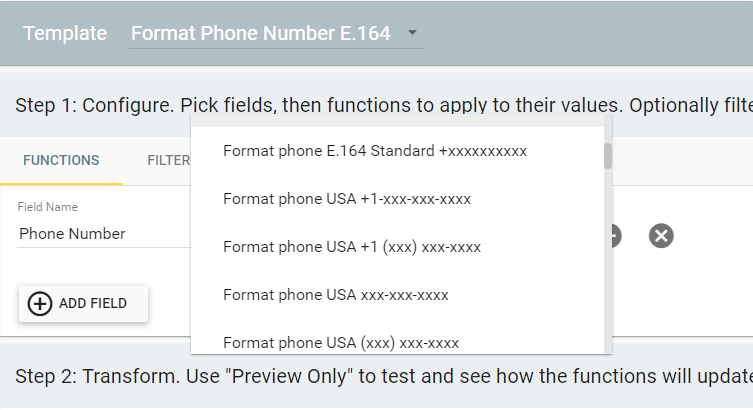
With proper formatting in place, you'll significantly reduce duplicates from integrated third-party phone systems.
Case Study: How Kitchen Magic Used Insycle To Catch 6,000 Phone Number Duplicates
Kitchen Magic is a kitchen renovation company with locations in Pennsylvania, Massachusetts, New Jersey, New York, and Connecticut. Company systems analyst James Marshall was in charge of managing CRM data and deduplicating records.
Duplicate records were causing sales reps to contact the same prospect twice or send marketing materials to prospects multiple times.
Kitchen Magic served an older demographic, and roughly 20% of their prospects and customers didn’t have an email address. This meant that deduplicating by email address was sure to miss many duplicates in their CRM. So Kitchen Magic needed to take a well-rounded approach.
Using Insycle, they identified more than 6,000 duplicates by phone number and merged them successfully, saving their teams time and avoiding hours of manual data entry.
“Before Insycle we had 6,000 duplicates (by phone number) inside of HubSpot. Now we have zero.” -James Marshall, Systems Analyst, Kitchen Magic
Insycle is a Complete CRM Data Management Tool
Insycle makes it easy to deduplicate by phone number, no matter what format, saving your team hours of manual work.
But duplicate detection and merging is only one piece of the larger data maintenance puzzle. Your CRM contains thousands of data issues. Correcting those data issues and implementing standards makes your whole organization more effective.
Insycle enables operations teams to fix CRM data quality issues in bulk and automate the data maintenance process. Without Insycle, the cost of bad data is a major blind spot for marketing and sales leaders and a roadblock for execution by their teams.
Are you tired of phone number formatting bogging down your deduplication efforts and eating away at your team’s time? Learn more about Insycle’s Merge Duplicates module and begin putting effective, automated bulk CRM deduplication processes in place.