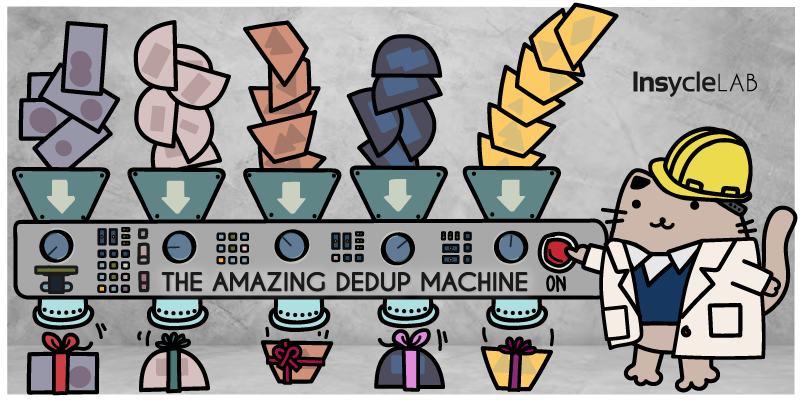Duplicate companies in HubSpot's CRM system are more than just a minor inconvenience. They represent a significant barrier to maintaining accurate and effective business operations, especially in account-based marketing (ABM).
These duplicates can arise in various ways, such as when customers fill out multiple forms, during integration with other software systems, through manual entry by employees, or when importing data from different sources.
Such duplications can have far-reaching impacts. In ABM, they can lead to redundant or misdirected campaigns, skewing analytics and wasting resources. In sales, they create confusion about customer interactions and histories, potentially leading to missed opportunities and inefficient follow-ups. For customer support, these duplicates can result in inconsistent service experiences, as representatives may not have access to complete or accurate customer information.
While HubSpot provides tools to merge duplicate company records, these tools have inherent limitations. Understanding their capabilities, as well as their constraints, is crucial for businesses seeking to maintain an organized and reliable CRM database.
The Business Impact of Duplicate Companies
The presence of duplicate company records in HubSpot CRM can have a range of diverse and significant business impacts:
- Skewed sales and marketing strategies: Duplicate entries can lead to redundant marketing efforts and skewed analytics, causing inefficient use of resources and potentially lower ROI on marketing campaigns.
- Inefficient resource allocation: Sales teams may pursue leads or maintain relationships based on inaccurate or incomplete data, leading to wasted time and effort.
- Compromised customer service: Customer support teams may encounter conflicting information on different company records, leading to inconsistent service experiences and potential customer dissatisfaction.
- Increased operational costs: Managing duplicates manually consumes significant time and resources, increasing operational costs.
- Decision-making shortcomings: The reliability of business intelligence and reporting is compromised, affecting strategic decision-making.
- Damaged brand reputation: Consistent errors in communication or service due to duplicate data can damage the company’s reputation in the eyes of its customers and partners.
In summary, effectively managing duplicate company records in HubSpot is essential for maintaining data integrity, operational efficiency, and customer satisfaction.
|
Related articles: |
How to Merge Duplicate Companies in HubSpot
Hubspot offers numerous features that help companies identify, analyze, and merge potentially duplicate contacts in their databases.
First, there are the standard deduplication features. You can access them by navigating to Contacts > Companies > Actions > Manage Duplicates. There, you’ll be able to see all of the identified duplicate company records. Duplicate companies are identified by HubSpot using these matching fields: company domain name, company name, country/region, phone number, and industry.
To merge duplicate company records in HubSpot, click the Review button. This brings up a popup window that allows you to compare the company data side-by-side. Then, if you discern that both records are duplicates of the same company, you can merge them.
Merging Child or Parent Company Records or Synced Records
However, one downside is that companies are not available for deduplication if they have active child or parent company associations, or if HubSpot CRM is integrated with Salesforce, according to HubSpot’s documentation.
Automatic Company Deduplication in HubSpot
HubSpot offers an automatic deduplication feature for companies, which is especially useful for large databases. When this feature is turned on, HubSpot will automatically identify duplicate companies using the company domain.
While this is helpful for keeping duplicate companies in check, the automatic feature will still miss any duplicate record that does not contain a company website, or uses a different domain, such as Microsoft.com vs. Microsoft.co.uk.
Retaining Company Data When Merging in HubSpot
HubSpot has clear rules for how data is retained in the master record when companies are merged. All associations and timeline activities of both records will be merged and will appear on the primary company record. Generally, the most recent value for each property is adopted by the primary company, with a few exceptions:
- Company name: The name of the primary company is kept.
- Company domain name: The web address of the primary master record is kept.
- Lifecycle stage: The stage furthest down the funnel is kept.
- Create date: The value for the oldest company in HubSpot CRM is retained.
- Analytics properties: These properties are kept and combined from all merged companies.
- Original source type: The oldest value for the original source property is kept.
Given the way HubSpot CRM works, it’s easy to see how companies might need a more flexible and powerful bulk deduplication alternative.
Let’s examine how Insycle gives you HubSpot company deduplication superpowers.
Insycle: The Ultimate HubSpot Company Deduplication Solution
Insycle’s Merge Duplicates module is a powerful tool for identifying and merging duplicate companies in HubSpot.
You can match duplicate companies in HubSpot using any company field as a matching field—not just the fields that HubSpot uses. You can also use Insycle’s Similar Match option to catch more duplicates that are not perfect matches for your selected fields.
Additionally, you can instruct Insycle to ignore things like symbols, common terms like LLC, or white space in your chosen matching field.
Powerful Master Record and Data Retention Settings
With Insycle, you also have complete control over the data you retain when merging duplicate HubSpot companies. You can set rules for determining the post-merge master record.
You can also specify rules for how data is retained in individual fields when merging duplicate contacts in HubSpot. You can even use other fields as an indicator. For example, in the first rule below, we are keeping the email from the record that has the most recent deal close date.
Automating HubSpot Company Deduplication
With Insycle, you can then automate your company deduplication templates to run on a set schedule to ensure that your duplicate records are consistently identified and merged.
Further, you can bundle multiple company deduplication templates into a Recipe and automate them to run in order, together. That way, duplicate companies are identified and merged in multiple ways, catching more duplicates in HubSpot CRM.
Finally, you can inject those company deduplication Recipes directly into HubSpot Workflows, so that duplicate records are identified and merged in multiple ways, immediately after a new contact is created.
Elevating CRM Efficiency With Insycle's Advanced Deduplication for HubSpot
Insycle’s suite of advanced features, like bulk merging and sophisticated matching options, offers a more efficient and precise approach to merging companies in HubSpot. This level of functionality is not just an enhancement; it's a transformation in how businesses approach data integrity within their CRM systems.
But Insycle is more than just a deduplication tool—it’s a complete solution to HubSpot data management, data quality, and data maintenance. With Insycle, you can audit, monitor, and fix data management issues throughout your database.
By leveraging Insycle's robust tools, businesses can ensure their HubSpot companies are accurately represented, paving the way for more effective marketing, sales, and customer service initiatives. Learn more about how Insycle can revolutionize your HubSpot data management.