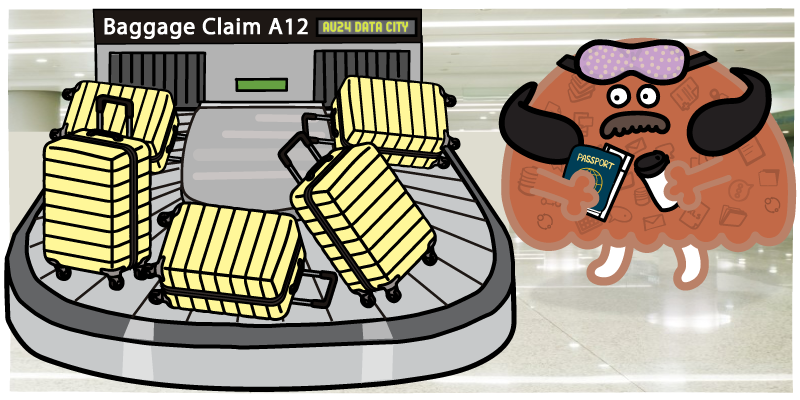A common CRM data challenge that often goes unnoticed until it becomes a pressing issue is the presence of duplicate records within CRM systems like HubSpot. Duplicate records, or multiple records containing the same customer information, can clutter your database, leading to inefficiencies and inaccuracies that can significantly hinder your company's operations and the experience that customers ultimately have with your business.
The impact of duplicate data extends beyond just inconvenience; it can have tangible, detrimental effects on your company.
For starters, it can lead to wasted resources, as teams spend unnecessary time navigating through redundant information. Marketing efforts can suffer from diminished effectiveness due to misdirected or repeated communications, potentially alienating valued customers. Sales teams may find themselves working on incorrect or duplicate leads, leading to confusion and inefficiency as they step on each other's toes. Customer service can be compromised when representatives have multiple, conflicting sources of customer information, resulting in a disjointed and frustrating customer experience.
HubSpot deduplication is bolstered by numerous native features in HubSpot, which allow you to limit duplicate customer data in HubSpot CRM. However, duplicates can be tricky to detect, and completely rooting out the problem may require help from specialist tools and apps.
Let’s take a deeper look at how duplicate data in your CRM impacts your company in the long term:
How Duplicate HubSpot CRM Data Impacts Your Company
The ramifications of duplicate customer data can ripple across various facets of your business, leading to inefficiencies and challenges that can hinder your company's growth and customer relationships. The impacts of duplicate CRM data include:
- Operational inefficiency: Duplicate records consume valuable time and resources as your team sifts through the clutter, attempting to identify the most accurate and up-to-date information for each customer interaction.
- Impaired decision-making: The presence of duplicate data can skew analytics and reporting, leading to misguided decisions based on inaccurate data.
- Decreased sales productivity: Sales representatives may pursue the same leads under different entries, leading to redundant efforts and wasted opportunities.
- Compromised marketing campaigns: Marketing efforts can suffer when campaigns are sent to the same contacts multiple times due to duplicates, potentially damaging your brand's reputation and customer trust.
- Inflated costs: Every duplicate record in your CRM represents unnecessary expenditure, from increased storage needs to wasted marketing and sales efforts.
- Deteriorated customer experience: Customers may receive multiple communications or conflicting messages, leading to frustration and a possible erosion of trust in your brand.
Each of these points highlights the critical need for effective deduplication strategies within HubSpot CRM to maintain the integrity of your data and the efficiency of your business operations.
|
Learn more about HubSpot deduplication: |
HubSpot Deduping: Merging HubSpot Contacts
Navigating duplicate records in your HubSpot CRM can be a daunting task, especially when it comes to contacts, which often form the backbone of your customer relationship management strategy. Fortunately, HubSpot provides a mechanism to identify and merge these duplicates, ensuring your contact list remains streamlined and efficient.
To begin the deduplication process, HubSpot offers a manual method where users can search for and identify duplicate contacts based on email addresses, names, and other identifying information.
Once potential duplicates are flagged, HubSpot allows for a side-by-side comparison of these records.
This comparison allows you to meticulously review the information contained within each contact entry, ensuring that no critical data is lost during the merge process. You can can then select the primary contact record to retain, while the secondary records are merged into this primary record.
This process consolidates the information and interactions into a single, comprehensive contact profile, eliminating redundancies and maintaining the integrity of your contact database.
Additionally, HubSpot offers an automatic deduplication feature to identify and merge duplicate contacts automatically in HubSpot CRM. This feature identifies duplciates by matching email address, company domain name, or usertoken. This is great for automatically catching and fixing a lot of duplicate records that otherwise would have slipped through the cracks, but generally catches the low-hanging fruit, while more advanced associations will require a third-party app or custom solution.
With Insycle, you can merge HubSpot contacts in bulk, and automatically. You can match duplicate contacts and merge them using any field in your HubSpot CRM, while having complete control over how data is retained in the master record during the merge.
HubSpot Deduping: Merging HubSpot Companies
Merging duplicate company records in HubSpot is a critical step towards ensuring your CRM's data quality and usability, particularly for account-based marketing (ABM) operations. Similar to contact deduplication, HubSpot provides tools to identify and merge duplicate company entries, a process that is pivotal for maintaining a clean and reliable database.
HubSpot allows you to manually search and identify duplicates based on company names and domain names. Once potential duplicates are pinpointed, HubSpot presents a side-by-side comparison of these company records. This feature is particularly useful as it enables users to carefully review and verify the information before proceeding with the merge, ensuring that all valuable company data is preserved. Users can then select one company record as the primary record, into which the others will be merged..
Unlike contacts, there is no automatic deduplication for companies in HubSpot. However, the manual process of merging company records in HubSpot can become laborious and time-consuming, especially for businesses with extensive databases. Sometimes, it may be the right choice to look to third-party apps to help you deduplicate companies in bulk.
Insycle allows you to merge HubSpot companies in advanced ways, bridging the gap. Insycle extends the functionality of HubSpot by offering automated solutions for bulk merging of duplicate company records, using any field in your database as a potential matching field. Additionally, you have full control over how data is retained during the merging process on a field-by-field basis.
HubSpot Deduping: Merging HubSpot Deals
Merging duplicate deals in HubSpot is essential for maintaining a streamlined sales pipeline and ensuring accurate forecasting.
To tackle duplicates deals in HubSpot, users must first identify potential duplicate deals. This is typically done by manually searching for deals using various criteria such as deal name, associated company, or contact information. Once potential duplicates are identified, like it does for contacts and companies, HubSpot allows for a detailed comparison of these deals side by side. However, unlike with other record types, HubSpot does not track and surface potential duplicate deals on its own, making the identification of duplicate deals wholly manual. Additionally, there is no automatic deduplciation for HubSpot deals.
Manually identifying and merging duplicate deals can be a time-consuming and error-prone process, especially for businesses with a high volume of deals in their pipelines. This is where Insycle's advanced deduplication features come into play.
Insycle offers a more efficient and automated approach, allowing you to merge HubSpot deals with precision. With customizable rules that allow you to use any field in HubSpot CRM deals records’ as a potential matching field, and the ability to handle bulk merges, Insycle significantly reduces the manual effort required to maintain a clean deals database. Additionally, deal deduplication can be automatic with Insycle, either by scheduling templates automatically or running them on a set schedule.
HubSpot Deduping: Merging HubSpot Tickets
Efficiently managing customer support tickets is crucial for providing high-quality customer service. Duplicate tickets in HubSpot can create confusion, lead to inefficient use of support resources, and potentially degrade the customer experience. With duplicate HubSpot tickets, your reps will be stepping on each others toes and providing a disjointed experience for customers.
To address this, HubSpot allows for the merging of duplicate tickets to streamline support processes and improve service quality. The first step is identifying potential duplicate tickets within HubSpot CRM. Like deals, HubSpot does not uncover duplicate HubSpot tickets automatically. Instead, you must manually search for duplicates by examining ticket titles, content, or other relevant identifiers that might suggest redundancy. Once potential duplicates are identified, HubSpot allows for a detailed examination of these tickets side by side, as with other record types, before merging the records you determine to be duplicates.
However, manually merging HubSpot tickets can be a labor-intensive process, particularly for businesses with a high volume of customer support tickets and interactions. Often, a third-party app or custom solution can be helpful in this effort.
Insycle makes it easy to identify and merge HubSpot tickets in bulk, with maximum flexibility. You can use any field as a duplicate matching field and have complete control of the data retained after the merge. Using Insycle, businesses can more effectively manage their support tickets in HubSpot, ensuring that customer issues are addressed promptly and accurately without the confusion and inefficiency that duplicate tickets can cause.
Retaining Data When Merging HubSpot Records
When merging records in HubSpot, the platform is designed to retain critical data, ensuring that important information is not lost during consolidation.
HubSpot's approach to data retention during manual merges allows for selecting a primary record, which serves as the main record post-merge. The data from secondary records are then integrated into this primary record, with HubSpot ensuring that key information, such as associated deals, emails, notes, and tasks, is preserved and transferred. HubSpot offers different rules for how data is retained depending on your record type.
However, more advanced controls for data retention when merging in HubSpot may be necessary for more advanced companies.
Insycle's sophisticated data retention and merging capabilities allow businesses to confidently manage their HubSpot CRM data, knowing that their valuable data is preserved and organized efficiently. With Insycle, you have complete control over how data is retained while merging, down to the field-level.
How Insycle Helps with HubSpot Deduplication
Insycle’s Merge Duplicates module is an incredibly powerful tool for identifying and merging duplicates in HubSpot. You can match duplicate records in HubSpot using any field as a matching field, using both exact match and similar match settings, allowing you to catch more duplicates than you would using only manual processes and native features.
You can even match duplicates using related fields, such as comparing a phone number field to the mobile phone number field to catch duplicates that otherwise would have flown under the radar.
Powerful Master Record and Data Retention Settings
Insycle offers full control over the data that you retain when merging HubSpot duplicates. You can set rules for determining the post-merge master record, or even specify rules for retaining data down to the field level.
Automate Merging HubSpot Contacts
You can then automate your deduplication templates to run on a set schedule.
Or, you can inject those a bundle of Insycle templates (known as a Recipe) directly into HubSpot Workflows, so that records are automatically deduplicated just after they enter your system and before your first communications with those customers take place.
Empowering HubSpot Deduplication with Insycle
Insycle is a complete solution for data duplication within HubSpot CRM, providing an automated, efficient, and customizable approach to deduplication across all record types. By streamlining the deduplication process, Insycle not only enhances data quality but also significantly reduces the manual effort and potential for error inherent in managing large datasets.
However, Insycle's capabilities extend far beyond mere deduplication. It serves as a comprehensive data management solution for HubSpot, equipped to audit data quality, manage associations, standardize data formats, and address a myriad of common data issues. Installing Insycle is the oil change your business engine needs.
Whether you're grappling with duplicates, inconsistent data formats, or complex data associations, Insycle provides the tools and flexibility needed to tackle these challenges head-on. To discover more about how Insycle can transform your HubSpot deduplication efforts and broader data management practices, we encourage you to explore further and learn about the array of solutions Insycle brings to the table.