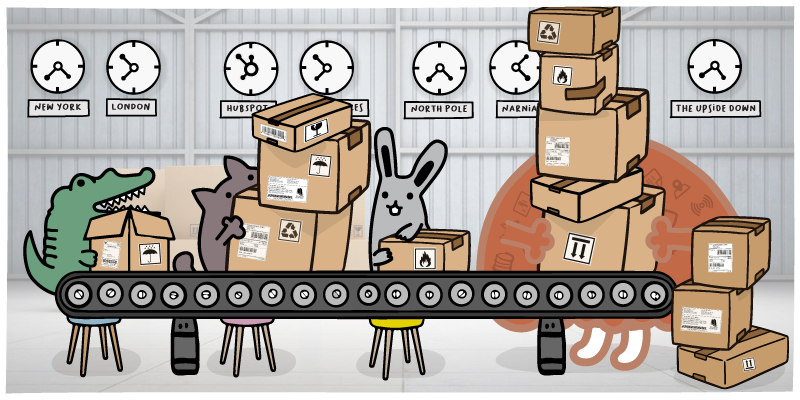The Operational Impact of Poor Data Quality in HubSpot
Your marketing and sales are only as powerful as your data quality. Dirty data muddies your attempts to drive and maintain revenue.
Here's a look at the operational impact poor data quality has on your business:
- Inability to personalize campaigns: When your data lacks key details, it's impossible to design emails to capture interest, let alone sales. A personalized message for chief managing officers that is inadvertently delivered to chief financial officers will never convert.
- Challenges with segmentation and reporting: Low open rates and weak engagement don't tell the whole story if emails are sent to the wrong contacts. Unfortunately, unreliable reporting will persist until you clean your data.
- Higher risk of duplicate and inaccurate records: Having more than one record for the same person creates confusion. Sales may see an older record showing no deals or calls with the individual, leading them to reach out to make "initial" contact. The customer will be confused and put off. It’s not a good look for your company.
- Difficulties with lead scoring and routing: Inaccurate company and contact records make it tougher to identify high-quality leads and direct them to your sales reps. The result: Missed opportunities and time wasted on low-quality leads.
- Inaccurate reporting: Distorted numbers become the norm when your data is dirty. Making decisions based on the wrong information could lead to management reducing investment in a seemingly lackluster market segment that is actually a gold mine.
- Decreased employee morale: Staying focused and motivated is hard when your data consistently leads you astray. Your teams’ morale will suffer if they have to spend all their time manually finding and fixing records instead of closing deals and building campaigns.
- Increased customer churn: Irrelevant emails, confusing sales calls, and repetitive communications hurt the customer experience. Sometimes, these annoyances are enough to cause folks to leave for a competitor.
Ignoring a dirty database is like ignoring a leaky pipe: It doesn't seem like a big deal until you start to see the underlying foundational damage.
Fortunately, there are ways to resolve this problem—without tedious manual labor.
The Problem With Manual Data Quality Processes in HubSpot
HubSpot is an excellent CRM for capturing leads and managing your sales pipeline.
But HubSpot’s features for tracking and monitoring existing customer and lead data to ensure accuracy and consistency are not a focus. This makes it impossible to see how dirty your data is and how it's impacting your business.
Within HubSpot, there is only one option for cleaning up your database: to do it manually. Otherwise, you can export it from HubSpot and open the data in Excel to clean it up.
The first option requires you first identify the inaccurate, inconsistent or out-of-date records that need to be fixed. Then you must perform the following steps for each individual record:
- Navigate to the individual contact or company record.
- Open the property editing screen.
- Update the record's data—or delete it if it's a duplicate.
- Rinse and repeat for hundreds or even thousands of records in your database.
The process is simple, but it's tiresome for your teams to manage, especially when they have better things to do—like closing deals. Time-consuming, mind-numbing manual data cleaning is a morale-killer that can impact employee productivity and even lead to higher turnover rates for workers who feel that their time and talent is being wasted on menial tasks.
Even if your employees are willing to perform these tasks, it’s highly unlikely they will be able to do so without introducing inadvertent human error. Even minor misformatting and typos lead to more database inaccuracies. In this case, you'll need a second pair of eyes to redo records to ensure quality, which means double the effort and even more time invested into data cleaning.
Unfortunately, things aren't any better when you opt for the Excel route.
This process is also cumbersome and looks a little something like this:
- Select all the segmented records needing an update, keeping in mind that it is not always simple to segment records for export when formatting issues are present.
- Load the records into your Excel spreadsheet, hoping none are missed or incorrect.
- Design formulas to fix each issue you come across, such as unstandardized state names, missing country codes, and more.
- Re-import the records into HubSpot CRM.
- Rinse and repeat.
It’s not a simple process, and it snowballs when you have thousands of records and dozens of problems to formulate a solution for. Plus, there's still room for human error, leaving your team to clean up the secondary mess manually.
Then, depending on the fields you update, HubSpot may register some as new records, creating a boatload of duplicates for your team to sort through and merge. For instance, updating the same contact's email and phone number separately may create duplicate records in HubSpot.
There is a better way, and it involves flexible automation tools.
How Flexible, Bulk HubSpot Data Quality Automation Changes the Game
Messy databases happen, but they don't have to be the norm in your company. Insycle is a customer data management solution that allows you to perform the following actions on your data in bulk:
- Deduplicate: Identify and merge duplicate records to maintain a clean and accurate database.
- Associate: Link related records, such as contacts to companies, ensuring that all relevant data is connected.
- Clean and declutter: Remove unnecessary or incorrect information from your records to enhance data quality and reliability.
- Standardize: Ensure consistency in your data by establishing uniform formatting for fields like phone numbers, states, and addresses.
Then, you can automate these actions to keep your HubSpot database clean using Insycle's flexible templates, setting them to run on a set schedule.
After making your templates, you can bundle them together in whatever order you prefer to create an Insycle Recipe. Recipes can be injected directly into your HubSpot Workflows so that data is cleaned immediately after a record is created and before your first communications with a contact or account go out.
Some common use cases for Insycle's templates include:
- Phone number formatting standardization: Inconsistent phone number formats can disrupt communication and data analysis. Insycle allows you to define custom formatting rules, providing flexibility that many CRMs don't offer with their default tools. Automated phone number standardization in HubSpot ensures integrated phone platforms work without issue.
- Address formatting standardization: Variations in address data can complicate shipping and location-based marketing. Insycle’s templates allow you to standardize addresses according to your custom preferences, which you can automate to maintain uniform address formats and improve operational efficiency.
- Street address standardization: Using different variations for street names (like "Street" vs. "St") can create duplicate records and confusion. Insycle enables you to standardize these variations flexibly and automatically, ensuring consistency.
- State standardization: Inconsistent use of state names and abbreviations can result in reporting discrepancies. Insycle allows you to standardize state names to full names or abbreviations based on your preferences, which you can automate for consistent state data in HubSpot.
- Zip code standardization: Differing zip code formats can disrupt direct mail campaigns and location services. Insycle’s templates provide flexibility in standardizing zip codes, and automated data quality in HubSpot ensures uniform zip code formatting.
- City standardization: Variations in city name capitalizations and misspellings can fragment data. Insycle allows you to standardize city names according to your custom rules, and this process can be automated to maintain consistent city data across your platforms.
- Country standardization: Standardized country formatting in HubSpot is for creating geographical segments, personalization, and for tax and compliance reasons. With Insycle, you can ensure your countries are properly capitalized, consistently formatted, and standardized across your entire database.
- Job title and industry standardization: Additionally, Insycle can help you to format and standardize job titles, industries, and other relevant fields for segmentation, personalization, and reporting.
Automating these data management use cases with Insycle improves operations, enables more effective automation, enhances reporting accuracy, and delivers better customer experiences.
Many CRMs only allow one format option—as in HubSpot's phone number formatting. But you don't have to worry about this with Insycle. Its flexibility and customization options set it apart and allow companies to tailor data management to their unique needs.
Start Automating Data Quality Management With Insycle
It's time to take your data management beyond the limitations of HubSpot's default tools. With Insycle, you can free your teams' time, allowing them to spend more of it generating, nurturing, and converting leads. Insycle simplifies data cleaning by allowing you to find and fix inaccuracies, duplications, and outdated records in minutes.
But Insycle isn't just a data-cleaning solution. It is a complete customer data management platform that empowers companies with reliable, consistent, and actionable information. Users can import, update, and enrich existing records. If you want to drive better decision-making, you need data you can rely on.
Serious about optimizing your HubSpot data management processes? Allow Insycle to turn poor-quality data into pristine information that facilitates personalized marketing and closed deals. Ready to remove the hurdles in your database? Continue learning about data management solutions for HubSpot.