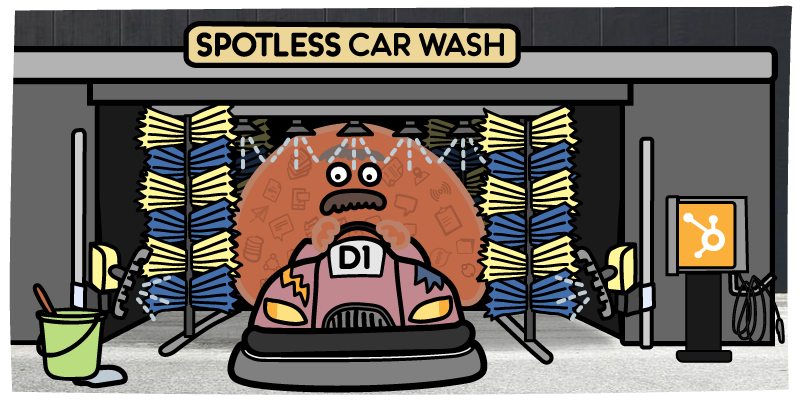Bad HubSpot data got you down?
Having incomplete, improperly formatted, and inaccurate data in your HubSpot database is a common problem. As any company grows, their customer and company databases are likely to contain a lot of bad data. It’s just an unavoidable fact of data collection.
But most companies have problems dealing with bad HubSpot data. As their databases grow, the problem worsens. Unfortunately, dealing with bad data becomes an even bigger problem the longer that you put it off. It can feel downright oppressive.
That is — unless you use Insycle’s bulk data quality platform to fix your most common HubSpot data quality problems in just a few clicks.
Our system makes it easy for you to identify and remedy common data quality issues including duplicate data, improper formatting, inaccurate data, and missing data.
Manually Editing Your HubSpot Data is a Waste of Valuable Resources
Bad data has serious real-world costs. According to a recent study, about 20% of the average database is dirty.
Source: Neil Patel
If your company met that average and had 10,000 records in your HubSpot contacts database, approximately 2,000 records would contain bad data.
This has an effect that reverberates throughout your organization.
First, your marketing campaigns are going to suffer. When you have duplicate data, you may send the same promotions to the same person multiple times.
When you personalize your messaging, bad data can have a huge impact on the effectiveness of those campaigns. What if you call someone by the wrong name? Send email promotions to the wrong email? Or mail critical information to the wrong address?
And that doesn’t even begin to identify the operational costs can have on your business.
When data problems are common in your HubSpot database, it's hard for your employees to have confidence in it.
Your marketing teams will spend days (or weeks in large companies) trying to comb through their database and fix errors by hand. Even those that use Excel VLOOKUP automation will find that it is incredibly time-consuming and often they are unable to catch all of the errors.
Your sales teams will also suffer from dealing with bad data. When they bring inaccurate information into a sales call, it’s embarrassing. They’ll want to avoid that and will start deep-diving into prospect records before hopping on a call, wasting valuable time that could be spent getting into touch with other prospects.
|
Related articles HubSpot Data Cleaning: Considerations and Best Practices for Better Customer Experiences What is CRM Data Maintenance and How It Affects B2B Marketing |
Insycle Lets You Put Cleaning Your HubSpot Data on Autopilot
Yes, you heard right. No more spending hours combing through .CSV files fixing errors, only to have more pop up when you re-import the data. No more sifting through your HubSpot databases by hand, trying to find and remedy common data issues. No more worry from your sales and marketing teams.
Insycle offers a completely automated data cleaning solution for ongoing data cleansing. Our system allows you to build out processes for cleaning up common data problems, then schedule those processes to run on a regular basis.
The best part — it’s so easy to set up.
Imagine spending ten minutes and never having to deal with mis-formatted phone numbers or addresses ever again. Or knowing that all of your duplicate data will be merged together into a master record on a weekly basis.
Let’s dive into how our system automated data cleaning in HubSpot:
Step #1: Identify Your Data Problem
First, figure out what kind of data problem you would like to solve. Insycle is capable of identifying and fixing all of the most common data problems in HubSpot contact and company databases.
Some of the most common data problems that HubSpot users use Insycle to fix include:
- Duplicate HubSpot data
- Incomplete data (missing fields)
- Inconsistent formatting (phone numbers, addresses, names)
- Inaccurate data
Those are just a few of the many different types of data problems that Insycle can automatically handle for HubSpot users.
Once you know your problem, you can then build out a process within Insycle for correcting common issues associated with the problem that you are having.
Step #2: Create a Process for Fixing That Data Issue
Insycle makes it dead-simple for HubSpot users to create processes for cleaning their data. Not only does our system come complete with a number of process templates for solving common data issues,but you can also build your own and customize it to fit your specific needs.
Let’s look at an example.
Let’s say that you wanted to clean up the “First Names” field in your HubSpot or Salesforce contacts database.
What are some of the common issues that you might encounter? Well, capitalization errors for one. You want to make sure that every first name is properly capitalized so you don’t send out emails addressed to “john.”
You’ll also want to make sure that titles like “Mr.” or “Mrs.” aren’t included in the first name.
Here’s an example process that we use to clean up common mistakes in the HubSpot first name field:
This particular process will clean up first names in a variety of ways:
- It removes any leading or trailing spaces.
- It removes any “Mr.” or “Mrs”, inclusions in the field.
- It removes numbers and digits from all first names records.
- It ensures that their names are properly capitalized.
But you aren’t limited to names. Insycle cleans up data for any field in your HubSpot Database.
Yes, any field.
Names. Addresses. Phone numbers. Dates. Notes. URLs. Social media information. Any and every field in your HubSpot contacts, companies, and deals databases.
Here’s an example of a process template for cleaning and formatting phone numbers:
Here’s an example of a template for formatting states in an address:
Insycle makes it simple to keep your entire database clean.
Step #3: Schedule Automatic Runs
When you create a process, you have two options. You can either run it one-time immediately, or you can schedule it to run automatically at regular intervals.
For instance, you could set Insycle to run your phone number formatting process daily, weekly, or yearly.
This option is available for every single process that you set up in Insycle. You could create a process for every field in your database and schedule it to run on a weekly or monthly basis if you would like.
That’s right — you can put your HubSpot data cleaning on autopilot using Insycle.
Even better — you can make sure that you have a chance to review changes made to your data before it goes live. That way you know that you aren’t accidentally altering fields that you didn’t mean to.
Say “Goodbye” to Bad HubSpot Data
If you don’t have a HubSpot data cleaning solution in place, you are wasting marketing budget dollars and the valuable time of your team.
Insycle makes it dead-simple to automate the most common HubSpot data issues.
Want to give it a try?
Sign up for Insycle free today.