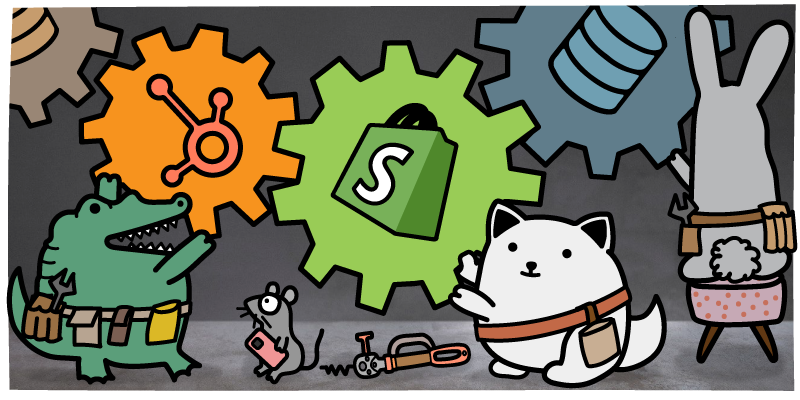Challenges of Using the HubSpot Orders Object and Their Business Impact
While introducing the orders object in HubSpot has been a significant step forward for many e-commerce businesses, its relative newness means it may take some getting used to for businesses that adopt it.
Some of the things you need to know about the new Orders object include:
Integration Quirks With E-Commerce Software
Many e-commerce software solutions now integrate with the orders object, but each has its own quirks in sharing data with HubSpot. For example, HubSpot has two types of line items—one is a sub-object of the deals object, and one is a sub-object of the orders object. A particular e-commerce software may integrate with only one of the line items, while others will integrate with the second line item or with both.
These integration quirks can lead to data inconsistencies, integration failures, and the need for manual workarounds, all of which can slow down operations and create the potential for errors.
Stranded Legacy Data
While orders are used to store new order data, previously, the deals object was used. And while having an object specifically for e-commerce is ideal, it does mean that old data remains stranded on the deals object. This separation of historical and current data can make it challenging to get a complete view of a customer's purchase history, potentially impacting customer service and marketing efforts.
Lack of Deduplication
There is no way to deduplicate orders, line items, or carts within HubSpot. Only the products record type in the Commerce Hub allows for using the standard manual deduplication features. This limitation can lead to duplicate records, skewing reporting and potentially causing confusion in order management.
Limited Association Capabilities
HubSpot orders cannot be associated with companies by default, which is needed for B2B e-commerce companies. This limitation can make it difficult to track and manage orders at the company level, potentially impacting account-based marketing (ABM) and sales strategies.
Single Deal Association
Users cannot associate multiple orders with one deal. For brands with recurring orders from customers, it's necessary to be able to create separate orders under one deal. Currently, the best workaround is to create separate deals per order, which can be confusing for funnel management and reporting.
Custom Property Limitations
You cannot create custom properties in HubSpot products and line item objects, making reporting difficult.
These complications can be difficult to get used to, potentially resulting in data inconsistencies, inefficient processes, and challenges in accurately tracking and optimizing the sales funnel.
However, there are solutions available to address these limitations and enhance order management capabilities within HubSpot.
How Insycle Helps Companies Solve Complications With Using HubSpot Orders
Insycle, a powerful customer data management platform, offers a comprehensive suite of tools designed to overcome the limitations of HubSpot's orders object and enhance overall e-commerce data management capabilities. Let's explore how Insycle addresses each of the challenges mentioned above.
Deduplicate HubSpot Orders With Precision for Better Reporting
Insycle offers advanced deduplication capabilities that bridge the gap of the missing deduplication functionality for the orders record type. Some of Insycle's advanced deduplication features include:
- Flexible matching: Use any field or combination of fields as potential matching criteria to identify duplicate orders.
- Field-by-field data retention settings: Define precisely how data should be retained during the merge process on the field level, ensuring that the most accurate and up-to-date information is preserved.
- Bulk merging: Deduplicate large volumes of orders efficiently, saving time and ensuring data cleanliness at scale.
Insycle’s powerful Merge Duplicates module helps businesses maintain a clean, accurate order database.
Bulk-deduplicate HubSpot orders in Insycle’s Merge Duplicates module.
Associate HubSpot Orders in Bulk for Better B2B E-Commerce Management
With Insycle, you can associate HubSpot orders with various record types in bulk and automatically. Insycle expands on HubSpot's association capabilities, giving you full control over your order-linking process:
- Bulk company associations: Associate orders with HubSpot companies in bulk, supporting better B2B e-commerce management.
- Flexible associated record matching: Match associated records using any field in your database.
- Multiple record type associations: Associate orders with any record type, including custom objects, to provide a comprehensive view of customers.
Insycle’s Associate module enables businesses to create a more holistic view of their orders and accounts, supporting sophisticated e-commerce strategies.
Bulk-associate orders to companies using Insycle’s Associate module.
Format and Standardize Order Data For Segmentation
Insycle provides powerful tools for maintaining consistent, high-quality order data:
- Standardize your order data in bulk: Format and standardize any text field, such as order numbers, product names, or shipping addresses, in your order database to ensure consistency for better segmentation, personalization, and reporting.
- Rule-based formatting: Create custom rules for how data should be formatted, tailored to your specific business needs, on a field-by-field basis.
- Automate your standardization: Use Insycle’s pre-built standardization templates to solve common problems or build custom templates to solve unique problems for your organization. Schedule automated standardization to efficiently apply formatting rules across your entire order database.
Standardized data improves the accuracy of reporting, enhances segmentation capabilities, and ensures a consistent experience across all customer touchpoints. Insycle’s Group & Update and Transform Data modules provide powerful tools for standardization across your database.
Standardize orders fields using Insycle’s Transform Data module.
Seamlessly Migrate Legacy Order Data From the Deals Object
Insycle provides a comprehensive solution to transition legacy data—which is often stranded on the deals object—to the new orders object:
- Data import: Easily and cleanly export legacy order data from the deals object and import relevant fields into the orders object, ensuring no historical data is lost in the transition.
- Duplicate prevention: During the migration process, prevent the creation of duplicate records, maintaining data integrity.
- Data transformation: As data moves from deals to orders, Insycle allows you to format and standardize the information, ensuring it fits the new structure of the orders object and maintains consistency with your current data standards.
By facilitating this migration process, Insycle helps businesses consolidate all their order data—both historical and current—into the new orders object. This provides a complete view of customer purchase history, enhancing reporting accuracy, improving customer service capabilities, and supporting more effective marketing and sales strategies.
Import deal data Into the orders object using Insycle’s Magical Import module.
Audit and Track Order Data Issues
Insycle's Customer Data Health Assessment provides ongoing monitoring of your HubSpot order data quality with the following:
- Daily audits: Automatically scan your order database daily to identify potential data issues.
- Comprehensive reports: Receive detailed reports highlighting areas of concern in your order data, such as missing fields, formatting inconsistencies, or potential duplicates.
- Trend analysis: Track how your data health improves over time as you address identified issues.
This proactive approach to data quality management helps businesses maintain a clean, reliable order database, tracking issues that are unique to e-commerce companies.
A summary from Insycle’s Customer Data Health Assessment, which audits your data nightly.
Automate Data Management Processes
Insycle offers powerful automation capabilities to streamline order data management:
- Scheduled template operation automation: Set up any of the above processes (deduplication, data standardization, associations, etc.) to run automatically on a set schedule—hourly, daily, weekly, or monthly.
- HubSpot Workflows integration automation: Inject Insycle Recipes, which are a collection of templates, directly into HubSpot Workflows, allowing for orders to be deduplicated, cleaned, and associated immediately after creation and before your first communications go out.
By automating these crucial data management tasks, businesses can ensure their order data remains clean, standardized, and properly managed without constant manual intervention.
Automate merging duplicate orders using Insycle’s Merge Duplicates module.
Empowering Effective E-commerce Management With Insycle
Companies face various challenges when managing orders within HubSpot's Commerce Hub, from integration quirks and legacy data issues to limitations in deduplication and associations. Insycle delivers a powerful solution to these challenges, offering a comprehensive suite of tools designed to enhance HubSpot order management.
But Insycle is far more than just a solution for order data. As a complete customer data management platform, Insycle offers similarly powerful capabilities for all HubSpot objects, including contacts, companies, deals, and custom objects.
If you're struggling with HubSpot order management or looking to improve your overall HubSpot data quality for e-commerce operations, it's time to explore how Insycle can transform your customer data management processes.