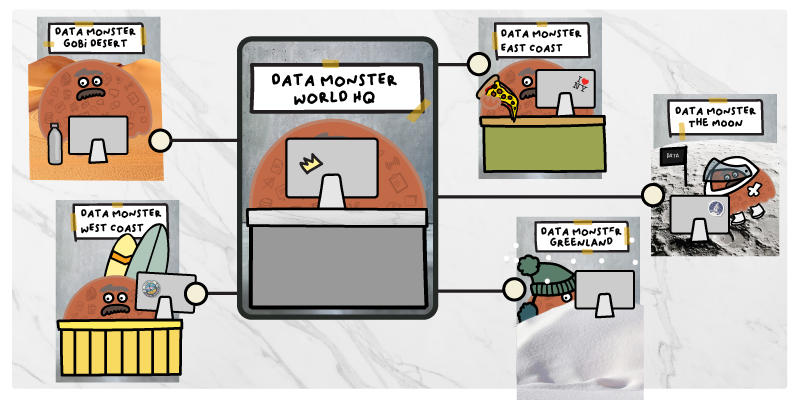Child-parent associations in HubSpot are critical for account-based marketing (ABM) but are notoriously difficult to manage.
For ABM, it’s vital to have a complete picture of the stakeholders in a given account so that you can craft messaging that appeals to them individually. But without reliable child-parent associations in place, it can be hard to discern what companies are connected to which deals—and to identify the potential stakeholders for any given deal.
When companies set out to gain control of their company hierarchy associations in HubSpot, it’s easy to quickly become demoralized.
Using the standard HubSpot features, there is no way to associate child and parent records in bulk. Instead, they must undertake a painstaking manual process to either tag the records as child or parent records for bulk association or to actually manually associate the records. This requires multiple steps required to set each individual association.
It’s a long, arduous process. But child-parent associations are imperative to effective ABM, so companies can’t just ignore them. They need these associations in place.
Why Child-Parent Company Associations Are so Critical for Account-Based Marketing and Sales
While child-parent associations may be a pain to maintain for many companies, they are a requirement for successful ABM. Sales reps need a full picture of any given account, which includes the ability to see associated companies and stakeholders quickly and easily. Otherwise, you will run into numerous problems. Here are some examples:
Missing Stakeholders Can Derail Deals
Let’s say that you have a deal in HubSpot for a company named Acme Co. But Acme Co. has several subsidiary companies that the deal will also impact.
Without accurate company hierarchies in place, you’ll never be able to identify the stakeholders in those subsidiary companies that will have some say in whether or not the deal happens. As a result, they never receive your marketing materials or speak with your sales teams. Their concerns aren’t considered or countered, and therefore they may not have a good impression of your product—nor the pending deal. When it comes time for them to voice their opinion, they push against your deal and ultimately derail it.
But what if their fears were unfounded? Perhaps your solution already accounted for what they were worried about. But they never got to find that out and as a result, you could not close a deal that would be mutually beneficial for both companies.
Having a complete picture of each account is critical to covering your bases, answering stakeholder concerns, and properly positioning your product for each stakeholder.
Incorrect Deal Associations Hinder Sales Reps
Having a deal associated with the wrong company can be a disaster. It causes confusion among your sales teams, increases the likelihood of duplicate deals being created in HubSpot CRM, and guarantees that you will not be able to contact all stakeholders within a given account.
Without the proper associations, it can be difficult to ensure the right deal is assigned to the right company.
Often, child and parent companies might have similar names in your database. For example, the corporate office of McDonald's and a regional office or individual franchise might be easily confused with one another. If the deal is assigned to a franchise that should be a child (or grandchild) company, your teams will not be able to effectively manage the deal and sales process. They will engage with the wrong stakeholders and won’t have all the information they need to provide good service.
Consider how often other association mistakes are causing problems across your company.
Inaccurate Child-Parent Associations Leave Support and Success Reps in the Dark
It’s also important to note that maintaining child-parent associations is not just a big deal for marketing and sales—it’s also necessary for support and customer success.
Support and success reps need full context for each account to understand the bigger picture and help them achieve their goals. Without accurate child-parent associations, support teams won’t understand the context of a customer's request. They won’t be able to offer a tailored support experience and will be ineffective.
In the end, inaccurate or missing child-parent associations can result in a diminished experience throughout the customer journey. The issue is that managing these associations in HubSpot is actually quite difficult.
Why Managing Child-Parent Company Associations in HubSpot is Difficult
We’ve established why child-parent companies are so important. Now let’s zero in on why so many companies struggle with managing them in HubSpot.
There is no easy way to manage child-parent associations in HubSpot. Doing so through HubSpot’s user interface requires a long and arduous manual process
Manually Associating Child-Parent Companies Through HubSpot is a Painstaking Process
Let’s take a look at exactly what manually associating child-parent companies involves.
First, you have to navigate to the Contacts > Companies menu. Once there, you’ll need to search for the child or parent company that you would like to associate. But it’s not always clear whether a record is a child or a parent. Often, child and parent companies might have similar names in your database. Some might be duplicates that need to be merged with another record.
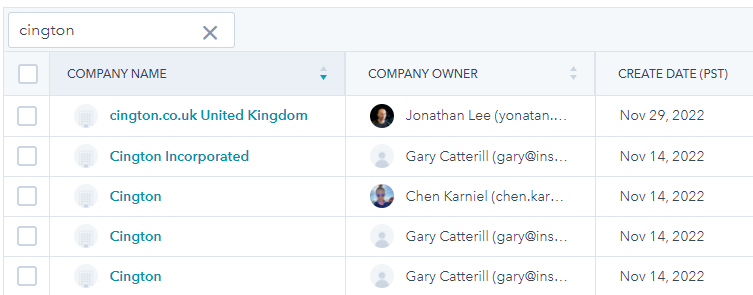
Identifying duplicate, child, or parent companies requires manual analysis
To determine the answer to these questions, you must manually dig through all relevant records to determine their place in the company hierarchy. This can take quite some time and isn't always easily apparent.
Once you’ve chosen a record, you can select the company with which you want to associate it. On the right sidebar of the company record page, scroll down and find the Related Companies section, where you can add parent or child company associations.
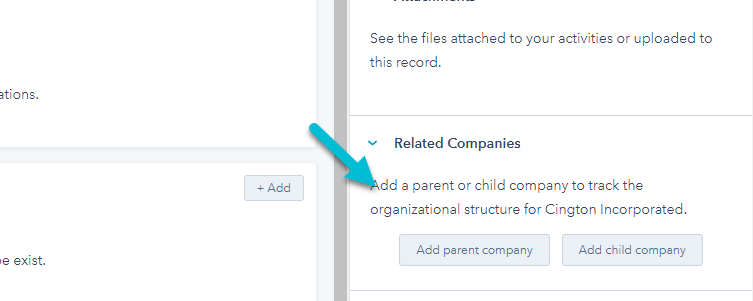
Add child companies or parent companies in HubSpot
Let’s assume you wanted to add a child company association to this record. You click the “Add child companies” button and search for the company that you would like to associate.
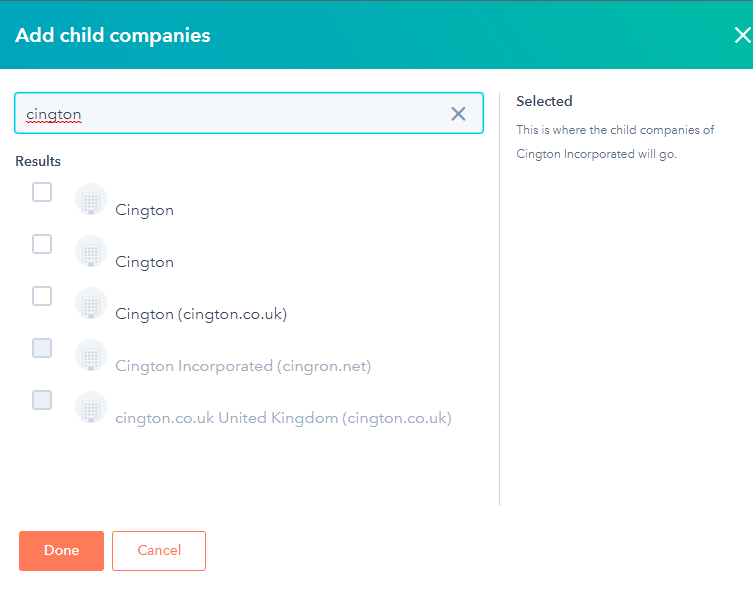
Adding child companies to a parent company in HubSpot
But this page comes with its own problems. First of all, you must know the name of the company with which you would like to associate the record. But often, child companies will have names similar to their parents. So in the image above, how do you know which company to select? There is no way to expand the options to view more data for the record. To figure this out, you’ll probably need to open another tab and re-explore the records to ensure you have the right one. This situation is further complicated if you have duplicate company records in your database.
That’s the process for associating just one record. But the most complex company hierarchies can have dozens of different companies.
Imagine going through this process for every company in a company hierarchy throughout your entire database, and you’ll begin to understand the enormity of the task of putting accurate child-parent associations in place.
And you can’t just do it once. New data without proper associations in place is constantly flowing into HubSpot. Those associations will also need to be fixed. You’d need to build manual associating into your regular processes to keep up. And the longer a record isn’t properly associated, the more time there is for damage.
Naturally, many companies look for a way to avoid this manual process and associate in bulk. But that isn’t always so easy, either.
Bulk-Associating Isn’t Always Straightforward
There is no way to bulk-associate companies using HubSpot’s standard features. While they do offer automatic association when associating contacts to companies, there is no such feature for company-to-company associations.
To do bulk associations, you’ll either need to make those associations through the API or invest in Operations Hub and custom-code a solution for associating child and parent companies. But even if you choose one of those approaches, automatically associating child and parent companies is more complex than you might initially think.
To make these associations in bulk, automatically, you need a way to discern which companies are child companies and which are parent companies.
For example, a common approach might be to append the term “HQ” to the names of parent companies in your database, such as “Microsoft HQ.” But without those standards in place, you’ll need to manually update and tag companies in the correct way, creating another painstaking manual process that you must complete before you can associate child-parent companies in bulk.
Alternatively, you can also build rules for determining child or parent companies.
For example, in this case study, we cover how an Insycle customer identified traits within their data that allowed them to automatically identify and associate child companies (schools) with parent companies (districts). One rule was that parent companies had the term “district” in the company name. Another was that only child companies (schools) might contain dashes, commas, and periods.
You might also identify a parent company using other data, such as the record with the highest headcount or the highest total deal amount.
If you determine child and parent companies using rules like this and then bulk-associate them, you save yourself a lot of time—but you’ll also need a painstaking quality control process to avoid generating a large number of errantly associated records. And implementing a quality control process usually involves—you guessed it—manual analysis.
You Cannot Create Associations in HubSpot Workflows
Workflows are the primary automation tool in HubSpot.
While HubSpot does allow you to manipulate CRM data in various ways through HubSpot Workflows, making associations is not one of them.
As a rule, one record cannot be associated to another within a Workflow. But there are a few workarounds for this. For example, you can custom-code a solution using Operations Hub and then inject that code into a Workflow. But that requires development help that will need to be maintained long-term. And because of the complexities mentioned in the previous section, building a custom solution for child-parent associations is more complex. You'll likely need to manually analyze the data to know what situations to account for within the code.
There are also third-party apps that allow you to create child-parent associations in HubSpot Workflows.
Reporting on Child-Parent Associations is Difficult
Reporting on child-parent associations is also difficult within HubSpot. Using the base reporting features, there is no way to create specific reports on company hierarchies. You can’t even run the most basic of reports, such as a report about all contacts or deals for all associated companies in the hierarchy.
And most companies want more in-depth reports than that. For example, a company might want to analyze the email open rates of McDonald’s franchise owners, which would be grandchild companies in a hierarchy that covers franchises, regional offices, and corporate offices.
There is also no way for companies to visualize child-parent relationships directly in the HubSpot interface. This would be a useful tool to help identify inconsistencies and gain a quick understanding of each individual hierarchy. Instead, if you want to dig deeper into these associations and report on them, you’ll need to export your data and manually build your reports from the generated CSV files.
Grandparent Companies Further Complicate All Processes
Then you have to consider that the situation can become even more complicated by adding more layers to company hierarchies.
Grandchild-child-grandparent (or even great-grandparent) associations are possible within HubSpot. But with each new layer comes new complications—time spent manually untangling the web, creating rules to identify a company’s correct place in the hierarchy, and the arduous process of manually associating these records and double-checking your work to ensure it is accurate.
How Insycle Simplifies Child-Parent Associations in HubSpot
Insycle helps companies simplify the complexities of child-parent associations. With Insycle, you can identify child and parent companies using rules, collaborate, associate in bulk, and automate their child-to-parent associations moving forward in HubSpot.
Analyzing, Preparing, and Tagging Child-Parent Records Using Rules
Before you can associate child companies to parent companies in bulk, it's important that you analyze your companies to understand the state of your company hierarchies. Then, you can identify changes that you can make within the data and proceed accordingly.
For example, you might find a naming convention within your data that allows you reliably identify parent or child companies. In this case study, we detail how a customer in the education industry was able to automatically identify parent companies by looking for companies that had "District" in the company name. When the term "district" was present in the company name, they populated a custom field named "Child or parent company" with the term "Parent," then used that field as the trigger for bulk associations. Then, the schools (children companies) would be automatically associated to the district (parent companies).
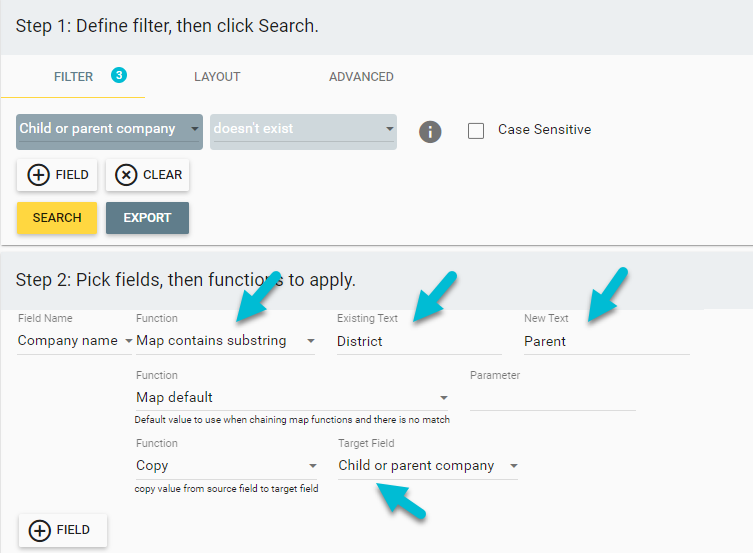
Tagging Parent companies based on the content of the Company Name field
If you need a way to analyze existing companies and tag parent companies on a case-by-case basis, you can do this in Insycle's Grid Edit module.
For example, if you wanted to choose parent companies based on the highest annual revenue of the related companies, you could analyze those records and tag the appropriate record directly in Grid Edit.
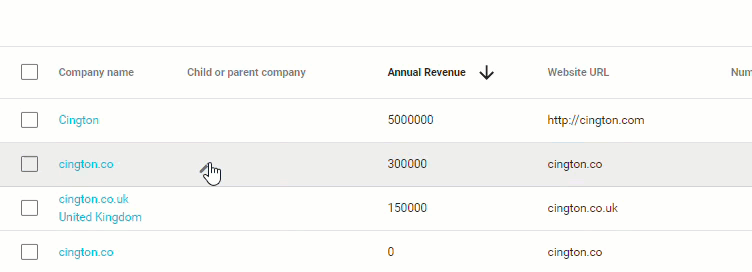
Manually analyzing and tagging parent companies in the Grid Edit module
Then, you could use this tag to make associations in bulk using Insycle's Bulk Operations module.
Ordinarily, you'd have to export a CSV of the selected records from HubSpot, analyze them in Excel, then manually make the associations using HubSpot's UI. This involves navigating to multiple screens and manually assigning associated companies. Insycle's Grid Edit module gives you one screen to perform analysis and record tagging to ensure that the right companies are chosen as child and parent companies.
Create Child-Parent Company Associations In Bulk, Using Any Matching Field
When you can identify child companies or parent companies using your existing data in HubSpot CRM, you can associate in bulk. Insycle allows you to create child-parent associations in bulk using advanced matching functionality to identify more companies in each hierarchy.
First, you can filter your records down to only those that may need to be associated. In this example, we are filtering our database down to only companies that do not have an assigned parent company and therefore might be missing associations.
 Filtering HubSpot companies down to those that don't have an associated parent company
Filtering HubSpot companies down to those that don't have an associated parent company
Then, you can match child-to-parent companies (or parent-to-child companies) using any field in your HubSpot database, with advanced controls for utilizing the data in that field.
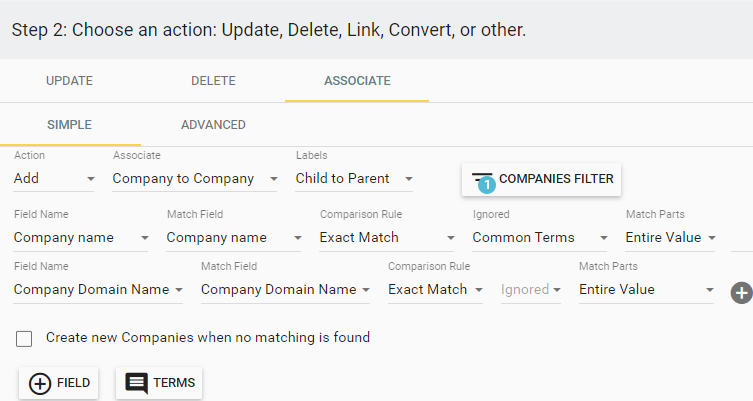
Associating child companies to parent companies, in bulk
Insycle can also help you re-associate in bulk using the Replace feature, overwriting erroneous child-parent associations with correct associations based on the rules you provide. This takes a complex multi-step, manual process and shortens it to a single step.
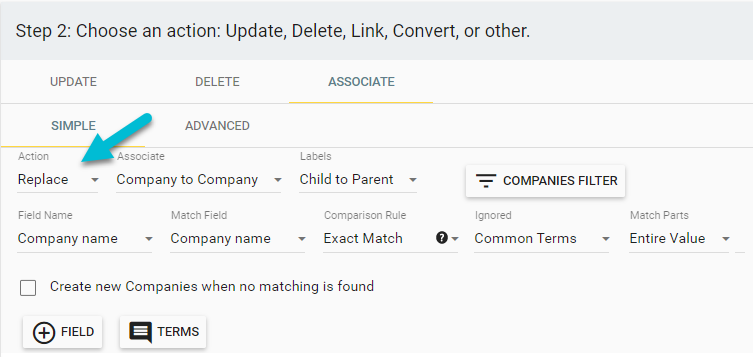
Overwriting existing associations with new ones in bulk
In the Bulk Operations module, you have advanced controls for how Insycle evaluates the data in your chosen matching fields. These options allow you to account for and work around quirks and nuances in your data that would otherwise keep Insycle from identifying a child-parent match.
- Comparison Rule: exact match vs. similar match.
- Ignored: parts of the field that you would like to ignore. Examples include common terms (like Inc., LTD., or Co.), letters, symbols, digits, or whitespaces.
- Match Parts: Match the entire value, first X words, last X words, first X characters, and more.
 Advanced matching functionality for creating, removing, or setting child-parent associations
Advanced matching functionality for creating, removing, or setting child-parent associations
This way, you can still make company hierarchy associations in HubSpot, even when the underlying data is not consistent or standardized.
Typically, creating child-parent associations in HubSpot would require a long, manual process. You'd have to go through the HubSpot UI making those associations by hand or custom code a solution in Operations Hub. It could take weeks to make all of these associations manually.
With Insycle, you have unprecedented control over how child-to-parent associations are identified and matched. With advanced matching rules you can identify and create these associations in minutes instead of days.
Automate Child-Parent Associations
While bulk associations are great for creating new associations and fixing issues, many companies want child-to-parent associations to happen automatically for new records entering HubSpot CRM.
Using Insycle, you can schedule your child-parent association templates to run automatically on a set schedule.
 Schedule association templates to run automatically on a set schedule
Schedule association templates to run automatically on a set schedule
You can also inject Insycle Recipes, which are a collection of templates, into HubSpot Workflows. That way, child and parent companies will be automatically associated with one another directly after they hit your CRM and before contact is made with the account.
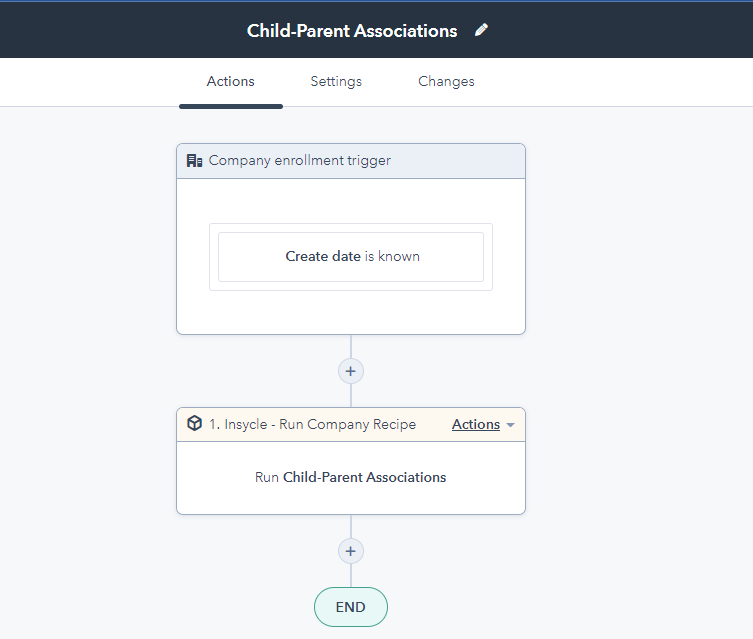
Associating newly added child companies to parent companies in HubSpot Workflows
Currently, there is no way to automatically associate child and parent companies through HubSpot. Creating a custom-coded solution in Operations Hub or developing an internal solution using HubSpot's API are the only options. Not only does this require development resources to set up, it will also require ongoing development help to maintain it.
Insycle's association automation features make automatic child-parent associations possible in HubSpot without having to develop a custom in-house solution.
Associating CSV Data While Importing
Sometimes, you'll have a CSV file filled with company records you need to import. But you want to ensure that companies are properly placed in their hierarchy immediately once the import is complete.
Using Insycle's Magical Import module, you can set child-to-parent associations automatically during the importing process. Like the bulk association templates above, you can use any field to match child companies to parent companies.
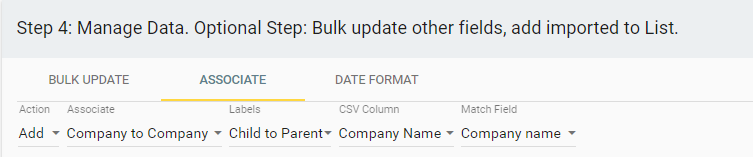
Associating child-to-parent companies on import in the Magical Import module
Currently in HubSpot, there is no way to automatically associate child companies to parent companies from CSV imports without including the Parent Company ID in the CSV file. Instead, you'd have to set those associations manually after the import has finished.
With Insycle, you can skip the time-consuming processes of adding those IDs to the CSV file, or making associations manually after import.
Segmenting Data to Improve Reporting
With Insycle, you can use advanced segmentation to gain deeper insights into child-parent companies in your database.
The Group and Update module allows you to view variations in your database using any field. For example, you might want to look at account owners of child companies. You can generate a list of all the variations in your database by those parameters.
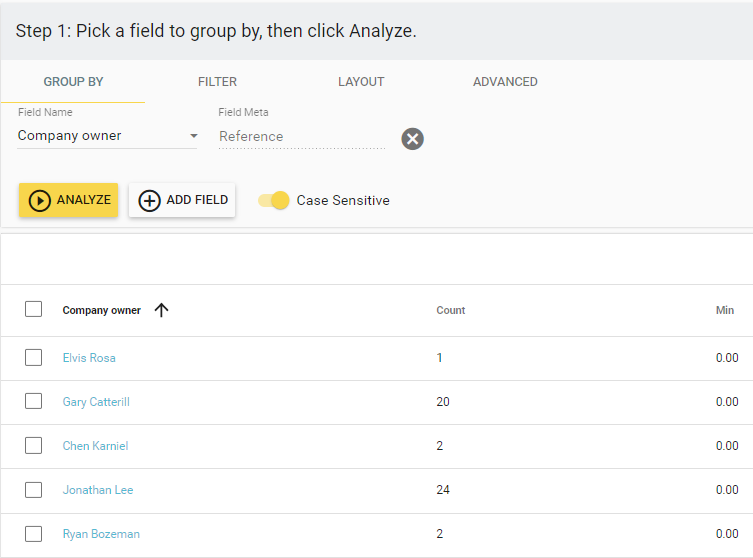
Segmenting data to improve reporting in Insycle
Then you can select a bucket and dig down into the individual records in that bucket.

Drilling down into the records contained within segments
In HubSpot, reporting on company hierarchies is limited. Insycle allows you to deeply analyze and report on company hierarchies and all relevant data contained within those records.
Insycle can be an invaluable tool for analysis and reporting on child-parent companies, giving teams more visibility to improve decision-making.
Dealing With Advanced Hierarchies
While maintaining company hierarchy associations in HubSpot is challenging on its own, it becomes increasingly so when you have advanced considerations such as child-parent-grandparent hierarchies.
Insycle can help.
With Insycle, you can set child-parent-grandparent associations just as you would child-parent. You simply create associations between grandchild and child companies, then you associate the child companies to parent companies. This gives you a three-tiered company hierarchy structure.
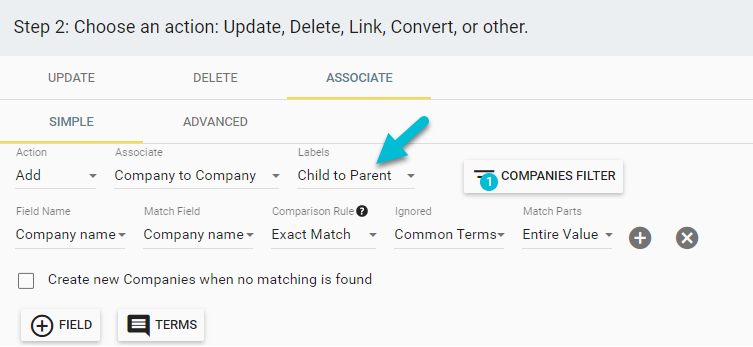
Create advanced grandchild-child-parent hierachy associations in bulk
Usually, companies would handle child-parent-grandparent hierarchies manually through HubSpot's UI. But this is complex, time-consuming, and requires a lot of manual analysis before you can create the associations.
Insycle gives you the tools to create and maintain advanced company hierarchies without the arduous manual processes.
Collaboration
Because identifying and associating child-to-parent company records is often a manual process that involves a lot of analysis, Insycle can also boost manual processes by making analysis easier.
Insycle’s Grid Edit module makes it easy to quickly slice, dice, and segment data for analysis. There, you can also quickly update data in-line as needed. Then, you can share your templates with teammates so that you can delegate work or collaborate effectively.
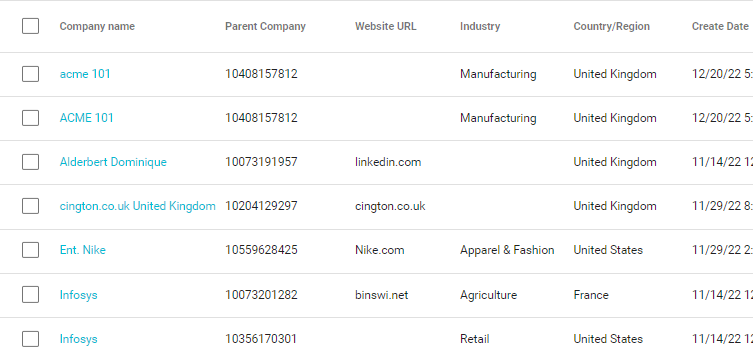
Analyzing HubSpot records in Insycle's Grid Edit module
You can then schedule automated exports of those data segments, include context, and share them automatically with anyone in your organization. They'll receive the CSV file in their email.
 Sharing exports and previews with colleagues
Sharing exports and previews with colleagues
Then, no matter what module you are in, you can save a template and share it with teammates.
Child-parent hierarchy collaboration would usually mean passing Excel files back and forth or working directly in the HubSpot interface, with no real visibility into what your teammates are working on. This can create situations where important details are missed or someone's hard work is undone incidentally. With Insycle, you can easily create specific tasks or segment your data to ensure everyone is on the same page.
This, combined with the fact that Insycle allows you to invite unlimited teammates, makes it an ideal tool for HubSpot child-parent association management.
Put Child-Parent Association Management On Autopilot
Insycle helps HubSpot companies overcome common challenges with child-parent associations while giving them the tools they need to manage them effectively. Insycle allows you to create child-parent associations in bulk, using any field in your database as a matching field. Then, you can automate the process or even inject it into HubSpot Workflows so that your companies are properly associated immediately after they enter HubSpot CRM.
With Insycle, your ABM teams can confidently make decisions and execute processes with reliable association data. But Insycle isn’t just for managing child-parent associations. It’s a complete customer data management platform helping companies analyze, understand, identify, fix, and collaborate on data management.
Insycle enables operations teams to fix CRM data quality issues in bulk and automatically. Without Insycle, the true costs of bad data are often underestimated while being a barrier to execution. Learn more about how Insycle helps with child-parent association management in HubSpot.