In your CRM, data is king. It's the lifeblood that fuels customer interactions, drives sales strategies, and informs business decisions. But as any seasoned CRM user knows, not all data is created equal. The quality of your data can significantly impact your CRM's effectiveness, and one of the most critical aspects of data quality is cleanliness.
To improve your data quality, you must keep it clean. But this brings us to a common dilemma faced by many businesses: Should you clean your data before or after you import it into your CRM?
Both approaches have their pros and cons, and the best choice often depends on your specific circumstances. In this article, we'll examine the advantages and disadvantages of each method to help you make an informed decision.
Cleaning Data Before Importing Into Your CRM: The Proactive Approach
Cleaning data before importing it into your CRM involves using various tools and techniques to remove errors, inconsistencies, and redundancies from your data while it's still in its original format, such as a CSV file.
Pros of Cleaning Data Before Importing
Cleaning data before importing it will:
- Save time and effort on post-import cleaning: While cleaning data before importing may require an upfront investment of time and effort, it can save you significant time on cleaning the data after importing.
- Prevent the influx of dirty data: Cleaning data before importing it into your CRM keeps the dirty data from setting foot into your system. According to Experian, 91% of companies believe their revenue is affected by inaccurate and incomplete customer or prospect data. By cleaning your data beforehand, you can ensure that only high-quality, accurate data enters your CRM.
- Reduce the risk of duplicates: Duplicate records can cause confusion, lead to missed opportunities, and skew your analytics. Cleaning your data before importing can help identify and remove duplicates, ensuring a single, unified record for each customer.
Cons of Cleaning Data Before Importing
There are also some negatives associated with cleaning data before importing. Cleaning data before import:
- Requires specialized tools and skills: Cleaning data outside of your CRM often requires specialized data cleaning tools and a certain level of technical expertise. This can be a barrier for smaller businesses or those without a dedicated data team.
- Increases potential for data loss: If not done carefully, data cleaning can result in the loss of valuable information. It's crucial to have a clear understanding of your data and a well-defined cleaning process to avoid accidentally deleting important data.
- Necessitates cleaning sessions for every import: Every time you import data, you’ll need to clean your data. In larger companies, that can mean multiple imports per day, which means many individual cleaning tasks every month.
- Requires employee training: Anyone who imports data into your CRM will need to be trained on field standards, required Excel formulas and processes, and any relevant steps required to clean every field.
- Doesn’t fully eliminate post-import cleaning: Cleaning data before importing doesn’t mean that your CRM data will be error-free. Data flows into your CRM from other sources, so you’ll have to clean it after it arrives in the system if you want to maintain the quality of your records.
|
Related articles Running a Smooth CRM Data Migration: An Interview With Camille Balhorn from Remotish |
Cleaning Data After Importing Into Your CRM: The Reactive Approach
Cleaning data after importing involves importing your data into your CRM first and then using the CRM's built-in tools or third-party applications to clean the data.
Pros of Cleaning Data After Importing
Some of the pros of cleaning data after importing include:
- CRM-included and third-party cleaning tools make the process more efficient: Many CRM systems, like Salesforce, offer built-in data cleaning tools. These tools are designed to work seamlessly with the CRM's data structure, making the cleaning process more straightforward and efficient. For CRMs without advanced cleaning features, there are often integrated apps that can help you to analyze and clean your CRM database.
- Context for cleaning decisions: Cleaning data within your CRM can provide valuable context for your cleaning decisions. You can see how the data fits into your overall data structure, which can help you make more informed decisions about what to keep, what to clean, and what to delete.
- Ease of establishing standardized processes. Often, executing data cleaning tasks in dedicated tools is easier for less technically inclined employees than using and designing complex Excel functions and cleanup processes.
- Continuous, automated data cleaning: Cleaning data within your CRM allows for continuous data cleaning. You can set up automated processes to regularly check and clean your data, ensuring that your CRM always contains the most accurate and up-to-date information.
- Can often be executed by an individual or small team: Using software tools means that you don’t have to train every person that will be importing data into your CRM on the technical process of how to clean it. Bulk-cleaning and automation make it possible for admins or a small team to keep an entire database clean.
Cons of Cleaning Data After Importing:
Cleaning data after importing has some cons too. It:
- Often requires a third-party tool: Many CRMs do not offer fully fleshed-out data cleaning features. In those situations, your company may have to invest in a third-party tool to fully clean your database and deal with more complex data problems.
- Requires ongoing maintenance: While continuous data cleaning can be a benefit, it also requires ongoing maintenance. You'll need to regularly monitor your data cleaning processes and make adjustments as needed, which can be time-consuming.
We recently interviewed Camille Balhorn from Remotish, an Insycle agency partner, about CRM data migrations. In that discussion, Camille shared that she prefers to handle much of her data cleaning after importing the data into the new CRM system.
“I prefer to deduplicate data after it gets into its final system. Because you always have to deduplicate after importing a bunch of new records, deduplicating before migrating the data often creates a lot of double work. If you're trying to deduplicate in Excel, sometimes you’ll miss duplicate data using Excel functions. You're never sure if you're actually catching all of the duplicates. So, instead, bring all of the data into the new system, then deduplicate there,” Camille said.
The Verdict: Use a Hybrid Approach
The decision to clean data before or after importing it into your CRM depends on your specific circumstances, including the quality of your data, the size of your database, the capabilities of your CRM, and your available resources.
In most cases, you will need to employ a hybrid approach. Tasks like deduplication are almost always preferable after the data hits your CRM; then, data from multiple different sources can be identified as duplicates. However, formatting and standardizing data before importing can be beneficial.
If you have a small amount of relatively clean data and the necessary tools and skills to clean it, cleaning your data before importing may be the better choice. If you have a large amount of data, a CRM with robust data cleaning tools, or data cleaning apps that help you clean CRM data in bulk, it usually makes sense to clean your data after importing.
Installing basic pre-import data cleaning processes can also help your employees be more thoughtful about the data that they import and informed about data cleaning practices generally. Sometimes small process changes can have a big impact when they reverberate throughout an organization.
However, no matter which direction you decide to take for your primary data cleaning processes—before, after, or hybrid—there will always be a need to clean data once it is in your CRM. No pre-import cleaning will completely absolve you of the need to monitor and clean your database for errors that arise and impact business functions, so you may end up needing to invest in a solution anyway.
Ultimately, the most important thing is to have a data cleaning strategy in place. Whether you choose to clean your data before or after importing, regular data cleaning is essential to maintaining the accuracy and reliability of your CRM data.
How Insycle Helps You Clean CRM Data Before and After Importing
Insycle is a robust CRM data management platform that offers comprehensive data cleaning capabilities. Insycle is an indispensable assistant whether you clean data before or after importing it into your CRM—or both. Here's how Insycle can assist in either scenario.
Pre-Import Data Cleaning With Insycle
Insycle offers a range of tools and features designed to clean data before it's imported into your CRM. This proactive approach saves time and effort on future imports, prevents the influx of dirty data, and reduces the risk of duplicates.
Save Field Mapping Templates for Future Imports
Insycle’s automatic field-mapping and template-saving features make it simple to ensure that future uploads from the same source are quick and efficient. All information, including field mapping, data-cleaning functions, association rules, and notification settings, can be saved for use in future imports.
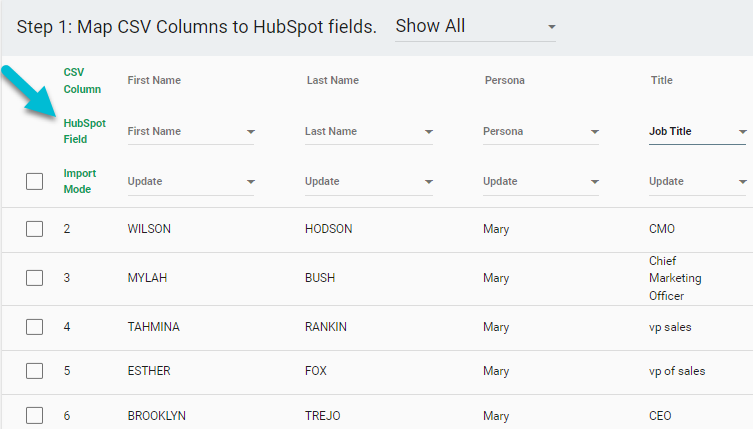
Preventing the Influx of Dirty Data With Pre-Import CSV Cleaning
Insycle's pre-import data cleaning tools help ensure that only high-quality, accurate data enters your CRM. This prevents the influx of dirty data and enhances the effectiveness of your database.
In Insycle, you can format, standardize, and clean up your data in a variety of ways as it is imported into your CRM.
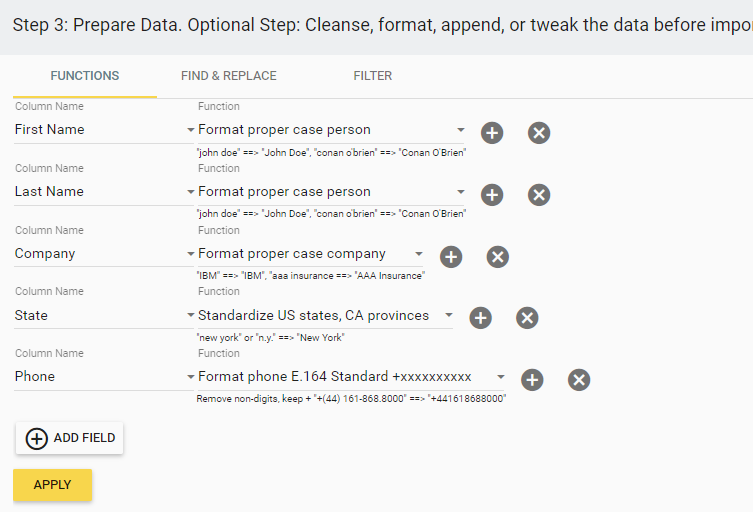
Reducing the Risk of Duplicates
Duplicate records can cause confusion, skew your analytics, and, ultimately, heavily impact your revenue.
Insycle's pre-import data cleaning features help identify duplicates before the data hits your CRM, ensuring a single, unified record for each customer. Using Insycle’s Identity Fields while importing, you can match CSV data to existing CRM records, ensuring that the original record is updated with new data and that a new duplicate record is not created.
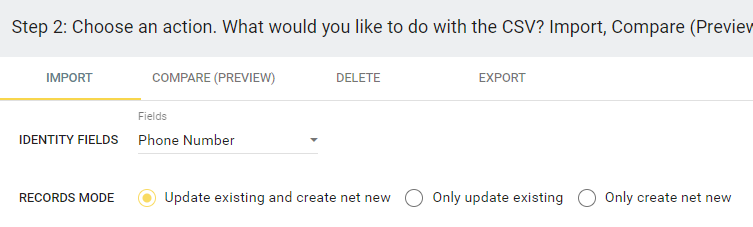
Associate While Importing
Insycle can automatically link newly imported contact, company, and deal records from your CSV to their related records as the data is imported into your CRM. This will improve account-based marketing efforts and ensure that all stakeholders are correctly assigned to their relevant accounts and deals for all newly imported data.
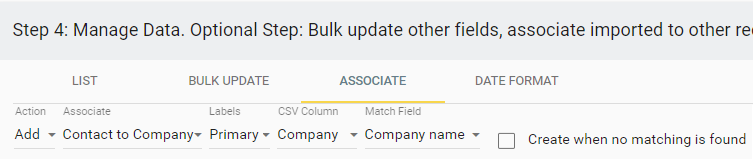
Post-Import Data Cleaning With Insycle
Insycle also offers robust tools for cleaning data after it's been imported into your CRM. This allows for continuous data cleaning, utilizes your CRM's built-in tools, and provides valuable context for your cleaning decisions.
Monitor Data Cleanliness With the Customer Data Health Assessment
Insycle’s Customer Data Health Assessment constantly monitors your database for common issues. Additionally, you can add your custom templates to the Health Assessment to track issues that are unique to your organization. Then, you can click the Review button to be taken to the correct Insycle template for fixing each specific issue. This makes it super-simple to monitor your database for issues and clean them as needed.
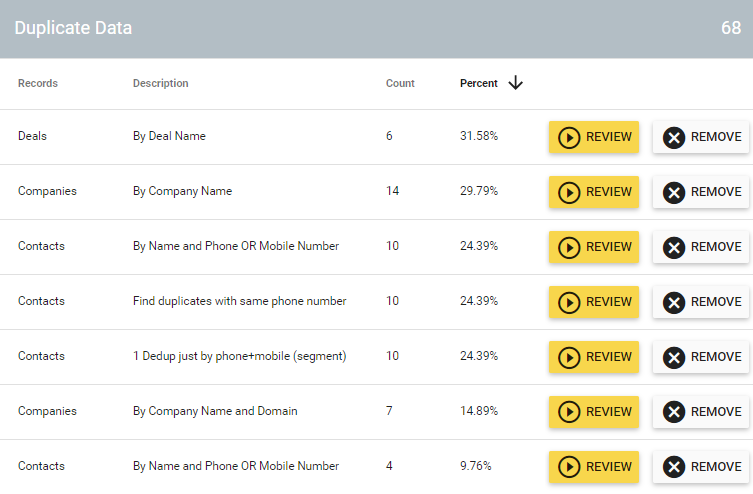
Deduplicate Data in Advanced Ways, in Bulk and Automatically
Insycle makes it incredibly easy to identify and bulk-merge CRM duplicates in advanced ways. You can use any field in your database as a duplicate matching field. You also have advanced controls over how the data in the field is evaluated, including exact vs. similar matching, and the ability to ignore things like symbols, numbers, or common terms like “LLC,” “Co,” or “Mr.”
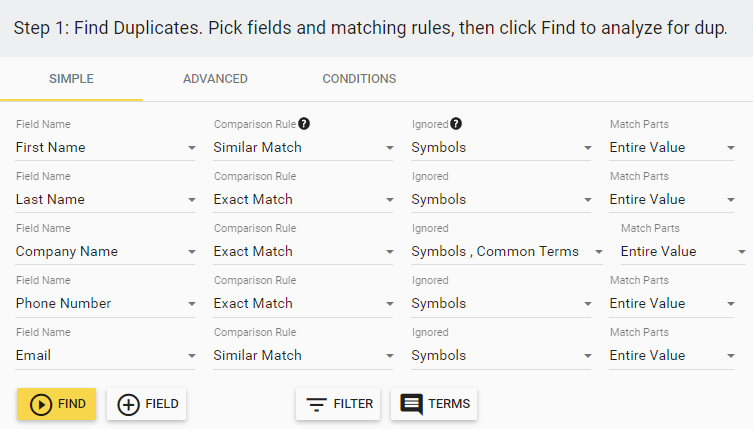
Then, you can use advanced rules to select the record that will be the master after the merge.
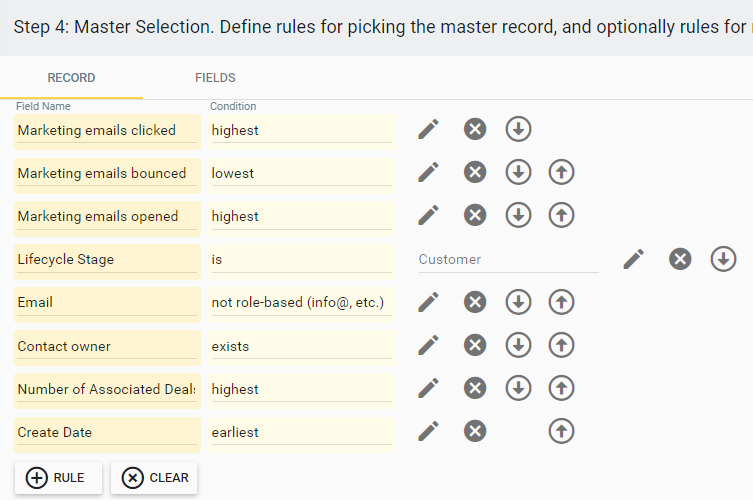
Insycle also offers deep data retention controls on a field-by-field basis. This allows you to exercise more control over certain fields to ensure that you never lose any relevant data during the merging process.
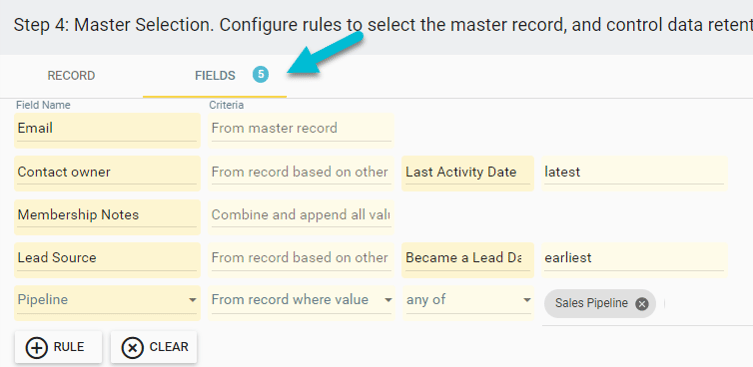
Associate Related Records for Account-Based Marketing
With Insycle, you can associate contacts, companies, deals, and custom objects in bulk and automatically on an ongoing basis.
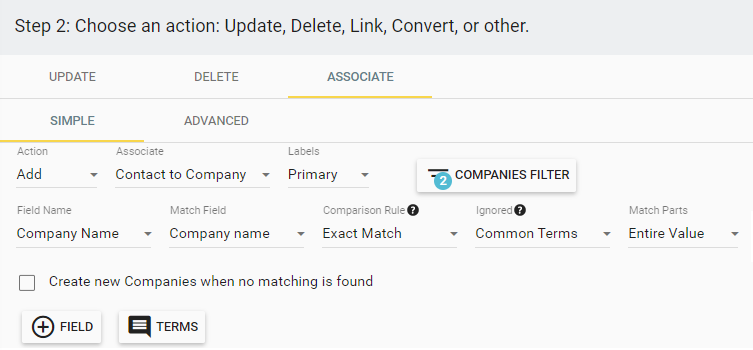
Format and Standardize Data for Consistency
Insycle's post-import data cleaning tools allow you to clean existing data, standardize your most critical fields for segmentation and reporting, and clean data automatically on an ongoing basis.
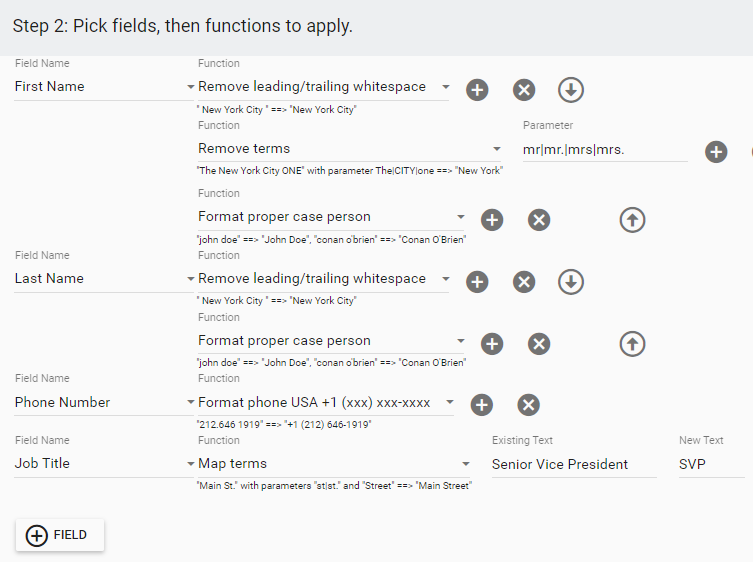
Automate Your Data Cleaning and Maintenance
Insycle templates can be set to run on a consistent, predefined schedule. That way, you can ensure that your most important data cleaning tasks are happening automatically, hands-free.
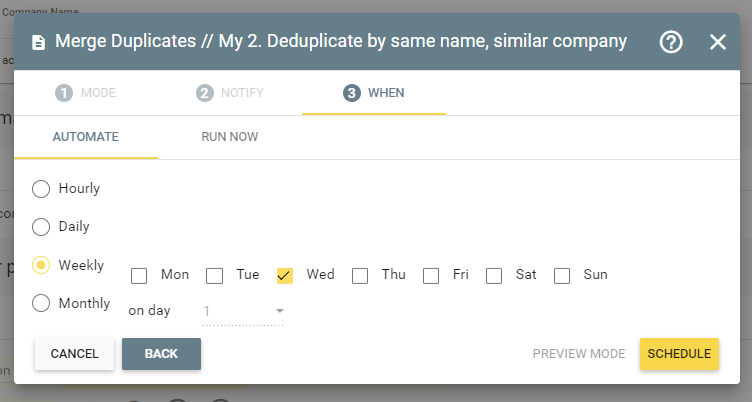
Insycle Is a Tool for Data Cleanliness in All Phases
In the realm of customer relationship management systems, the quality of data is paramount. Insycle, a robust CRM data management platform, offers a comprehensive solution to the common dilemma faced by many businesses: whether to clean data before or after importing it into the CRM. Insycle's advanced features facilitate both approaches, allowing businesses to prevent the influx of dirty data, reduce the risk of duplicates, and save significant time and effort in the long run. By cleaning data before importing, businesses can ensure that only high-quality, accurate data enters the CRM, thereby enhancing its effectiveness.
Insycle is not just a tool for cleaning data; it's a complete CRM data management platform that offers a range of features designed to streamline and enhance data management processes. The platform allows for continuous data cleaning within the CRM, utilizing built-in tools for a more straightforward and efficient cleaning process. Moreover, Insycle provides valuable context for cleaning decisions, enabling businesses to make more informed decisions about what to keep, clean, and delete.
Maintaining clean CRM data is critical for accurate analytics, effective marketing strategies, and better customer relationships. Insycle offers a comprehensive solution for CRM data management. We invite you to learn more about how Insycle can transform your approach to CRM data management, ensuring your data is always clean, accurate, and ready to drive your success.






