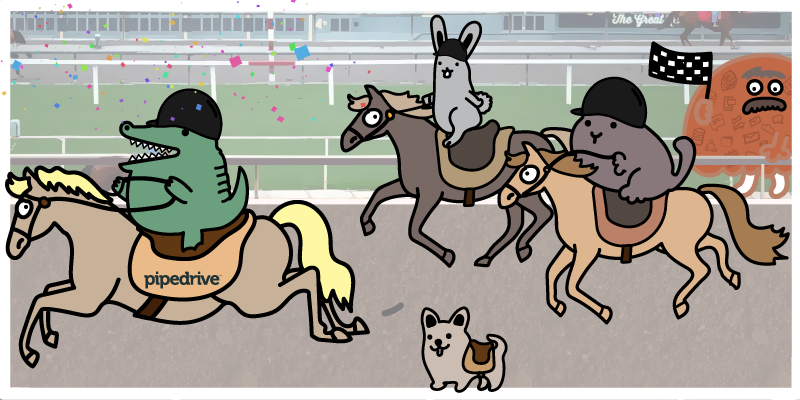Pipedrive is a robust CRM that has become an essential part of many businesses' sales processes and customer relationship management. It offers a range of features designed to streamline sales activities, improve customer interactions, and ultimately drive business growth. However, like any tool, it's not without limitations. And one area where Pipedrive users often encounter challenges is in managing duplicate records.
Duplicate records in a CRM system can create a host of problems. They can lead to confusion among sales and customer service teams, who may struggle to find the most accurate and up-to-date information about a customer. They can also lead to missed opportunities, as potential sales leads get lost in the clutter. Moreover, they can negatively impact customer relationships, as customers may receive duplicate communications or experience inconsistencies in their interactions with your business.
Pipedrive offers a duplicate merging feature to help businesses maintain a clean database by identifying and merging duplicate records, along with the ability to merge non-duplicates, or at least records that haven’t been identified as duplicates by Pipedrive, as well.
However, this merging feature has its shortcomings. It has limited ability to identify duplicates, requires manual review, and can only merge records one by one. It also lacks customization options, meaning businesses can't tailor the deduplication process to their specific needs. As a result, managing duplicate records in Pipedrive is time-consuming and inefficient.
This means that businesses that attempt to manage duplicates in Pipedrive will have to spend valuable time and resources on manual deduplication efforts, taking away from other important tasks. They may also find that, despite their efforts, their database remains cluttered with duplicates, impacting the quality of their customer data and the effectiveness of their sales and marketing activities.
The Business Impact of Duplicate Records in Your Pipedrive CRM
Duplicate records in your CRM can have a significant impact on your business. They can lead to inefficiencies and missed opportunities, and can even harm your customer relationships. Let's delve deeper into the effects of duplicate records.
Lack of a Single Customer View
A single customer view is crucial for providing personalized and effective service. It ensures that all related data for a contact or company is contained within a single record. This is particularly important for sales teams who need to access complete and accurate customer information quickly.
However, when duplicates exist, information can be split between multiple records, leading to confusion and inefficiency. This can result in slower response times, missed sales opportunities, and a less personalized customer experience.
Wasted Budgets
Duplicate records can also lead to wasted budgets. For instance, the same customer might receive marketing or sales communications multiple times, driving up costs for every campaign.
Additionally, sales reps may spend unnecessary time checking multiple records, reducing their productivity. In some cases, CRM pricing is tied to the number of records in your database. Therefore, high duplication rates can lead to higher costs.
Poor Customer Service
Duplicate records can negatively impact your customer service or engagements with entry-level sales development reps. Modern customers expect reps to be aware of their previous interactions with the company. Having to re-explain an issue over and over again is frustrating for customers and can harm their opinion of your brand. When customer interactions are spread across duplicate records, it becomes difficult for your support reps to provide an excellent customer experience.
Less Effective Segmentation
Duplicate records can also make your sales efforts less effective. Personalization is key in modern sales conversations, and to personalize effectively, you need accurate and complete customer data. However, duplicate records can make it difficult to segment your customers accurately. This leads to less personalized campaigns and lower conversion rates, ultimately impacting commission payouts for your sales reps.
Missed Opportunities
Finally, duplicate records can lead to missed opportunities. When customer information is split between multiple records, it's easy to miss important details or changes in customer behavior. This can result in missed sales opportunities, less effective campaigns, and a less informed business strategy.
Although it’s clear that duplicate records hamper your sales operations, Pipedrive’s ability to address them is quite limited.
Pipedrive’s Merge Duplicates Feature Doesn’t Go Far Enough
While Pipedrive's Merge Duplicates feature is a step in the right direction, it isn’t sufficient for all your duplicate-merging needs.Let's explore the feature’s limitations in more detail.
Limited Fields for Matching
One of the key limitations of Pipedrive's Merge Duplicates feature is that only specific fields are available for matching. You are limited to identifying people by phone number, email address, and the organization that they belong to. The system may overlook duplicates if they don't match exactly in these specific fields. This can lead to incomplete deduplication and leave duplicate records in your database.
In its help center, Pipedrive offers the following information about how duplicates are identified for both people and organizations:
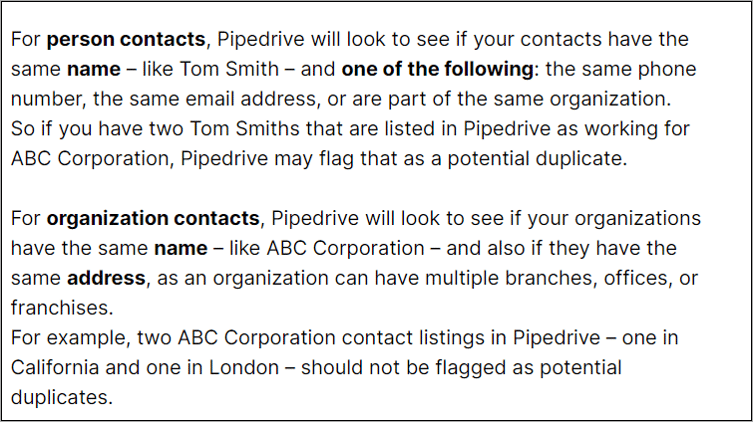
This limitation can have a direct impact on the quality of your customer data. As we've discussed, duplicate records can lead to a lack of a single customer view, making it difficult for your teams to access complete and accurate customer information. This can result in slower response times, missed sales opportunities, and a less personalized customer experience.
Time-Consuming Manual Merging
Another limitation is that duplicates must be analyzed and merged one by one. This can be incredibly time-consuming, especially for businesses with large databases. This manual process can take away valuable time that your team could be using to engage with customers, develop strategies, or perform other important tasks.
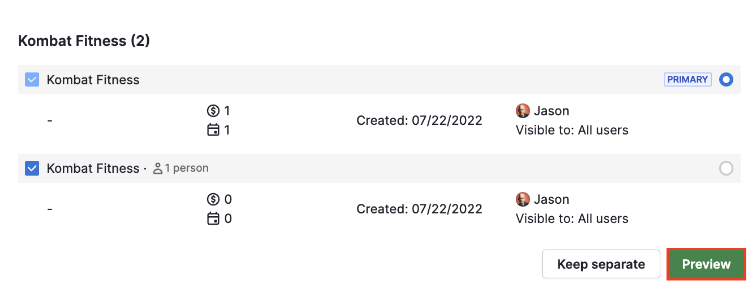
This issue ties directly into the problem of wasted budgets. The time your team members spend on manual deduplication is time they're not spending on revenue-generating activities. This laborious and tedious process also lowers team morale. Furthermore, the manual process is prone to human error, which can lead to mistakes and inconsistencies in your data.
One-by-One Merging, No Bulk Option
Pipedrive also requires that you merge duplicates one by one. So if a particular duplicate group has five duplicate records, you will need to go through the merging process four separate times.
Multiply this by all of the duplicate records in your database and it's easy to see why Pipedrive companies would seek out a bulk duplicate-merging option.
Lack of Customization
Finally, Pipedrive's Merge Duplicates feature offers no ability to customize the process in any way, aside from allowing you to merge non-duplicate records. This lack of flexibility can be a significant pain point for businesses with unique needs or complex databases. The tool becomes much less effective when you don’t have the ability to tailor the deduplication process to your specific needs.
This limitation can exacerbate all of the business impacts we've discussed. Without the ability to focus on your specific problems, it will be much more difficult to achieve a single customer view, effectively segment your customers, or provide excellent customer service. Your team may miss opportunities, as you may not be able to fully leverage your customer data to identify trends or opportunities.
While Pipedrive's Merge Duplicates feature is a useful tool, its limitations can create significant challenges for businesses. These challenges can impact the quality of your customer data, the effectiveness of your marketing and sales efforts, and ultimately, your bottom line.
How Companies Deal With These Limitations
Given the limitations of Pipedrive's Merge Duplicates feature, businesses often resort to various workarounds to manage duplicate records. These workarounds, while sometimes effective, come with their own set of challenges and inefficiencies.
Manual Deduplication in Pipedrive
One common workaround is manual deduplication within Pipedrive. This involves manually reviewing and merging duplicate records one by one. While this method can be effective in identifying and merging duplicates, it is incredibly time-consuming, especially for businesses with large databases. And, since there is no way to merge records in bulk, this option is often not a realistic one for larger companies.
Manual Deduplication in Excel
Another workaround is to export your data to Excel and perform the deduplication there. Excel offers some powerful data manipulation features that can help identify and merge duplicates. However, this method also has its drawbacks, as the process can be time-consuming.
You’ll need to:
- merge the records;
- manually choose data to keep in each field from your set of duplicate records;
- re-import the resulting master record in your CSV;
- update the correct master record in Pipedrive CRM; and
- manually delete the additional duplicate records.
This is a lengthy process.
Designing Custom-Coded Solutions Using Pipedrive’s API
For businesses with technical expertise, designing custom-coded solutions using Pipedrive’s API can be an option. This allows for a high degree of customization and can be tailored to the specific needs of the business.
However, you’ll have to pull developers from other important projects. As time goes on, the solutions that they create will need to be maintained. Going this route is a long-term commitment.
Using Pipedrive Apps To Bridge the Gap
Pipedrive offers a marketplace of apps and integrations that can help bridge the gaps in its Merge Duplicates feature. These apps provide additional features and capabilities that enhance the deduplication process. One such app is Insycle, a data management platform that offers advanced features for managing duplicate records in Pipedrive.
How Can Insycle Help Alleviate Pipedrive’s Limitations?
Insycle is a customer data management platform that fills in the gaps of Pipedrive's Merge Duplicates feature. It provides advanced functionality for managing duplicate records in Pipedrive, allowing businesses to maintain a clean and accurate database with less time and effort.
Let's explore how Insycle addresses the limitations of Pipedrive's Merge Duplicates feature.
Advanced Matching Capabilities
Pipedrive's Merge Duplicates feature only allows for matching based on specific fields. Insycle addresses this limitation by allowing you to use any Pipedrive field as a potential matching field for deduplicating in advanced ways. This means that Insycle can identify duplicates that Pipedrive's Merge Duplicates feature might miss, leading to a more thorough and accurate deduplication process.
Additionally, Insycle gives you unparalleled control over evaluating the data in your matching fields. For example, you could instruct Insycle to ignore top-level domains and subdomains when comparing email domains, so that microsoft.co.uk and en.microsoft.com would be identified as duplicates.
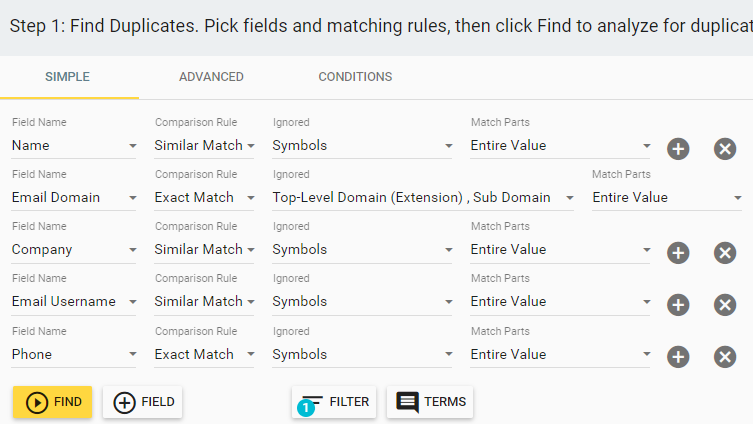
Bulk-Merging Pipedrive Duplicates
Another limitation of Pipedrive's Merge Duplicates feature is that duplicates must be analyzed and merged one by one, which can be time-consuming and is not a viable solution in larger companies. Insycle addresses this issue by allowing for bulk-merging. This means that you can merge many duplicate records at once, significantly reducing the time and effort required for the deduplication process.
In the screenshot below, you can see how easy it is to select individual duplicate groups (while examining the records that they contain) in Insycle for bulk-merging.
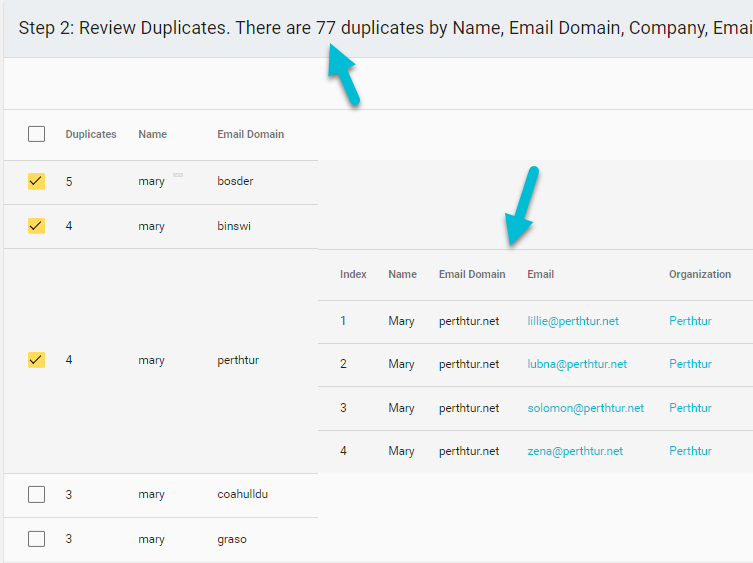
Custom Data Retention Settings
Pipedrive's Merge Duplicates feature offers no ability to customize the deduplication process. Insycle addresses this limitation by providing advanced customization options. You can set rules for data retention on a field-by-field basis and determine the resulting post-merge master record using rules. This gives you more control over the deduplication process and ensures that important data is not lost in the process.
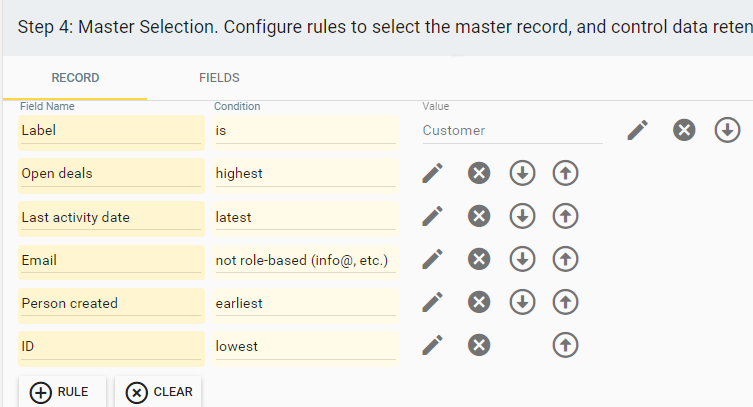
Additionally, you can choose how data is retained in the master record on a field-by-field basis, using advanced rules. For example, in the template below, we are instructing Insycle to:
- keep the email from the merged duplicate record that had the most recent email received;
- keep the name from the record that had the last activity date;
- combine and append all data for the Multi Colors field, which is a multi-select picklist containing data we wouldn’t want to lose during the merge; and
- keep the organization from the master record.
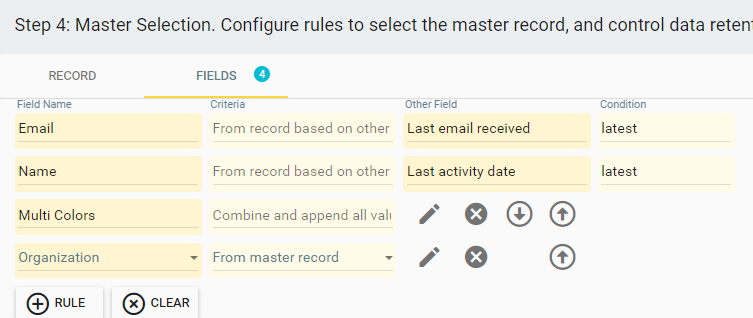
These customization options allow you to tailor the deduplication process to your specific needs, making it more efficient. This can improve the quality of your customer data, enhance the effectiveness of your sales efforts, and lead to better business outcomes.
Automation
Finally, Insycle allows you to automate the deduplication process. This means that once you've set up your deduplication rules, Insycle will automatically identify and merge duplicates on an ongoing basis, on a schedule that you set. This ensures that your database remains clean and accurate without requiring constant manual intervention.
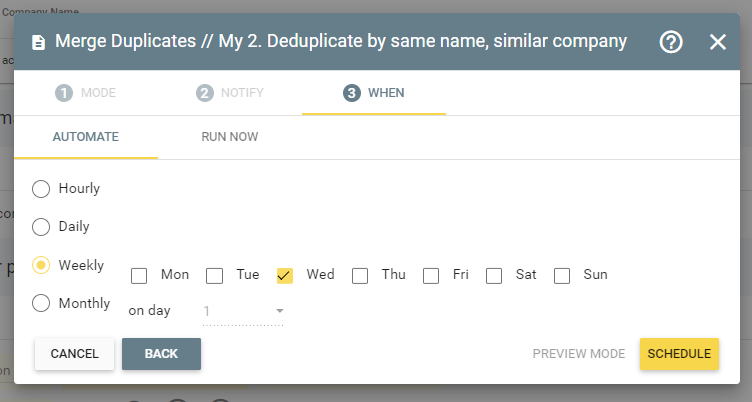
Insycle: Your Pipedrive Deduplication Power Tool
While Pipedrive's Merge Duplicates feature has its limitations, Insycle offers a way to overcome these challenges and improve your data management processes. By using Insycle, you can ensure that your Pipedrive CRM remains clean and accurate, leading to more efficient operations and better customer relationships.
But Insycle's capabilities extend beyond deduplication. As a complete data management platform for Pipedrive, it offers a range of other features designed to improve your data quality and data management operations. These include data cleaning, standardization, and enrichment, as well as advanced analytics and reporting features. This makes Insycle a valuable tool for any business looking to get the most out of its Pipedrive CRM.
We invite all Pipedrive users to learn more about how Insycle can help improve their data quality and data management operations. With Insycle, you can turn your Pipedrive CRM into a powerful tool for driving business success.