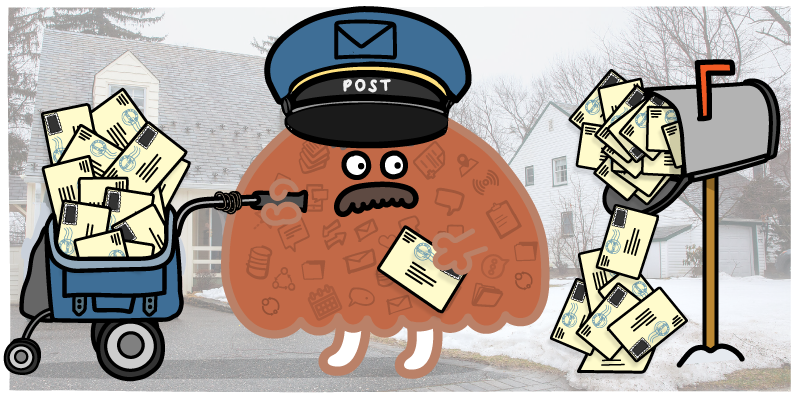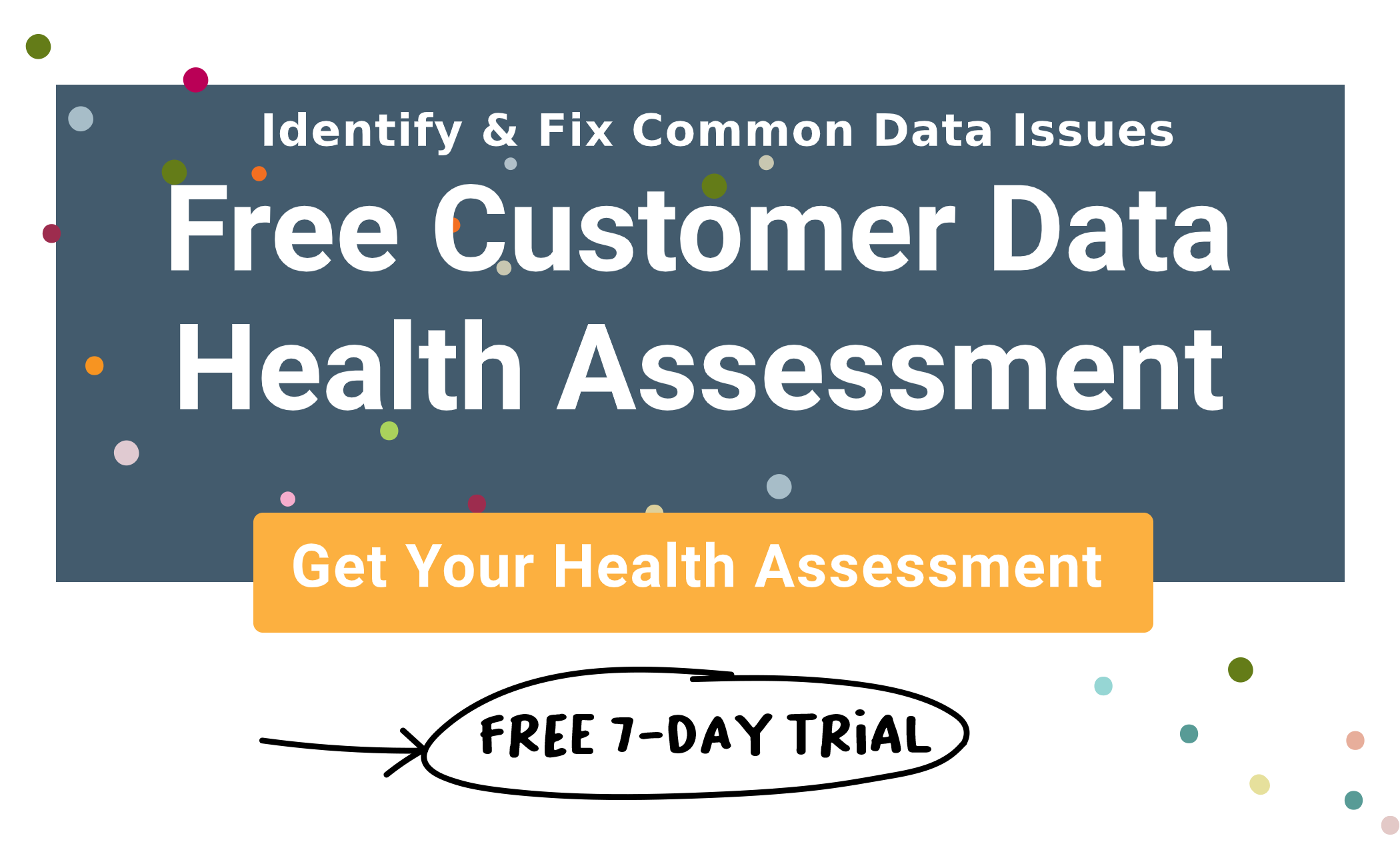Are duplicate Mailchimp contacts impacting your ability to personalize and segment emails, tarnishing your brand reputation, or impacting your email sending reputation due to spam flags or undelivered emails?
Your marketing efforts require accurate and consistent customer data to craft personalized messaging that resonates with subscribers. Low-quality data impacts how subscribers and customers feel about your brand from their first engagement, and goodwill can be difficult to earn back.
But fixing Mailchimp duplicates can be painful. Often, you’ll have to export the data and use complex Excel functions and VLOOKUP to identify duplicate contacts, fix them, then re-import them back into Mailchimp. If you make a mistake, you’ll have to undo the import and start over from scratch. This costs your marketing teams valuable hours that they could be spending on bigger-picture issues, rather than elbow-deep in Excel files.
When you integrate Mailchimp with another platform, import data from an outside source, or allow visitors to subscribe via website forms, you can be certain that you have duplicate data in the platform. It’s unavoidable. 94% of organizations suspect that their customer and prospect data may be inaccurate.
Mailchimp matches duplicates by email, keeping identified duplicate records from being added to your database. However, it only identifies exact-match emails — so a similar email address like jane@acme.com and jane@acme.co.uk, or using personal and work email addresses by the same person, or typos, won’t be detected and will be added into the system as duplicates. While this feature can help you to limit the duplicate rates within your database, you can be certain that there are always going to be some that slip through the cracks.
Insycle closes the gaps in duplicate handling by making it easy to deduplicate Mailchimp contacts using advanced identification protocols, across audiences, in bulk. Then, you can schedule those deduplication processes to run automatically on a set schedule, eliminating “fixing duplicates” from your to-do list entirely.
Let’s start by taking a look at the real-world impact that duplicate contacts in your Mailchimp account database will have on your organization.
- How Duplicate Mailchimp Contacts Are Hurting Your Marketing Efforts
- Why Fixing Duplicate Mailchimp Contacts is Such a Challenging
- How Insycle Makes Dealing with Mailchimp Duplicates Simple Yet Powerful
- Insycle — Complete Data Management for Mailchimp
How Duplicate Mailchimp Contacts Are Hurting Your Marketing Efforts
Duplicate contacts impact your ability to engage with subscribers at all points in the customer journey. But it can be difficult to find duplicates in your Mailchimp account.
Splitting subscriber data up between multiple records can negatively impact your brand in many ways, including a tarnished brand reputation, increased Mailchimp costs, and less effective personalization.
Let’s take a look at some of the ways in which duplicate Mailchimp contacts, if left uncleaned, will negatively impact your marketing efforts and company as a whole.
1. Tarnished Brand Reputation
Duplicate Mailchimp contacts can harm your brand reputation.
Imagine if the same person was in your audience under three different emails — you would accidentally email the same marketing messages to that person three separate times. If you weren’t able to discover that this is happening, that same mistake will be made with each subsequent email campaign that you send out. This looks unprofessional and over time will wear on your subscribers.
According to Gartner, poor master data management will drive erroneous results that annoy customers, resulting in a 25 percent reduction in potential revenue gains.
The brand reputation impact can be pervasive throughout customer databases that aren’t regularly monitored and cleaned of duplicates. The longer you leave duplicate contacts in your system, the more your reputation is impacted with that subscriber over time.
2. Less Effective Personalization
Personalization can deliver 5-8x the ROI on marketing spend and can lift sales by 10% or more, according to McKinsey & Co. 77% of consumers have paid more for a service or product that offers a personalized experience.
Trying to effectively personalize messages when a customer’s data is split up between multiple records means that you are always missing a piece of the puzzle. One record may be improperly tagged, or have all relevant contact tags split up between multiple profiles, making it impossible to effectively segment contacts and launch highly personalized campaigns.
According to Jonathan Block, SiriusDecisions Vice President of Product Development, it takes $1 to verify a record as it's entered, $10 to de-dupe it, and $100 if nothing is done.
Unreliable CRM data leads to less personalization being injected into your messaging. When your marketing team knows that your database contains many duplicates, they’ll be reluctant to use data in specific fields for fear of sending mixed messages to the same subscriber. A lack of personalization gets those critical relationships off on the wrong foot. Additionally, using inconsistent or outdated data can make automation obvious, and you risk breaking the 1:1 conversational veil.
Duplicate contacts break that context up between multiple records, making it impossible for your marketing teams to bring it all together into a coherent message.
3. Decreased Email Deliverability
Duplicate contacts in your Mailchimp account database can also have a negative impact on your email reputation and email deliverability.
When a prospect receives the same email multiple times, especially with a high probability of inaccurate personalization across those emails, there is a higher chance that they mark an email as spam. Spam accounts for 45% of all emails sent, so it is easy for subscribers to mistakenly identify a legitimate marketing email that they receive as spam. Additionally, they will be more likely to unsubscribe from your mailing list or file a complaint.
Beyond spam, low-quality lists with high duplication rates impact many of the major metrics that are evaluated when analyzing the reputation of the sender — which leads to fewer emails opened and more emails landing in the “Spam” or “Promotional” inbox.
These metrics include:
- Click-to-open rate. The number of clicks in relation to the number of emails opened. Subscribers who receive multiple duplicate emails are less likely to open them, or click on them, lowering your click-to-open rate across your entire list.
- Unsubscribe rate. Subscribers who are annoyed by multiple emails or inaccurate personalization are more likely to unsubscribe, degrading your reach and impacting your sender reputation.
- Hard bounce rates. Hard bounces happen when you send a campaign to an email that doesn’t exist. When you have multiple duplicates for the same subscriber, there is a higher chance that at least one email will bounce due to typos or inaccurate data.
Duplicate contacts can degrade your sender reputation and hurt the deliverability of your entire email list, impacting your return on investment for your email marketing operation as a whole.
4. No Single Customer View
Both at scale and in individual conversations, your ability to engage with customers effectively relies on the data that you collect. Your customer records are the single source of truth that your marketing team uses to speak on issues that they care about, position your product, and engage with customers in a genuine way.
Duplicate contact records effectively pierce that single source of truth and spread it out among several records. Each of those records may be independently updated, leading to your valuable customer data and insights being split between multiple records.
Now you have no source of truth and no easy way to discern which records contain the most accurate and updated information. Imagine trying to cobble together an effective email campaign based on contradictory information. It would be difficult to bring your messaging together in a way that resonates.
5. Decreased Morale
One often overlooked negative impact of duplicate contacts is the morale hit among your marketing team.
To do their jobs well, your marketing team has to wade through your marketing database, looking for duplicate records that may contain the vital context that they need. A database that is rife with duplicate data absolutely impacts your teams that use that data and keeps them from reaching their highest potential.
Imagine how consistent duplicate records might impact the workflow of your marketing teams. Rather than trusting their data and following their standard workflow, they have to add a new step where they search the database for potential duplicates, analyze the data contained within, and alter their email messaging based on what they find. They may find that a certain field they’d like to use for personalization just isn’t possible, given the number of duplicate records they have to deal with.
That’s a lot of time wasted. Beyond that — if they don’t have a way to merge duplicate Mailchimp contacts at scale, it’s a situation that will only get worse over time.
These tedious data management tasks slow progress and detract from their standard job duties. It’s easy to see how these added processes and decreased productivity could wear on morale over time.
6. Broken Integrations With Your CRM and Other Tools
Mailchimp integrates with hundreds of tools. Duplicate subscribers will also likely be transferred to the tools that you use for integration, leading to data issues on those tools and compounding the problems caused by duplicates.
One of the most common issues comes from syncing two platforms together. For instance, you may integrate and sync Mailchimp with Salesforce, Hubspot, Intercom, or Pipedrive — and end up cluttering both databases with duplicate contacts. Additionally, you must take into account how those platforms handle duplicates as well, as they may handle them differently from Mailchimp, and this could affect the outcomes.
For example, if you used an integration with a third-party SMS messaging software, you may have many duplicates in your system that do not share an email address (so they aren’t caught by default deduplication features) but do share a phone number. This could potentially lead to messaging the same person multiple times or pushing outdated and inaccurate information to your integrated tool.
Additionally, those integrations themselves may inadvertently import duplicate subscribers into your audiences. Any subscriber that does not have an exact-match email will not be caught by the default deduplication features.
The types of issues that duplicate data can cause with integrated tools depends on many variables — what data is shared, how the third-party software handles duplicate data on its own, and how that data will be used once shared. This adds more layers to the issues that your marketing team has to take into account to effectively reduce the impact of duplicate subscribers within your list. Additionally, duplicate data that syncs with integrated tools will also begin to affect other areas of your business, including sales and support.
7. Inaccurate Reports
To improve your email marketing ROI you have to be able to report on and analyze your efforts. But if the data within your system is not accurate, you can’t have any faith that the reports that you generate and analysis that derives from them are accurate.
For instance, let’s say that you collected geographic information from your subscribers. If you wanted to analyze the number of subscribers that you had in a particular country or state, each of those duplicates would count for two, skewing your numbers and inhibiting your ability to draw accurate conclusions. In databases with high duplicate rates, those duplicates can have a big impact on your ability to generate accurate, actionable reports.
8. Increased Software Costs
Mailchimp plans use a sliding scale to determine costs, based on the number of contacts that you have in your database. Naturally, when contacts contained within that system have multiple profiles, that will increase the number of contacts and therefore the costs of your Mailchimp plan.
Companies who do not enact a strategy for identifying and dealing with duplicates may find hundreds or thousands of duplicate profiles cluttering their database and increasing their prices.
Why Fixing Duplicate Mailchimp Contacts is Challenging
While Mailchimp does include several built-in systems that allow you to detect incoming duplicates and keep them from being added to the database, there are several nuances that you’ll need to know that could result in duplicates going undetected.
Let’s start by looking at how Mailchimp deals with duplicates.
Mailchimp identifies duplicates by email address. When Mailchimp detects an incoming duplicate contact — either being added manually or through an import — the incoming record will not be added to your list/audience.
When you add contacts manually you’ll receive an error message that looks like this:
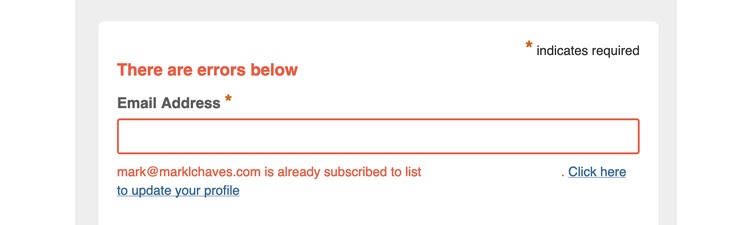
When you import contacts, Mailchimp checks the CSV file for duplicates, and only adds one new contact to your database. But which one? You won’t have the ability to select the “best” of the identified duplicate subscribers.
Keep in mind that when this happens, the newly added record is simply not added to the audience. The data included in that record is not added to or appended to the existing record, either. This can create situations where you lose more recently updated customer data or are required to enter that data by hand to have it included in contact profiles. That’s more time spent dealing with the issue.
However, this identification is exact-match, so duplicates with similar email addresses will not be identified, even when they share data in every other field. Typos are another concern. If a subscriber entered their email as “john@gmal.com” instead of “john@gmail.com,” the duplicate contact would not be identified.
This isn’t ideal. To catch every duplicate in Mailchimp you’ll likely want to use other fields, such as names, phone numbers, or addresses as well. While the default Mailchimp deduplication features will help you to catch many duplicate contacts before they are added to your audience, there will always be some that slip through the cracks. In large databases this can mean thousands of Mailchimp duplicates causing problems for your team.
Another important fact to know about Mailchimp deduplication is that it only identifies duplicates within the audience that the contact is being added to. Two duplicate records in two different audiences are treated as two separate, non-duplicate contacts by Mailchimp.
This can be tricky. There are situations where it makes sense to have the same contact listed in two different audiences. Maybe the two lists operate completely independently of each other, and it makes sense for the contact to be subscribed to both. For example, maybe you split up the B2B and B2C sides of your business.
But, there are also situations where you wouldn’t want the same contact to be listed twice in different audiences. Mailchimp recommends working from a single audience, also known as a primary audience and using tags or groups to organize your contacts because working with multiple audiences is more complicated to manage and can have unintended consequences — and deduplicating contacts is a good example of that.
Depending on how you use the different audiences, you may want to consider combining Mailchimp audiences to make deduplication simpler. With one single primary audience that uses groups, you will get more out of the built-in Mailchimp deduplication features.
However, this process can be complicated as well. You’ll have to export your audiences to back them up in case anything goes awry during the process, categorize contacts using tags or groups, then use Mailchimp’s “Combine Audiences” tool, or re-import the data yourself. With your audiences combined, you can then delete the old, unused audience.
In doing that, you can ensure that Mailchimp’s default deduplication features are catching the maximum number of duplicates, and avoid having to import your contacts multiple times for each audience or manually sift through different audiences and identify duplicate records by hand.
The only way to identify and remove or merge duplicate Mailchimp contacts when you have multiple audiences is to use Excel. But even that process is complicated.
First, you’ll need to export your data from both audiences and combine all records from both into a single spreadsheet. Then you’ll need to use complicated Excel functions and VLOOKUP to identify and remove Mailchimp duplicates using your chosen fields. Even then, you are sure to miss some. If you make a mistake, you will have to undo your import and start fresh from the beginning, wasting all of that time spent.
If you are using Excel to deduplicate contacts across several audiences, you’ll have to manually keep track of the duplicate records and archive the contacts in the relevant Mailchimp audience.
This process can be tedious, confusing, and time-consuming. It never ends, either. As long as you are adding new contacts to your database you will always have to deal with duplicate contacts, whether you are working from a single audience or multiple.
How Insycle Makes Dealing with Mailchimp Duplicates Simple Yet Powerful
Insycle can help make Mailchimp deduplication simpler, less confusing, and less time-consuming by automating the process.
With Insycle, you can deduplicate contacts using any field in your database, and not just contacts that have matching emails. By matching duplicates using fields like first name, phone number, and address, you’ll catch more advanced duplicates.
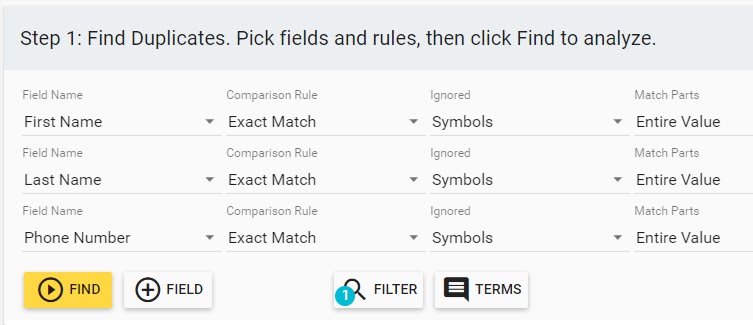
Additionally, Insycle offers flexible duplicate matching. Using Insycle’s “similar matching” feature, which is also known as “fuzzy matching,” you’ll be able to identify duplicate records using any field, even when the data is not exactly the same between them. This works by analyzing the “closeness” of two different data points.
Closeness is measured by the number of changes necessary to make the two data points match. This is also commonly referred to as “edit distance” and analyzes the number of insertion, deletion, and substitution differences required to make two different points of data exact matches.
Here’s an example.
How Insycle’s ‘Similar Match’ Deduplication Works:
- insertion: bar → barn
- deletion: barn → bar
- substitution: barn → bark
Each of these examples would have an edit distance of one and would be detected using Insycle’s “Similar Matching” feature.
Exact-match and similar-match can also be combined within an Insycle template, across different fields, to allow you to build advanced deduping templates for Mailchimp. These templates can be saved, re-used, or even scheduled for ongoing advanced deduplication of mail accounts.
Insycle also offers advanced matching features that allow you to dig deep into fields to identify similar information, even when “similar match” may not be able to identify a duplicate. You could use the “Ignore” match part to ignore pieces of information within a field.
For instance, you could do things like ignore the subdomain, like in math.school.edu vs. science.school.edu, to identify duplicates. Another example would be to ignore terms like “Inc” or “Incorporated” to identify duplicate contacts using the “Company” field”. One common use case of the “Ignore” feature in duplicate matching is in phone numbers, where you can ignore spaces, dashes, and symbols to unearth just the phone number itself, regardless of phone number formatting, and match duplicates even when the edit distance is farther apart and similar matching wouldn’t be a suitable solution.
You can also use “Match Part” to identify duplicates by examining specific parts of a field, and not the entire field. For instance, you could use “match part” to look for “Acme,” even though the duplicate contacts may list their company as “Acme Inc,” or “Acme Incorporated,” or “Acme Construction.”
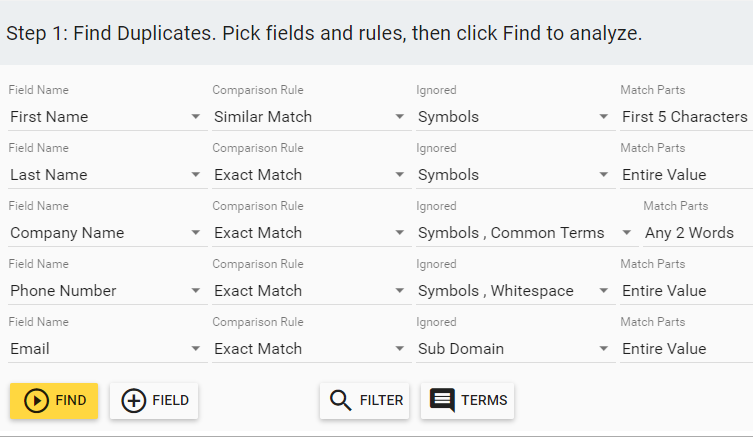
Further, Insycle allows you to merge duplicate contacts, not just identify and delete the duplicates. This means that if your master record (the field being merged into) is missing data in a field that the duplicate record contains data for, the missing data will be added to the master record. This helps you to make sure that your contact record contains the relevant data that you have collected for each contact.

Insycle also allows you to dedupe Mailchimp contacts across audiences. So whether you have multiple audiences functioning as separate mailing lists or are using them as a way to segment users — Insycle can help you to make sure that the same contact does not have more than one profile in your system, without doing the extra steps to combining audiences.

Instead of having to run your deduplication processes multiple times for each audience, you can run them once for your entire database. This will save your team time on checking different audiences by-hand, or exporting your data and using complicated Excel functions and VLOOKUP to identify cross-audience duplicates.
With Insycle, you can put your entire Mailchimp deduplication process on autopilot.
You can choose to run your deduplication process one-time, or schedule it to run at set intervals.
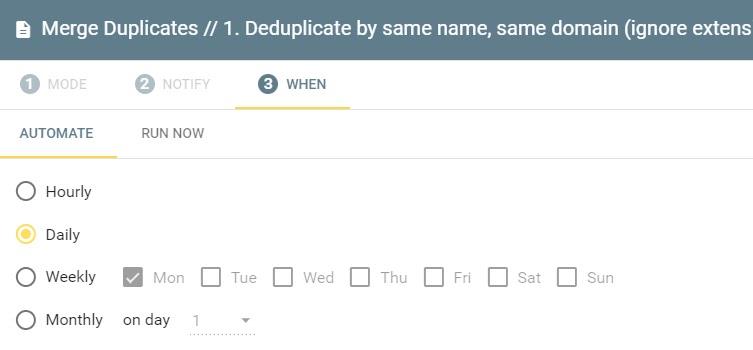
You’ll never have to worry about deduplicating and losing precious subscriber data in the process. Insycle allows you to generate a report of all of the duplicates so that you can review them before making changes, keep the report as a backup, or run your import processes in “preview mode” so that you can examine the changes before pushing them live to your database.
With Insycle’s in-depth duplicate detection features and automation you will catch and merge more duplicates while spending less time on Mailchimp data management. Imagine never having to spend a day cleaning up duplicates in your Mailchimp account database again.
Insycle — Complete Data Management for Mailchimp
Identifying and merging Mailchimp duplicates can be difficult. Mailchimp’s default features can help you to catch many duplicates but relies on identifying duplicates using exact-match email addresses, while not being able to deduplicate across multiple audiences. Insycle delivers flexibility, allowing you find duplicates using similar matching technology, across all of your audiences.
Insycle goes beyond helping with duplicate contacts — it is a complete customer data management solution for cleansing your email list, standardizing your data, and improving your ability to personalize marketing communications to speak effectively to your subscribers.
Instead of repeatedly exporting data, fixing it in Excel using complicated functions and VLOOKUP, and then importing it back into your solution — Insycle makes it easy to automate repetitive data tasks that take up your marketing team’s valuable time.
Looking to simplify the process of managing Mailchimp duplicates and put deduplication on autopilot? Start a free trial today by clicking the “Free Trial” button in the top right of your screen.