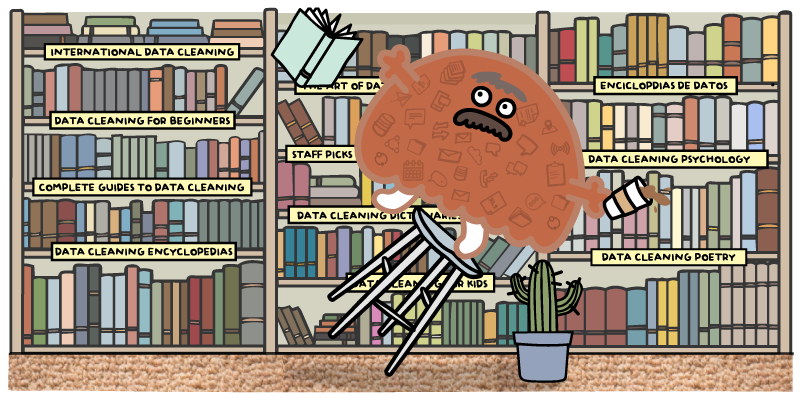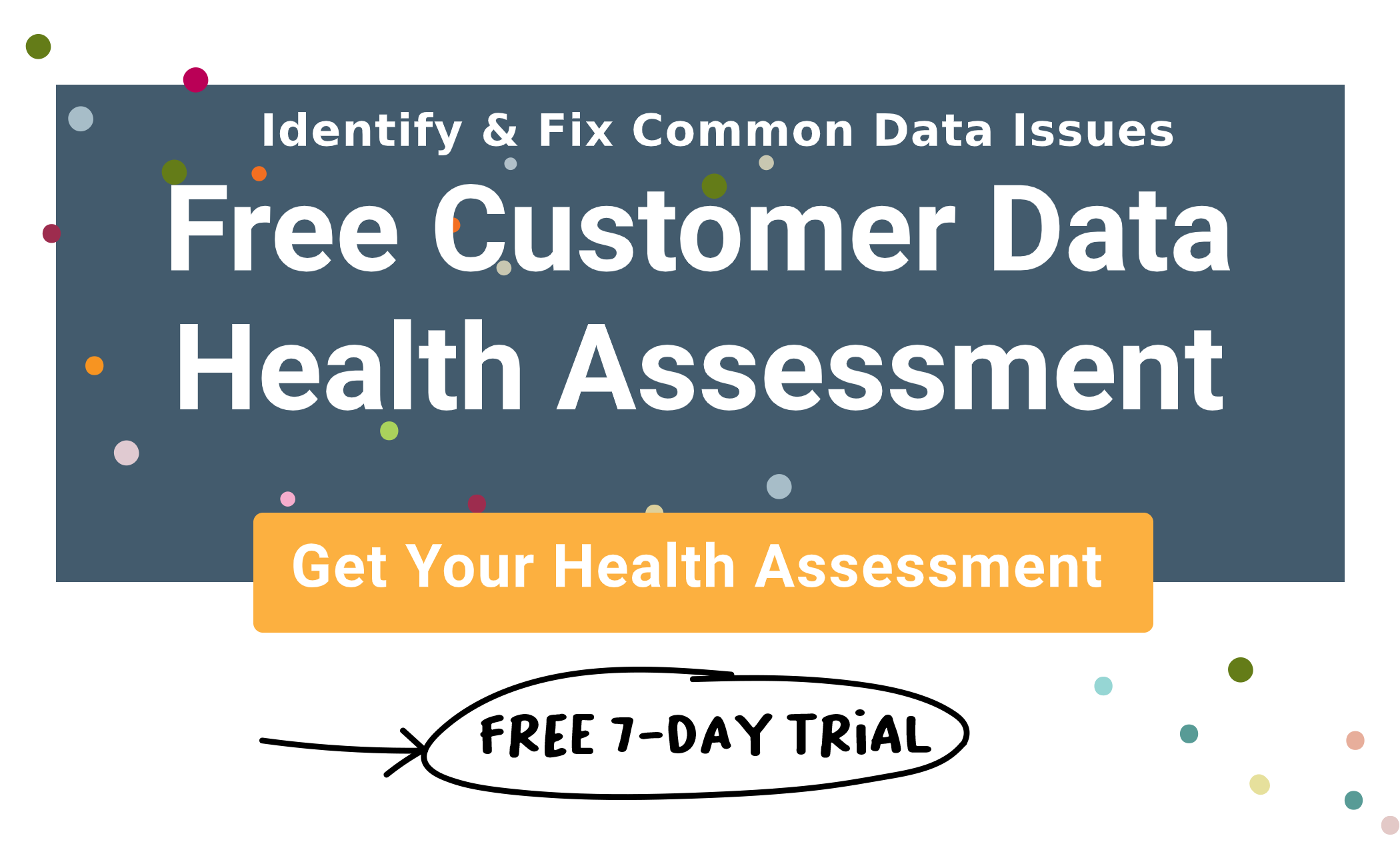Few things have more impact on the success of a business than their customer data. Data cleaning is the magic that can bring that customer data to life and help you make the most of the data that you collect.
Customer data is the ultimate tool that you can use to improve marketing campaigns, sales initiatives, and provide better experiences to your customers. Clean, quality customer data is the key to unlocking revenue growth.
The problem?
Raw customer data is often rife with errors and can do more to hurt you than help you without proper data cleaning. This is especially true if a large amount of that data has been entered by humans — either your internal teams or the customers themselves. Consider how many typos and errors that you make when you type. Those same types of errors are undoubtedly going to be present in your customer data.
98% of companies believe they have inaccurate contact data.The average company loses 12% of of its potential revenue due to bad data.
That’s a problem. It can gum up the gears of your marketing automation. Would you rather receive an email and be addressed as “JANE” or “Jane”? It can make your teams reluctant to actually use the data that they have on hand. Your sales teams will lack important context that they can use to inform how they speak to prospects. Down the line, customer support and success teams won’t be able to fully understand the goals of your customers.
To remedy this, you need to have data cleansing processes in place.
In this article, we’ll cover:
- What data cleaning is.
- The types of errors that it can help you to fix.
- The process for cleaning data.
- The benefits that data cleaning provides.
Let’s get started.
What Does Data Cleaning Mean?
Data cleaning is the process of preparing data for use, analysis, and execution within your business systems by removing or modifying data that is incorrect, incomplete, redundant, or improperly formatted. Much of the data that is removed during the cleaning process will not only be useless on its own, but its presence in your customer database may actively impede some of your most critical marketing, sales, and support processes.
Data cleaning is not removing or erasing information to make space for new data — although the large-scale reduction of unnecessary data does help to reduce data storage costs.
Data cleaning is a deeper process. It’s about fixing inconsistencies, data errors, typos, syntax errors, normalizing data, filling missing fields, and identifying duplicate data within the system. Data cleaning is the foundational element that is required to effectively utilize customer data.
The goal of data cleaning is to create customer datasets that are standardized to allow your team to make use of that data throughout all processes of your business. Without clean data, your team can’t execute at the highest level throughout the customer lifecycle. There is no guarantee that your business intelligence and analytics tools are providing accurate and insightful results. Clean data improves execution and allows your company to more consistently discuss what matters to your prospects and customers on an individual level.
Let’s start by taking a look at the tenets of data quality that we examine and work toward throughout the data cleansing process.
Tenets of Data Quality in Data Cleaning
Customer data often includes many different types of errors. Those errors can be classified into different groups. Generally, we want to make sure that our customer data exhibits a few key elements of quality data. Those elements include:
Validity
Validity is a prime concern when it comes to data quality and refers to how well your data conforms to defined business rules for their respective fields.
For instance, a customer-facing form that asks for an email would have certain validation constraints attached to it — that it follows the standard format of most emails, “name@domain.com.”
Submissions that fall outside of those constraints should generate an error and ask that the user reinput their email address using the correct format.
This is just one example of validity and form validation that we come across every day. Other common forms of validation in data include:
- Data-Type Validation. values in a particular column must be of a particular data type. These could include boolean, numeric, or date.
- Range Validation. That numbers fall within a certain range. Do you want to give customers the option to answer “3589” in the “Year” field?
- Mandatory Validation. A field or column must contain data and cannot be empty.
- Regular Expression Validation. Data in these fields must follow a certain pattern. For instance, a phone number field might include regular expression validation that mandates that phone numbers use a specific format — like 123-456-7890.
- Cross-field Validation. Some conditions must be met across multiple fields. As an example, a customer’s subscription cancel date cannot be earlier than their signup date.
There are many different types of validation that can be built into forms, databases, and data cleaning audits. Often, the quality of your data comes down to your data collection process. A well-developed data cleansing process helps companies to ensure that their CRM data is usable, but does require a
Accuracy
How accurate is your data? Just because the data in your customer database is valid does not necessarily mean that it is accurate. For example, a customer’s phone number might be one number off due to a typo, but on close inspection appear to be a legitimate phone number — until your sales team goes to make the call!
In customer data, enrichment plays a key role in your ability to flesh out customer profiles with accurate data. Having accurate data on hand is critical for speaking directly to your customers’ biggest concerns and engaging them in a way that feels accurate and genuine, improving their experience throughout the customer lifecycle.
Accuracy in your data sets determines how your teams can use the data. Data sets with many quality issues will limit how your marketing teams can use that data for personalization.
Consistency & Standardization
Consistency is critical for optimal data health. Is your customer data consistent across the different platforms that you use? Even between records in your database, are company names (Acme Inc. vs. Acme), job titles (CEO vs. Chief Executive Officer), or phone numbers (1234567890 vs. (123)-456-7890), expressed in a consistent manner?
Ensuring consistency is important not only for using the data within your sales and marketing campaigns, but also for reporting and forecasting as well. To make data-backed decisions, you need to have faith in the data that you are using. Inconsistent data can cause inaccurate results and create a lot of internal doubt.
Inconsistent data impacts your organization throughout the customer lifecycle. With inconsistencies, it’s difficult to create targeted campaigns. For instance, if you were trying to send a campaign targeting customers that hold “VP of Sales” positions, that job title might be expressed in your database numerous different ways:
- VP of Sales
- VP Sales
- Sales VP
- VP, Sales
- Vice President of Sales
- Sales Vice President
To only target one would mean that you may be leaving many customers out of the campaign, and that’s a problem.
Inconsistent data impacts your business at every stake. Lead scoring and routing are effected. Segmentation for marketing campaigns is affected. Reporting and forecasts may be inaccurate. Workflows will change to necessitate double checking and fixing data issues, slowing processes down. All told, inconsistent data may be the data issue that has the single biggest impact on businesses, even if much of that impact is hidden from plain sight.
Raw data will hold your company back. But with the right data collection processes in places, you can ensure that the data that does hit your CRM database is more clean.
Completeness
Is your data complete? Do you have many missing fields or half-finished data inputs that are critical for use in your marketing and sales campaigns? Missing data is missing context. Like consistency, completeness also impacts your ability to report and forecast, but also may mean that you have gaps in your marketing automation and a lack of context for sales.
Fields that have missing values are always going to be problematic for any company. Missing values mean that your team will be working with limited context.
|
Related articles The Ultimate CRM Data Cleanup Checklist 4 Best Practices for Salesforce Data Cleansing How to Clean HubSpot Import Contacts and Improve Your ROI |
4 Steps in the Data Cleaning Process
The data cleaning process is relatively straight-forward, but that doesn’t mean that it won’t be time-consuming. Depending on the size of your customer database, you may have a few, or hundreds of thousands of records. Trying to understand the overall quality and health of your customer data can be difficult without the help of specialized tools.
Excel formulas and VLOOKUP can be confusing and time-consuming to put together. Often, we find that our customers try Insycle and are able to save themselves many hours every month that would normally be spent manipulating data with Excel formulas and delivering middling results.
The four steps in the data cleaning process include:
- Step #1: Audit and Inspect
- Step #2: Data Cleaning
- Step #3: Verify Cleanliness
- Step #4: Report
Each of these steps can contain several sub-steps or specific issues that are being checked for. Let’s dive into each step and take a closer look at what happens.
Step 1) Audit And Inspect
To understand where issues lie in your customer data, you have to evaluate that data. Auditing your data it is critical to identify data that needs to be cleaned.
The data auditing and inspection process includes several different steps, beginning with data profiling.
Data Profiling
Data profiling is about creating summary statistics for your customer database as a whole. This gives you a general overview of the quality of your raw data.
Typically, data profiling is going to require the use of software. Sure, you can create a decent profile with tens of hours of creative Excel formulas and by-hand analysis — but wouldn’t your time be better spent actively cleaning your data and figuring out how to integrate it within your processes and campaigns?
Data profiling looks at more than just the errors that exist within your data. It examines where data may be missing. It looks at the relationships between data fields (such as contacts and companies) and attempts to identify where connection issues may exist.
Data Quality Audit
A data quality audit examines where specific issues within your data lie. They could be formatting issues, redundancy issues, missing data, duplicate data, and other common errors.
An audit is a requirement for the customer data cleaning process. You have to know what errors that you have on hand to know what needs to be fixed.
Some of the common types of customer data quality errors that this audit should uncover include:
- Inconsistent Data. Records with consistency issues, such as job titles — “VP of Sales” vs. “Sales VP” vs. “Vice President of Sales.”
- Poorly Formatted Data. Records with errors such as phone numbers not being presented in a consistent format — 1234567890 vs. (123)-456-7890/
- Low-Quality Data. Contacts that are useless and just taking up space in your database. This can include records with very little usable data, or contacts with emails that start with “info@.” and similar considerations.
- Duplicate Data. Records that share data with another record. May be partial duplicates or full duplicates.
- Invalid Data. Records with errors that make the data invalid. An example would be a US zip code that contains less than 5 numbers.
- Missing Data. Records thats are missing important data that is critical to your marketing, sales, or operational processes.
Customer Data Auditing Software
The data auditing tool that you decide to use will depend on a number of factors. The platform that you use will be one of those factors. You have to ensure that your customer data auditing software is able to work with data from the platforms that your company uses to store and alter the data.
Customer data auditing software removes the painstaking process of exporting to CSV and identifying errors using Excel formulas. While some systems have advanced analysis and auditing, there is still a data export and import process that is required to see the results. Wouldn’t it be nice if you could automatically connect and see the results immediately?
Insycle’s Customer Data Health Assessment serves as a thorough auditing tool and allows companies to connect a variety of platforms including HubSpot, Salesforce, Intercom, MailChimp, Pipedrive, ZenDesk, Marketo, and Yext.
The Health Assessment can identify more than 30+ of the most common errors in customer data and provide direct links to Insycle’s tools and templates that you can use to fix them!
Step 2) Data Cleaning
Now that you have accurately identified the issues within your data, you can begin the process of actively cleaning that data.
How the actual cleaning takes place depends on your resources and needs. Of course, you can try to clean your data by hand, one record at a time. It’s possible, but it would take an absurdly long time in larger customer databases.
You can also use Excel. Someone with deep knowledge of Excel formulas and features would be able to find many of the errors within your data. But even then, many will slip through the cracks, and it may be difficult to find someone within your organization that has Excel skills that are up to the challenge. If you have to clean your data manually through Excel each time, how do you make sure that you apply the same rules and logic to every cleaning process?
Using Insycle, you can effectively identify and clean nearly any type of data error, define standards and templates, and then schedule automated ongoing cleanings on a recurring basis.
Here are some of the common types of data errors that you will be dealing with throughout the data cleaning process:
Duplicate Data
Duplicate data is a serious problem in any customer database. It breaks the veil of a single customer view. It splits vital information between multiple customer profiles, limiting the context that your sales and support teams can use when engaging with customers. It can cause embarrassing errors that harm your reputation in your marketing automation campaigns.
You need to not only be able to identify duplicates by the standard fields — name, company, and email addresses — but also identify duplicate data using any relevant data field that you collect.
Irrelevant Data
Irrelevant data is unnecessary data that takes up vital storage space within your system. This data might have been purposefully collected, or may have been part of what was delivered by a data enrichment service or platform.
Holding on to irrelevant data serves no purpose. Before expelling data from your database and classifying it as “irrelevant,” ask yourself if there is any purpose that the data could potentially serve, even if far down the road. If the answer is “no,” then the data is probably not needed.
Redundant Data
Sometimes the same data can be expressed in multiple different ways and stored in separate fields. For instance, a “Location” and “Company Headquarters” may refer to the same data in some customer databases. Another example may be “Work Phone Number” and “Phone Number.”
Identifying redundant data and merging them into one field helps you to reduce storage needs and consolidate fields that might cause confusion.
Improperly Formatted Data
Your data must be standardized and properly formatted. A simple example of this is first name. Different records may include different information or other errors. A first name might be formatted in different ways between records in your database:
- Jane
- JANE
- Jane S.
The same is true for phone numbers, while breaking click-to-dial software that will affect the productivity of your sales team:
- 1234567890
- 123-456-7890
- (123)-456-7890
- (123)456-7890
- 123.456.7890
- 1(123)-456-7890
There are many different conventions that can be used. Ensuring that your data is formatted in a standardized way will help you to improve marketing personalization, identify duplicate records within your database, and help your data play nice with other platforms and software solutions.
Incorrectly Associated Data
Ensuring that records are appropriately associated with other records is critical for many business processes, including account-based marketing and sales. Contact records with association errors impact the experience of your customers throughout the customer lifecycle, causing problems with segmentation, workflows, productivity, and automation.
For example, you need to know the number of employees at a company when you review a contact. You need to know who else in your system works at that company so you can begin to paint a picture of their operational structure and who you need to engage with to have the most impact.
Does your database include many contacts that are not associated with their company within your database? If you go to market your product to that company, you might be missing a critical decision-maker.
Additionally, you might have prospects in your system that are associated with the wrong company altogether. Being able to identify and fix these issues will help you to avoid embarrassing mistakes and make for more effective marketing and sales campaigns.
Incorrect Data
‘Incorrect Data’ can refer to many data problems. Maybe you have phone numbers in your “Address” field. Maybe you find that your “First Contacted” fields are generally incorrect because you hadn’t integrated a specific sales platform.
Incorrect data leads to mistakes that may harm your reputation when communicating with prospects and customers.
Missing Data
Missing data is another big issue. Identifying where you have missing records and using a data enrichment service (or software) or help you fill in the blanks can be helpful, especially if you are missing data in fields that are critical to your marketing or sales processes.
Step 3) Verify Cleanliness
Now that you have cleaned your data, it’s time to verify its cleanliness. This means more data profiling and auditing, as well as a manual inspection.
Ultimately, you should see that nearly all solvable data issues within your customer database were rectified.
Additionally, this is where you should install processes and practices that will help you to keep an eye on your data quality moving forward. By installing proper field validation on forms, identifying the cause of some of your most common data errors, and identifying software solutions that can help you to automate cleaning processes and limit future issues.
Step 4) Report
Many of us that end up working to improve the health of our customer data are in a position where we have to justify the time and monetary investment we make into this task. Tying improvements in data quality to revenue growth is a long-term process, but one that should be undertaken to ensure that executives have a full understanding of the importance of customer data quality and data cleaning.
In the short-term, you should report on what you can show — the raw numbers and improvements that came from data cleaning. Did you go from 1,500 duplicate customer records down to 0? Did you correctly associate more than 500 contacts with the correct companies? Did you fix phone number formatting issues for more than 2,000 contacts? Opine on how these could affect your marketing and sales initiatives.
We published an article detailing the 4 phases of customer data management. As data management programs mature, companies enjoy increasingly critical benefits and find themselves able to leverage their data in more effective ways. Reporting is critical for understanding what phase you are in and using that as a guiding light toward the next improvements your company needs to make.
Insycle — Your Complete Data Cleaning Tool
Insycle is a comprehensive customer data management solution. Using Insycle, you’ll be able to:
- Keep an eye on your data health using the Health Assessment.
- Audit your data to find common data errors throughout your customer database.
- Use tools and pre-built templates to fix those data errors in bulk.
- Build your own templates to solve data issues that are specific to your business.
- Define data quality standards that are specific to your organization’s needs
- Schedule automated data cleaning processes to run on a recurring basis — ensuring that your critical customer data is consistently cleaned at all times.
Would you like to see how it all works? Sign up for a free trial today and get started by reviewing your free Customer Data Health Assessment.