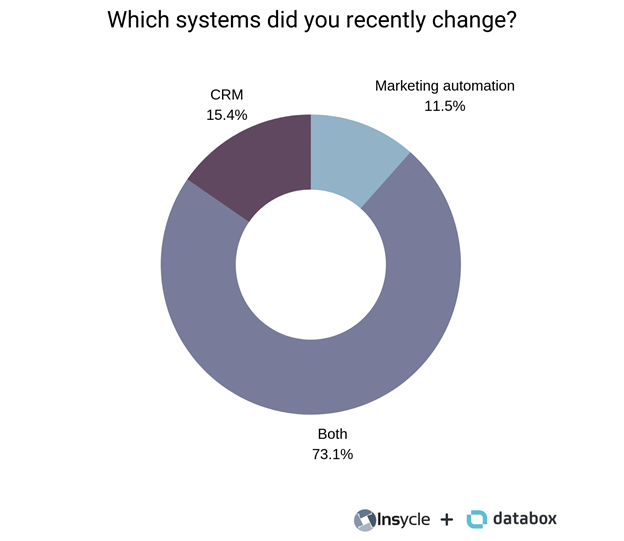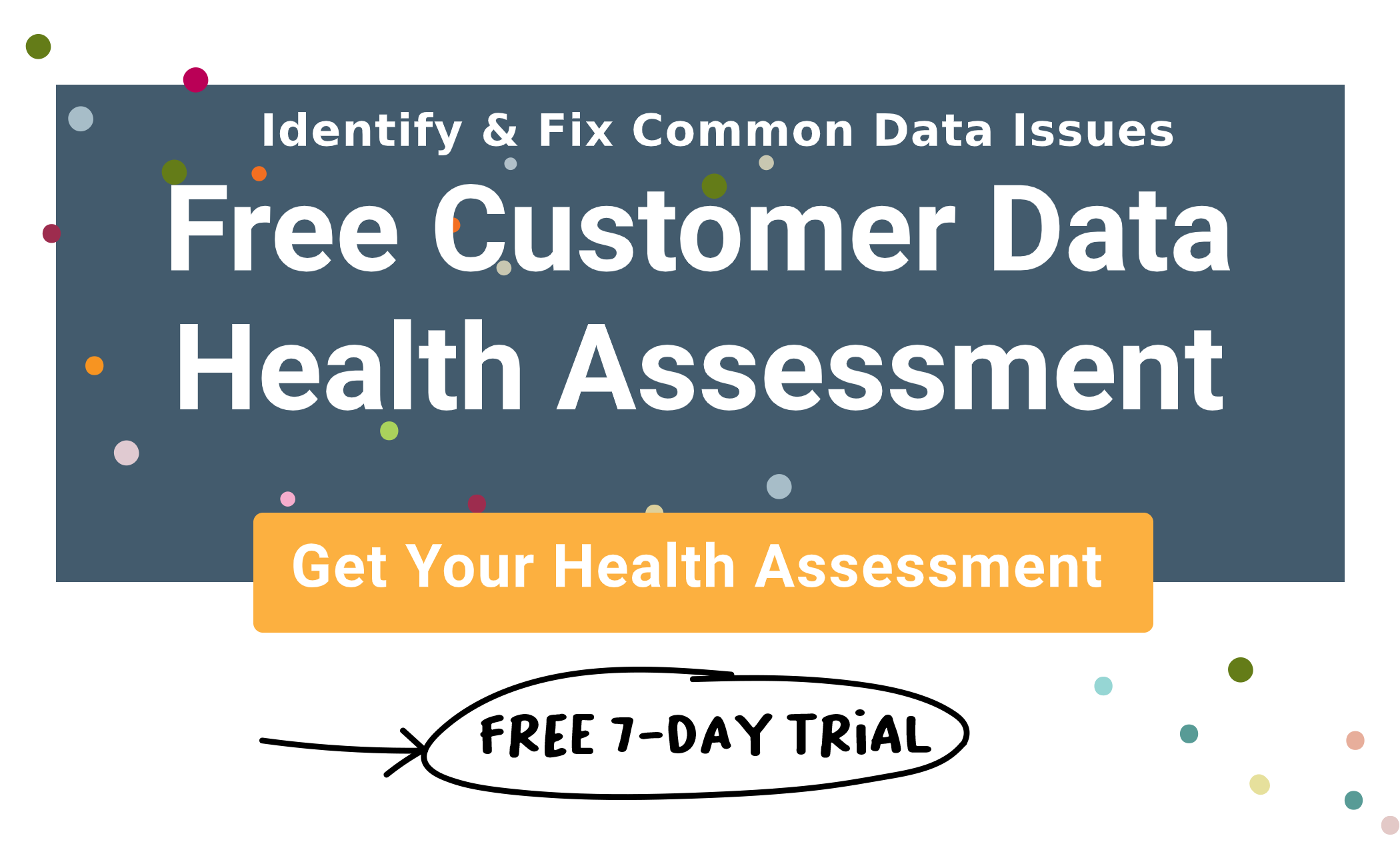Why bother switching software?
Is the CRM or marketing automation software you’re using no longer adequate for your needs?
We found companies switch software because:
- "I've been switching many clients away from legacy on-site server side software to cloud based software. Typically this allows for more integrations, mobile access and greater reporting capabilities" — Bryan Coles of RKD.
- "We initiated the switch due to our aggressive growth. As a growing organisation we needed increased task streamlining, increased efficiency, increased insights - resulting in a higher ROI. We have never looked back!" — Ollie Smith of ExpertSure.
- "As our lead volume increased, we needed a solution that did a lot of the tedious tasks for sales reps. Things like call logging, automated emails, SMS, call and email sequences. We have found that these features lead to major increases in productivity and sales." — John Holloway of com.
...But what CRM or automation tools are they favoring?
Only one software company was a big winner in our survey: HubSpot. While 7 companies switched away from HubSpot, 15 companies switched to it, representing a net gain of 8. Amongst our survey respondents, only 2 other CRM/Marketing automation providers got more than one company to switch to them: Salesforce and SharpSpring. However, both of those providers, along with Mailchimp and Pardot (owned by Salesforce) lost multiple customers.
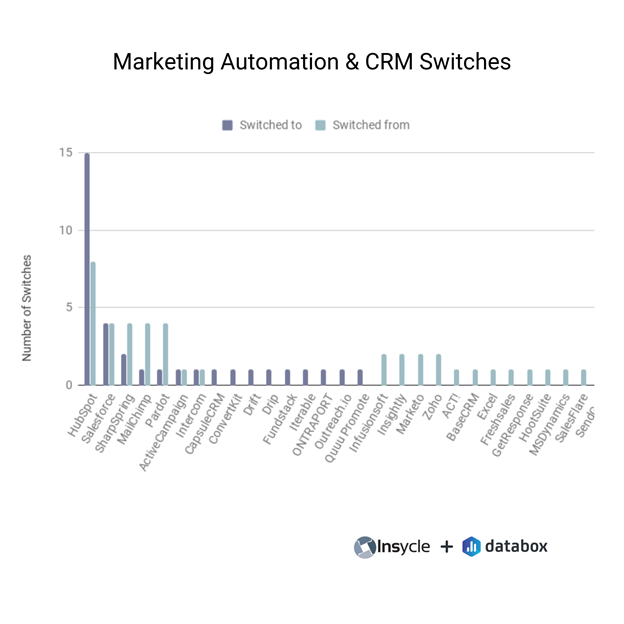
Note: We allowed respondents to tell us up to two software products they switched from and up to two they moved to. We also allowed them to leave the question blank.
So, why are these companies switching to HubSpot?
Mark Fisher’s team at Penguin Strategies, switched from Pardot to HubSpot because "Pardot was not as robust as Hubspot for the customer and wanted to use HubSpot as their marketing automation.”
The team at Codal did the same because “HubSpot better fit the type of marketing we primarily do which is inbound marketing and it had overall better support.”
Jenna Erickson says: “HubSpot is also more user-friendly and has better user experience. At the time we switched, another large reason was that we were also looking for a CRM, which HubSpot also offers without any integrations."
“HubSpot is literally a digital agency Swiss Army Knife,” summarizes Eric Melillo of COFORGE Marketing. “Looking back now, we can't believe we were able to operate our agency for so many years without HubSpot."
HubSpot isn’t the only CRM platform taking the reins, though.
As the graph anove shows, there are quite a few other CRM/marketing automation software players who got one company in our survey respondent pool to switch to them, or lost one or two customers too.
Clearly, there are a lot of choices out there.
|
Related articles How Insycle Solves Common Problems with HubSpot and Salesforce Integration 6 Tips for CRM Data Management How to Merge Duplicates in HubSpot and Salesforce and Keep them Syncing |
MailChimp to ConvertKit
Their ability to manage several tasks in HubSpot is a huge bonus, but the experts we polled still use other CRM and marketing automation software—including Kathryn Roberts of Quest for $47, who recently switched from MailChimp to ConvertKit.
"The primary reason why I switched was that I felt there was more value in investing in a paid plan in ConvertKit, rather than continuing to use Mailchimp's free plan, and then upgrade when needed,'' Roberts explains.
“No matter how many subscribers you have, with ConvertKit you get access to all its features: better deliverability, unlimited emails, personalized email templates, a robust tagging system, more detailed reports, and more. Conversely, Mailchimp offers two different tiers, and some of the features available for all in ConvertKit are only available in Mailchimp in the higher-cost tier."
Intercom to Iterable
Homebase’s Ravi Dehar said they recently ditched Intercom because “we could set up email drip campaigns, but they were rigid—prospects were unable to jump between campaigns, and they stopped receiving messages after they completed the criteria in the campaign.”
They had a short-term workaround with SendGrid, something they named as a “a great tool for one-off emails,” but Dehar said “their pricing was untenable.”
They landed on Iterable on their quest for a marketing automation software that helped them do both: “The main reason we switched is for better automated email targeting and customer segmentation, along with the opportunity to try new messaging channels, primarily SMS.”
“Which is how we landed on Iterable—it offered mobile messaging options (in-app and SMS) that other marketing automation tools like HubSpot did not. Iterable also has a pretty robust API, which has made segmentation far better than just CRM and website tracking code integration can accomplish on their own,” Dehar summarizes.
How to migrate software (without the headache)
Are you investigating whether to switch the software you’re using to manage data or automations? Whether you’re switching to cut down your costs or access more features, here’s how 22 experts recommend to migrate software.
1. Do your research properly
“Often the grass is always greener on the other CRM,” says Kenny Kline of JAKK Media.
However, Kline doesn’t recommend jumping onto the first CRM you think looks good—and checking “to make sure that your new CRM has all of the features that you already value with your current setup,” instead.
New Breed’s Amanda Nielsen agrees, and thinks the software you pick “will be able to solve for all of your current and future needs.”
Neilsen says: “Think about where you want to take your strategy in the next several years. Will you have already outgrown your new platform? I hope not! Be sure to select a marketing automation platform that can grow with your business.”
Marc Apple of Forward Push brings up a valid point you’ll need to consider at this stage: “The number one rule we have is to make sure the client understands the new CRM system.”
The majority (57%) of companies we asked said they helped clients switch their marketing automation software or CRM:
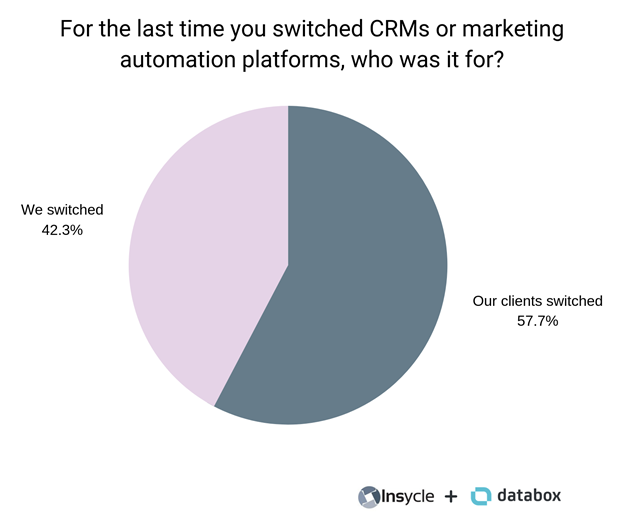
...So it makes sense to check whether your clients can quickly get to grips with your new software whenever you plan on migrating.
Apple continues: “This can be from the perspective of what the new CRM has that the old one doesn't, what they are losing, how the data will be transferred and why it's important to keep it.”
2. Including integrations
Do you use integrations to make your software work more effectively?
Whether you’re picking a new CRM or marketing automation platform, Jenna Erickson of Codal recommends that “you are well aware of any and all integrations with the CRM or marketing automation system.”
“Often times, the integrations are one of the last things that can be taken into consideration, but could be vital to the success of the platform.”
However, a report by Core Solutions found 35% of software companies are currently using partner APIs—so don’t stop yourself using a new software if there’s not currently any integrations.
It might be worth requesting integrations with the tool you’re using, and determining whether you can live without the integration while it’s in the works.
3. Set goals and deadlines for your migration
When we asked Eric Melillo of COFORGE Marketing how he made the stress-free switch to HubSpot, he said: “Set your goals and desired outcomes.”
Putting this into practice, Melillo explains: “We’d like the initial move to start on X date, be completed by Y date and start training within the new system by Z date. We’d like to start filling our pipeline immediately and close better deals by the end of Q2.”
“Keep your focus on the move,” Melillo explains. “If you bake in too much new functionality in the new system, it may delay your project. However, if you have problems within the current system, plan accordingly as you don’t want to carry old problems over to the new CRM or automation.”
4. Make sure your data is accurate and up to date
“Most CRM software has the ability to import data, seemingly making a transition from 1 software to another easy,” explains RKD’s Bryan Coles.
However, Coles says: “This is not always the case and its typically due to 1 reason; messy data! When transitioning to a new CRM it is important to clean the data to be ready for import. This helps make the roll out to staff much easier.”
Alexander Eisman of Aeona Pty Ltd agrees, and thinks “having inconsistent data on a comprehensive solution can negate many of the benefits.”
That’s why Eisman recommends you “use each of the platforms to ensure that all of them maintain consistent customer information and most important ensure that you ad in a source field so that when you merge the data you know where everything came from.”
Then, “once you have ensured data consistency, export all of the records into clearly labelled excel documents and merge them together making sure that you remove all duplicates, excel makes this function easy and with consistent columns you won’t have problem.”
A report by Data Nucleus discovered that data accessibility for salespeople shortens their sales cycles by 8-14%.
That’s why Claudio Pereira of Uku Inbound says: “Spending the extra time ensuring that properties are tagged correctly (like original source, email, phone numbers etc) is essential. If columns in the CSV don't match the format your new CRM requires... your data import becomes messy, and often confusing for the sales teams using the CRM.”
However, these problems might not be easy to spot—as Fundstack’s Alex Vale explains: “Perhaps a company is inputted twice, one called 'Barclays' and another called 'Barclays ' (note the space), whilst these look essentially identical to a person to migration they can cause significant delays and make cleaning data hard work.”
Summarizing, Paula Skaper of Kinetix Media says: “Most problems that occur during a switch are the result of 'dirty data' in the source system that just didn't get noticed until the migration happened.”
5. ...But decide which data you actually need
Is your CRM jam-packed with customer profiles you haven’t spoken to in years?
“Rather than moving over old, outdated data, the migration can be a great chance to step back and analyze your data,” says SmartBug Media’s Drew Cohen.
“Is it really necessary to bring over that tradeshow list from 8 years ago? Are the Closed Lost deals from last year still relevant and worth taking up valuable contact slots in your new CRM/marketing automation tool?”
Ollie Smith of ExpertSure: “Being decisive about the data you choose to transfer will help streamline the whole process, saving you time and energy.”
6. Have a designated space for existing data in your new tool
“Perhaps my most important tip is to take your time and make sure you have ALL the data,” writes The Advisor Coach’s James Pollard—who has seen “some people try to switch from one CRM to another and try to get it done as quickly as possible.”
The problem with this rushed approach? Pollard thinks “this usually results in a poor setup without migrating all the data.”
That’s why John Holloway of NoExam.com recommends “there is a place for all existing data to go. When importing data from the old CRM, you don't want to lose anything. Making sure all the fields have been created and are mapped correctly will ensure everything has a home in the new system.”
Here’s Jake Fisher of Bridges Strategies & Digital Marketing explaining how he sees “three kinds of migration methods:
- Contact, company, and deal records that are imported via the platforms' UI.
- Timeline and other implicit data that usually are migrated at the API level.
- Assets such as workflows that may need to be manually recreated.”
Fisher says: “Knowing and understanding which data will move through which method is critical in ensuring that you don't miss something unforeseen.”
7. Use both tools simultaneously to compare data quality
Paul Savage’s team at Core dna switched their CRM because “increasing costs of the old platform that meant as we added email addresses, our costs skyrocketed.”
However, the team didn’t go full-force when migrating their software.
Core dna “had both systems running in parallel, sending contacts to both. We did this for a 1 month evaluation at the start to compare data quality, then in month 2 we started to use the new system, but still sending data to the old system.”
The migration was finally complete in month three, when they “switched off the old system”—in a move Savage describes as “seamless.”
8. Remember to migrate automations
It’s not just data you’ll need to migrate when switching software; “A lot of thought goes into every automation workflow,” says Eric Melillo of COFORGE Marketing.
“Take special care here since each system has their own way of handling in-workflow tasks such as enrollment, data lookups, time delays, actions, sending of email, logic branching and webhook action to 3rd party systems like Zapier.”
https://www.youtube.com/watch?v=yG90m3H_kgA
9. Get feedback from your team
“One tip I would give other professionals or business owners migrating to a new CRM system is to ask for consistent feedback from employees,” explains Matthew Ross of The Slumber Yard.
“That way, you can quickly see where individuals are struggling and take prompt action. If you see the same issue or question pop up multiple times, it might be beneficial to hold an impromptu training session to get employees back on track.”
Homebase’s Ravi Dehar also advises consulting your in-house team—this time, your technical staff: “We had our engineering and data teams look at the API during the evaluation process to make sure they were comfortable building and maintaining a data pipeline.”
“Now we have a marketing automation tool that's deeply integrated with our internal database, so we can send the right messages at the right time, without delay,” Dehar writes.
10. Take advantage of software support teams
It’s not just your in-house staff you should be consulting when switching software.
Growth Hackers’ Jonathan Aufray switched his CRM and marketing automation tool “because pricing was becoming an issue.”
But instead of taking sole responsibility for doing the switch, Jonathan advises to “contact the support team of the new tool you chose. Tell them you've decided to switch to their solution rather than staying with one of their competitors. They'll be pleased and happy to guide you on the steps you need to follow in order to switch successfully.”
“Don't be shy to ask for help,” Aufray writes—sharing a template you can use to get migration help from support teams:
"Hi to the Tool2 support team, I've been a user of Tool1 for x years and now I've decided to switch to Tool2 for A and B reasons. I want the migration to go as smoothly as possible. Do you have any tips or could you guide me in any way? Thanks."
Sujan Patel from Right Inbox says that customer support teams are there to help you through the onboarding process and any issues that may arise with the tool. "Not utilizing the customer support team from day one won't help you in the long run."
11. Back-up your data
Migrating your CRM or marketing automation tool is exciting.
However, Srish Agrawal of A1 Future Technologies says your to-do list needs to include one thing: “Make sure your data is fully backed up.”
“As easy as some platforms and solutions might make it look to transfer from one to another, sometimes things go wrong. Don't make the same mistake thousands of people are doing daily—then not having a way to recover their lost data,” Agrawal concludes.
12. Don't put all of your eggs into one new software basket
Are you ready to migrate from your old software to your brand new tool? “When you think you're ready to make the switch, you're not,” says Clutch’s Kimmie Champlin.
“Start by testing data imports and having one or two team members test the tool. This creates an opportunity for key users to offer their feedback and ideas on how key processes can be improved.”
Casey Hill of Hill Gaming Company says you’ll need to “make sure you do not cancel your old system before rebuilding the elements in your new system.”
“Give yourself enough time before your contract renewal to allow this transition.”
How Insycle Can Help
Insycle is a suite of tools for managing and working with data during and post CRM data migration. Ultimately it's about enabling you to work more efficiently with data to achieve better results.
For example, you can use Insycle to prepare and cleanse data before it is migrated to the new CRM: format names, phone numbers, address, and others. The import feature lets you choose between updating, creating, or upserting records to avoid creating duplicates by allowing you to pick any value as the unique identifier for matching records. You could use Append mode during incremental imports to update only values that are blank in the target system. Read about more Import tips.
And once data migration is completed, you could use even more sophisticated data management features. Insycle can help standardize inconsistent titles, states, and industries for accurate segmentation and reporting, aggregate and surface values hidden in fields, consolidate legacy and unused fields, remove duplicates contacts or companies, and more.
Ready to get started? Learn more here about how Insycle can help you with CRM and Marketing Automation software migration.